Integrate without Apps
Last Updated on : 2024-06-20 07:04:23download
Prerequisites
- You have completed real-name verification of your developer account on the Tuya Developer Platform.
- You have subscribed to a cloud development plan.
Procedure
Read the documentation
For more information about the differences between these two methods, see Integration Method. Determine whether to request the user authorization API as needed. To request the API, submit the specified documents.
Subscription
-
Log in to the Tuya Developer Platform.
-
Choose Cloud > Cloud Services.
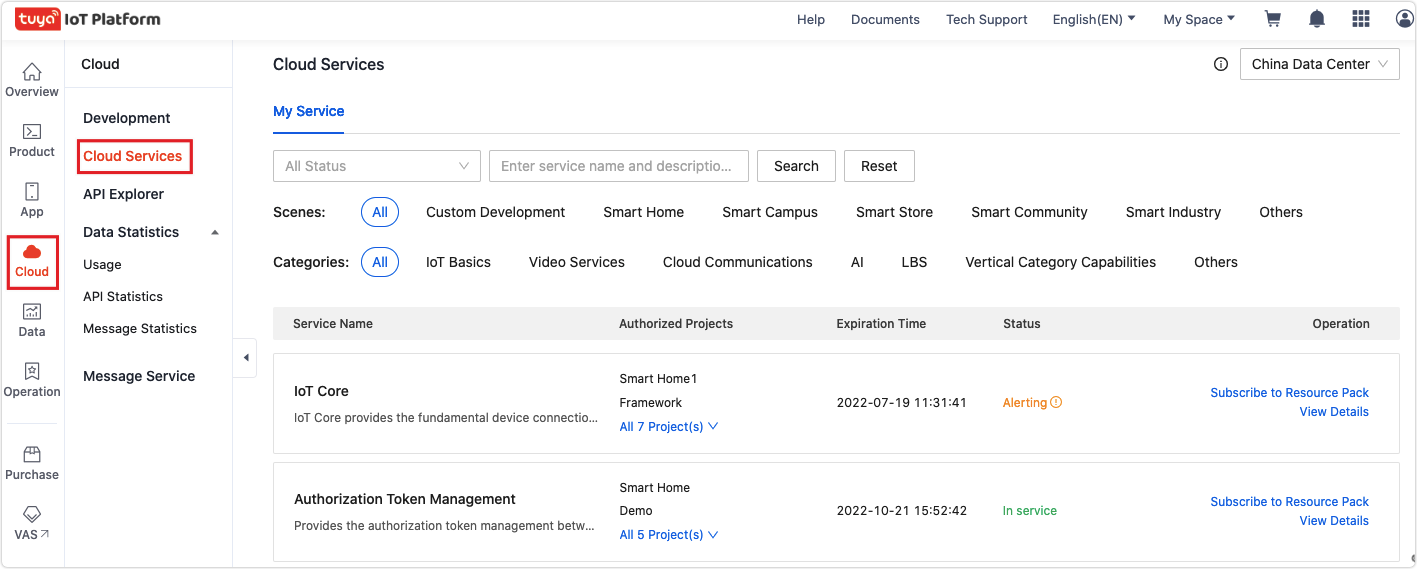
-
On the My Service page, search for Voice Control of Smart Devices.
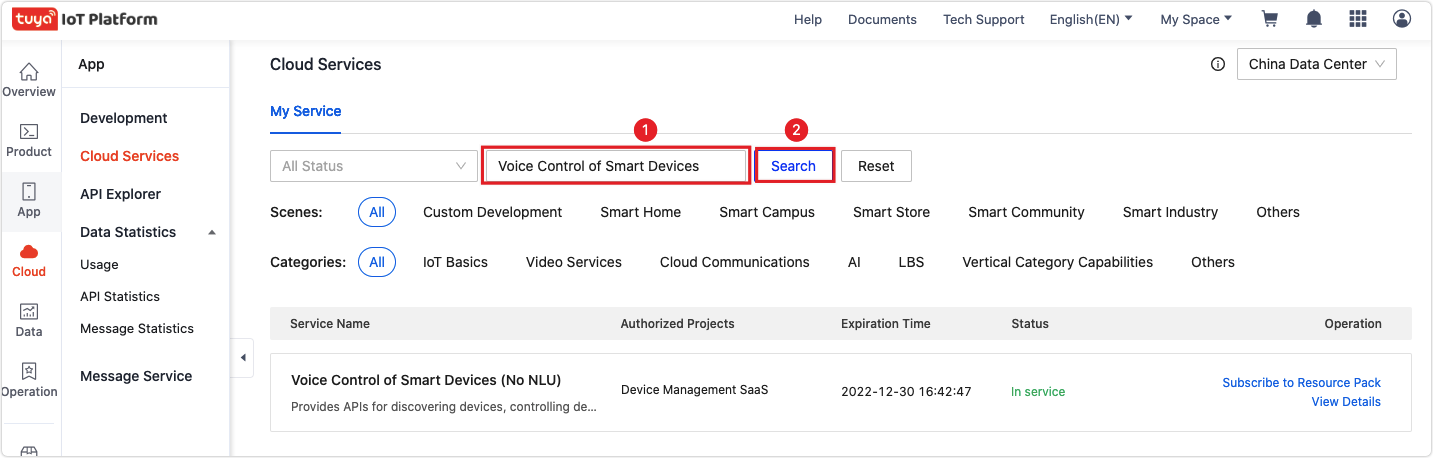
-
Click Subscribe to Resource Pack in the Operation column.
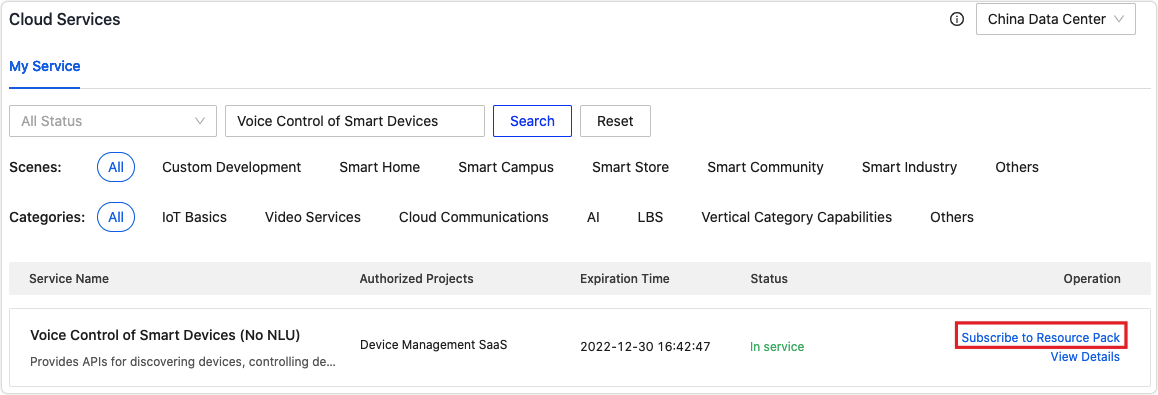
-
Select your desired service, click Buy Now, and then complete the subscription as instructed.
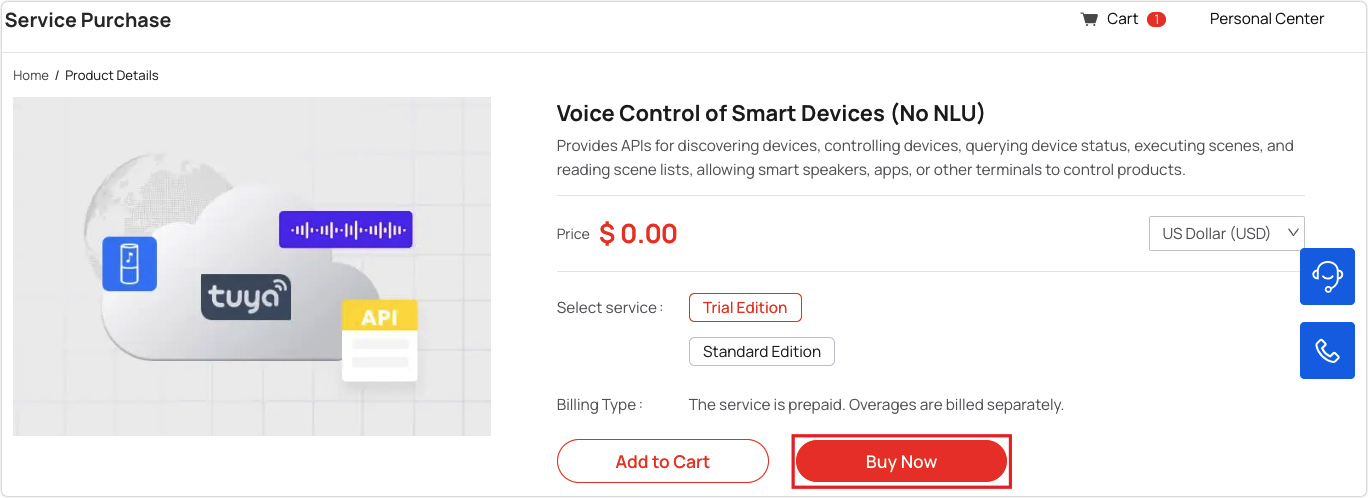
-
The page prompts that Subscribed successfully. In the Status column of the My Subscriptions tab, you can see that the status of the service is In service.
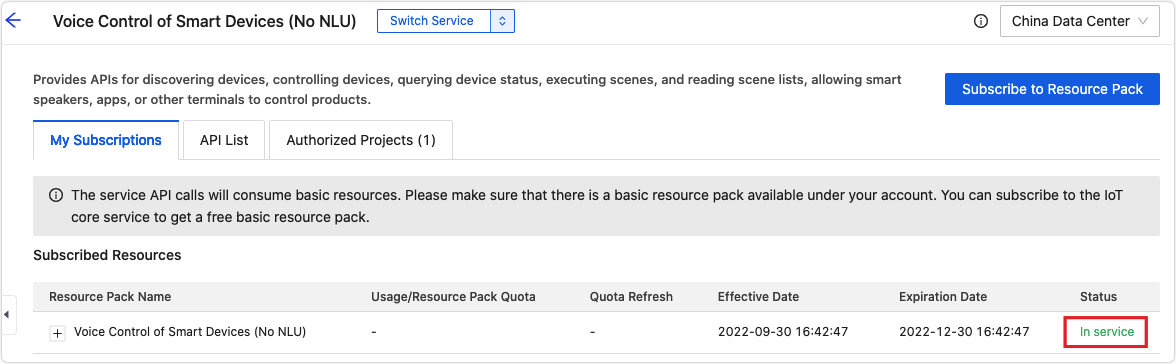
-
Click the API List tab. The available APIs are shown in the section Integrate without Apps. You can view the API documentation or perform debugging.
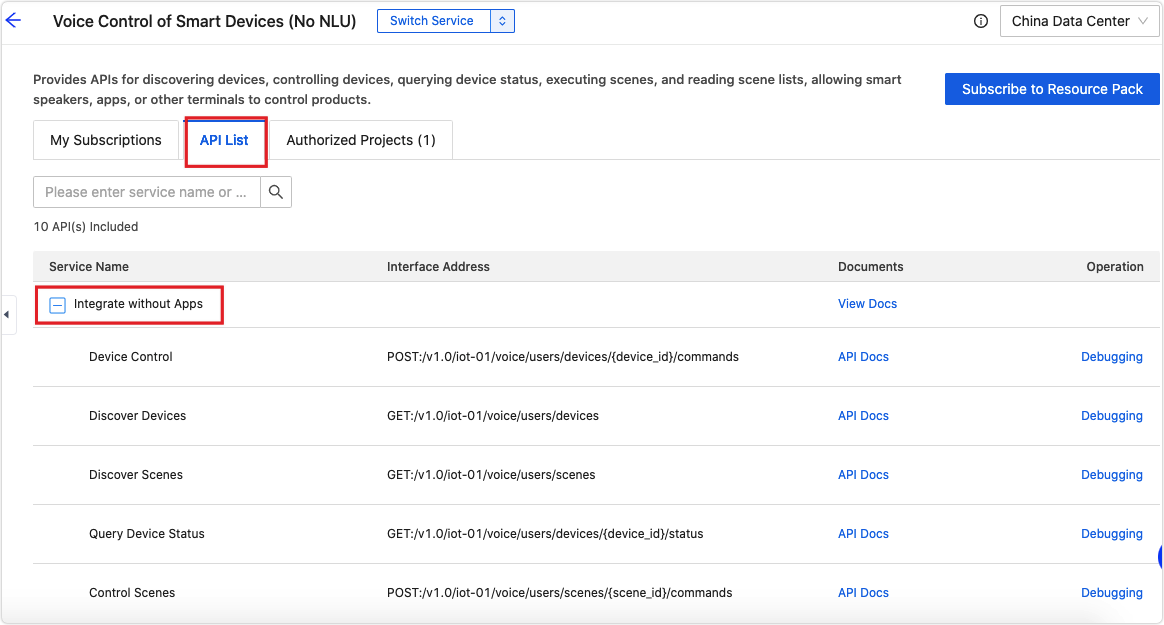
Prepare documents
You can prepare the overall product introduction, main data points, market requirement documents, requirement documents, prototype diagrams or interaction diagrams, and the estimated number of users. Tuya Smart will get to know your product profile, how the API will be used, what functions will be developed, and how many users will be served.
Submit documents
Email the above documents to yangjx@tuya.com.
Review
Tuya Smart will review the documents and reply within five working days.
Notify you about the results
If you pass the review, Tuya Smart will add you to the allowlist and open more development documents. If the application fails, you will receive a notification.
Permission management
You shall not transfer the API permissions among applications in any form, nor transfer, lend, or provide the API permissions in other forms to other service providers or any third parties. Otherwise, the permission will be revoked.
Permission revocation
In any of the following cases, Tuya Smart has the right to revoke the API permissions:
- You call the API permissions among applications.
- You transfer, lend, or provide the API permissions in other forms to other service providers or any third parties.
- The application produced by you harms the interests of customers, Tuya Smart, and the country.
Is this page helpful?
YesFeedbackIs this page helpful?
YesFeedback





