Do-Not-Disturb
Last Updated on : 2024-06-20 04:31:56download
The do-not-disturb feature is specially designed to keep the light in the off-state after a power outage. This will prevent the bulbs from blinding you in the middle of the night after you get power back.
Feature description
With do-not-disturb enabled, smart lights will stay off after power is restored until you explicitly turn them back on. You will not be woken with all the lights blaring on full when the power comes back on. To switch the light on, just turn it on and off twice consecutively within five seconds.
Usage example
Enable the do-not-disturb feature and turn off your light before you sleep by using the mobile app. In case of a power outage, your light will go back to its previous off-state after power is restored. To switch the light on, just turn it on and off twice consecutively within five seconds.
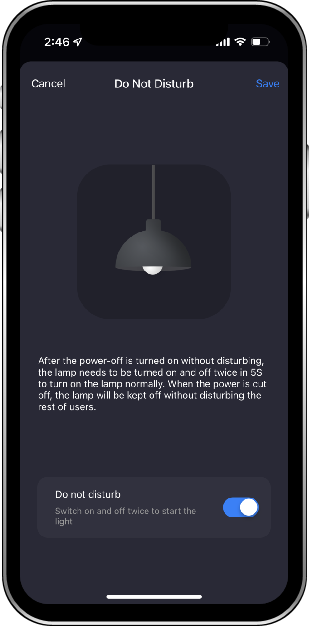
Is this page helpful?
YesFeedbackIs this page helpful?
YesFeedback





