Light to Wake-up
Last Updated on : 2024-06-20 05:48:50download
The light to wake-up feature allows you to set the lights to gradually increase in brightness to wake you up gently and naturally with less startle.
This topic takes the Light Source-D007P control panel as an example to describe the light to wake-up feature. The interface might slightly vary depending on specific panels.
Feature description
The lights can simulate daylight by gradually getting brighter over a set period of time, reaching full brightness at the time you are supposed to be getting out of bed. The gradual lighting helps to ease you out of heavy sleep stages so you can wake up more easily and less groggily.
Options to create a schedule:
- Fade-in: used to set how long the light takes to reach full brightness at your preferred wake-up time.
- Last Time: used to set how long the light stays on after it reaches full brightness. If you do not specify a time, the light will remain on.
- Cycle timing: used to select whether a schedule runs once or on a recurring schedule. Users can select the day(s) of the week they want a schedule to run. If no day is selected, the schedule runs only once.
Usage example
Set the wake-up time of 07:00 from Monday to Friday on a weekly basis. Set the fade-in time and lasting time to 30 minutes and one hour respectively. From Monday to Friday every week, the light will start to fade in at 06:30, reach full brightness at 07:00, and come off at 08:00.
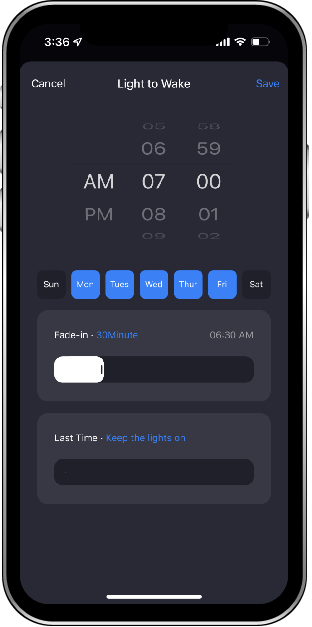
Is this page helpful?
YesFeedbackIs this page helpful?
YesFeedback





