Smart Guard
Last Updated on : 2024-06-20 05:49:48download
The smart guard feature helps to keep your home secure. It allows you to set the start and stop times and the recurring days of the week. Then, your smart light will turn on and off at random intervals, creating the illusion that someone is at home while you are away from home.
Application scenarios
- Schedule lights to turn on or off randomly during the daytime while you are away for work.
- Schedule lights to turn on or off randomly all day while you are away on holiday.
This topic takes the Light Source-D007P control panel as an example to describe the smart guard features. The interface might slightly vary depending on specific panels.
Feature description
The light comes on randomly during the scheduled time period. This can deter burglaries because it seems like your home is occupied.
Options to create a schedule:
- Cycle timing: used to select whether a schedule runs once or on a recurring schedule. Users can select the day(s) of the week they want a schedule to run. If no day is selected, the schedule runs only once.
- Custom color: used to set the default color and brightness when the light comes on in a schedule.
Usage example
Schedule the light to turn on or off randomly between 06:00 PM to 12:00 AM every Saturday and Sunday.
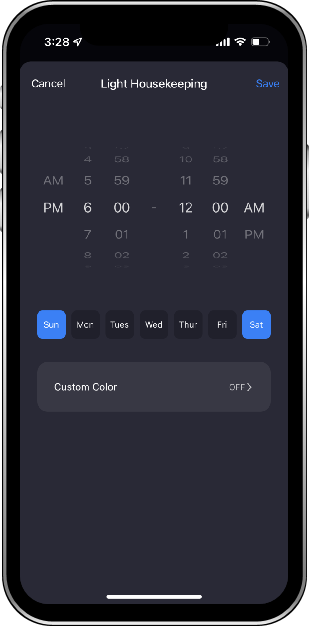 |
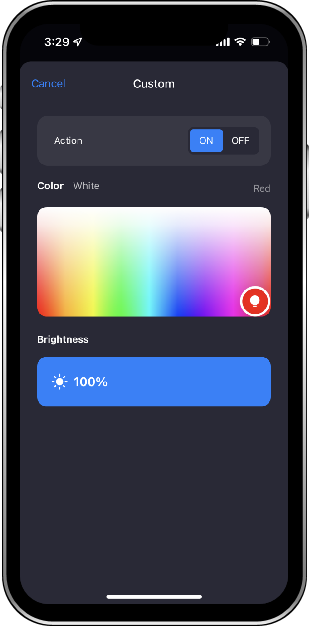 |
Is this page helpful?
YesFeedbackIs this page helpful?
YesFeedback





