Common Codes
Last Updated on : 2026-01-13 01:25:49download
This topic describes the common codes that are built in the tuya-panel-kit component library. For more information, see Tuya Design.
Note: To modify the following multilingual, go to Developer Platform > App > Multi-language > Product Language > Public Entries.
Dialog box for offline Wi-Fi devices
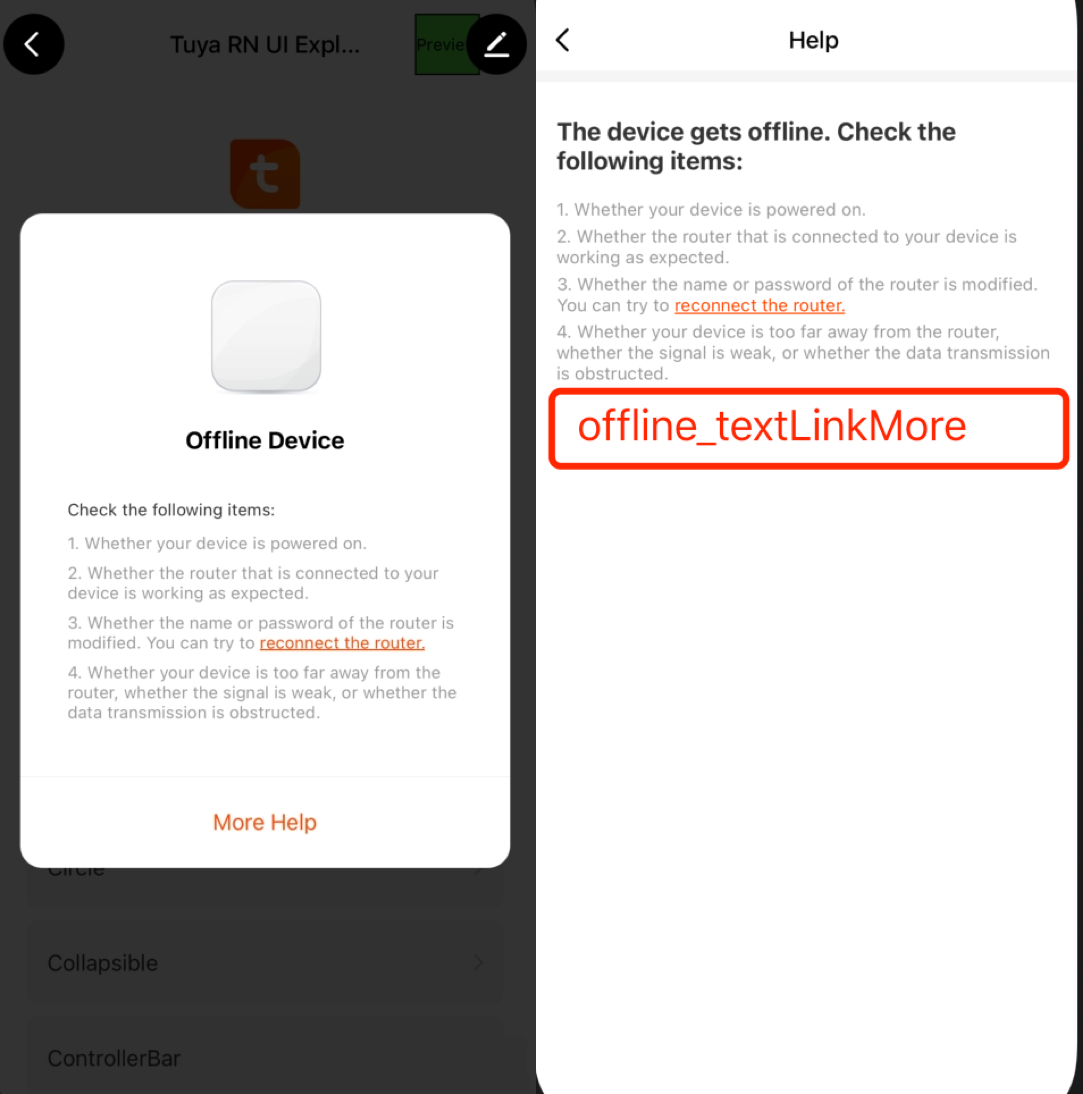
Note: When text is added to
offline_textLinkMore, the More Help page displays the added text.
| Code | Text |
|---|---|
| offline_alreadyOffline | Offline Device |
| offline_pleaseCheck | Check the following items: |
| offline_textLinkBefore | 1. Whether your device is powered on.\n2. Whether the router that is connected to your device is working as expected. |
| offline_linkFront | 3. Whether the name or password of the router is modified. You can try to |
| offline_link | reconnect the router. |
| offline_textLinkAfter | 4. Whether your device is too far away from the router, whether the signal is weak, or whether the data transmission is obstructed. |
| offline_moreHelp | More Help |
| offline_textLinkMore | |
| help | Help |
| offline_title | The device gets offline. Check the following items: |
Dialog box for offline Bluetooth devices
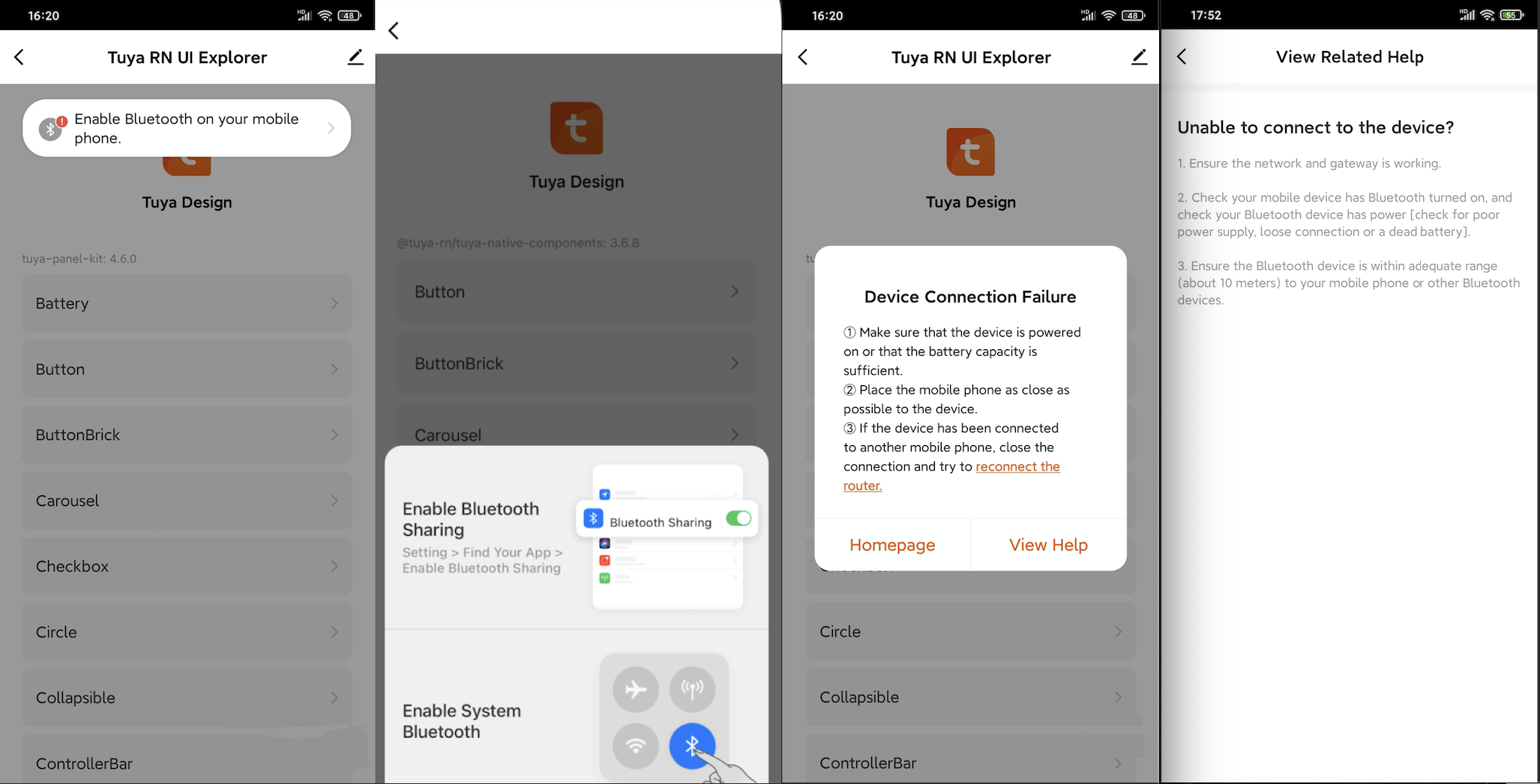
Note: Tap View Help to go to the mobile website. This page does not support multilingual text.
| Code | Text |
|---|---|
| bluetoothOfflineTip | Enable Bluetooth on your mobile phone. |
| openBleShare | Enable Bluetooth Sharing |
| bluetoothShare | Bluetooth Sharing |
| openBleShareStep | Settings > Find Your App > Enable Bluetooth Sharing |
| openBle | Enable System Bluetooth |
| deviceOffline | Device Connection Failure |
| deviceOfflineHelp | ① Make sure that the device is powered on or that the battery capacity is sufficient.\n② Place the mobile phone as close as possible to the device.\n③ If the device has been connected to another mobile phone, close the connection and try again. |
| deviceOfflineHelpNew | ① Make sure that the device is powered on or that the battery capacity is sufficient.\n② Place the mobile phone as close as possible to the device.\n③ If the device has been connected to another mobile phone, close the connection and try to |
| offline_link | reconnect the router. |
| alreadyKnow | Got It |
| backToHome | Homepage |
| checkHelp | View Help |
Alert of weak signal strength
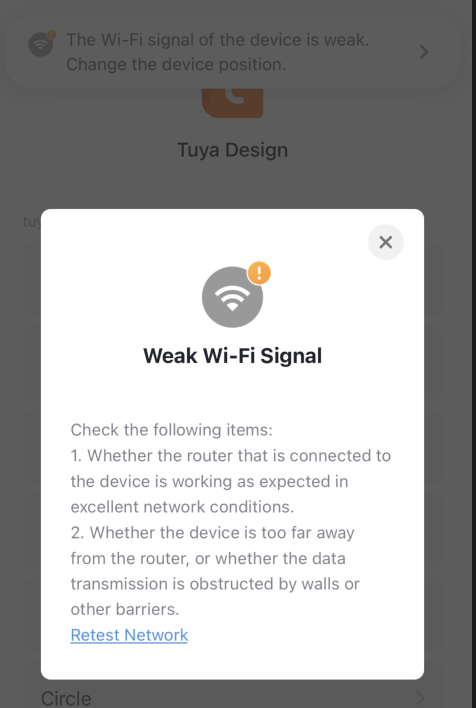
| Code | Text |
|---|---|
| location | The Wi-Fi signal of the device is weak. Change the device position. |
| wifiBadTitle | Weak Wi-Fi Signal |
| detectPlease | Check the following items: |
| internetAccess | 1. Whether the router that is connected to the device is working as expected in excellent network conditions. |
| obstructions | 2. Whether your device is too far away from the router, or the signal is obstructed by walls or other barriers. |
| retest | Retest Network |
Is this page helpful?
YesFeedbackIs this page helpful?
YesFeedback





