Sign Requests for Cloud Authorization
Last Updated on : 2026-01-05 07:33:34download
When you make requests to APIs, you must provide a signature to verify your identity and ensure data security. This topic describes how to generate a signature in a request.
The integration of cloud development SDKs can relieve you from the tedious process of generating API signatures. For more information, see Service SDKs. For a complete signature case, please refer to Postman Script.
Signature algorithm
HMAC-SHA256 is used in API services to create a message digest. Different signature algorithms are applied to token management API requests and general API requests, as described in the following table.
| API type | Token management API | General business API |
|---|---|---|
| Scope of application | Requests that are made to get or refresh tokens | Requests that are made to manage business rather than tokens. |
| Signature algorithm |
str = client_id + t + nonce + stringToSign sign = HMAC-SHA256(str, secret).toUpperCase() |
str = client_id + access_token + t + nonce + stringToSign sign = HMAC-SHA256(str, secret).toUpperCase() |
| Field description |
|
|
| Field description | Concatenate the value of client_id, the 13-digit standard timestamp (t) of the specified request, nonce, and stringToSign to create a string named as str. Use HMAC-SHA256 to create a hash digest value based on the string str and the value of the secret. Capitalize all letters of the hash digest value to get a signature. | |
Different from token management API requests, in the signature algorithm for general API requests, access_token is additionally concatenated to generate the string str.
stringToSign signature string
Structure
stringToSign is created in the following structure:
String stringToSign=
HTTPMethod + "\n" +
Content-SHA256 + "\n" +
Optional_Signature_key + "\n" +
URL
This structure consists of the following four parts:
- HTTPMethod
- Content-SHA256
- Optional_Signature_key
- URL
You can concatenate the strings of these four parts with line-feed characters (\n) to create a string-to-sign named as stringToSign.
HTTPMethod
HTTPMethod represents an API method, such as GET, POST, PUT, and DELETE.
Content-SHA256
The Content-SHA256 refers to the hexadecimal string of the SHA256 hash of the request body. The SHA256 is calculated only when the body is not a form.
Calculation:
String content-SHA256 = SHA256(bodyStream.getbytes("UTF-8")); // bodyStream is a byte array.
An empty body is still encrypted into e3b0c44298fc1c149afbf4c8996fb92427ae41e4649b934ca495991b7852b855.
Optional_Signature_key
Optional_Signature_key represents the string in which all request headers involved in the signature calculation are concatenated with line-feed characters (\n) as described in Request Structure. Each request header is a key-value pair. For example:
-
The request headers are as follows:
client_id: 1KAD46OrT9HafiKd**** sign: C5EFD19AD45E33A060C0BE47AEF65D975D54B2D70CBAA7A1ACA1A7D0E5C0**** sign_method: HMAC-SHA256 t: 1588925778000 access_token: 3f4eda2bdec17232f67c0b188af3**** nonce: 5138cc3a9033d69856923fd07b49**** ... -
To improve data security, add two custom fields
area_idandreq_idto the signature calculation.area_id: 29a33e8796834b1**** req_id: 8afdb70ab2ed11eb85290242ac13**** -
The new request headers are as follows:
client_id: 1KAD46OrT9HafiKd**** sign: C5EFD19AD45E33A060C0BE47AEF65D975D54B2D70CBAA7A1ACA1A7D0E5C0**** sign_method: HMAC-SHA256 t: 1588925778000 access_token: 3f4eda2bdec17232f67c0b188af3**** nonce: 5138cc3a9033d69856923fd07b49**** ... // Two request headers are added Signature-Headers: area_id:req_id area_id: 29a33e8796834b1**** // Subject to your customization req_id: 8afdb70ab2ed11eb85290242ac13**** // Subject to your customizationAll request header fields involved are concatenated with colons (
:). As shown in the preceding code block,area_id:req_idis generated as the value ofSignature-Headers.Then, concatenate all key-value pairs included in
Signature-Headersto generate the value ofOptional_Signature_keyin the following structure:String Optional_Signature_key = Signature-Headers-Key1 + ":" + Signature-Headers-Value1 + "\n" + Signature-Headers-Key2 + ":" + Signature-Headers-Value2 + "\n" + ... Signature-Headers-KeyN + ":" + Signature-Headers-ValueN + "\n"In this example, the following value of
Optional_Signature_keyis obtained:String Optional_Signature_key = area_id + ":" + 29a33e8796834b1**** + "\n" + req_id + ":" + 8afdb70ab2ed11eb85290242ac13**** + "\n"
URL
A URL represents the request path into which a request path and form parameters are concatenated.
-
Concatenate URLs: Sort form parameters by keys in alphabetically ascending order and concatenated in the following way. If query parameters or form parameters are empty, set the URL to the request path that is not suffixed with a question mark (
?).String url = Path + "?" + Key1 + "=" + Value1 + "&" + Key2 + "=" + Value2 + "&" + Key3 + ... "&" + KeyN + "=" + ValueNFor example:
String url = /v1.0/iot-03/devices/87707085bcddc23a5fa3/logs?end_time=1657263936000&event_types=1&start_time=1657160836000 -
Sort parameters in alphabetically ascending order. If multiple parameters have the same initial letter, sort these parameters by their second letter alphabetically. This way, letters are sequentially compared among different parameters until the parameters can be sorted as expected.
Take the following parameters as an example:
start_time=1657160836000end_time=1657263936000event_types=1
They are sorted in the following alphabetical order:
-
end_time=1657263936000 -
event_types=1 -
start_time=1657160836000In these parameters,
end_timeandevent_typeshave the same initial letter, and the second letternofend_timecomes earlier in the alphabet than the second lettervofevent_types. Therefore,end_timeis followed byevent_types.
The first letter ofend_timeandevent_typescomes earlier in the alphabet than the first letter ofstart_time. As a result,end_timeandevent_typesare followed bystart_time.
Token management API example
In the following example, make an API request to get a token. Set grant_type to 1 and leave the body parameter empty.
GET:/v1.0/token?grant_type=1
The request header structure is as follows:
| Parameter | Value |
|---|---|
| method | GET |
| client_id | 1KAD46OrT9HafiKdsXeg |
| secret | 4OHBOnWOqaEC1mWXOpVL3yV50s0qGSRC |
| t | 1588925778000 |
| sign_method | HMAC-SHA256 |
| nonce | 5138cc3a9033d69856923fd07b491173 |
| Signature-Headers | area_id:call_id |
| area_id (Customized and used in signature calculation) | 29a33e8796834b1efa6 |
| call_id (Customized and used in signature calculation) | 8afdb70ab2ed11eb85290242ac130003 |
Concatenate a stringToSign
Generate the string-to-sign stringToSign in the following structure:
GET
e3b0c44298fc1c149afbf4c8996fb92427ae41e4649b934ca495991b7852b855
area_id:29a33e8796834b1efa6
call_id:8afdb70ab2ed11eb85290242ac130003
/v1.0/token?grant_type=1
The structure is described as follows:
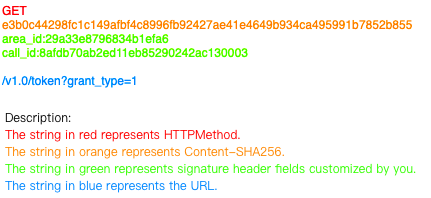
Create a string that includes the string-to-sign
After stringToSign is generated, you can use it to create the string str:
1KAD46OrT9HafiKdsXeg15889257780005138cc3a9033d69856923fd07b491173GET
e3b0c44298fc1c149afbf4c8996fb92427ae41e4649b934ca495991b7852b855
area_id:29a33e8796834b1efa6
call_id:8afdb70ab2ed11eb85290242ac130003
/v1.0/token?grant_type=1
The structure is described as follows:
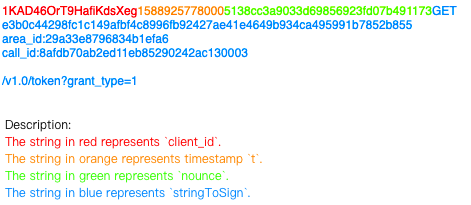
Use HMAC-SHA256 to create a message digest
Hash digest value:
HMAC-SHA256(1KAD46OrT9HafiKdsXeg15889257780005138cc3a9033d69856923fd07b491173GET
e3b0c44298fc1c149afbf4c8996fb92427ae41e4649b934ca495991b7852b855
area_id:29a33e8796834b1efa6
call_id:8afdb70ab2ed11eb85290242ac130003
/v1.0/token?grant_type=1,4OHBOnWOqaEC1mWXOpVL3yV50s0qGSRC)
-
Create a hash digest value and encode the hash digest value into a new string:
9e48a3e93b302eeecc803c7241985d0a34eb944f40fb573c7b5c2a82158af13e -
Capitalize all letters of the new string:
9E48A3E93B302EEECC803C7241985D0A34EB944F40FB573C7B5C2A82158AF13E
General business API example
In the following example, make an API request to get a list of users. Set schema to apps and leave the body parameter empty.
| Parameter | Value |
|---|---|
| URL | /v2.0/apps/schema/users |
| method | GET |
| client_id | 1KAD46OrT9HafiKdsXeg |
| secret | 4OHBOnWOqaEC1mWXOpVL3yV50s0qGSRC |
| t | 1588925778000 |
| access_token | 3f4eda2bdec17232f67c0b188af3eec1 |
| sign_method | HMAC-SHA256 |
| nonce | 5138cc3a9033d69856923fd07b491173 |
| Signature-Headers | area_id:call_id |
| area_id (Customized and used in signature calculation) | 29a33e8796834b1efa6 |
| call_id (Customized and used in signature calculation) | 8afdb70ab2ed11eb85290242ac130003 |
| page_no | 1 |
| page_size | 50 |
Concatenate a stringToSign
Generate the string-to-sign stringToSign in the following structure:
GET
e3b0c44298fc1c149afbf4c8996fb92427ae41e4649b934ca495991b7852b855
area_id:29a33e8796834b1efa6
call_id:8afdb70ab2ed11eb85290242ac130003
/v2.0/apps/schema/users?page_no=1&page_size=50
The structure is described as follows:
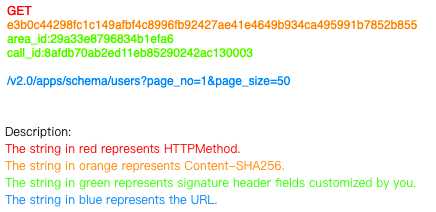
Create a string that includes the string-to-sign
After stringToSign is generated, you can use it to create the string str:
1KAD46OrT9HafiKdsXeg3f4eda2bdec17232f67c0b188af3eec115889257780005138cc3a9033d69856923fd07b491173GET
e3b0c44298fc1c149afbf4c8996fb92427ae41e4649b934ca495991b7852b855
area_id:29a33e8796834b1efa6
call_id:8afdb70ab2ed11eb85290242ac130003
/v2.0/apps/schema/users?page_no=1&page_size=50
The structure is described as follows:
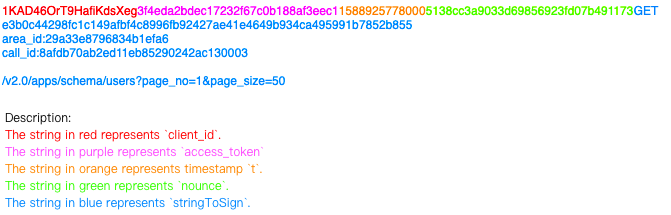
Use HMAC-SHA256 to create a message digest
Hash digest value:
HMAC-SHA256(1KAD46OrT9HafiKdsXeg3f4eda2bdec17232f67c0b188af3eec115889257780005138cc3a9033d69856923fd07b491173GET
e3b0c44298fc1c149afbf4c8996fb92427ae41e4649b934ca495991b7852b855
area_id:29a33e8796834b1efa6
call_id:8afdb70ab2ed11eb85290242ac130003
/v2.0/apps/schema/users?page_no=1&page_size=50,4OHBOnWOqaEC1mWXOpVL3yV50s0qGSRC)
-
Create a hash digest value and encode the hash digest value into a new string:
ae4481c692aa80b25f3a7e12c3a5fd9bbf6251539dd78e565a1a72a508a88784 -
Capitalize all letters of the new string:
AE4481C692AA80B25F3A7E12C3A5FD9BBF6251539DD78E565A1A72A508A88784
Implement the HMAC-SHA256 authentication scheme
Sample code for Java
Download the sample code for Java.
Example for Golang
Download the sample code for Golang.
Sample code for Node.js
Download the sample code for Node.js.
Sample code for JavaScript
/**
Run the code online with this jsfiddle. Dependent upon an open source js library calledhttp://code.google.com/p/crypto-js/.
**/
<script src="https://cdnjs.cloudflare.com/ajax/libs/crypto-js/4.0.0/enc-base64.min.js"></script>
<script src="https://cdnjs.cloudflare.com/ajax/libs/crypto-js/4.0.0/hmac-sha256.min.js"></script>
<script>
var hash = CryptoJS.HmacSHA256("str", "secret");
var hashInBase64 = hash.toString().toUpperCase();
document.write(hashInBase64);
</script>
Sample code for PHP
/**
PHP has built-in methods for hash_hmac (PHP 5) and base64_encode (PHP 4, PHP 5) resulting in no outside dependencies. Say what you want about PHP but they have the cleanest code for this example.
**/
$s = strtoupper(hash_hmac("sha256", "str", 'secret'));
echo var_dump($s);
Sample code for C#
using System;
using System.Security.Cryptography;
namespace Test
{
public class MyHmac
{
public static string Encrypt(string str, string secret)
{
secret = secret ?? "";
var encoding = new System.Text.UTF8Encoding();
byte[] keyByte = encoding.GetBytes(secret);
byte[] messageBytes = encoding.GetBytes(str);
using (var hmacsha256 = new HMACSHA256(keyByte))
{
byte[] hashmessage = hmacsha256.ComputeHash(messageBytes);
StringBuilder builder = new StringBuilder();
for (int i = 0; i < hashmessage.Length; i++)
{
builder.Append(hashmessage[i].ToString("x2"));
}
return builder.ToString().ToUpper();
}
}
}
}
FAQs
How do I verify the encrypted signature?
During local development, you can test API requests with Postman to verify the encrypted signature. For more information, see Verify Signature Result.
Why does a blank line exist in stringToSign?
The structure of stringToSign causes two line-feed characters to be concatenated, which results in a blank line. See details as below:
stringToSign consists of HTTPMethod, Content-SHA256, Headers, and URL, concatenated with a line-feed character (\n) in between. The structure is as follows:
String stringToSign=
HTTPMethod + "\n" +
Content-SHA256 + "\n" +
Headers + "\n" +
URL
The following example shows how to calculate Headers:
String Headers =
HeaderKey1 + ":" + HeaderValue1 + "\n" +
HeaderKey2 + ":" + HeaderValue2 + "\n" +
...
HeaderKeyN + ":" + HeaderValueN + "\n"
Therefore, the Headers string is followed by two line-feed characters (\n) that result in a blank line.
Is this page helpful?
YesFeedbackIs this page helpful?
YesFeedback





