Verify Signature Result
Last Updated on : 2026-01-05 08:35:11download
To improve service security, Tuya has updated the signature algorithm. This topic describes how to view the input parameters and decryption result of sign by using Postman. You can verify the encryption result of sign in the cloud API requests.
Prerequisites
- You have downloaded the Tuya API package.
- You have installed Postman and can make API requests by using the Tuya API package. For more specific information, see Postman script.
Procedure
The API package provides scripts for calculating sign. You can use Postman’s console to print log parameters for verification.
-
Add code to print console.log.
In Postman, log in to the Pre-request Script page and find function calcSign. In the function, add the following code lines:// `str` is the input parameter of encryption console.log("str:",str); // `sign` indicates the encryption result console.log("sign:",signUp)Note: The verification calculation parameters of token requests (the APIs to get and refresh a token) are different from that of business requests (APIs other than the token management APIs). Select the correct API request calculation rule.
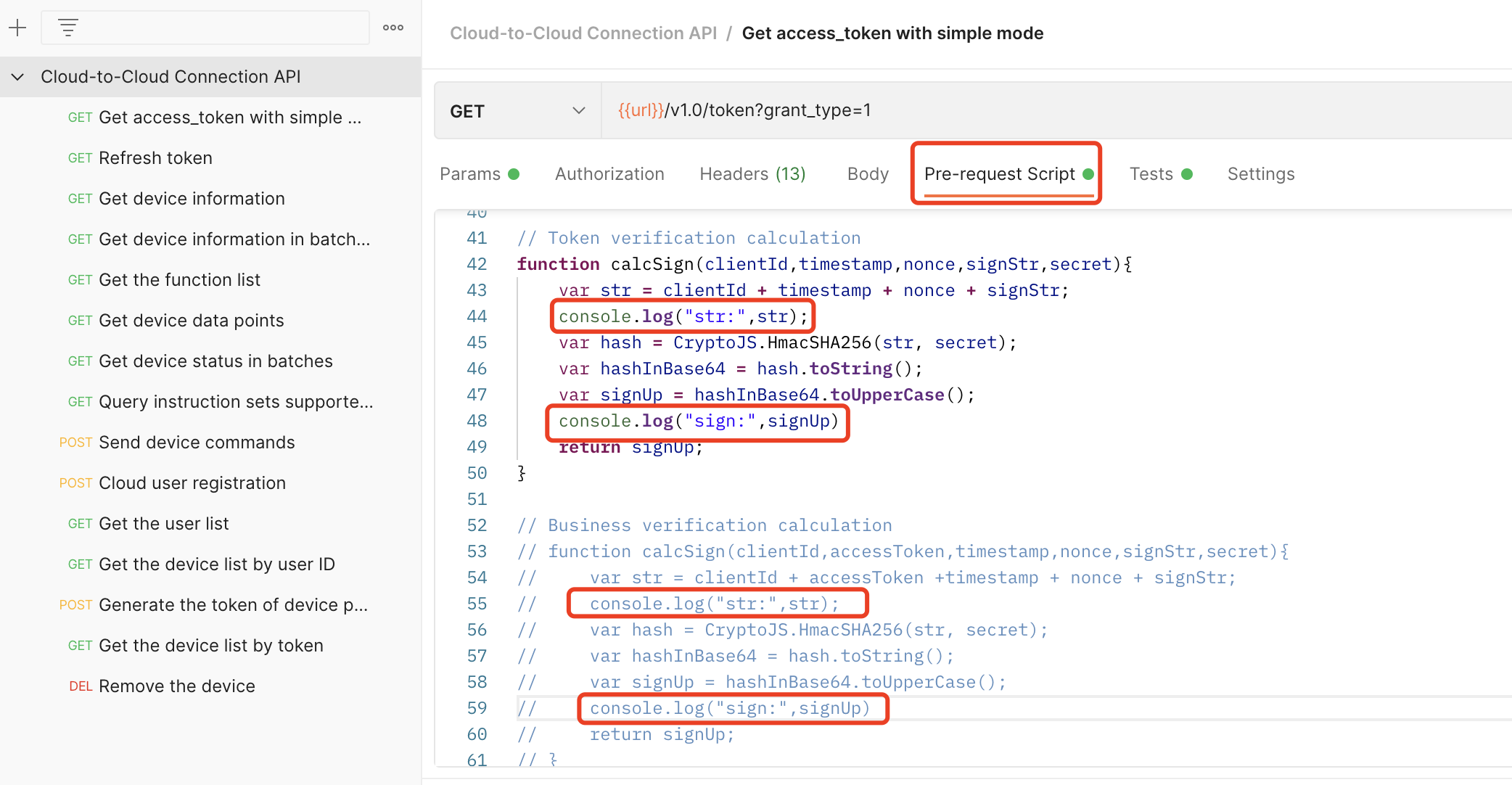
-
Log in to the Console.
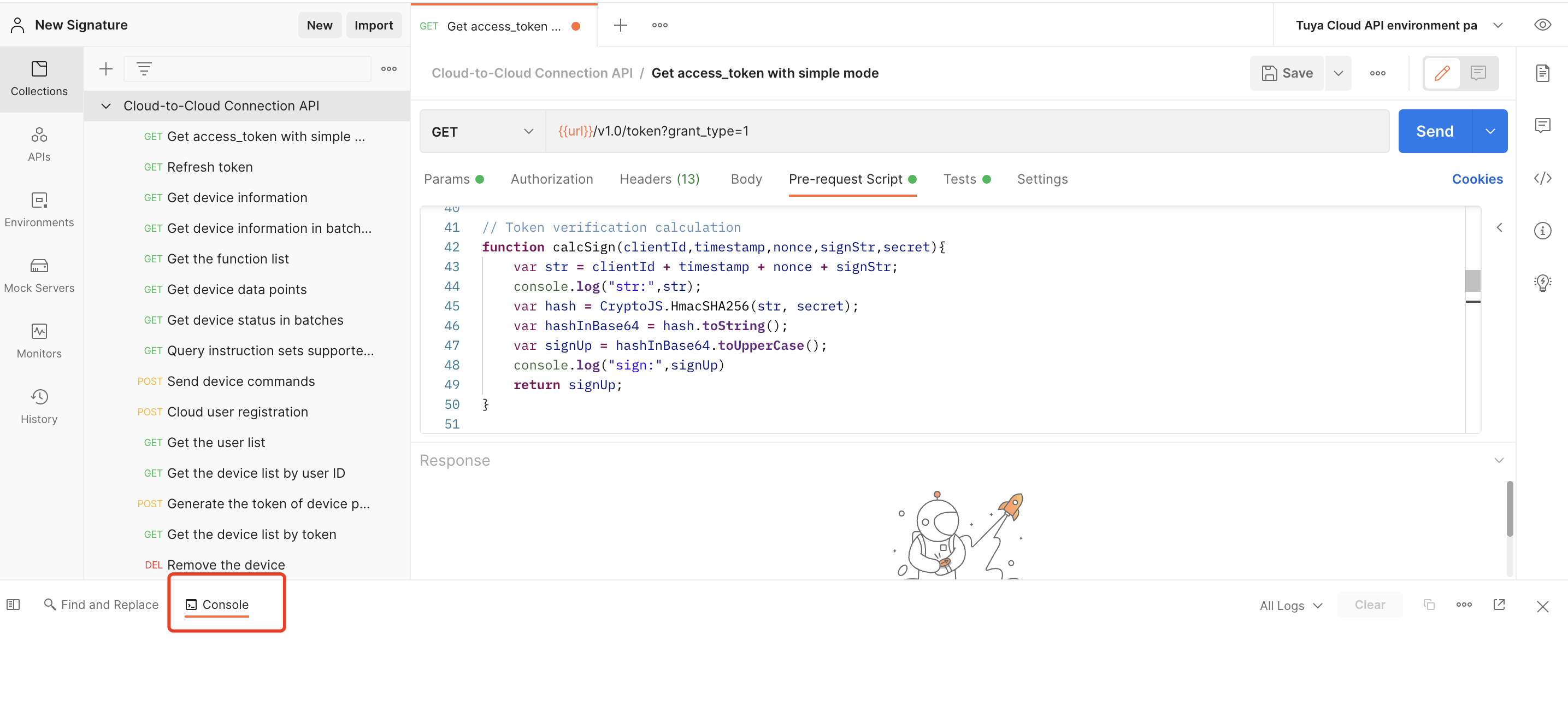
-
Call APIs and view the returned result.
Example
Returned result of token requests
str:// the input parameter of encryption
xdkcpq**********qoj1630045879476GET
e3b0c44298fc1c149afbf4c8996fb92427ae41e4649b934ca495991b7852b855
/v1.0/token?grant_type=1
sign: // the encryption result
A58C443B6015E*****AF6D3D36C5838E606A0BD6314B2*****853545
GET https://openapi-cn.wgine.com/v1.0/token?grant_type=1
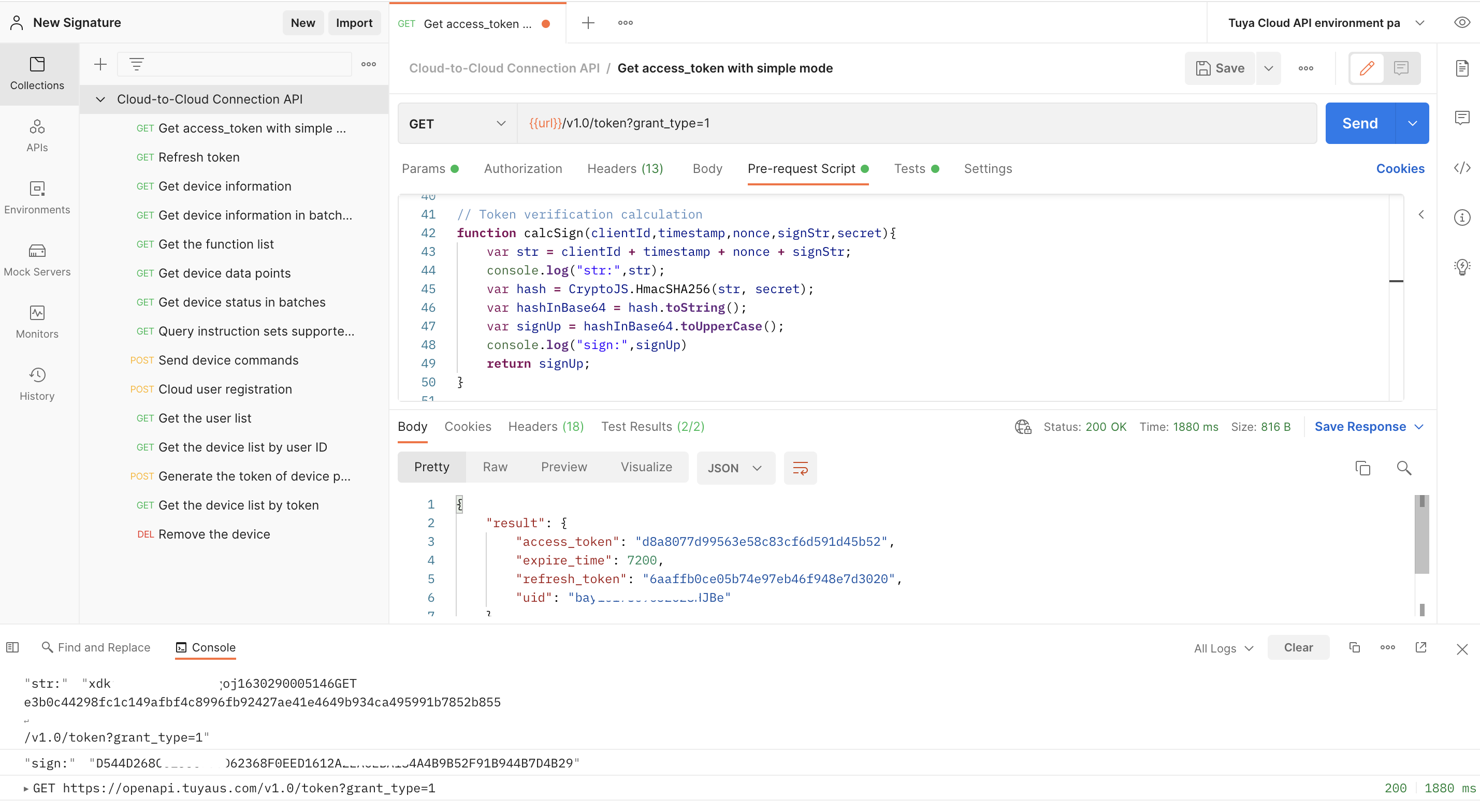
Returned result of business requests
str:// the input parameter of encryption
xdkcpq**********qojea33fd2de3f210db74236457729996831630046642548POST
ee962e19df3a7933efb0d6781a429d0f644ed5a1cd93d23ea3d13badde386d3b
/v1.0/devices/vde*******848877/commands
signUp:// the encryption result
8765D13****5FE027D7629D64F78560DAD*******D2DD7C18290715B2DA2
POST https://openapi-cn.wgine.com/v1.0/devices/vde*******848877/commands
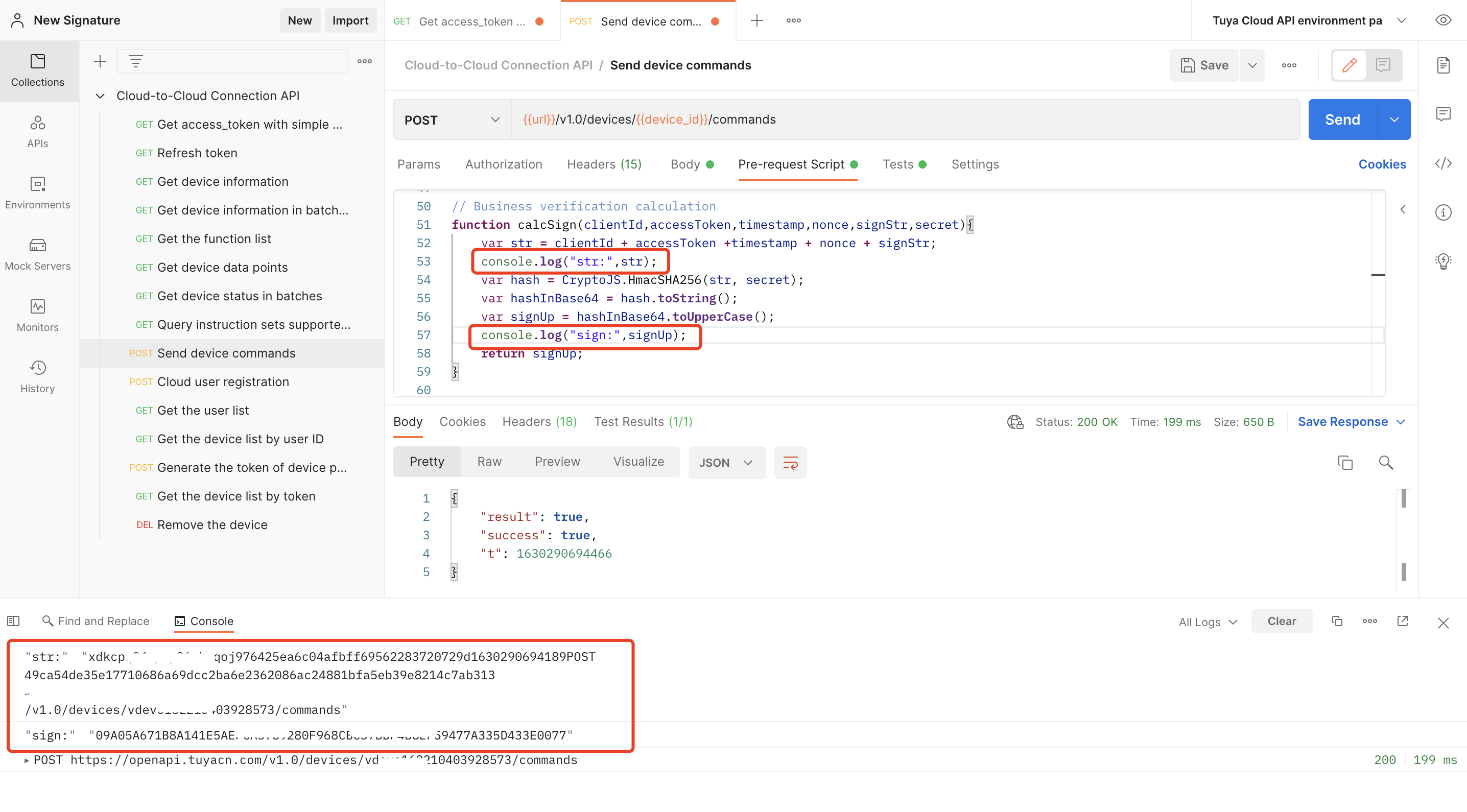
Is this page helpful?
YesFeedbackIs this page helpful?
YesFeedback





