Sub-Device Connectivity with Third-party Modules
Last Updated on : 2025-03-14 01:36:30download
The Integrated SDK allows you to implement sub-device connectivity for your gateway. This enables users to connect sub-devices to the internet and manage them through the gateway. This topic walks you through the process of enabling a gateway to connect to sub-devices using the Integrated SDK.
Background
The gateway acts as a bridge to help sub-devices connect to the internet for accessing cloud services. The SDK provides the implementation of two-way communication between the gateway and sub-devices. How the gateway communicates with its sub-devices is implemented by you. Your implementation refers to the application.
The SDK interacts with the application:
- The SDK interacts with the application by using callbacks.
- The application interacts with the SDK by using function interfaces.
Typically, the microcontroller on the gateway communicates with the wireless module through a serial port. The wireless module communicates with sub-devices using specific wireless protocols such as Zigbee and Bluetooth.
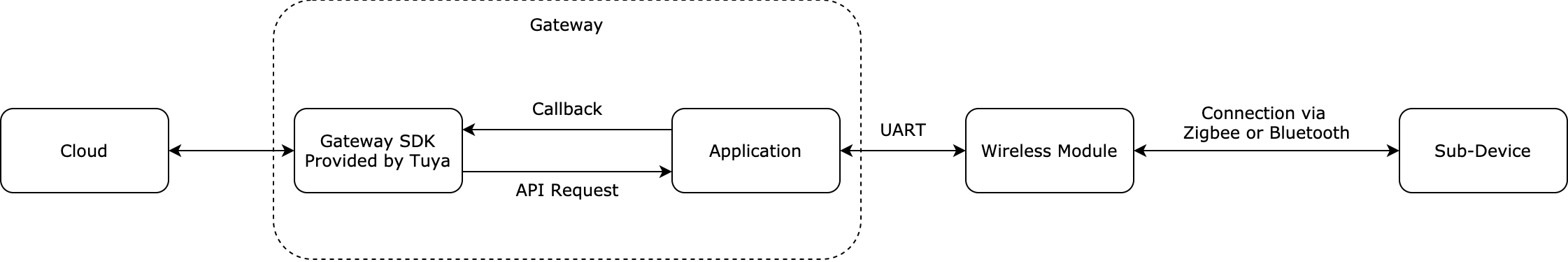
Prerequisites
You have created a sub-device product on the Tuya Developer Platform. This section takes a 3-gang switch as an example to briefly describe the procedure for product creation.
-
Log in to the Tuya Developer Platform.
-
In the Standard Category tab, choose Electrical > Switch.
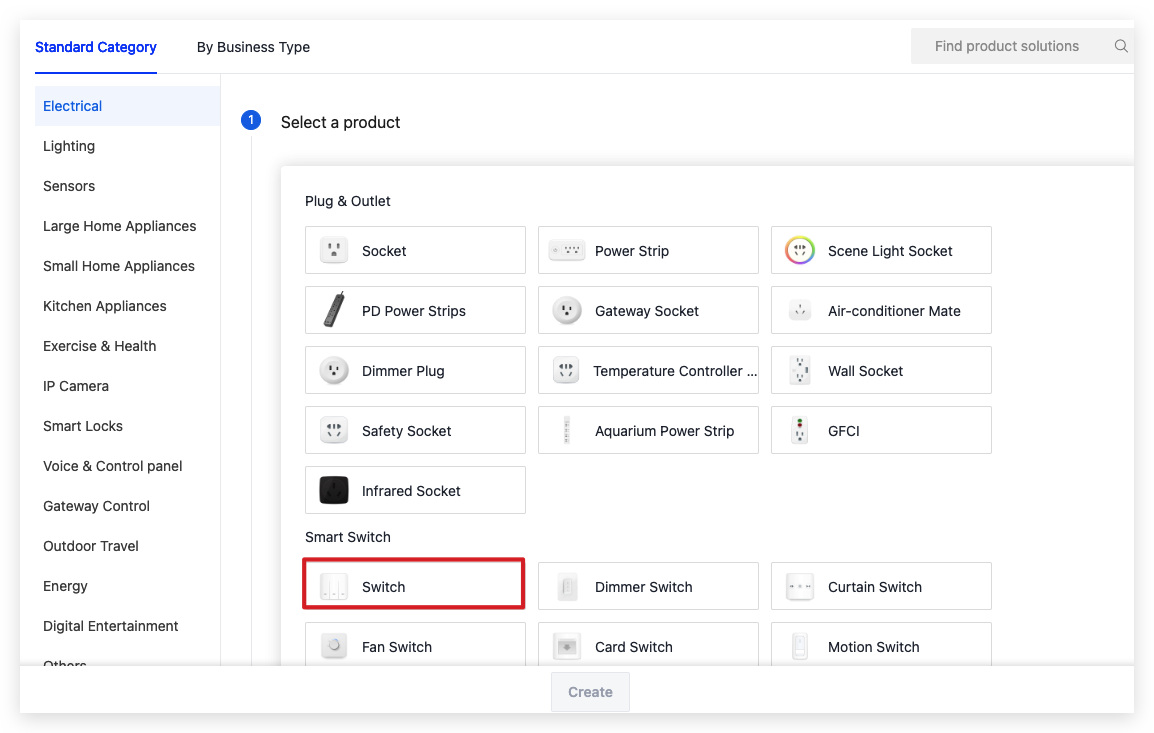
-
Choose TuyaOS > Custom Solution.
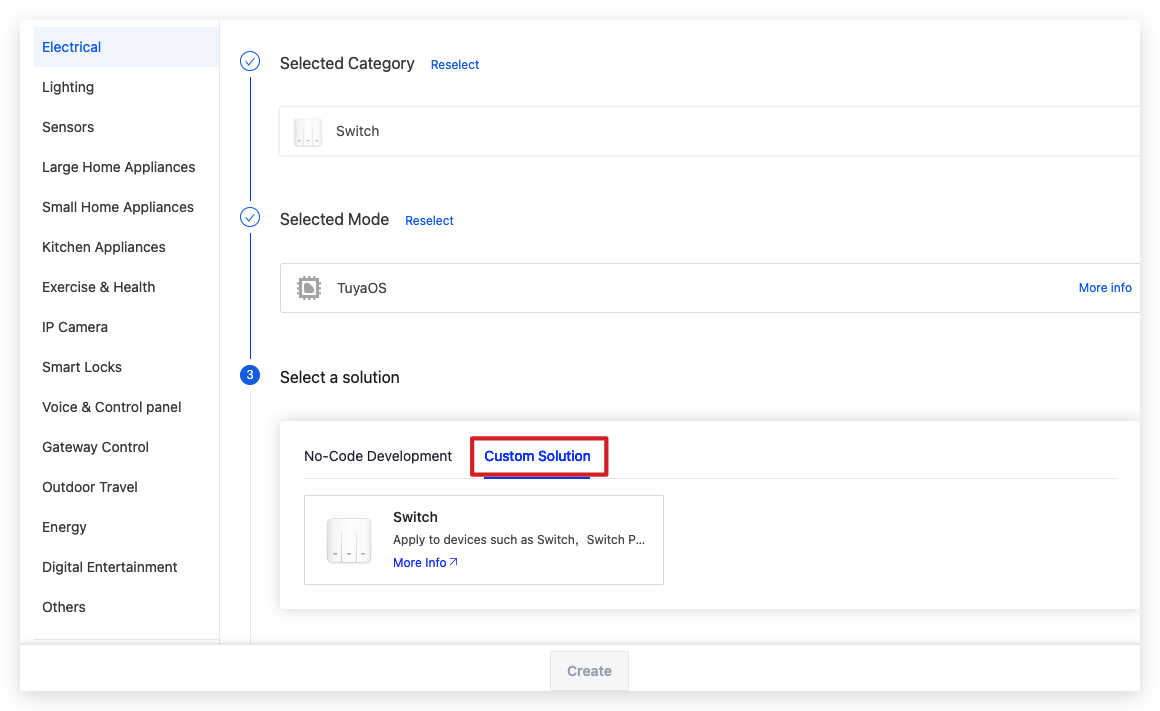
-
Complete the required information and select Zigbee as the protocol.
The protocol does not determine the actual functionality of the sub-device product. No matter what kind of sub-devices you want to connect to the gateway, you can choose Zigbee by default.
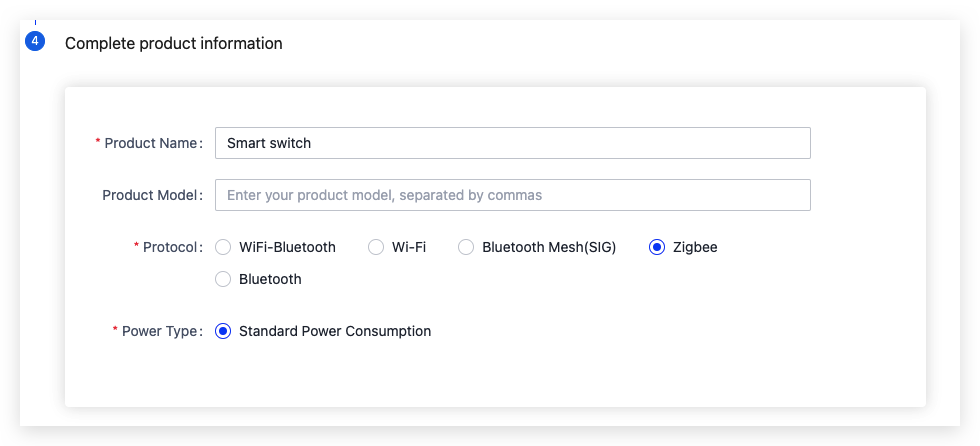
-
-
In this example, we create a 3-gang switch, so we add three standard data points used for three separate controls.
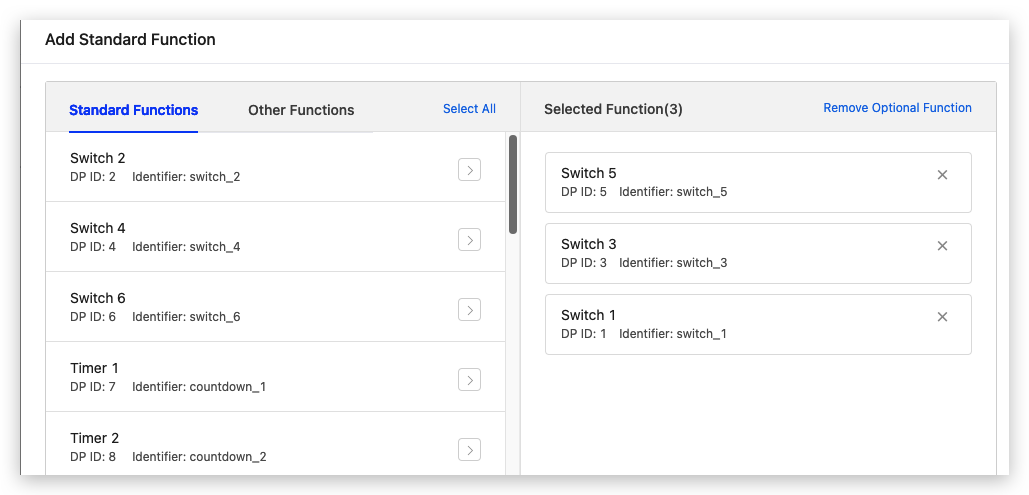
-
In the Device Interaction tab, choose Panel Control and select the desired app panel.
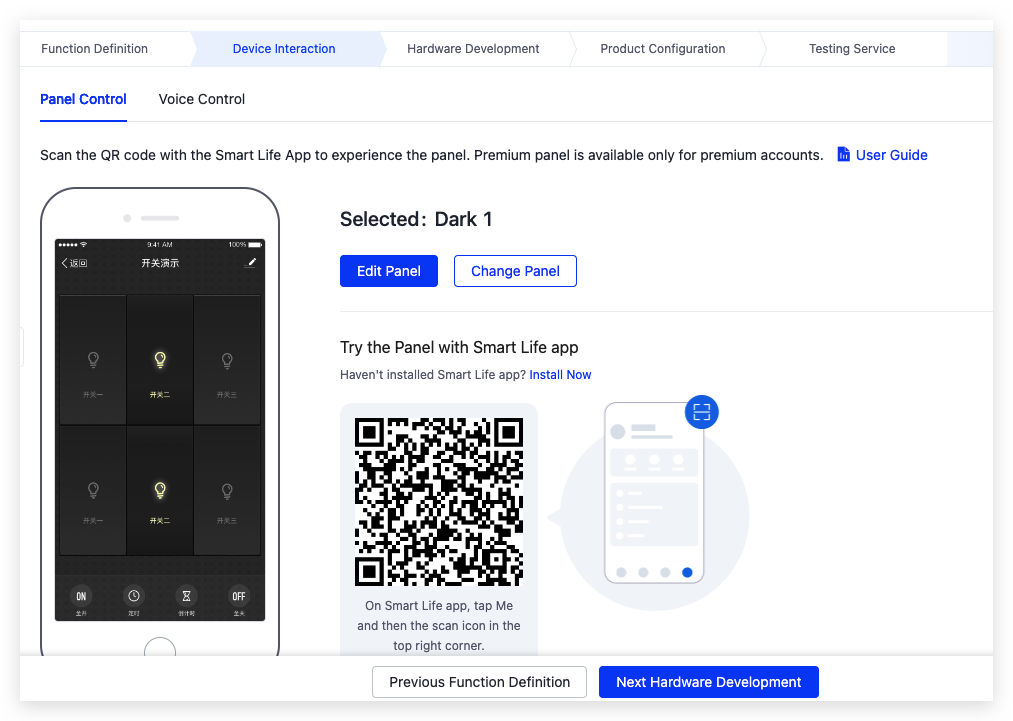
The creation of a 3-gang switch product is completed.
Is this page helpful?
YesFeedbackIs this page helpful?
YesFeedback





