Keep-Alive and Wake-Up in Low Power
Last Updated on : 2025-12-10 02:08:52download
The TCP-based keep-alive mechanism allows a low-power IPC to maintain communication with the cloud. The IPC can exchange data with the cloud while in sleep mode to enable wake-up functionality.
Description
The keep-alive mechanism on the IPC side is divided into three parts.
- Establish a keep-alive channel (connection and authentication).
- Send heartbeat packets.
- Receive wake-up packets.
The following diagram shows how the keep-alive mechanism works.
Protocol integration
Data format
The packet sent between the Wi-Fi module and the cloud is composed of a header and payload.
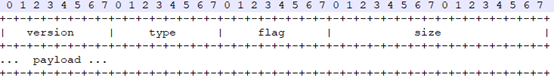
| Field | Description | Bytes | Valid values |
|---|---|---|---|
| version | Protocol version number | 1 | The first version is 1. |
| type | Command type | 1 |
|
| flag | Identifier | 1 |
|
| size | Data length | 2 | The total length of the payload field, excluding the length of the version, type, and flag fields. |
| payload | Actual data | N | The payload contains the actual data that is being sent. The encryption of this field depends on the flag field. |
Authentication process
- Establish a TCP connection between the Wi-Fi module and the cloud.
- The Wi-Fi module initiates an authentication request to the cloud.
- The cloud verifies the received data and responds with a message if the data is verified.
- The Wi-Fi module verifies the signature. If the verification succeeds, the secure data channel is opened for incoming data such as heartbeat packets.
The authentication process follows the data format defined above. The payload includes iv, devid, and data, which are structured in LV format (length plus the actual data), as shown in the following figure.
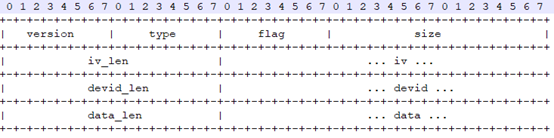
| Field | Bytes | Description |
|---|---|---|
| iv_len | 2 | The length of IV. |
| devid_len | 2 | The length of devid. |
| data_len | 2 | The length of data. |
| iv | 16 | A 16-byte randomly-generated data, used to decrypt data. |
| devid | N | The encrypted device identifier that the cloud uses to request the key for decryption. |
| data | N | The actual data being transmitted, which is encrypted with AES-128-CBC. data is encrypted using the local_key and iv in the payload. |
You can get the plaintext devid using tuya_ipc_get_device_id(). For security purposes, the plaintext devId is encrypted using AES-128-CBC with PKCS #7 padding. Finally, the data is encoded to base64. The key and iv used for encryption are fixed as follows:
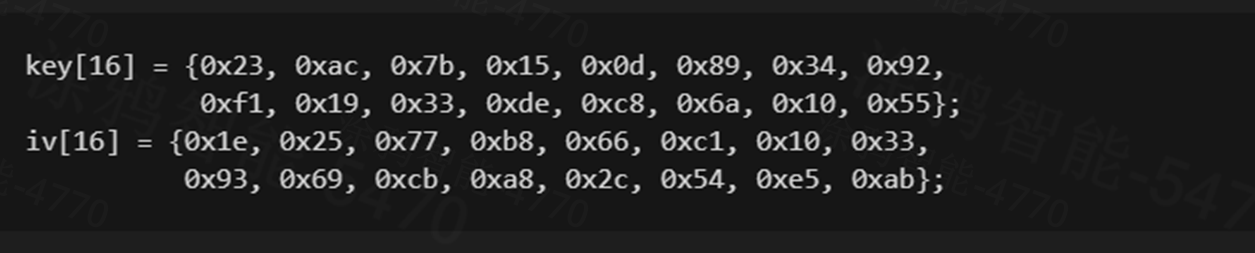
-
The Wi-Fi module initiates a handshake.
The Wi-Fi module sends a handshake request to the cloud, with the
datain the following format.{ "type": 1, "method": 1, "authorization": "time=138993455,random=sdfsjijweiwemkejitejwitetopwejriew", "signature": "i2je8fjsesfjeijfiejwifheuhfuwefiweif" }-
type: indicates whether the request is initiated by the Wi-Fi module (0) or the SDK (1). It is fixed to1. -
method: the signature algorithm, defaulting to1. -
authorization:time: the UTC time of the device, which will not be verified in the cloud.random: a 32-byte random value.
-
signature: created by encrypting the concatenation ofdevid:time:randomwith HMAC-SHA256 and encoding it to base64.tuya_ipc_get_local_keyis used to get the encryptedkey.
-
-
The cloud returns a message.
The cloud generates a
signatureand corresponding parameters to send back to the device.{ "err": 0, "interval": 60, "random": "sdfsiiiweiwemkeiiteiwitetopweiniew", "authorization": "time=138993455,random=qwertyuikfhkof18458yeiurur", "signature": "i2je8fjsesfjeijfiejwifheuhfuwefiweif" }-
err: the error code.0: success. Other values: failure. -
interval: the heartbeat interval, which is a fixed value and cannot be modified. -
random: the random number the IPC sends to the cloud, which is returned unchanged. -
authorization: the authentication parameters, includingtimeandrandom. -
signature: the signature data.
-
-
The IPC verifies data.
The IPC verifies the received data.
-
Use the
ivandlocal_keyin the returnedpayloadto decryptdatausing AES. -
Verify the consistency of the
randomin the response and request. If they do not match, the verification fails. -
Generate a signature by concatenating and encrypting the
timeandrandomin the receivedauthorization, in the same way as done in the handshake request. -
Compare the generated signature with the
signaturein the received message. If they do not match, the verification fails.
-
Heartbeat packet
The heartbeat packet has fixed content and no payload. The first version is 1, type is 2, flag is 0, and size is 0. Here is the assembled data:
0x1 0x2 0x0 0x0 0x0
Wake-up packet
For the wake-up packet, the first version is 1, type is 3, flag is 0, and size is 4. The payload is the CRC32 hash of local_key returned by tuya_ipc_get_local_key().
0x1 0x3 0x0 0x0 0x4 0x11 0x23 0xab 0xbf
Overall process
Take Tuya’s low power consumption solution as an example. This solution’s devices consist of four parts: the microcontroller (MCU) chip, the Wi-Fi chip, the low-power keep-alive server, and the MQTT server. Their roles are as follows:
- MCU chip: Handles video streaming tasks. In the wake-up status, it directly connects to the MQTT server through the Wi-Fi chip.
- Wi-Fi chip: Provides basic Wi-Fi functionalities. In the keep-alive status, it powers down the MCU chip and directly connects to the low-power keep-alive server to perform keep-alive operations on the device.
- Low-power keep-alive server: Provides cloud-based low-power keep-alive capabilities.
- MQTT server: A basic Tuya cloud server that manages the online/offline status of devices and facilitates DP data communication. In the wake-up status, interactions between the device and the cloud are handled by the MCU chip.
The wake-up interaction process is as follows.
The sleep interaction process is as follows.
In the sleep status, the MCU chip powers down, and the device no longer directly connects to the MQTT server. Instead, it connects to the keep-alive server.
Avoid actively disconnecting the TCP connection from the device to the MQTT server or the keep-alive server unless absolutely necessary, because this will trigger an offline message in the cloud.
Keep-alive process
For more information, see tuyaos_demo_ipc/application_components/app_main/src/ty_sdk_lowpower.c/ TUYA_IPC_low_power_sample().
- The device’s low power keep-alive process must be designed in its business logic to be as compatible as possible with various unexpected conditions.
- Keep-alive process: Connect > authenticate > receive authentication reply > keep-alive > keep-alive reply.
- Both authentication requests and keep-alive requests receive replies from the server. If no reply is received within 10 seconds after sending a request, the connection should be proactively terminated and the keep-alive process restarted. Since network fluctuations are relatively common, the keep-alive business logic must be highly tolerant of anomalies to avoid prolonged offline periods.
- If authentication fails, the server will directly disconnect, causing the keep-alive packet transmission to fail.
API description
Get the cloud IP address and port number
Get the cloud IP address and port number of the low-power IPC. OPRT_OK is returned on success.
/**
* @brief get low power server info v2
*
* @param[out] domain: server domain
* @param[in] domain_len: domain length
* @param[out] ip: server IP address
* @param[out] port: server port
*
* @return OPRT_OK on success. Others on error, please refer to tuya_error_code.h
*/
OPERATE_RET tuya_ipc_get_low_power_server_v2(OUT CHAR_T *domain, IN INT_T domain_len, OUT UINT_T *ip, OUT UINT_T *port);
Get the device ID
Get the devid of the IPC and the length of devid. OPRT_OK is returned on success.
/**
* \fn OPERATE_RET tuya_ipc_get_device_id
* \brief get device ID
* \
* \return OPRT_OK if get device ID success .other is failed;
*/
OPERATE_RET tuya_ipc_get_device_id(IN OUT CHAR_T *devid, IN OUT INT_T * id_len);
Get the local_key
Get the local_key of the device. OPRT_OK is returned on success.
/**
* \fn OPERATE_RET tuya_ipc_get_local_key
* \brief Get signature key from IPC SDK.
* \ make destKeyBuf len >=17;
* \return OPRT_OK if get key success
*/
OPERATE_RET tuya_ipc_get_local_key(OUT CHAR_T * destKeybuf,OUT UINT_T * len);
Establish an encrypted channel
Establish an encrypted channel. OPRT_OK is returned on success.
/**
* \fn OPERATE_RET tuya_ipc_lowpower_server_connect
* \brief connect low-power server.
* \ serverIp: The IP address of the cloud server;
* \ port: Port number
* \ pdevId: The device ID
* \ idLen: The length of the device ID
* \ pkey: The local_key
* \ keyLen: The length of the local_key
* \return OPRT_OK if get key success
*/
OPERATE_RET tuya_ipc_low_power_server_connect(UNW_IP_ADDR_T serverIp,INT_T port,char* pdevId, int idLen, char* pkey, int keyLen);
Get the service handle
Get the handle to the low-power service.
/**
* \fn OPERATE_RET tuya_ipc_low_power_socket_fd_get
* \brief get low-power socket fd.
* \return fd handle
*/
OPERATE_RET tuya_ipc_low_power_socket_fd_get();
Get the heartbeat packet content
Get the heartbeat packet content of the low-power service.
/**
* \fn OPERATE_RET tuya_ipc_low_power_heart_beat_get
* \brief get low-power heartbeat info.
* \return OPRT_OK if get key success
*/
OPERATE_RET tuya_ipc_low_power_heart_beat_get(OUT CHAR_T * pdata,OUT UINT_T *plen);
Get the wake-up packet content
Get the wake-up packet content of the low-power service.
/**
* \fn OPERATE_RET tuya_ipc_low_power_wakeup_data_get
* \brief get low-power wakeup info.
* \return OPRT_OK if get key success
*/
OPERATE_RET tuya_ipc_low_power_wakeup_data_get(OUT CHAR_T* pdata, OUT UINT_T* plen);
FAQs
How can I get the demo?
In the development kit, the demo file is named ty_sdk_lowpower.c, which you can refer to for development.
How to determine if the P2P is still in preview?
Before a low power device enters sleep mode, use the tuya_ipc_get_client_online_num interface to determine if the P2P is still in preview.
How does the cloud respond to an IPC heartbeat packet?
The content is the same as what is sent from the IPC, which is 0x1 0x2 0x0 0x0 0x0.
What are the requirements for data encrypted with AES-128-CBC?
The encrypted data must be a multiple of 16 bytes. If it is less than 16 bytes or not a multiple of 16 bytes, it needs to be padded using PKCS #7.
Should the device proactively close the keep-alive and MQTT in low power mode?
- When a device in the low power keep-alive status receives a wake-up packet from the cloud, the keep-alive thread should not proactively close the TCP connection. Instead, it should wait for the cloud to disconnect the TCP connection to the keep-alive server. If the device proactively closes the TCP connection, the cloud will log an offline message with a “close” status in the backend.
- If the device enters a low power keep-alive state from a non-keep-alive state and creates a TCP connection, it does not need to proactively close the MQTT connection.
How should a failed connection to the low power keep-alive server be handled?
Prioritize using the domain name information obtained by tuya_ipc_get_low_power_server_v2 to resolve the IP address and make a TCP connection. If the connection fails, you can try to use the IP address obtained by tuya_ipc_get_low_power_server_v2 to connect to the keep-alive server.
Sporadically, after sending the authentication message, my device does not receive a reply, and the connection is closed by the server after 10 seconds. Why?
After the keep-alive server accepts a keep-alive connection from a device, it waits for the device to send an authentication request. If the server does not receive an authentication request from the device within 10 seconds after the connection is successfully established, it will proactively disconnect from the device.
It is most likely that the authentication request packet was lost during network transmission. Although the probability of packet loss is relatively low, it is a relatively common phenomenon, and the probability is slightly higher in 4G networks. This can be confirmed through packet capture analysis by checking whether the ACK number of the server-initiated FIN packet equals the length of the authentication request data + 1.
Therefore, in this case, the device should cooperate with the server to close the current socket handle and re-establish the keep-alive connection. Alternatively, if no reply is received from the server within 10 seconds, it should proactively disconnect and restart the authentication process.
How to analyze the slow image output after the device wakes up?
Analyze the wake-up process time
Collect the duration for each stage
- Print (
printf) specific keywords at each critical device stage. - Use tools like SecureCRT to collect logs. When collecting logs, ensure timestamps are printed at the beginning of each line, with millisecond (ms) precision.
- Do not enable debug logging, as excessive log printing can impact startup speed.
If analysis confirms the SDK is the primary cause of delays:
First investigate the network environment. Check network latency by pinging an external IP address, for example, to confirm network conditions.
How to fix slow P2P image output?
It is advised to use the operation defined by g_sdk_run_info.quick_start_info.enable in the SDK demo to verify the P2P hole-punching initialization speed. You can search for the log keyword P2P init success.
Is this page helpful?
YesFeedbackIs this page helpful?
YesFeedback





