WWA Testing and Certification Application
Last Updated on : 2024-06-20 08:00:25download
Works with Alexa (WWA) is Amazon’s certification of products that support Alexa voice control. WWA guarantees the reliability, responsiveness, and user experiences of voice control, and showcases your trustworthy products. Tuya provides you with product testing and agent application services for WWA certification. WWA testing does not include software testing, which shall be completed by you or the factory.
Prerequisites
- Make sure your product is integrated with Amazon Alexa. Regarding an IP camera (IPC) product, you shall subscribe to the video streaming service.
- You enable quick binding between an app account and the voice skills of Amazon Alexa. Tuya’s SmartLife app meets this requirement.
- The product has passed software testing. If not, Tuya will contact and request you or the factory to perform software testing.
- If your product is sold on Amazon’s online shopping website, the Amazon Standard Identification Number (ASIN) on the sales page must be real and there is no violation.
Procedure
Step 1: Subscribe to the service
-
Visit Tuya’s value-added service website. You can log in to the VAS website with an existing account of the Tuya Developer Platform. If you do not have an account, register one and log in with the account.
-
On the top of the Value-added Service page, choose Categories > Certification and find WWA Testing and Certification Application.
-
Click Subscribe.
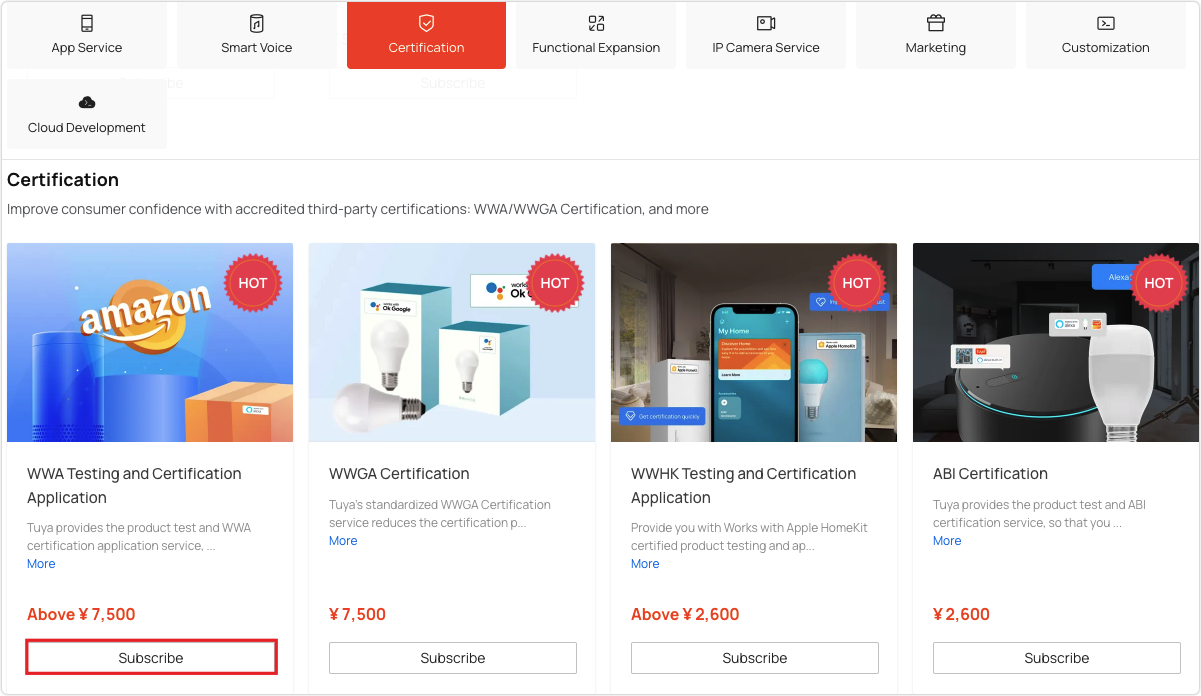
-
Select services and quantities depending on specific product types.
For example, for a light bulb product, select Electrical, Lighting, Diffusers, IPCs (Certification Test + 5 Amazon Selling Pages Certifications), and enter 1 for the quantity field.
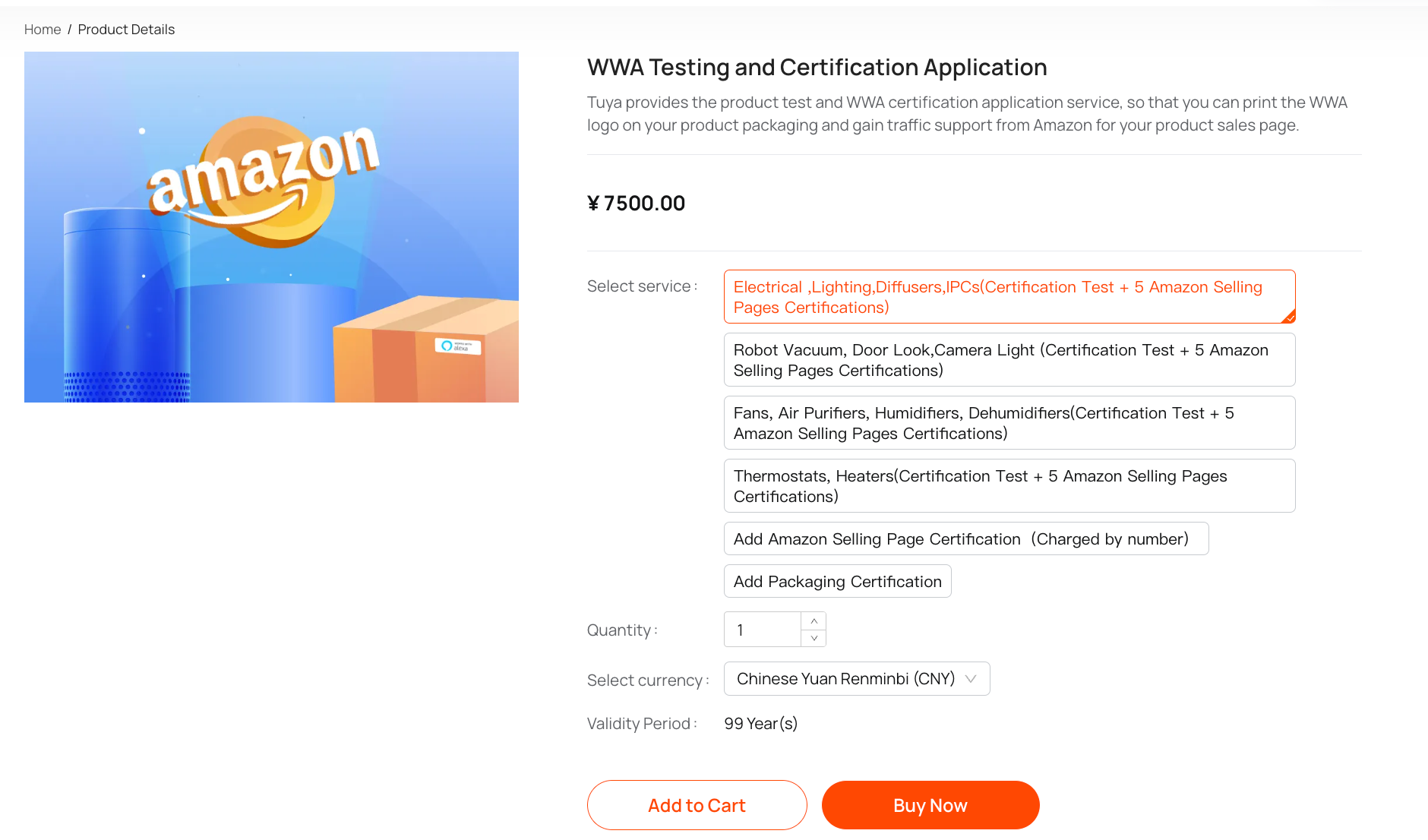
-
Click Buy Now and enter the contact details and email address. Select an available coupon, if any. Check the agreement at the bottom of the page and click Submit Order.
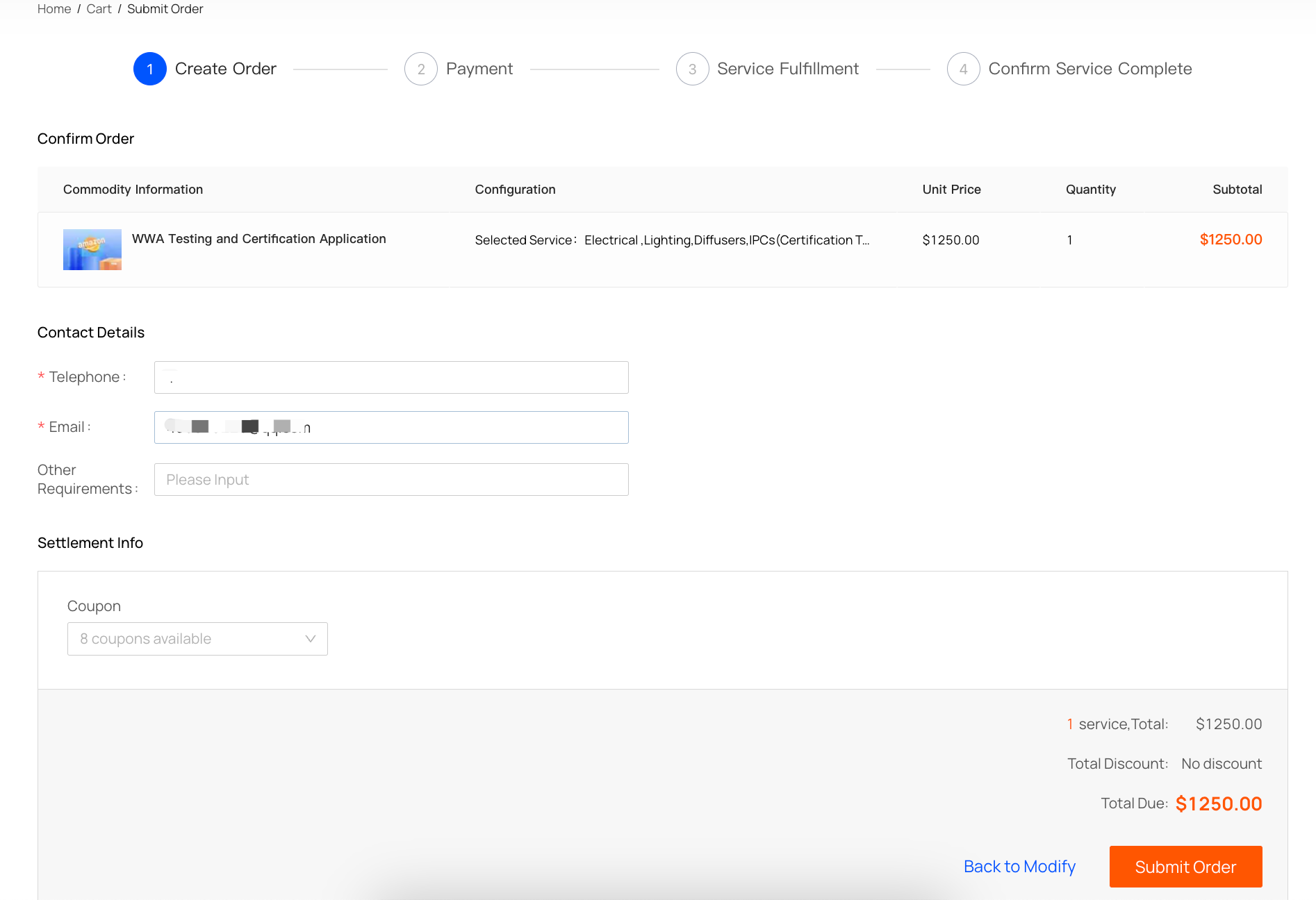
-
On the payment method page, you can choose Corporate online banking, Offline remittance, or Balance payment.
-
After payment is completed, navigate to the page of My Services. An order is generated.
If your product is certified for the first time, the order is divided into WWA Certified Product Use Num: 1 and WWA Online Marking Use Num: 5.
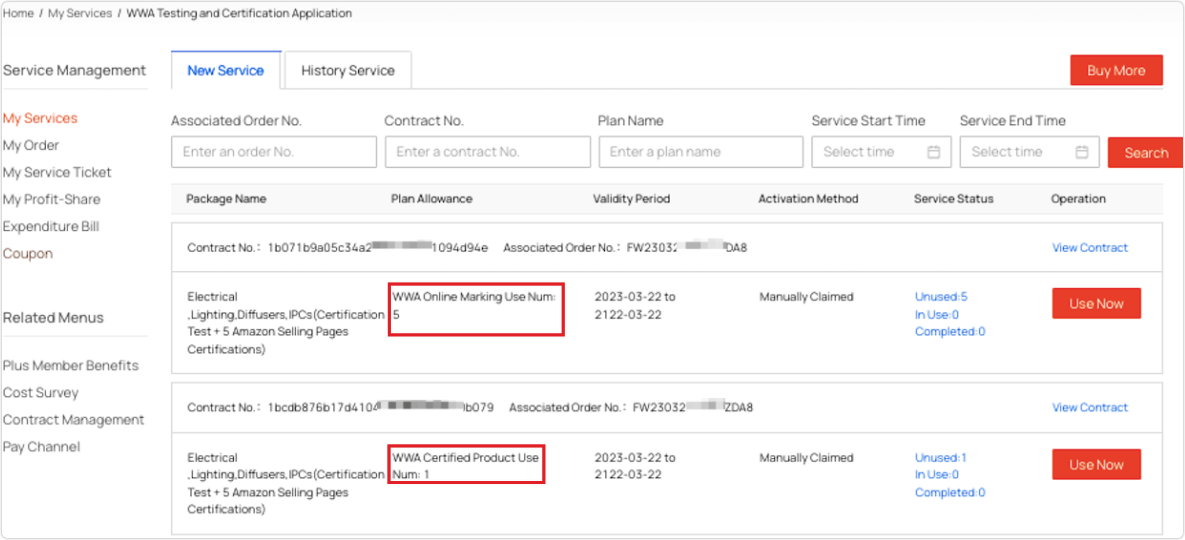
-
Click Use Now in the Operation column of WWA Certified Product Use Num: 1.
-
Select your product (product ID) to be certified and enter your brand. Click Start Service.
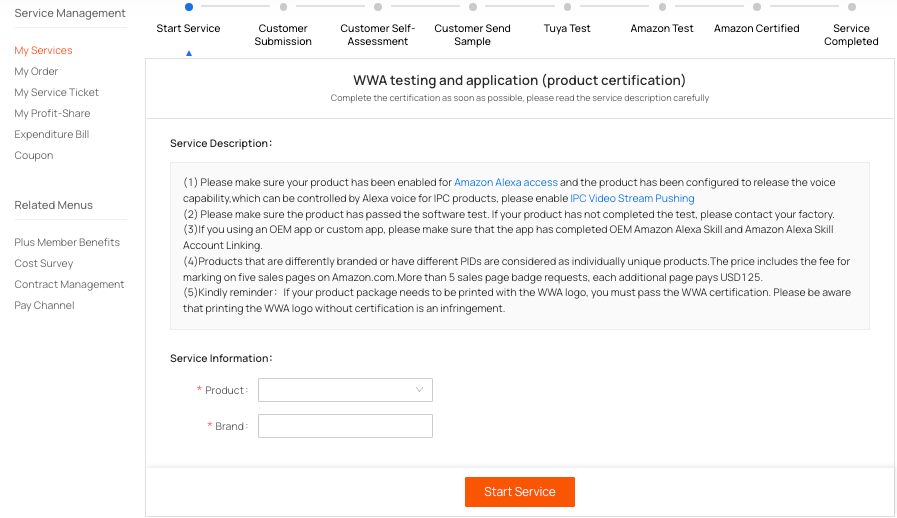
Step 2: Enter the certification information
Enter the certification information. Click ? beside each field to view details. If you have once submitted certification information that can be shared, you can click Copy Ticket. Then, you only need to modify some of the information.
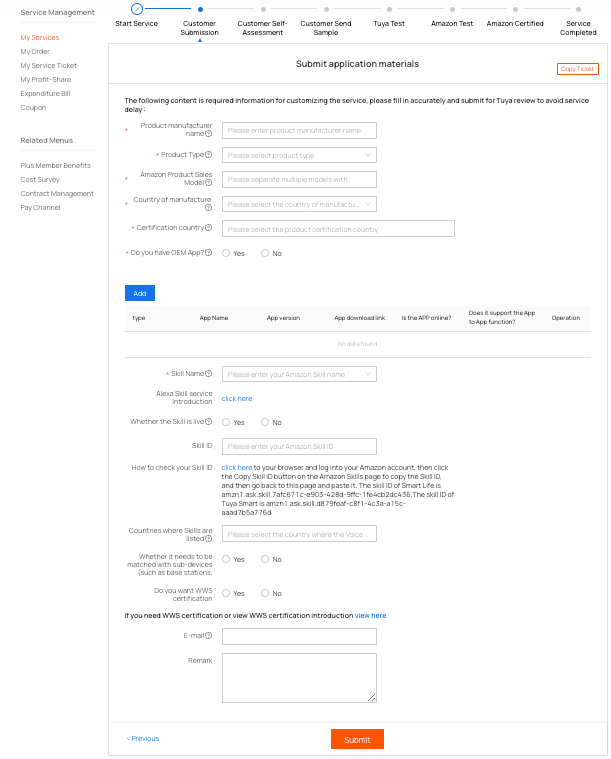
After you fill in and submit the information, Tuya will review the order within one to three working days. You can check the service status and progress in Personal Center > My Service Ticket. If your information is not approved, you can click View Details to check the reasons for the failure. Then, you can resubmit the information and wait for further review.
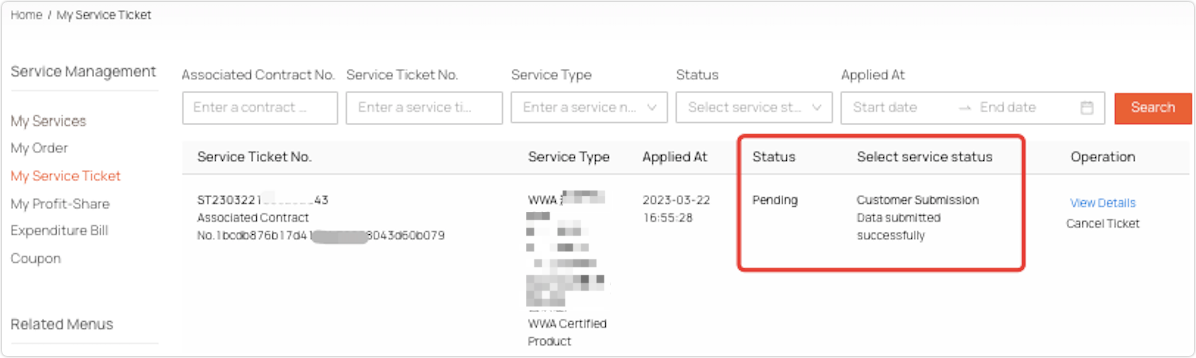
Step 3: Send samples
- Requirements: Your product must be a finished product, and two samples are sent for each PID. If your product has multiple models, you can send one sample for each model.
- Packing list: Attach the following list to the package.
- The number of the specified order.
- Factory and brand.
- Sample PID and corresponding quantity.
Step 4: Perform testing by Tuya
After receiving your samples, Tuya arranges a voice control test for you in time. If no bug needs to be fixed, it is estimated that certification is completed within 8 to 10 working days.
The prerequisite for applying for WWA certification is that your product has passed the software testing. If not, Tuya will walk you through how to perform software testing. After your product has passed the software testing, Tuya arranges a WWA voice control test for you. Please note that the service duration of software testing is not included in the validity period of the service.
Step 5: Tuya submits documents for review
After your product has passed both tests, on behalf of you, Tuya submits the required documents to Amazon for review. Tuya will notify you of the results via wwa-service@tuya.com.
There are 2 criteria for determining that your product is certified:
- Certification on Amazon sales pages. After Tuya submits the information, it takes about one to three working days for the certification to take effect. When Works With Alexa appears on the page, the certification is completed.
- Packaging certification. According to the email sent to you by Tuya, you send your project ID and packaging design to Amazon for review. The certification is completed when your design is approved by Amazon.
FAQs
What product categories does this certification service support?
Currently, WWA testing and certification application service supports:
- Electrical products, including Wi-Fi, Bluetooth except Tuya mesh, and Zigbee.
- Lighting products, including Wi-Fi, Bluetooth except Tuya mesh, and Zigbee.
- IP cameras
- Aroma diffusers
- Robot vacuums
- Door locks
- Floodlight cameras
- Electrical fans
- Air purifiers
- Humidifiers
- Dehumidifiers
- Thermostats
- Heaters
- Air conditioners
How long does it take to complete the service?
It takes about 8 to 10 working days for Tuya to test your samples and review the information.
The prerequisite for applying for WWA certification is that your product has passed the software testing. If not, Tuya will walk you through how to perform software testing. Software testing is not included in the WWA certification service. The WWA certification service is completed within 8 to 10 working days, starting from the date when your product passes the software testing. Moreover, the service period is extended accordingly in case the test fails.
Do I need to send samples to Tuya?
Yes. You need to send two samples of each product for voice testing.
Is the service refundable?
No, it is not. The certification result and required time depend on Amazon and are beyond the control of Tuya. The service resources cannot be recycled once they are used, so the service fees cannot be refunded.
For more information, see WWA Testing and Certification Application in Help Center or send an email to wwa-service@tuya.com.
Is this page helpful?
YesFeedbackIs this page helpful?
YesFeedback





