Hardware Development
Last Updated on : 2024-06-20 06:14:41download
Tuya provides three approaches to hardware development, from no-code, low-code, to pro-code. You can choose a development method best suited for your needs to make your IoT products.
Hardware development process
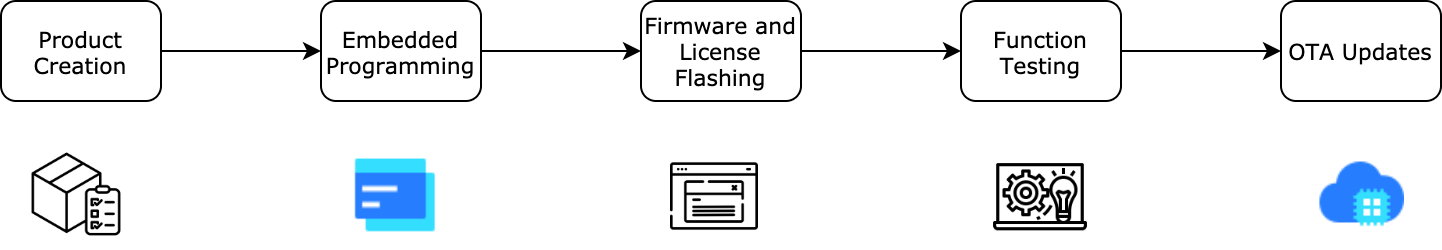
-
Create a product. For more information, see Create Products.
You need to register an account of the Tuya Developer Platform before getting started with development.
-
Develop embedded software. Tuya provides the following solutions in terms of different development methods.
Solution Applicable to Description No-code Products whose features can be standardized, such as electrical and lighting products, and sensors. Tuya provides an easy-to-use graphic interface that lets you develop fully functional firmware for your smart products without writing a line of code. MCU SDK Products using MCUs. The MCU SDK encapsulates code for device-to-cloud communication, OTA updates, and data parsing. You can port the SDK to your MCU for interface adaptation and call interfaces to implement the required functionality. Wi-Fi SoC Space-constrained products that can be implemented through secondary development on the Wi-Fi module. The Wi-Fi SDK encapsulates interface functions that are implemented in the hardware abstraction layer (HAL), system layer, network layer, and OTA updates. You can directly call these interfaces to write application code without taking care of the logic behind it. Bluetooth SoC Space-constrained products that can be implemented through secondary development on the Bluetooth module. The Bluetooth SDK encapsulates interface functions that implement Bluetooth protocol stack, callbacks, and applications. You can directly call these interfaces to write application code without taking care of the logic behind it. Module SDK Space-constrained products that can be implemented through secondary development on the module. The module SDK encapsulates interface functions that are implemented in the hardware abstraction layer (HAL), system layer, network layer, and OTA updates. You can directly call these interfaces to write application code without taking care of the logic behind it. Gateway SDK Gateway devices that can connect sub-devices to the cloud, supporting protocols including Sub-G, Modbus, CAN bus, RS-485, Bluetooth Low Energy, and Zigbee. Tuya provides MCU SDK, gateway networking SDK, and gateway extension SDK to address your different needs for developing smart gateways. IPC SDK IP camera products. The chip-platform-based IPC SDK encapsulates the code for features including audio and video, P2P, device control, and OTA updates. You can integrate the SDK into your current devices and call interfaces to write application code without taking care of the logic behind it. QR SDK Products with screens. The SDK is built on top of your chip platform and toolchain and includes a dynamic-link library( .so) or static library (.a). You can integrate the SDK into your current devices and call interfaces to write application code. This way, your devices can be paired with a mobile app and connected to the Tuya Cloud.Link SDK Any devices that support the TCP/IP protocol stack. Link SDK provides core capabilities such as device connection, upstream and downstream communication, and OTA updates, which are independent of platforms and operating systems. You can connect devices to the Tuya Cloud through interface adaptation. -
Flash firmware and license to chips for cloud connectivity.
-
Debug code.
You can check the device logs on the Tuya Developer Platform for troubleshooting. For more information, see Log query.
-
Perform production test.
-
OTA firmware updates
The Tuya Developer Platform provides multiple update methods. You can upload the required firmware updates and complete the deployment settings. Then, an OTA update will be deployed to your users. For more information, see Update Firmware.
Is this page helpful?
YesFeedbackIs this page helpful?
YesFeedback





