IR RF Remote Control
Last Updated on : 2024-06-21 03:22:00download
The infrared radio frequency (IR RF) remote control solution is a small smart control solution. The solution consists of a highly integrated Wi-Fi module, a radio frequency Sub-G module, an IR LED, and an integrated IR receiver. On a mobile app such as the SmartLife app, users can remotely control home appliances, such as air conditioners, TVs, set-top boxes, fans, curtain motors, and drying racks.
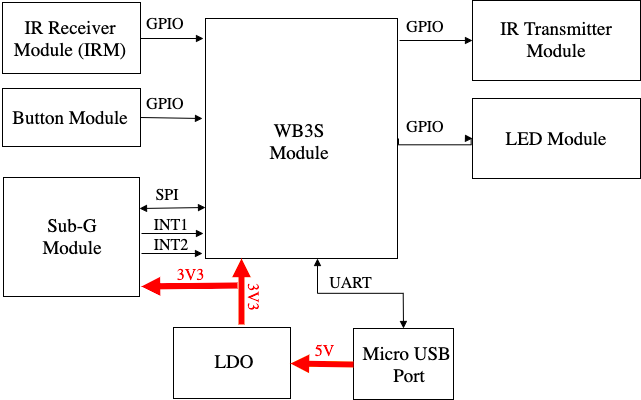
Scenarios
- Smart home
- Smart community
- Smart hotel
- Smart apartment
Features
- Diverse IR code library: supports more than 4,000 code libraries of popular international brands. This solution applies to common home appliances, such as TV sets, set-top boxes, and air conditioners.
- RF remote control: supports RF code libraries of popular brands. This solution applies to common home appliances, such as curtains and drying racks.
- Smart solutions suitable for existing devices: A single remote control allows you to make your existing devices smart with a few simple steps.
- Implementation of Internet of Everything: interacts with other smart devices based on the SmartLife app and controls these devices with third-party smart speakers.
- IR and RF learning capability: supports duplication of the IR code and RF code of the home appliance remote control and simplifies the control of home appliances.
- Scene switching: provides a switch that allows you to easily switch among up to four scenes.
- Efficient pairing: supports fast and simple Bluetooth pairing.
Specifications
Physical features
| Specification | Description |
|---|---|
| Status indicator | One LED |
| Button | One reset button |
| Power input | 5V, < 1A (Micro USB) |
| Standby power consumption | < 1W |
| Working temperature | -10 to 50°C |
| Working humidity | ≤ 85%RH (non-condensing) |
| Hardware interface | One Micro-USB |
| IR learning frequency | 38 kHz |
| Wireless technology |
|
| Antenna type | Built-in onboard antenna (Wi-Fi/Bluetooth Low Energy (LE)) External IPEX antenna (RF) |
RF features
| Specification | Description | Remarks |
|---|---|---|
| Communication | Wi-Fi (Bluetooth LE) | RF |
| Working frequency | 2.412–2.484 GHz | 433.00–434.79 MHz |
| Wi-Fi standard | IEEE 802.11b/g/n (channels 1–14) | / |
| Bluetooth LE standard | Bluetooth Low Energy V4.2 (only for pairing) | / |
| Data transmission rate |
|
0.5–300 Kbit/s |
| Modulation | / | On–off keying (OOK), amplitude shift keying (ASK), and frequency shift keying (FSK) |
| Transmission power | / | +10 dBm |
| Antenna type | PCB_Onboard onboard antenna, with 1.5 dBi gain | External IPEX antenna |
- IR remote control distance: less than 8 meters when tested in an unobstructed environment. The test data is provided by the test laboratory.
- RF remote control distance: The transmission distance reaches up to 300 meters when tested in an open environment. The test data is provided by the test laboratory.
The actual effect depends on the design of the Sub-G antenna and the receiving performance of the device under remote control.
Status indicator and resetting
An LED is used to indicate the Wi-Fi connection status.
- When the LED is flashing, the device is to be connected.
- When the LED is always off, the device is connected.
- When the LED is always on, the Wi-Fi function has been configured, but the device is not connected.
Press and hold the button for 5 seconds. If the red indicator flashes several times, the device is reset.
Is this page helpful?
YesFeedbackIs this page helpful?
YesFeedback





