Product Profile
Last Updated on : 2025-01-06 07:48:48download
If you want to keep users engaged with your brand after the device pairing stage, associate products with your brand to maintain interaction.
Manage product profile
Procedure
-
Open the Developer Platform. In the left navigation pane, choose Operation > SmartLife app > Product Profile.
-
In the Operation column, click Edit Product Profile.
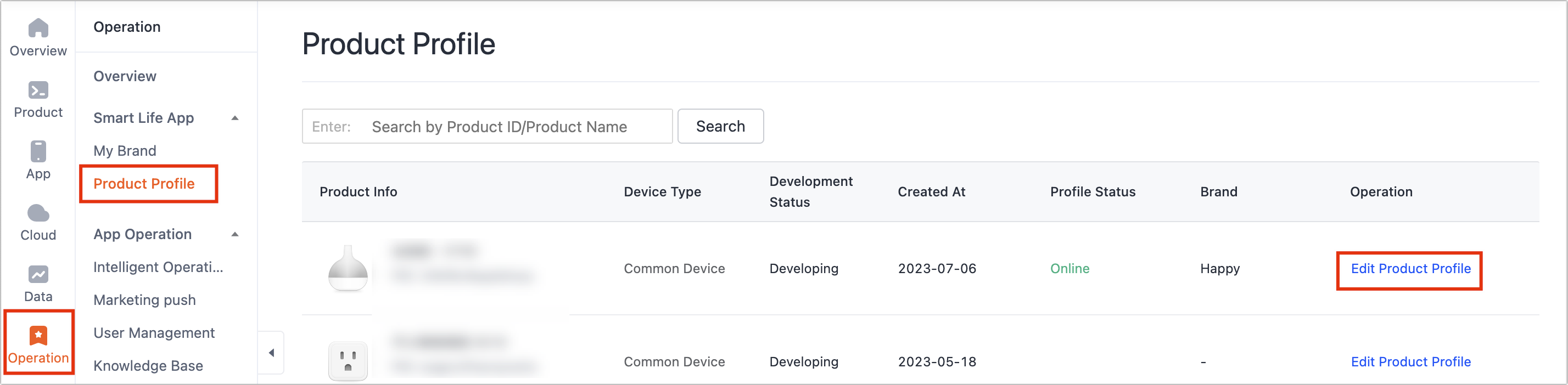
-
Select a brand and user manual.
-
User manual: Users can access the user manual for the product from your brand page.
-
Brand: Associate the product with a brand.
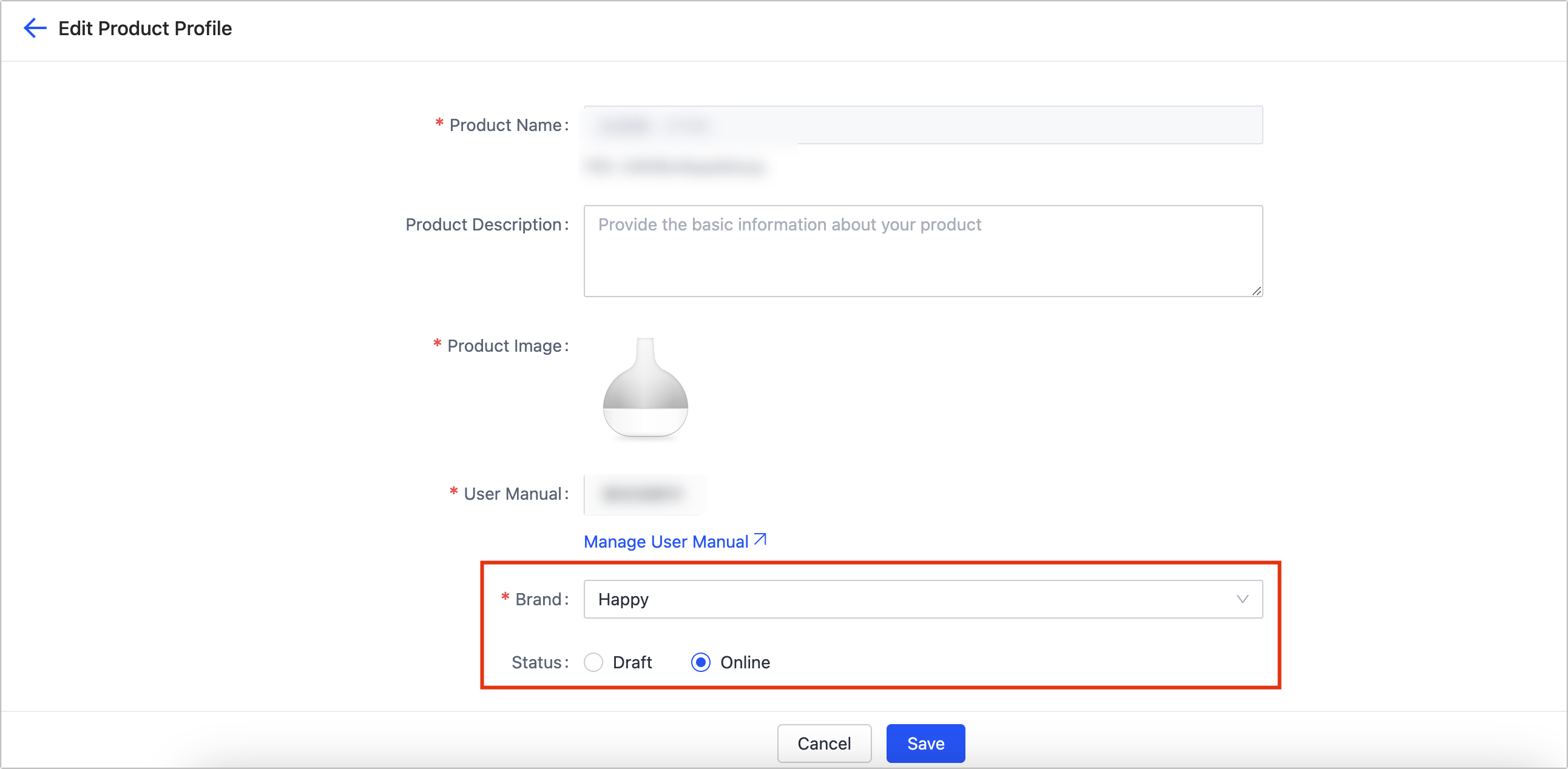
-
Is this page helpful?
YesFeedbackIs this page helpful?
YesFeedback





