Manage Brand Page Regions
Last Updated on : 2025-01-21 02:40:22download
The regions of a brand page align with the app. The display of the brand page is determined by the country or region where the app user is registered.
Prerequisites
- Before adding a brand page, you need to apply for a brand first.
- Learn how to manage brand pages.
Manage brand page regions
- App data is stored in various data centers, and data from different data centers is isolated.
- Each data center only supports certain countries/regions. For countries/regions beyond the supported range, you need to add a new brand page.
Procedure
-
Go to the Tuya Promotions Manager, select the brand and brand page you want, and click Edit Regions on the right.
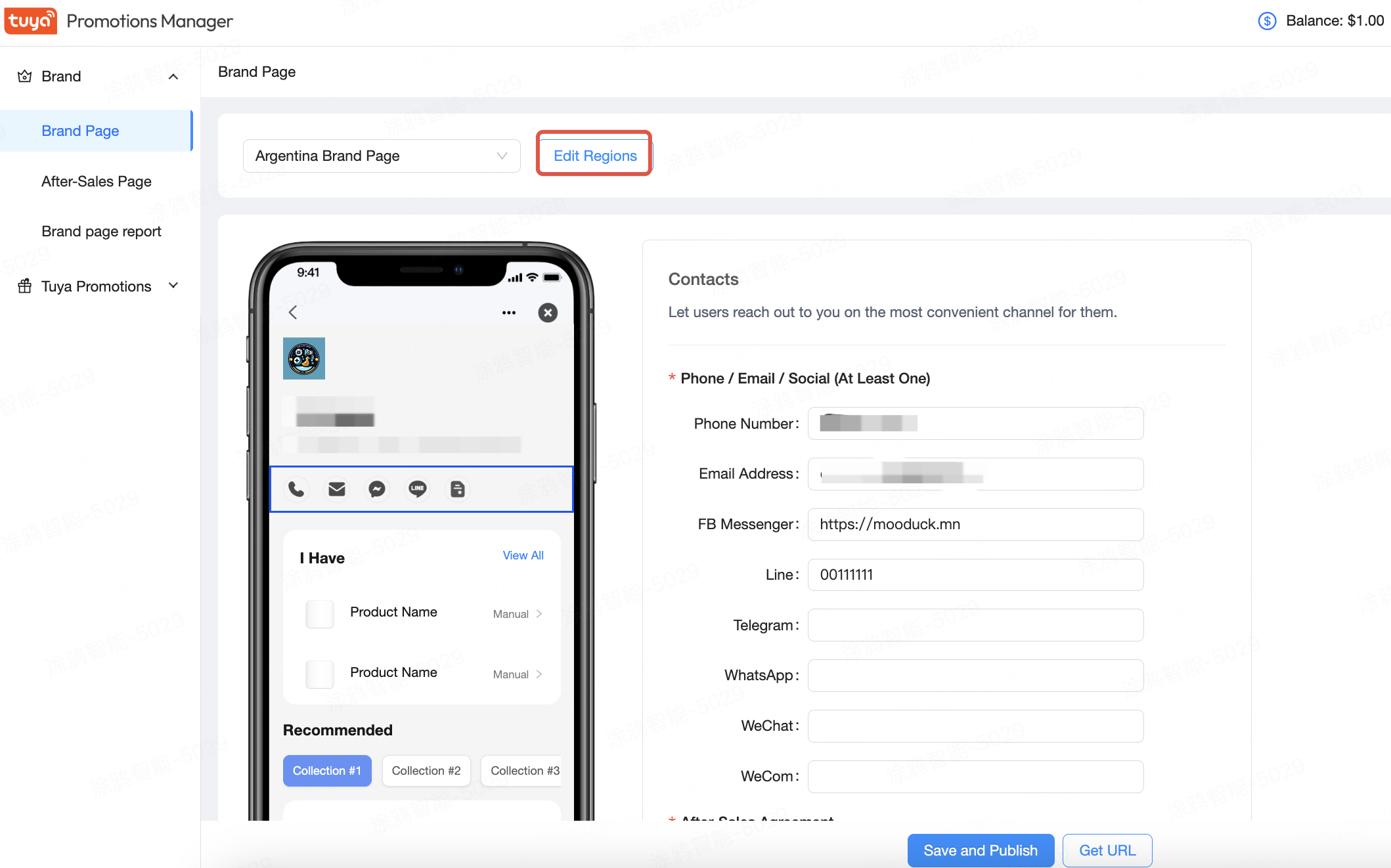
-
Select the corresponding countries/regions for your brand page. If a country/region does not belong to the current data center, you can switch to another data center.
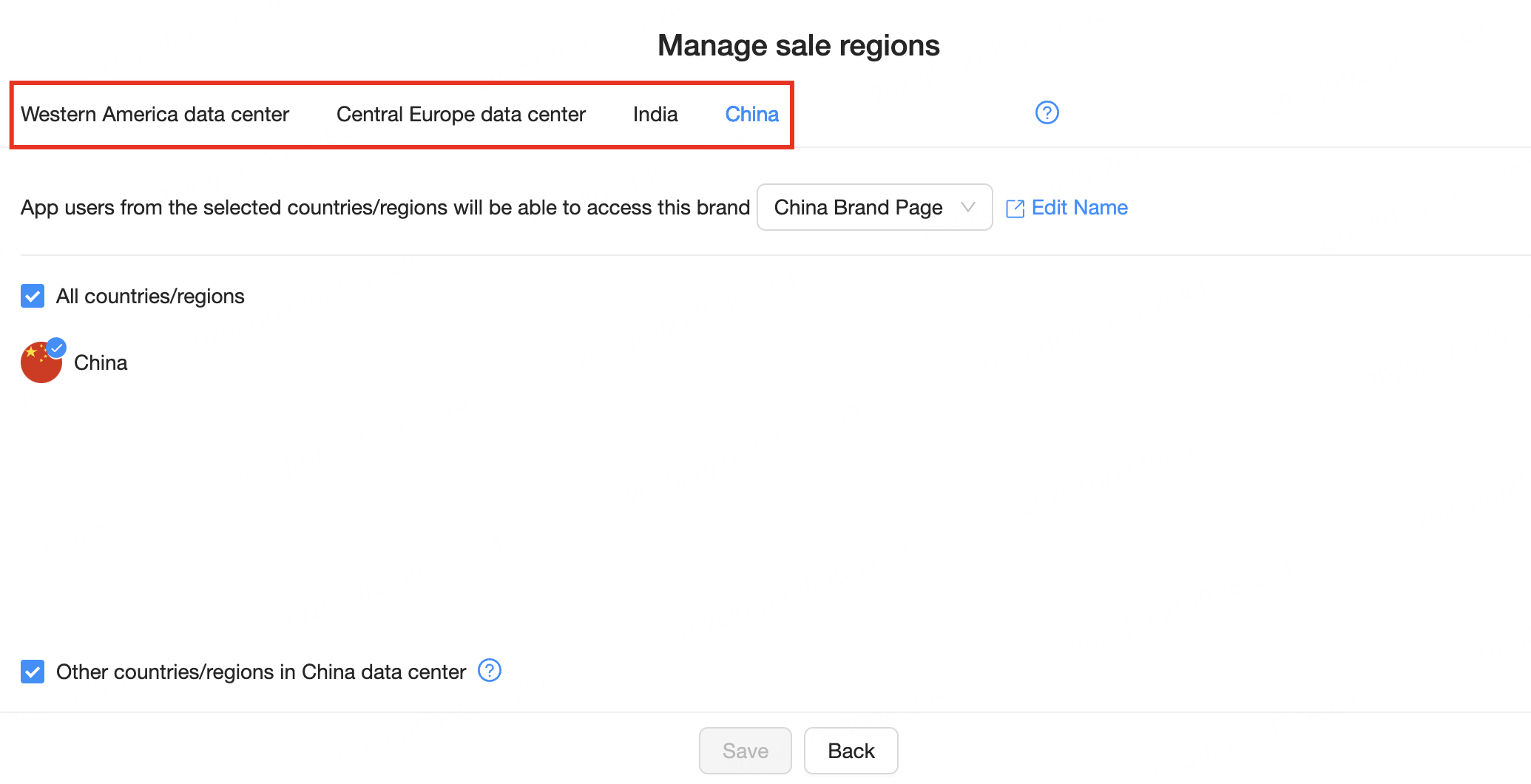
Select the desired countries/regions from the new data center. If your brand page is not available in the data center, you need to add a new brand page in the specified data center.
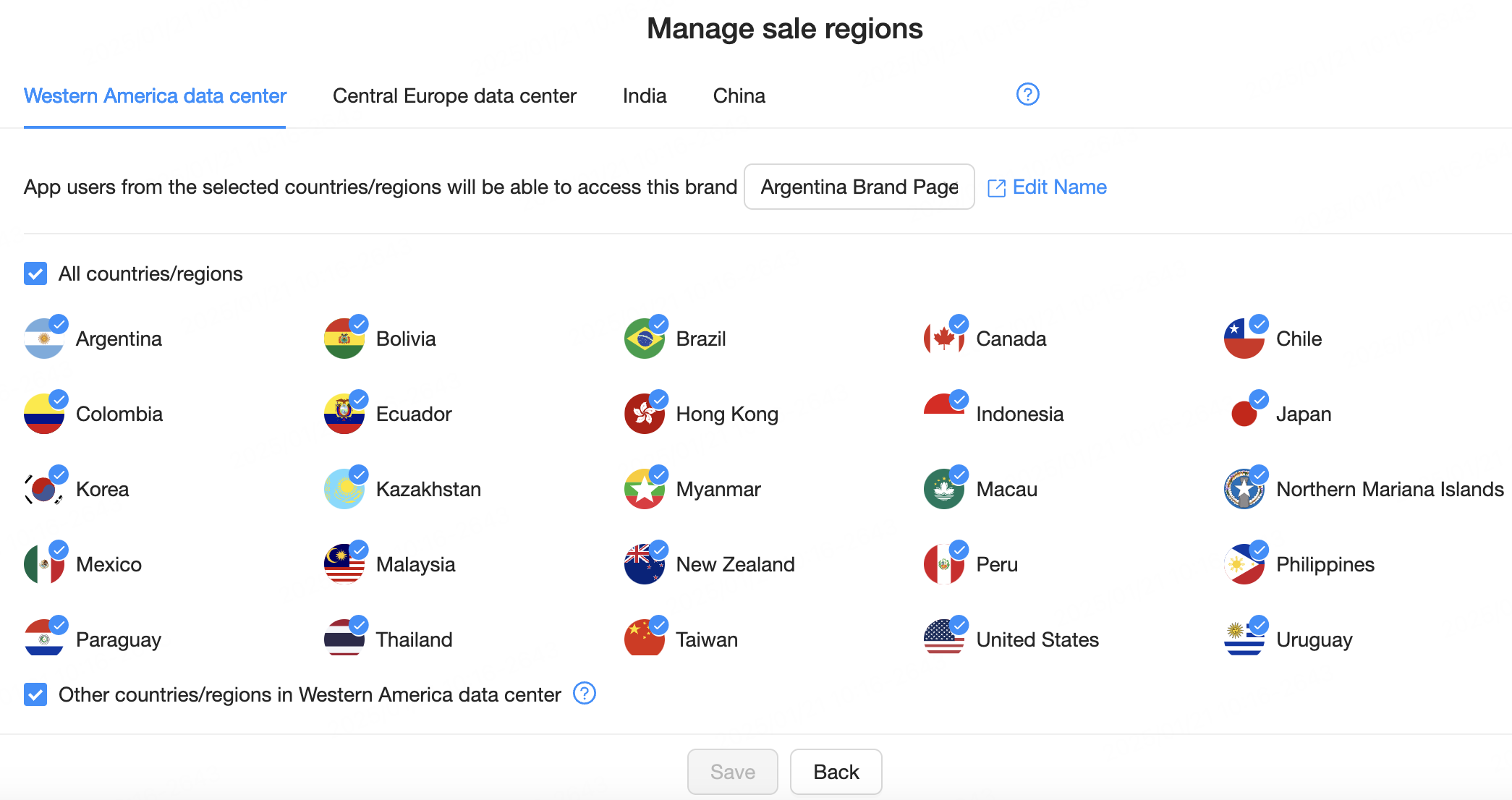
Is this page helpful?
YesFeedbackIs this page helpful?
YesFeedback





