Manage After-sales Page
Last Updated on : 2025-01-20 08:40:15download
Add an after-sales page
Procedure
-
Go to Operation > Tuya’s Apps > My Brands. If your brand application is approved, click Manage Brand Page in the Operation column.
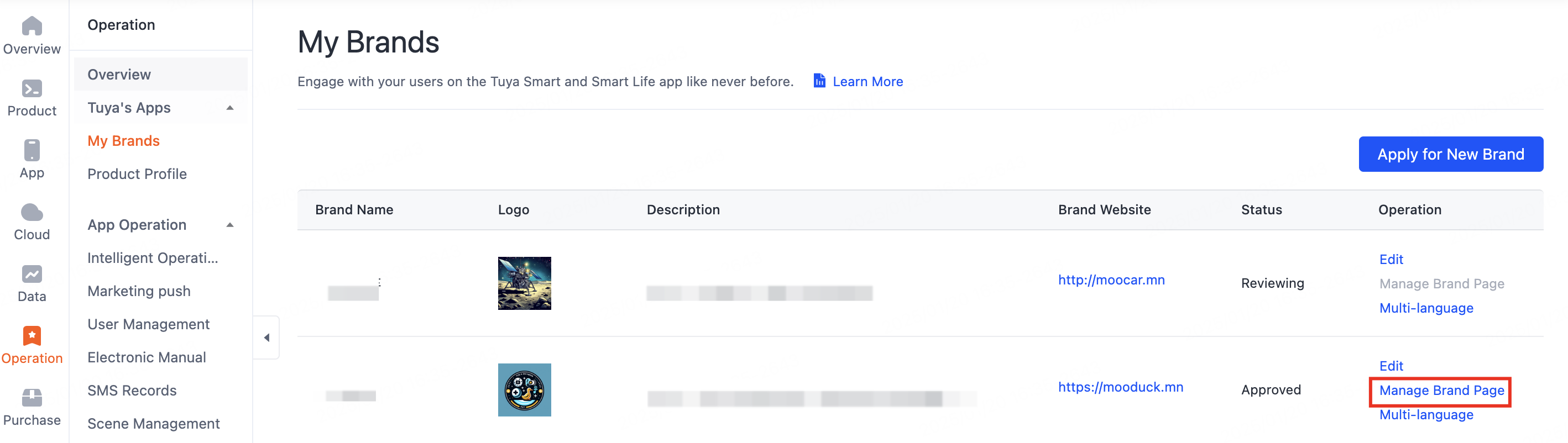
-
In the left-side navigation bar, choose Brand > After-Sales Page, and click + Add Page to add an after-sales page.
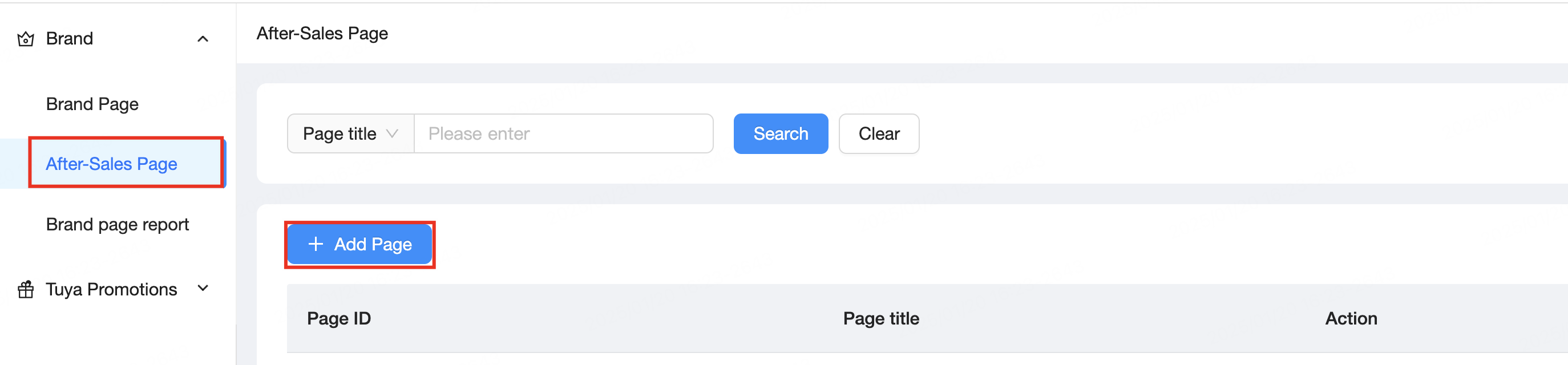
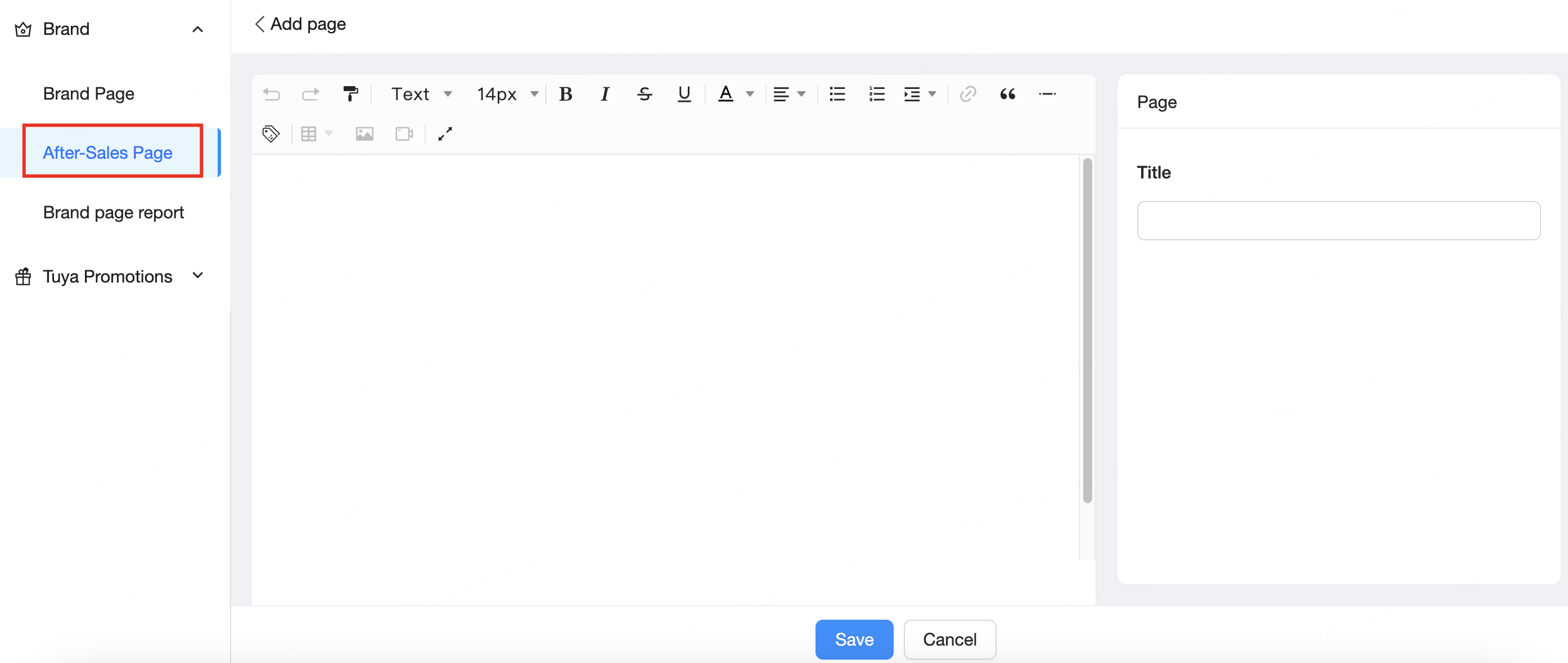
-
In the left-side navigation bar, choose Brand > Brand Page, select the Contacts component, and enter the URL of your after-sales page in the After-Sales Agreement section. Alternatively, you can fill in the after-sales page URL of your own brand website.
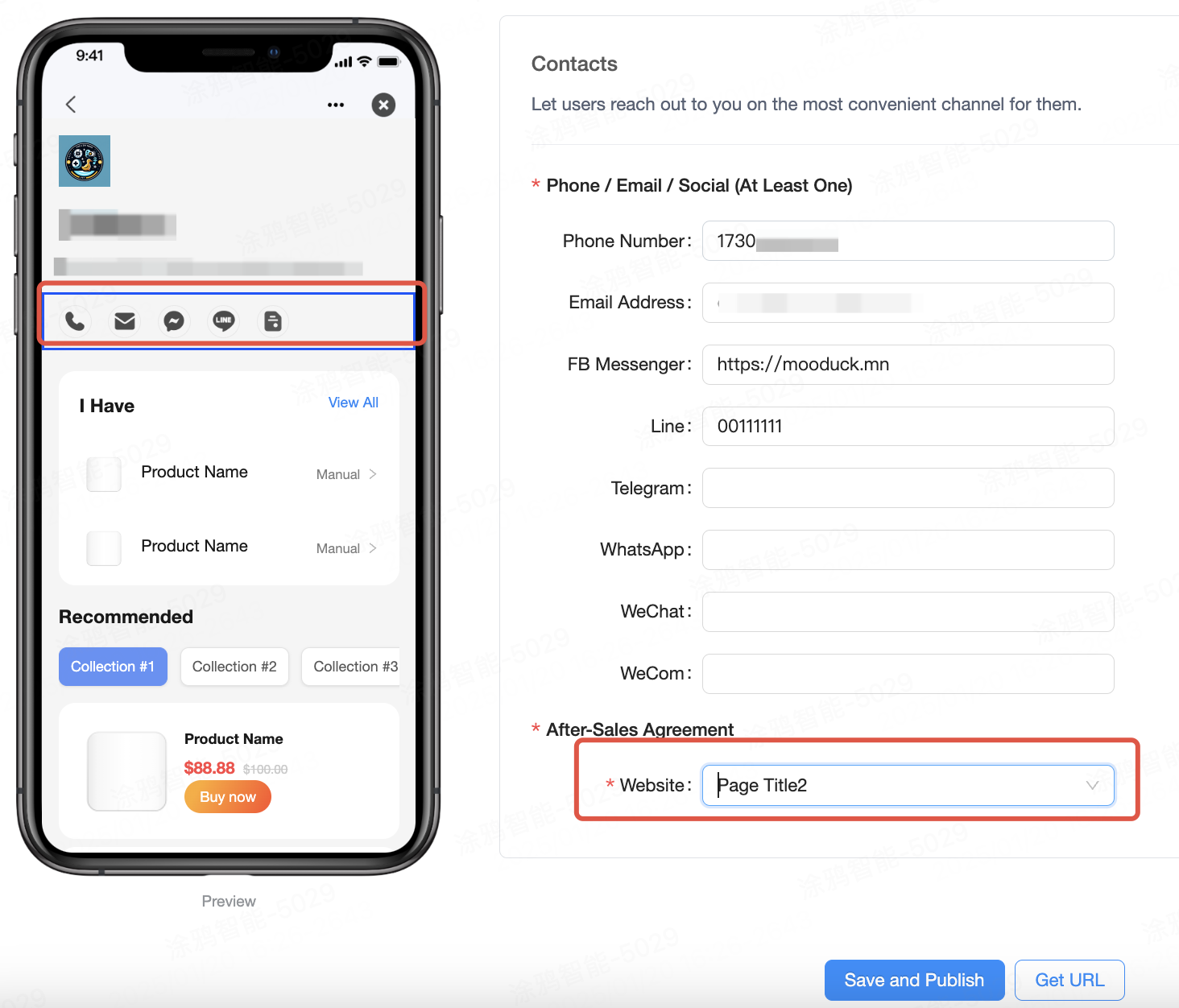
Edit the after-sales page
Procedure
-
In the left-side navigation bar, choose Brand > After-Sales Page, and click Edit in the Action column of the target page.
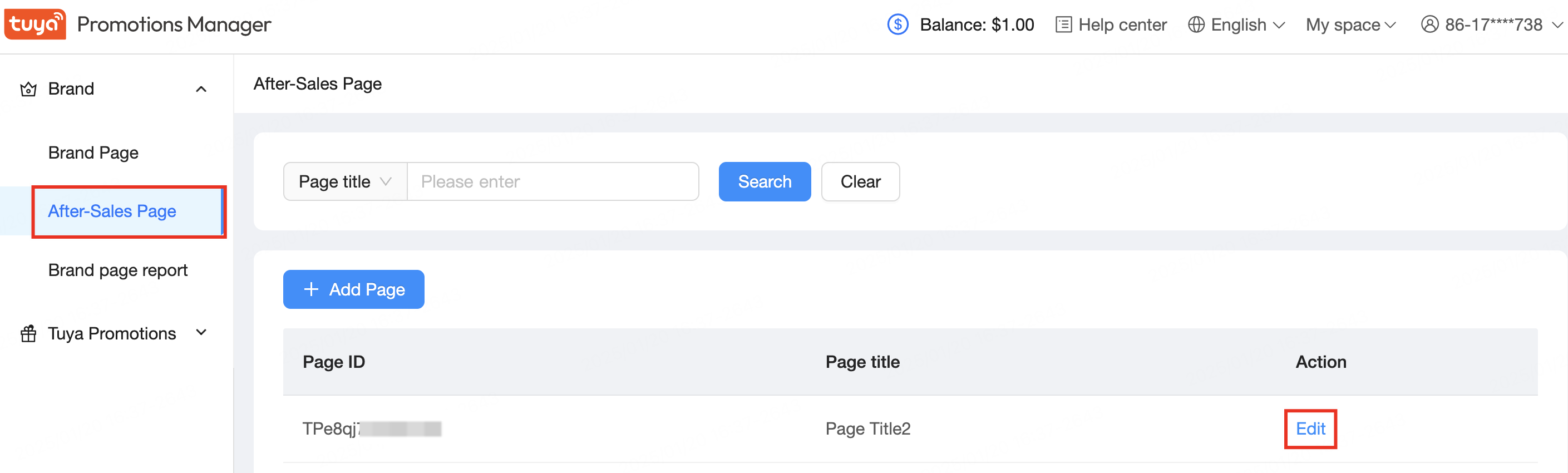
-
On the Edit page, edit the content and click Save.
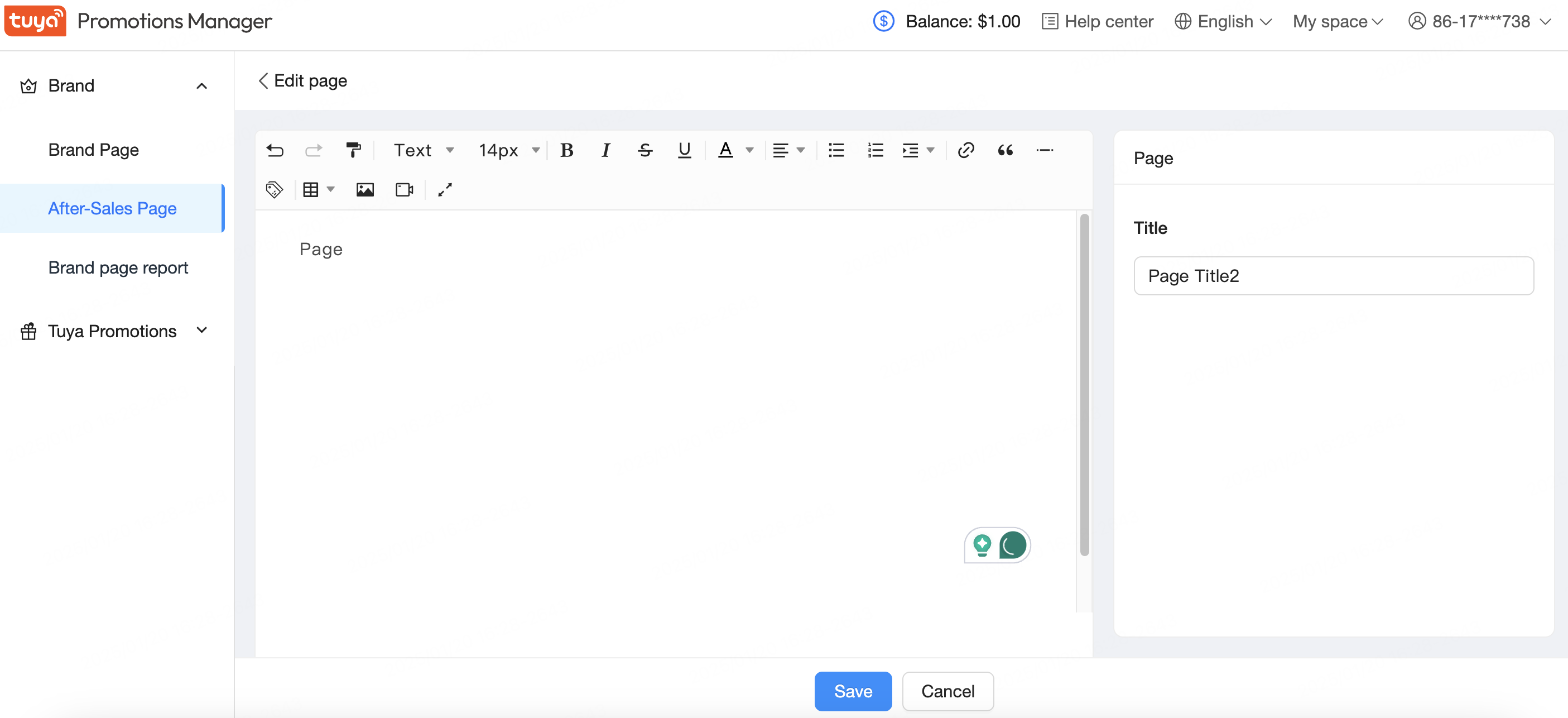
Is this page helpful?
YesFeedbackIs this page helpful?
YesFeedback





