Zigbee Sub-device Failover
Last Updated on : 2025-09-19 01:58:29download
Overview
On the Tuya Developer Platform, the Zigbee sub-device failover feature allows users to quickly replace faulty Zigbee sub-devices without the need for complex re-pairing or reconfiguration processes. This feature is enabled via the tuya_zigbee_user_fault_replace_init API, which significantly improves the user experience and facilitates device maintenance.
Features
- Seamless failover: Automatically restores original configurations and functionalities after replacing a faulty device.
- Simplified operation: Users do not need to re-pair devices or perform complicated app settings.
- Version compatibility: Supports specifying the minimum network co-processor (NCP) firmware version.
- Stability and reliability: Standardized failover process verified by the Tuya platform.
API description
tuya_zigbee_user_fault_replace_init
/**
* @brief Tuya Zigbee sub-devices failover service
*
* @param[in] zb_ncp_ver Gateway NCP firmware version. Example:"1.0.9"
*
* @return OPRT_OK on success. Others on error, please refer to tuya_error_code.h
*/
OPERATE_RET tuya_zigbee_user_fault_replace_init(CHAR_T *zb_ncp_ver);
zb_ncp_ver: Zigbee NCP firmware version number, in string format. It specifies the minimum required NCP version for the gateway, such as “1.3.0”.- Return value:
OPERATE_RETtype.OPRT_OKindicates success, while other values indicate errors. For more information, seetuya_error_code.h.
Example
Enable macro definition
Enable the failover feature in the compilation configuration.
#define DEV_FAULT_REPLACE 1
Invoke initialization function
Invoke the failover initialization function during the gateway main program initialization.
#if defined(DEV_FAULT_REPLACE) && (DEV_FAULT_REPLACE == 1)
TUYA_CALL_ERR_RETURN(tuya_zigbee_user_fault_replace_init("1.3.0"));
#endif
Handle initialization return value
Properly handle the return value to avoid functional exceptions due to initialization failure.
OPERATE_RET ret = tuya_zigbee_user_fault_replace_init("1.3.0");
if (OPRT_OK != ret) { PR_ERR("Zigbee fault replace init failed: %d", ret);
// Handle error cases
}
FAQs
Is the failover feature compatible with all Zigbee devices?
No, it only supports Tuya Zigbee sub-devices specifically designed for this feature. For detailed compatibility, refer to the device specifications.
What should I do if the failover fails?
Verify that the new device is the same model and in an unpaired state. Also, make sure the gateway maintains a stable network connection.
How can I check the NCP firmware version?
On the Tuya or SmartLife app, tap Me > Settings > Device Update to view the current NCP firmware version.
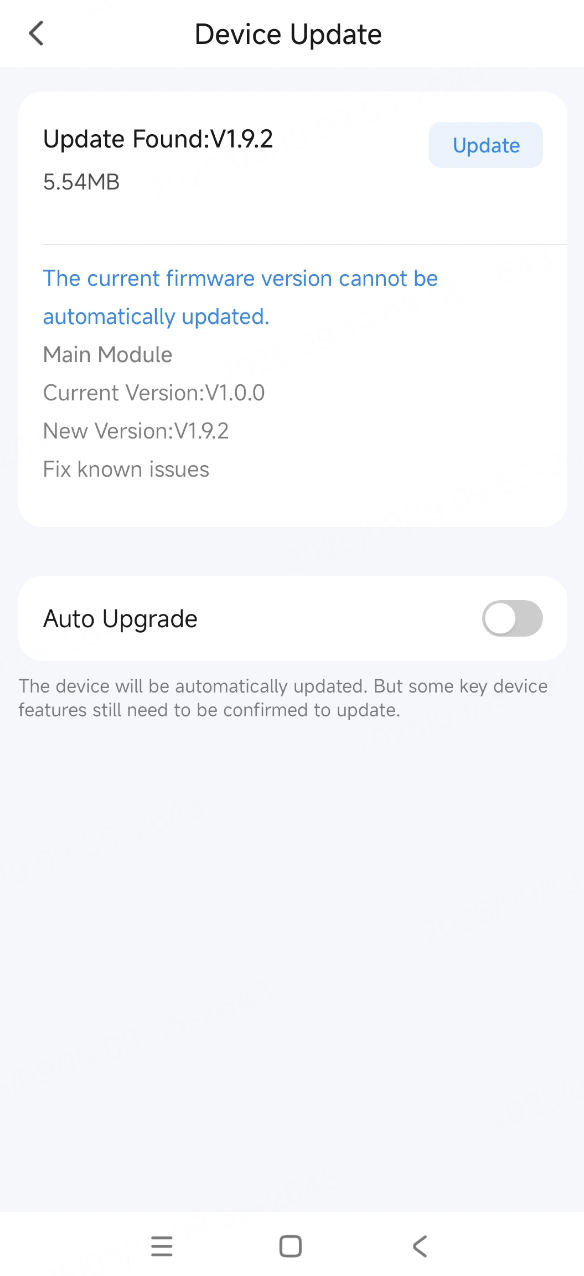
What should I do if a missing library error occurs during compilation?
The most common cause is the absence of Bluetooth library files containing the implementation of the tuya_gw_mesh_dev_grp_notify function. Missing libraries typically include:
-l:libty_module_bluetooth.a \
-l:libty_module_bluetooth_host.a
Solution: Check the compilation configuration and ensure the correct libraries are linked. Add the corresponding libraries in the software/TuyaOS/apps/tuyaos_demo_zigbee/Makefile.
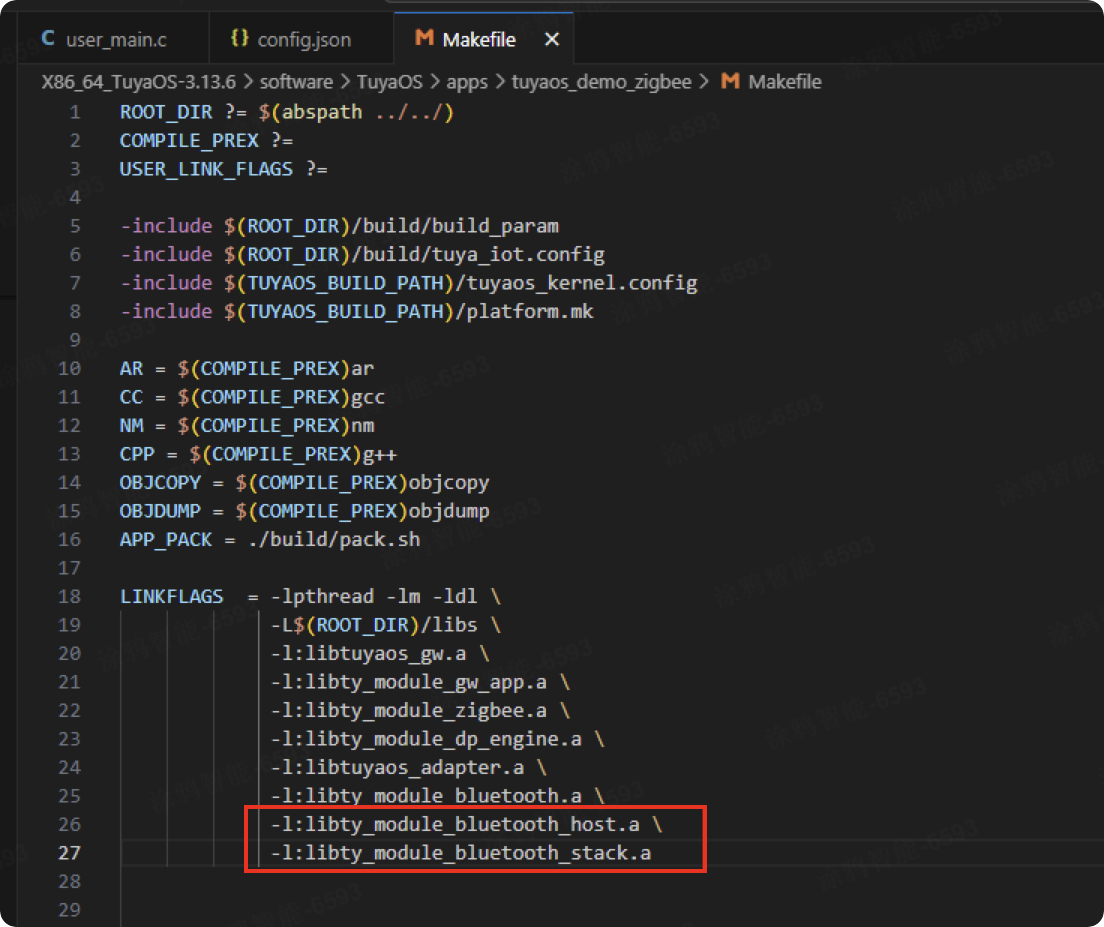
Is this page helpful?
YesFeedbackIs this page helpful?
YesFeedback





