Get Development Kit
Last Updated on : 2024-07-26 03:24:55download
This topic describes how to download the THP23-X-D development kit from Tuya Wind IDE.
Step 1: Install Tuya Wind IDE
Install the Tuya Wind IDE as instructed in the guide.
Step 2: Request type development kit
The THP23-X-D development kit is based on the TuyaOS gateway framework, so you need to request access to this framework.
Open Tuya Wind IDE. Click Resource Center and search for the type development kit.
-
Development Mode: TuyaOS OS Development
-
Type Development Kit: Gateway Development:Gateway Device Development Kit
-
Development Platform: SoC/SigmaStar/Linux/SSD202D
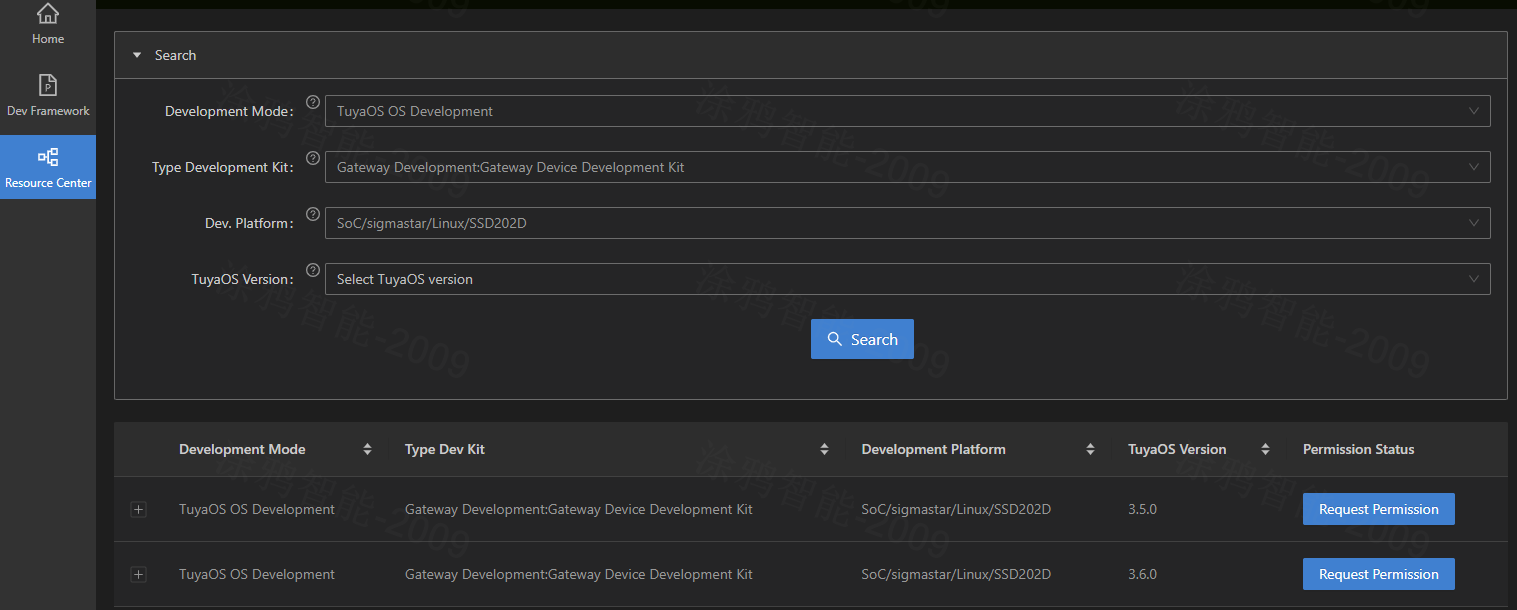
Find the latest version from the search results and click Request Permission. Wait for the request to be approved.
Step 3: Download type development kit
After your permission request is approved, download the type development kit. Click Create Framework on the home page, select SSD202D, and click Finish to download.
-
Development Mode: TuyaOS OS Development
-
Type Development Kit: Gateway Development:Gateway Device Development Kit
-
Development Platform: SoC/SigmaStar/Linux/SSD202D
-
TuyaOS Version: Select the latest version.
-
Local Project Name: Give your project a name.
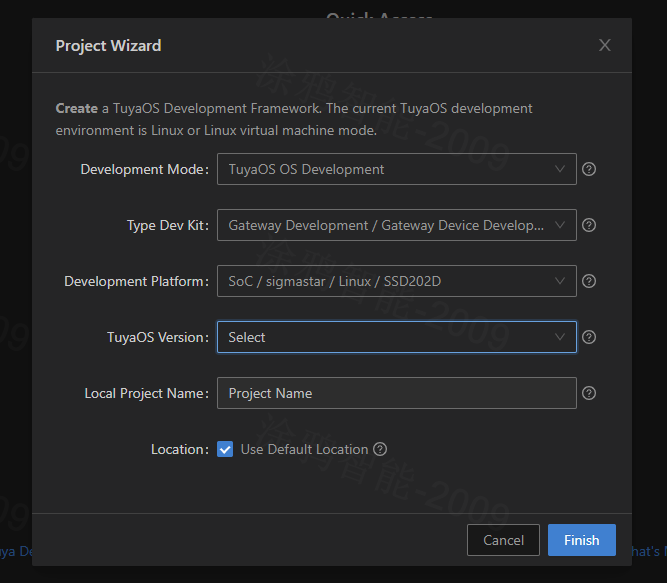
Step 4: Request product development kit
Click Dev Framework on the left navigation pane and then choose the Product Dev Kit tab.
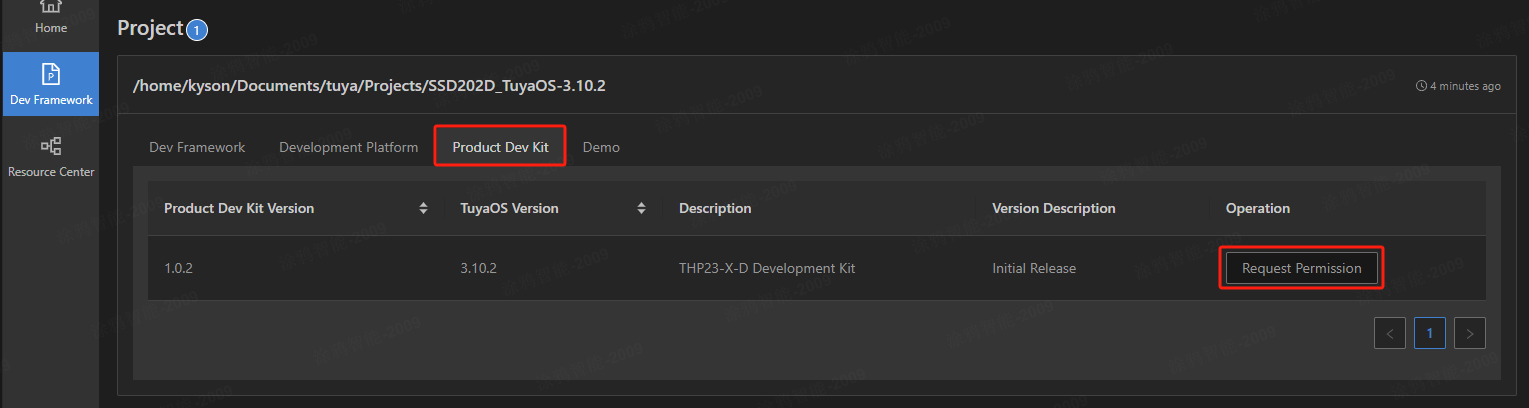
Find the latest version and click Request Permission. Wait for the request to be approved.
Step 5: Download product development kit
After your permission request is approved, download the product development kit.
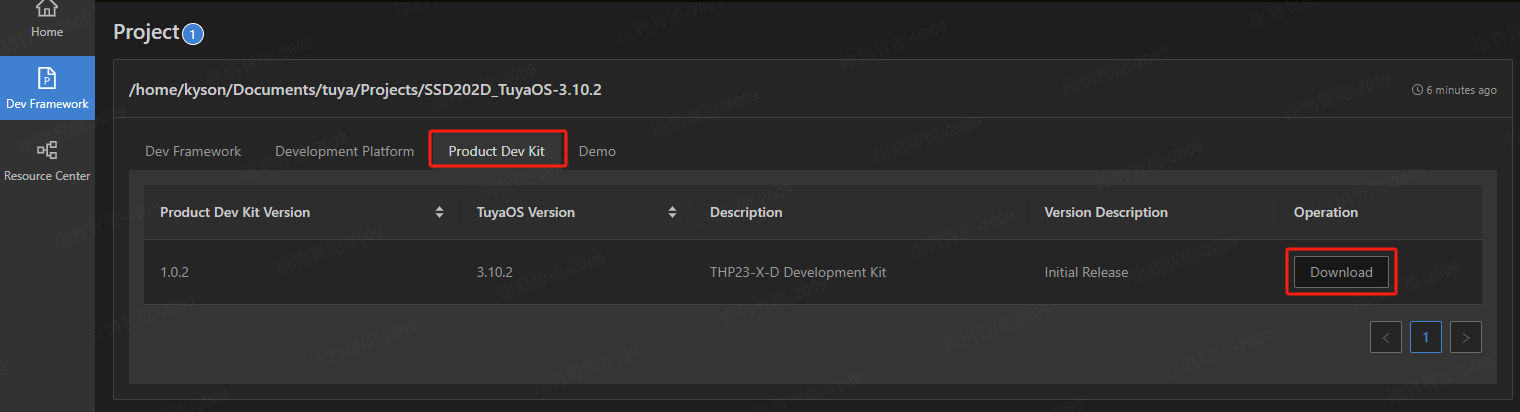
The product development kit is downloaded to TuyaOS/apps.
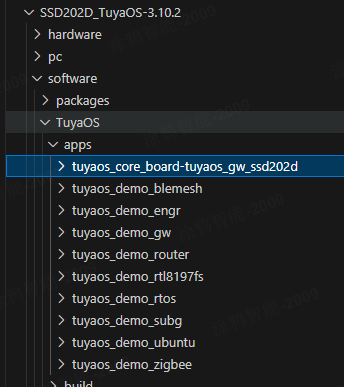
Is this page helpful?
YesFeedbackIs this page helpful?
YesFeedback





