Extended Features
Last Updated on : 2024-06-25 03:47:21download
The extended features of pan-tilt-zoom (PTZ) control include site favorites, preset points, and panorama stitching.
- Site favorites: The user can save the current view and position of the camera as one of the site favorites. The site name can be customized.
- Preset points: A preset point is like a simplified favorite site. Up to four preset points can be set, each with a fixed name that cannot be customized.
- Panorama stitching: The camera uses the PTZ feature to capture images from different perspectives or angles. Then, the captured images are stitched together to create a seamless panoramic image.
Site favorites
Add a site to favorites on the mobile app:
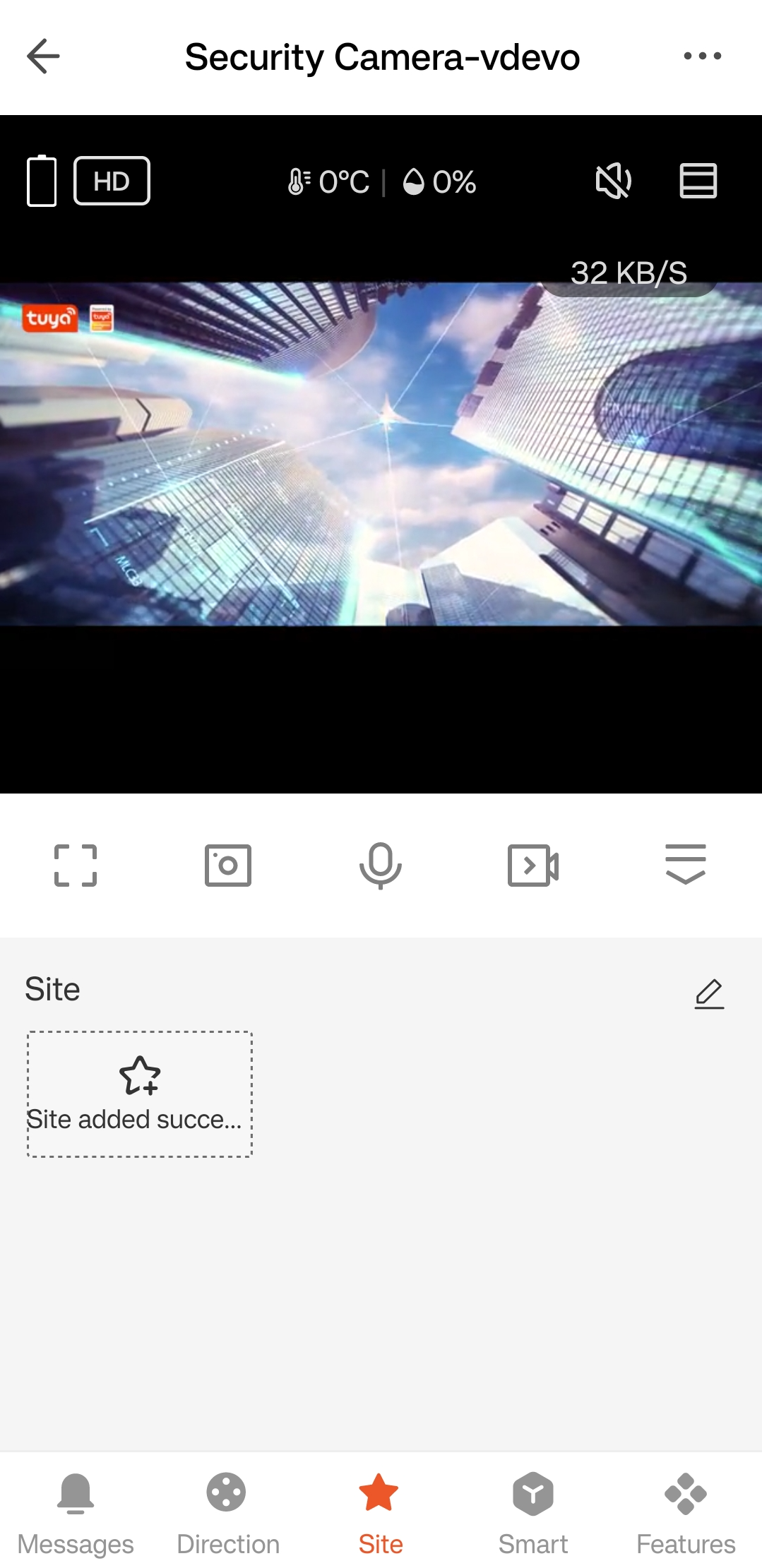
How to add a site to favorites:
-
The user rotates the camera to the intended position using the mobile app, taps Add, and names the site. The mobile app then sends this operation as a DP command to the camera, which is then sent to the PTZ component through
E_TY_MSG_PTZ_PRESET_ADD. -
On receiving the command, the PTZ component will check if the number of site favorites has reached the upper limit. If so, it will return a failure response. Otherwise, it will read and save the current position to the PTZ configuration, assign an index ID to this site, and send the
E_TY_MSG_PTZ_PRESET_ADDmessage to theeventcomponent to report the result.Sites in the favorites are sorted by pan angle in ascending to facilitate planning patrol routes.
How to delete a site from favorites:
-
The user sends a DP command to the camera using the mobile app.
-
The camera sends the
_TY_MSG_PTZ_PRESET_DELmessage to the PTZ component, which will retrieve and delete the specified site by index ID and report success. If the specified site is not found, the PTZ component reports a failure.Users can add up to 16 sites to their favorites. If the limit is reached, they must delete a site before adding a new one.
Preset point
Adding a preset point is like adding a site to favorites. The user adds a preset point to the camera using the mobile app by sending a DP command to the camera. These preset points are identified by preset names that cannot be changed. The PTZ component receives E_TY_MSG_PTZ_LINK_POS_SET.
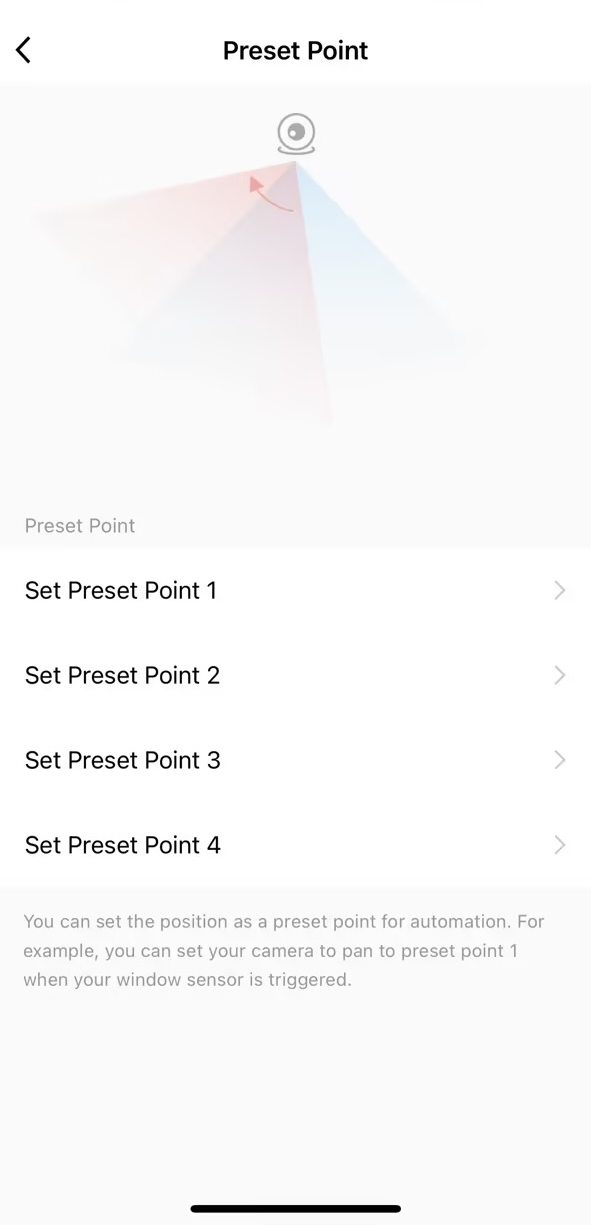
Panorama stitching
The camera captures images from different angles using the PTZ feature and uploads them for stitching. The user can then view the stitched panoramic image on the mobile app.
Currently, only horizontal stitching is supported.
How panorama stitching works
- The mobile app sends the stitching type to the camera, which then sends the command
E_PANORAMA_STARTto the PTZ component throughE_TY_MSG_PTZ_PANORAMA. - On receiving the command, the PTZ component will check if a self-check is in progress. If so, it will report panorama stitching as unavailable due to the ongoing self-check. Otherwise, it will save the received panorama stitching information to PTZ configuration and perform a self-check.
- After the self-check, the PTZ motor moves to the first target position. After the position is reached, the PTZ component sends the command
E_PANORAMA_SENDto theeventcomponent throughE_TY_MSG_PTZ_PANORAMA. - The
eventinvokes the capture component to capture and upload images to the mobile app using the SDK. Once completed, it sendsE_PANORAMA_SEND_DONEto the PTZ component throughE_TY_MSG_PTZ_PANORAMA. - On receiving the message, the PTZ motor moves to the next position and then repeats the above process until all the required images for stitching are uploaded.
- The camera returns to its original position after finishing the panorama stitching task.
If any issues occur during the process mentioned above, such as network failure or privacy mode being enabled, you can send E_PANORAMA_EXIT to the PTZ component through E_TY_MSG_PTZ_PANORAMA. This will interrupt PTZ movement and return it to its original position.
Is this page helpful?
YesFeedbackIs this page helpful?
YesFeedback





