Custom Segment
Last Updated on : 2024-06-20 06:55:01download
If the recommended segments cannot meet your needs, you can create a custom segment.
You can filter and get your custom segments by the combination of and and or. Also, you can export them and use them for operations.
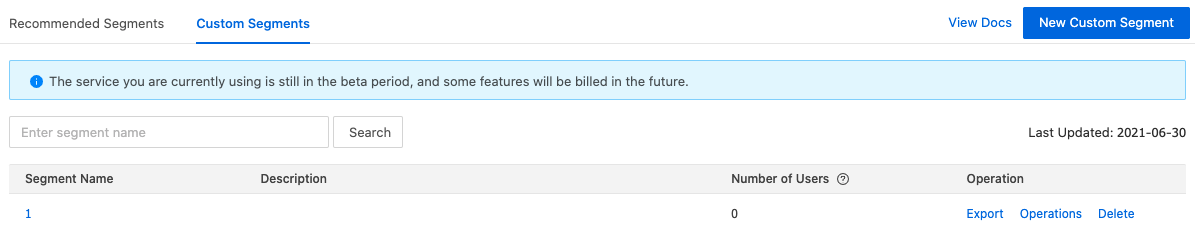
The headers in the table are described as follows:
| Header | Description |
|---|---|
| Segment Name | The name of a specific segment. |
| Description | The description of a specific segment. |
| Number of Users | The total number of users of a specific segment. It is updated daily (not real-time) according to the creation rules. |
| Operation | Includes Export, Operations, and Delete. Click Operations to select the channel to reach your audience, and navigate to the Operations Center to set up marketing plans. |
Create custom segments
Prerequisites
- You already have at least one OEM app.
Procedure
-
Log in to the Tuya Developer Platform.
-
Choose Data > Smart Profile > Segmentation, and click Custom Segments.
-
Filter the users by a combination of labels.
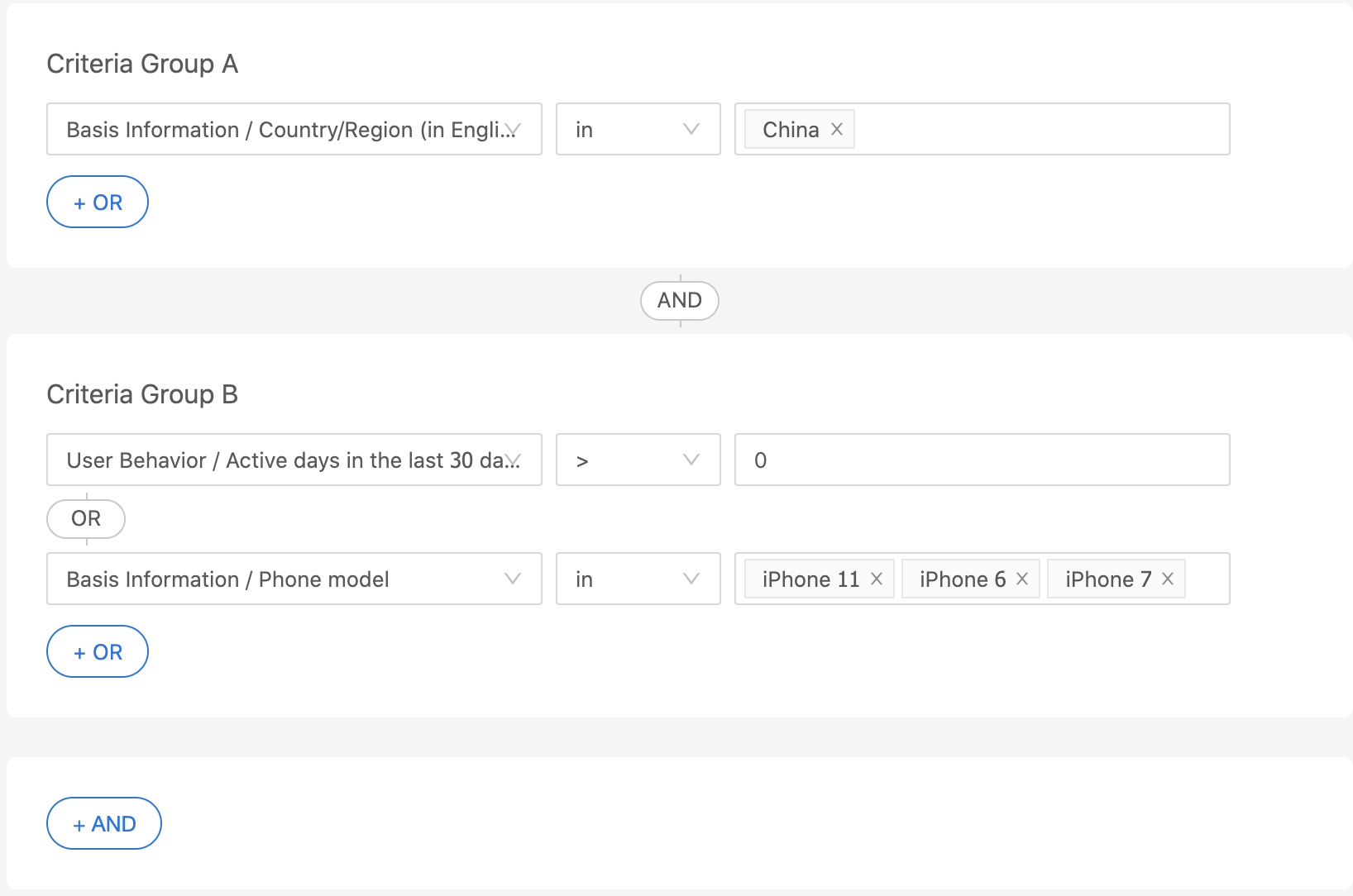
-
View results.
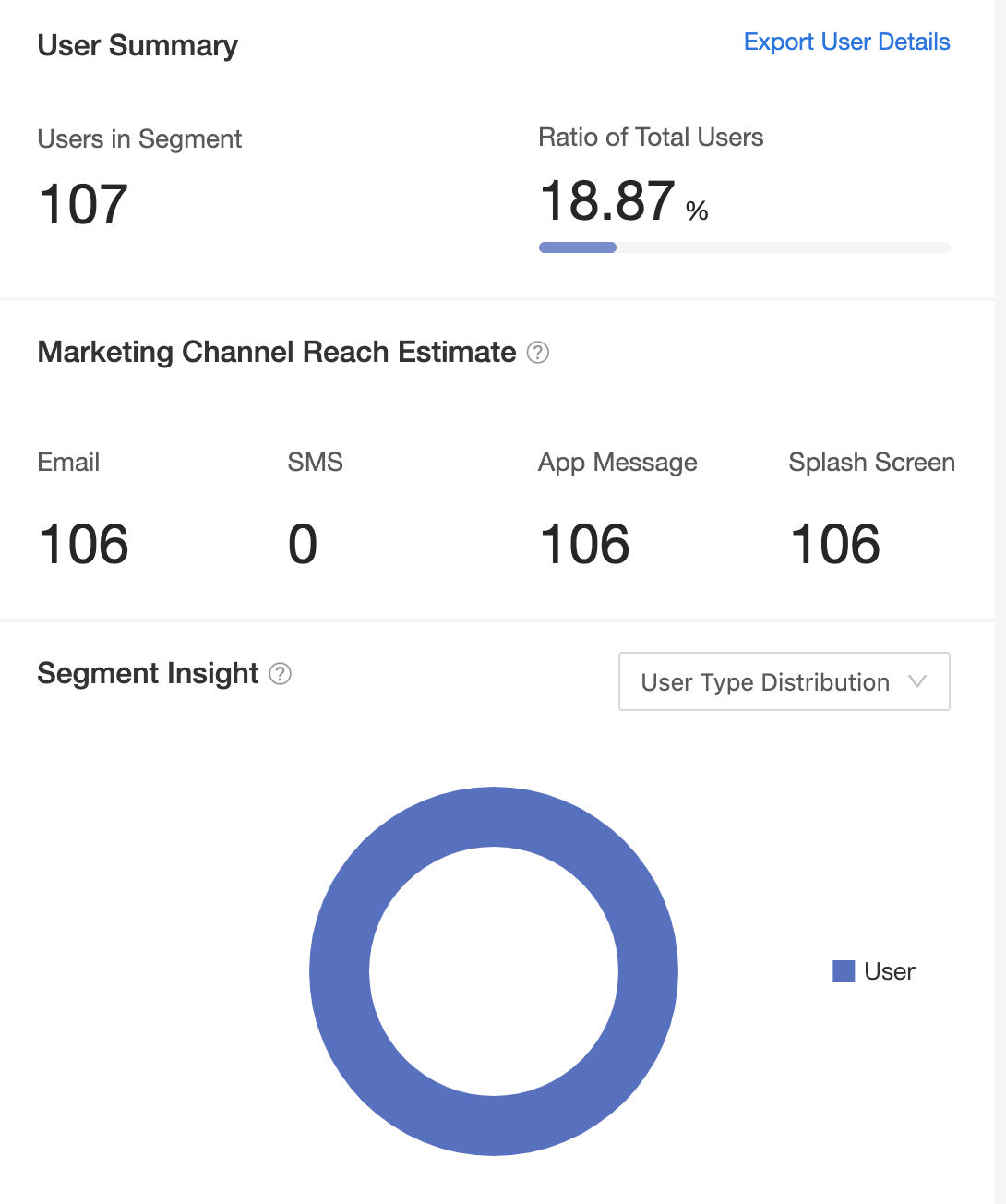
-
Enter the Segment Name and Description, and click OK to save the segment.
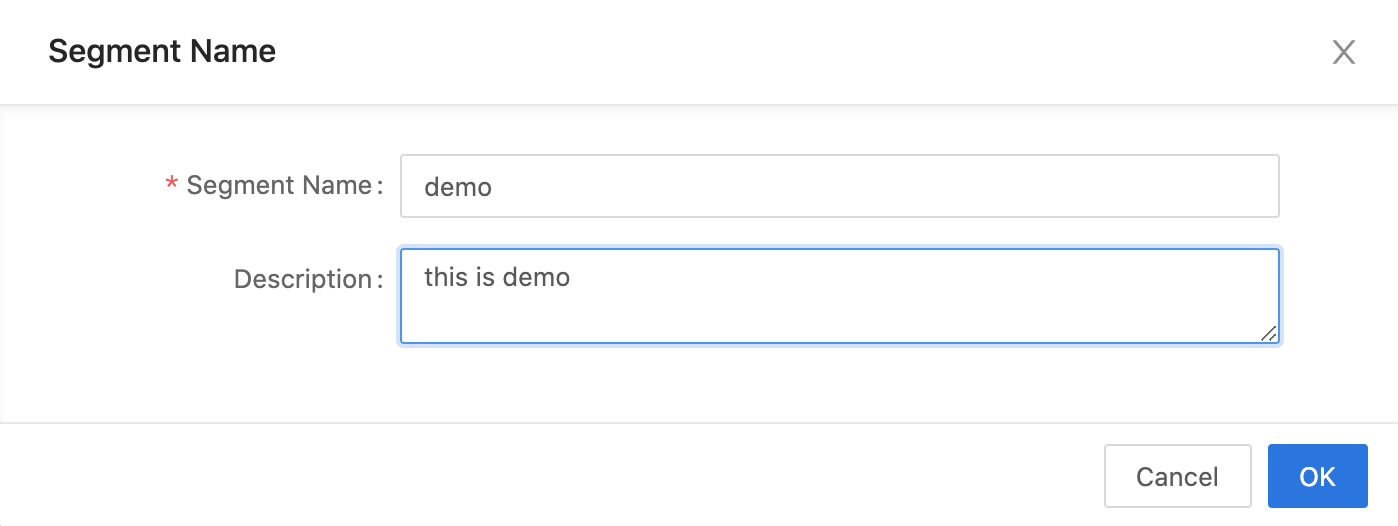
-
(Optional) You can perform Export or Operates in the list of segments. During the beta test, only the latest 5,000 entries can be exported.
Description of custom segments
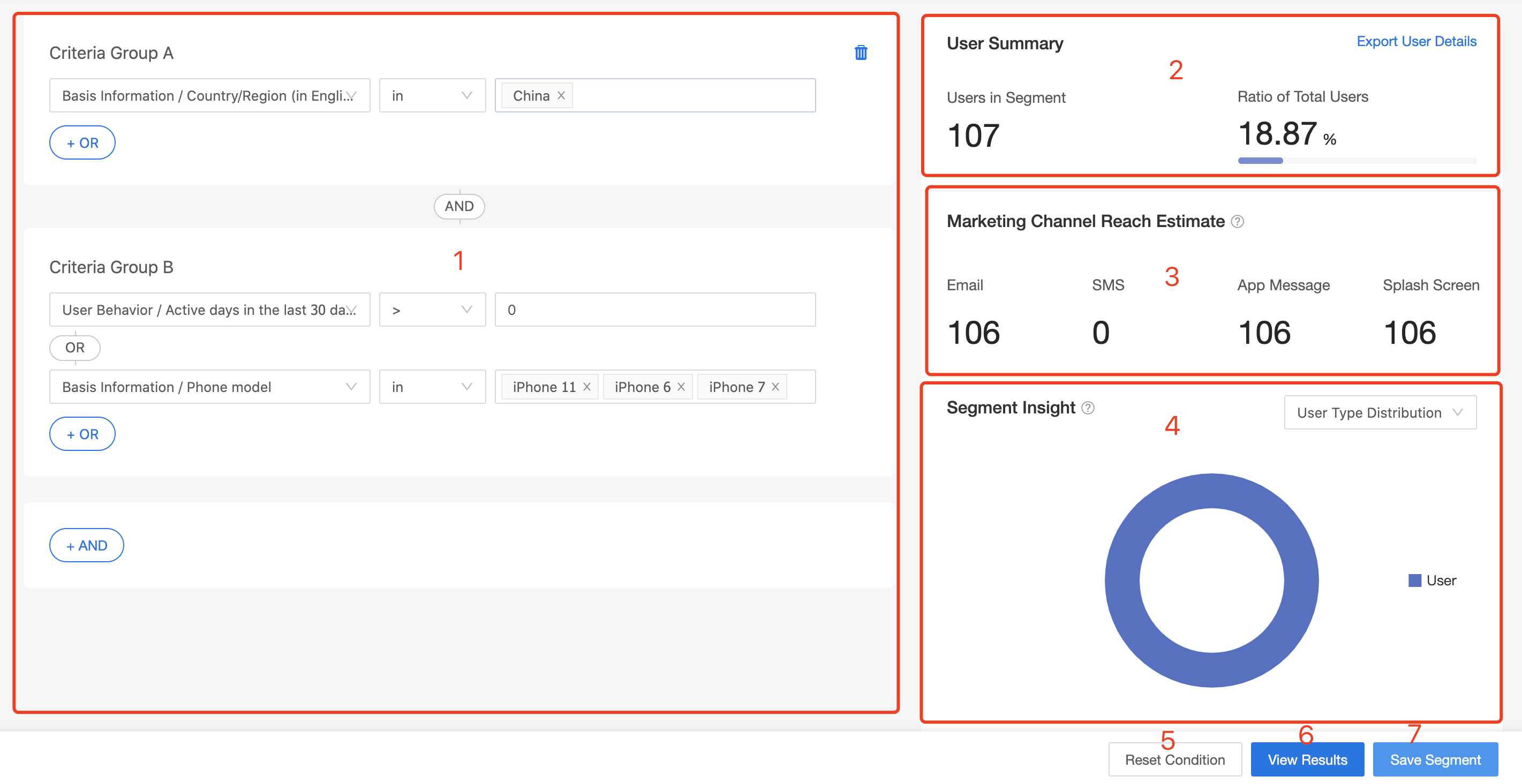
The page sections and functions are described as follows.
| No. | Section | Description |
|---|---|---|
| 1 | Filtering | Filter and get your custom segments by the combination of and and or. |
| 2 | User summary | Describe the number of users in the segment and the percentage in the total users. You can export the user details. |
| 3 | Marketing channel reach estimate | Leverage the estimated number of users that each channel can reach to get the best chance to target audiences. |
| 4 | Segment insight | Display the distribution of the segment. You can choose a metric from the drop-down list, including User Type Distribution, Market Potential Analytics, App Version Distribution, and Country Distribution. |
| 5 | Reset condition | Click Reset Criteria to reset all the criteria. |
| 6 | View results | It is effective only after you enter the segment filtering criteria. Click this button, and you will see User Summary, Marketing Channel Reach Estimate, and Segment Insight. |
| 7 | Save segment | It is effective only after you enter the segment filtering criteria. Click this button to save the segment. |
Is this page helpful?
YesFeedbackIs this page helpful?
YesFeedback





