Segment Filtering
Last Updated on : 2024-06-20 06:54:51download
This topic describes the method that is used to filter the segments with different types of labels.
Background information
The following picture is an example of a typical complex segment:
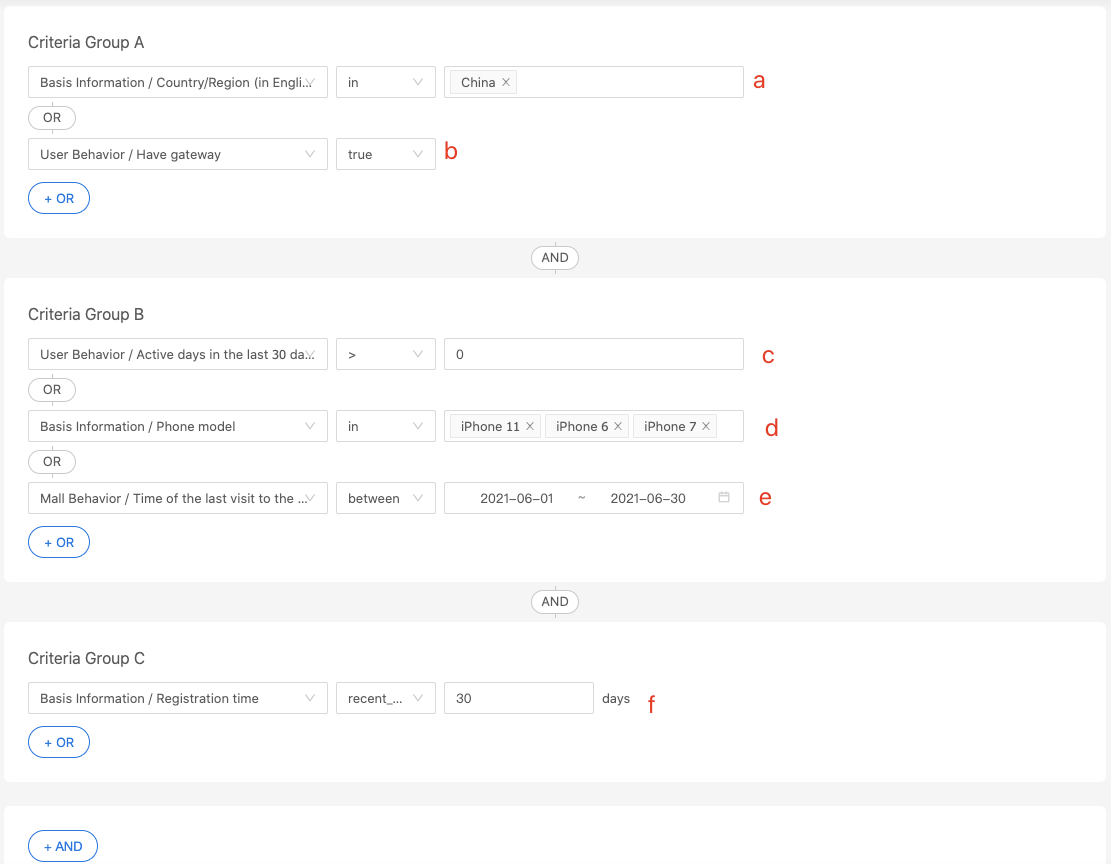
The logical association is (a OR c) AND (c OR d OR e) AND (F).
(A OR c), (c OR d OR e), and (F) is respectively a group of criteria. OR is used to correlate conditions within a group, and AND is used to correlate different groups.
You can use +AND to add a group and use OR to correlate criteria within a group.
Filter by different types of labels
Filter by numerical label
For example, Active days in the last 30 days and Number of bound devices. The drop-down list is shown as follows:
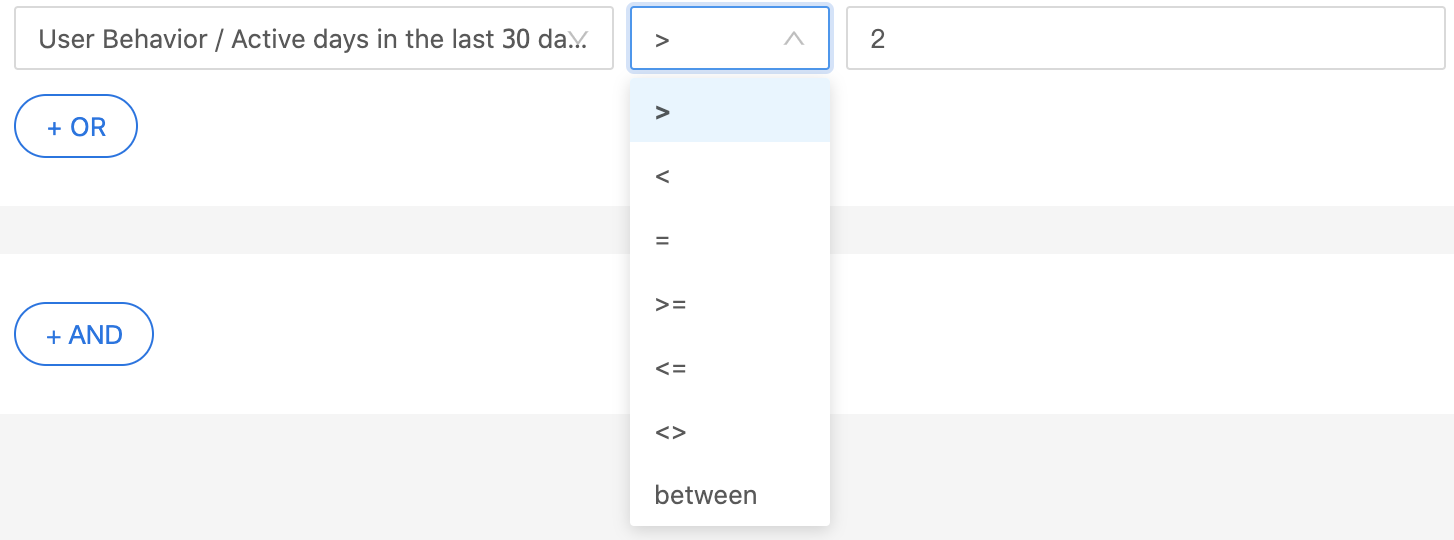
You can enter a number in the input box to filter the value. Note that between refers to numbers between two values.
Filter by Boolean label
For example, Have gateway. The value is true or false. The drop-down list is shown as follows:
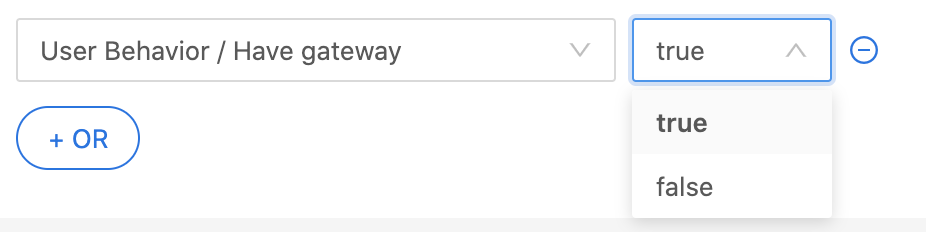
Filter by string label
For example, Country/Region and City. The drop-down list is shown as follows:
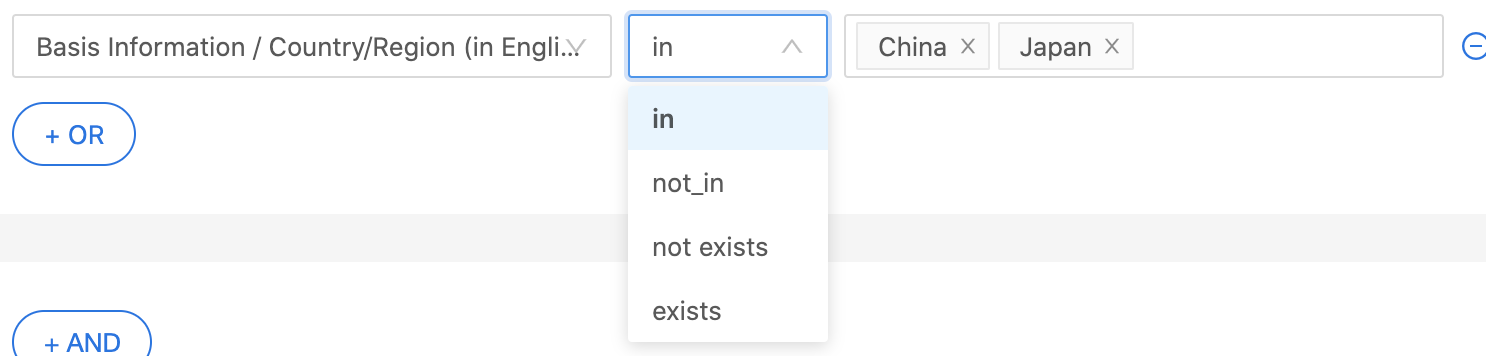
- in: supports multiple selections. You can select multiple strings in the input box.
- Not_in: The string in the input box is excluded.
- Not exists: The string has no value and is empty.
- Exists: The string has a value.
You can select what you want from the drop-down list because we will clean the data of the specific app. Moreover, you can enter a keyword to quickly find the desired string. Characters are allowed and your search history will be saved after you press the Enter key.
Filter by date label
For example, Registration time. You can get the data in the last N days, or get the data of a specific period, as shown in the following figure.
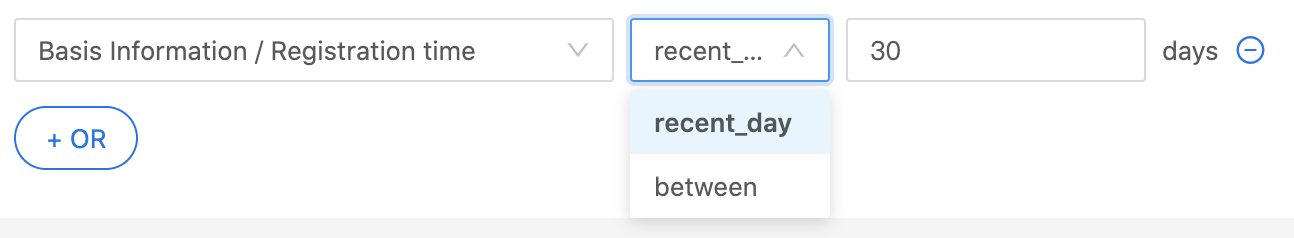
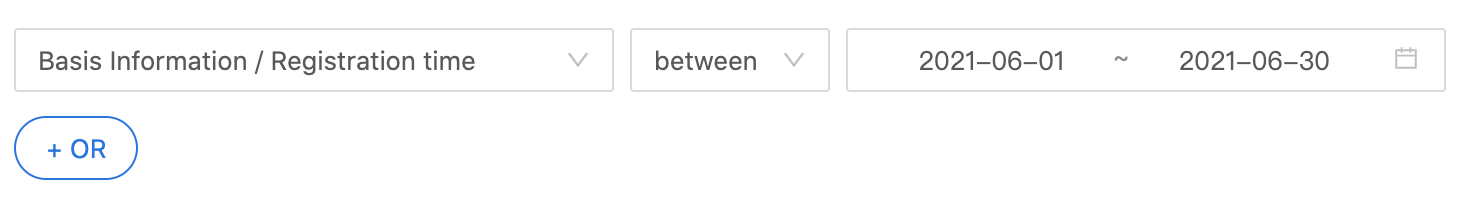
Is this page helpful?
YesFeedbackIs this page helpful?
YesFeedback





