Integration with Smart Elevator Controller
Last Updated on : 2024-06-20 03:42:40download
This topic describes how to integrate smart elevator controllers with the Tuya Developer Platform. If an elevator controller cannot directly communicate with the Tuya Developer Platform, you can use Tuya’s IoT Edge Gateway to help achieve the communication.
Architecture
Tuya provides the following solution to help you integrate your elevator controllers with the Tuya Developer Platform. The architecture is shown as follows:
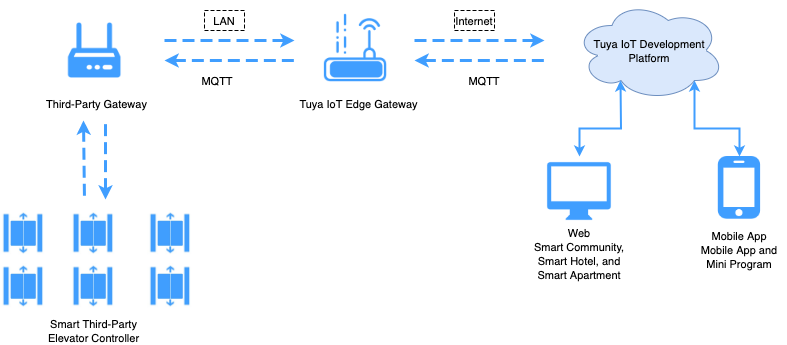
The elevator control gateway communicates with Tuya’s IoT Edge Gateway over the MQTT protocol.
Device features
| No. | Feature | Description | devType |
|---|---|---|---|
| 1 | Send a command to call an elevator | The IoT Edge Gateway sends a command to call an elevator by hall call, car call, or both. | elevatorController |
| 2 | Send a command to query floor status | The IoT Edge Gateway sends a command to query the status of a specified floor. | elevatorController |
| 3 | Report floor status | After receiving the status query command from the IoT Edge Gateway, the elevator control gateway reports the current status of the specified floor. | elevatorController |
| 4 | Send a command to add a user | Add a user. | elevatorController |
| 5 | Send a command to update a user | Update the information about a specified user. | elevatorController |
| 6 | Send a command to delete a user | Delete the information about a specified user. | elevatorController |
| 7 | Send a command to add face data | Add the information about a specified face. | elevatorController |
| 8 | Send a command to update face data | Update the information about a specified face. | elevatorController |
| 9 | Send a command to delete face data | Delete the information about a specified face. | elevatorController |
| 10 | Send a command to add/update a QR code | Add or update the information about a specified QR code. | elevatorController |
| 11 | Send a command to delete a QR code | Delete the information about a specified QR code. | elevatorController |
| 12 | Send a command to add/update a card | Add or update the information about a specified card. | elevatorController |
| 13 | Send a command to delete a card | Delete a specified card. | elevatorController |
| 14 | Send a command to freeze a card | Freeze a specified card. | elevatorController |
| 15 | Send a command to unfreeze a card | Unfreeze a specified card. | elevatorController |
| 17 | Report pass records | Report the pass records. | elevatorController |
| 1001 | Report device online/offline event | Report the event that a specified device gets online or offline. | elevatorController |
| 1 | Send a command to sync device data | The IoT Edge Gateway sends a request for synchronizing the device list, and the elevator control gateway synchronizes the device list. | gateway |
| 2 | Sync device data in messages | The IoT Edge Gateway sends a request for synchronizing the device list. After receiving the request, the elevator control gateway reports the information about elevator controllers to the IoT Edge Gateway. | gateway |
Integration protocol
The elevator control gateway communicates with Tuya’s IoT Edge Gateway over the MQTT protocol. The elevator control gateway works as a client, and the IoT Edge Gateway works as a broker.
Connection authentication
-
ip: the IP address of the MQTT broker. It is provided by Tuya during joint debugging on the Tuya Developer Platform. -
port: 21883 -
clientId: namelygatewayID, the ID of your elevator control gateway. -
username: the manufacturer username of the elevator control gateway. It is provided by Tuya during joint debugging on the Tuya Developer Platform. -
password: sub(md5(clientId + username), 0, 16). Here is an example to generate apassword:clientId: abcd1234 username: tuya password: sub(md5(clientId + username), 0, 16)-> c88ba730489ed678ip,port,clientId, andusernamemust be set in the elevator control gateway in advance, so the elevator control gateway can read these parameters every time it starts, allowing connection to the IoT Edge Gateway.
Message topic reported by elevator control gateway
- Push:
gateway/elevator/out/{gatewayID} - Payload:
base64.Encode(aes.encrypt(Msg, password))
Sample message
password: "c88ba730489ed678"
payload: "{\"t\":1598010614705,\"reqId\":\"1231231231\",\"cid\":\"123122\",\"reqType\":1,\"devType\":\"elevatorController\",\"data\":{\"actionType\":\"inCall\",\"startFloor\":1,\"endFloor\":2,\"direction\":1,\"permissionFloor\":[3]}}"
secPayload: "Qsm7rT3i7lJj1ZRHvEH5X7Mxuu0lRttpd4elASdoyyV+leNnd2C6+QQWS0xag0P1mlyAzwG1yM/GEg+vQgrk9elpAIeThHRkQi5HPEcVTiLggzKBhkbG3Q6PM7PLdnX9tLF+a0cbB/KyeLuDOSn4lH7JMgCBuxuUub2Ue87/tUTKPrGfX2U5s05zC5HJmtDJ+7c09BUz7seaEH9RgdxkcZrKXKvyuIzEmBxYW1LcA6VyQX0zKvz7+0uGcam4SX/ptB4vQUY2/nwZ7tdg2U9SGg=="
Message topic subscribed by elevator control gateway
- Push:
gateway/elevator/in/{gatewayID} - Payload:
base64.Decode(aes.decrypt(Msg, password))
Sample message
password: "c88ba730489ed678"
secPayload: "Qsm7rT3i7lJj1ZRHvEH5X7Mxuu0lRttpd4elASdoyyV+leNnd2C6+QQWS0xag0P1mlyAzwG1yM/GEg+vQgrk9elpAIeThHRkQi5HPEcVTiLggzKBhkbG3Q6PM7PLdnX9tLF+a0cbB/KyeLuDOSn4lH7JMgCBuxuUub2Ue87/tUTKPrGfX2U5s05zC5HJmtDJ+7c09BUz7seaEH9RgdxkcZrKXKvyuIzEmBxYW1LcA6VyQX0zKvz7+0uGcam4SX/ptB4vQUY2/nwZ7tdg2U9SGg==
"
payload: "{\"t\":1598010614705,\"reqId\":\"1231231231\",\"cid\":\"123122\",\"reqType\":1,\"devType\":\"elevatorController\",\"data\":{\"actionType\":\"inCall\",\"startFloor\":1,\"endFloor\":2,\"direction\":1,\"permissionFloor\":[3]}}"
Message encryption and decryption
Messages sent and received by devices must be encrypted and decrypted by AES.
- The encryption and decryption method: AES-ECB.
- The encryption and decryption password: Use the
passwordused for connection authentication.
Sample code
password := "c88ba730489ed678"
payload := "{\"t\":1598010614705,\"reqId\":\"1231231231\",\"cid\":\"123122\",\"reqType\":1,\"devType\":\"elevatorController\",\"data\":{\"actionType\":\"inCall\",\"startFloor\":1,\"endFloor\":2,\"direction\":1,\"permissionFloor\":[3]}}"
data, err := aes_crypto.AesECBEncrypt([]byte(payload), []byte(password))
t.Log(err)
base64str := base64.StdEncoding.EncodeToString(data)
t.Log(base64str)
dataE, err := base64.StdEncoding.DecodeString(base64str)
t.Log(err)
dataD, err := aes_crypto.AesECBDecrypt(dataE, []byte(password))
t.Log(err)
t.Log(string(dataD))
Device control
Send a command to call an elevator
Request parameter
| Parameter | Type | Description | Required |
|---|---|---|---|
| t | Long | The time when a push notification is sent. | Yes |
| reqId | String | The ID of a specified request. We recommend that the value of reqId be generated by the UUID. The visitor management system can monitor the returned result based on reqId. The maximum length is 64 characters. |
Yes |
| reqType | Integer | When the value of reqType is 1, call the elevator. |
Yes |
| devType | String | The device type. Default value: elevatorController. The maximum length is 32 characters. |
Yes |
| cid | String | The ID of a specified third-party device. It can be a unique readable identifier of the device, such as device SN, MAC address, or IMEI. The maximum length is 64 characters. | Yes |
| actionType | String |
|
Yes |
| startFloor | Integer | The floor on which the elevator starts. It must be a physical floor, starting with 1. |
No |
| endFloor | Integer | The destination floor. It must be a physical floor, starting with 1. |
No |
| direction | Integer | The direction can be up or down. | No |
| permissionFloor | array | The floor on which a user is granted permissions. It must be a physical floor, starting with 1. |
No |
Msg message format:
{
"t":159801061****,
"reqId":"123123****",
"cid":"12****",
"reqType":1,
"devType":"elevatorController",
"data":{
"actionType":"inCall"/"outCall"/"permissionCall"/"unifyCall",
"startFloor":1,
"endFloor":2,
"direction":1,
"permissionFloor":[1,3],
}
Message format of returned result
{
"t":159801061****,
"reqId":"123123****",
"cid":"12****",
"reqType":1,
"devType":"elevatorController",
"data":{
"success":true,
"msg":"success",
"code":200
}
}
cid, reqId, reqType, and devType are the parameters reported.
Send a command to query floor status
Request parameter
| Parameter | Type | Description | Required |
|---|---|---|---|
| t | Long | The time when a command is sent. | Yes |
| reqId | String | The ID of a specified request. We recommend that the value of reqId be generated by the UUID. The visitor management system can monitor the returned result based on reqId. The maximum length is 64 characters. |
Yes |
| reqType | Integer | When the value of reqType is 2, query the status of a specified floor. |
Yes |
| devType | String | The device type. Default value: elevatorController. The maximum length is 32 characters. |
Yes |
| cid | String | The ID of a specified third-party device. It can be a unique readable identifier of the device, such as device SN, MAC address, or IMEI. The maximum length is 64 characters. | Yes |
| liftNum | Integer | The serial number of a specified elevator shaft. The value is not required here. | No |
Msg message format:
{
"t":159801061****,
"reqId":123123****,
"cid":"12****",
"reqType":2,
"devType":"elevatorController"
"data":{
"liftNum":1,
}
}
Message format of returned result
{
"t":159801061****,
"reqId":"123123****",
"cid":"12****",
"reqType":2,
"devType":"elevatorController",
"data":{
"success":true,
"msg":"success",
"code":200
}
}
cid, reqId, reqType, and devType are the parameters during subscription.
Report floor status
Request parameter
| Parameter | Type | Description | Required |
|---|---|---|---|
| t | Long | The time when a push notification is sent. | Yes |
| reqId | String | The ID of a specified request. We recommend that the value of reqId be generated by the UUID. The visitor management system can monitor the returned result based on reqId. The maximum length is 64 characters. |
Yes |
| reqType | Integer | When the value of reqType is 3, report the status of a specified floor. |
Yes |
| devType | String | The device type. Default value: elevatorController. The maximum length is 32 characters. |
Yes |
| cid | String | The ID of a specified third-party device. It can be a unique readable identifier of the device, such as device SN, MAC address, or IMEI. The maximum length is 64 characters. | Yes |
| liftNum | Integer | The serial number of a specified elevator shaft. | No |
| status | Integer |
|
Yes |
| direction | Integer |
|
Yes |
| curFloor | Integer | The current floor. It must be a physical floor, starting with 1. |
Yes |
Msg message format:
{
"t":15980106****,
"reqId":"112****",
"reqType":3,
"devType":"elevatorController",
"cid":"12****",
"data":{
"devs":[
{
"liftNum":3,
"status":0,
"direction":0,
"curFloor":2
}
]
}
}
Message format of subscription execution result
{
"t":15980106****,
"reqId":"123123****",
"cid":"12****",
"reqType":3,
"devType":"elevatorController",
"data":{
"success":true,
"msg":"success",
"code":200
}
}
cid, reqId, reqType, and devType are the parameters reported.
User management
Add user
Request parameter
| Parameter | Type | Description | Required |
|---|---|---|---|
| t | Long | The time when a push notification is sent. | Yes |
| reqId | String | The ID of a specified request. We recommend that the value of reqId be generated by the UUID. The visitor management system can monitor the returned result based on reqId. The maximum length is 64 characters. |
Yes |
| reqType | Integer | When the value of reqType is 4, add a user. |
Yes |
| devType | String | The device type. Default value: elevatorController. The maximum length is 32 characters. |
Yes |
| cid | String | The ID of a specified third-party device. It can be a unique readable identifier of the device, such as device SN, MAC address, or IMEI. The maximum length is 64 characters. | Yes |
| beginTime | int64 | The start time. | Yes |
| endTime | int64 | The expiration time. | Yes |
| idCard | String | The identity card. The maximum length is 64 characters. | No |
| secretKey | String | The user’s secret key with 32 characters. We recommend that you generate it through the UUID. The app and device generate dynamic QR codes based on the same secret key. The maximum length is 64 characters. | No |
| refreshTime | int64 | The time interval when a QR code is refreshed. Default value: 300,000 milliseconds. Unit: milliseconds. | No |
| Name | String | The user’s name. The maximum length is 64 characters. | Yes |
| phone | String | The user’s mobile phone number. The maximum length is 64 characters. | No |
| uid | String | The user’s unique identifier. The maximum length is 64 characters. | Yes |
| permissionFloor | [ int] | The floor on which a user is granted permissions. | Yes |
Msg message format:
{
"t":15980106****,
"reqId":123123****,
"reqType":4,
"devType":"elevatorController",
"cid":"12****"
"data":{
"beginTime":1582959882104,
"endTime":1661666512292,
"idCard":"123****",
"secretKey":"wedsddfkkdsdfxdldwddiokfghed****",
"refreshTime":300000,
"name":"tuyaFamily",
"phone":"1732606****",
"uid":"3****"
"permissionFloor":[1,3],
}
}
Message format of returned result
{
"t":15980106****,
"reqId":123123****,
"reqType":4,
"devType":"elevatorController",
"cid":"12****"
"data":{
"success":true,
"msg":"success",
"code":200
}
}
cid, reqId, reqType, and devType are the parameters reported.
Update user
Request parameter
| Parameter | Type | Description | Required |
|---|---|---|---|
| t | Long | The time when a push notification is sent. | Yes |
| reqId | String | The ID of a specified request. We recommend that the value of reqId be generated by the UUID. The visitor management system can monitor the returned result based on reqId. The maximum length is 64 characters. |
Yes |
| reqType | Integer | When the value of reqType is 5, update the information about a specified user. |
Yes |
| devType | String | The device type. Default value: elevatorController. The maximum length is 32 characters. |
Yes |
| cid | String | The ID of a specified third-party device. It can be a unique readable identifier of the device, such as device SN, MAC address, or IMEI. The maximum length is 64 characters. | Yes |
| beginTime | int64 | The start time. | No |
| endTime | int64 | The expiration time. | No |
| idCard | String | The identity card. The maximum length is 64 characters. | No |
| secretKey | String | The user’s secret key with 32 characters. We recommend that you generate it through the UUID. The app and device generate dynamic QR codes based on the same secret key. The maximum length is 64 characters. | No |
| refreshTime | int64 | The time interval when a QR code is refreshed. Default value: 300,000 milliseconds. Unit: milliseconds. | No |
| Name | String | The user’s name. The maximum length is 64 characters. | No |
| phone | String | The user’s mobile phone number. The maximum length is 64 characters. | No |
| uid | String | The user’s unique identifier. The maximum length is 64 characters. | Yes |
| permissionFloor | [ int] | The floor on which a user is granted permissions. | No |
Msg message format:
{
"t":159801061****,
"reqId":123123****,
"reqType":5,
"devType":"elevatorController",
"cid":"12****"
"data":{
"beginTime":1582959882104,
"endTime":1661666512292,
"idCard":"123****",
"secretKey":"wedsddfkkdsdfxdldwddiokfghedf***",
"refreshTime":300000,
"name":"tuyaFamily",
"phone":"1732606****",
"uid":"3****"
"permissionFloor":[1,3],
}
}
Message format of returned result
{
"t":159801061****,
"reqId":123123****,
"reqType":5,
"devType":"elevatorController",
"cid":"12****"
"data":{
"success":true,
"msg":"success",
"code":200
}
}
cid, reqId, reqType, and devType are the parameters reported.
Delete user
Request parameter
| Parameter | Type | Description | Required |
|---|---|---|---|
| t | Long | The time when a push notification is sent. | Yes |
| reqId | String | The ID of a specified request. We recommend that the value of reqId be generated by the UUID. The visitor management system can monitor the returned result based on reqId. The maximum length is 64 characters. |
Yes |
| reqType | Integer | When the value of reqType is 6, delete the information about a specified user. |
Yes |
| devType | String | The device type. Default value: elevatorController. The maximum length is 32 characters. |
Yes |
| cid | String | The ID of a specified third-party device. It can be a unique readable identifier of the device, such as device SN, MAC address, or IMEI. The maximum length is 64 characters. | Yes |
| uid | String | The user’s unique identifier. The maximum length is 64 characters. | Yes |
Msg message format:
{
"t":15980106****,
"reqId":123123****,
"reqType":6,
"devType":"elevatorController",
"cid":"12****"
"data":{
"uid":"123****"
}
}
Message format of returned result
{
"t":15980106****,
"reqId":123123****,
"reqType":6,
"devType":"elevatorController",
"cid":"12****"
"data":{
"success":true,
"msg":"success",
"code":200
}
}
cid, reqId, reqType, and devType are the parameters reported.
Add face
Request parameter
| Parameter | Type | Description | Required |
|---|---|---|---|
| t | Long | The time when a push notification is sent. | Yes |
| reqId | String | The ID of a specified request. We recommend that the value of reqId be generated by the UUID. The visitor management system can monitor the returned result based on reqId. The maximum length is 64 characters. |
Yes |
| reqType | Integer | When the value of reqType is 7, add the information about a specified face. |
Yes |
| devType | String | The device type. Default value: elevatorController. The maximum length is 32 characters. |
Yes |
| cid | String | The ID of a specified third-party device. It can be a unique readable identifier of the device, such as device SN, MAC address, or IMEI. The maximum length is 64 characters. | Yes |
| uid | String | The user’s unique identifier. The maximum length is 64 characters. | Yes |
| faceid | String | The unique identifier of a specified face image. The maximum length is 64 characters. | Yes |
| url | String | The URL of a specified face image. The maximum length is 256 characters. | Yes |
Msg message format:
{
"t":15980106****,
"reqId":123123****,
"reqType":7,
"devType":"elevatorController",
"cid":"123****"
"data":{
"uid":"375****",
"faceid":"663****",
"url":"https://s1.ax1x.com/2020/07/22/****.png"
}
}
Message format of returned result
{
"t":15980106****,
"reqId":123****,
"reqType":7,
"devType":"elevatorController",
"cid":"123****"
"data":{
"success":true,
"msg":"success",
"code":200
}
}
cid, reqId, reqType, and devType are the parameters reported.
Update Face
Request parameter
| Parameter | Type | Description | Required |
|---|---|---|---|
| t | Long | The time when a push notification is sent. | Yes |
| reqId | String | The ID of a specified request. We recommend that the value of reqId be generated by the UUID. The visitor management system can monitor the returned result based on reqId. The maximum length is 64 characters. |
Yes |
| reqType | Integer | When the value of reqType is 8, update the information about a specified face image. |
Yes |
| devType | String | The device type. Default value: elevatorController. The maximum length is 32 characters. |
Yes |
| cid | String | The ID of a specified third-party device. It can be a unique readable identifier of the device, such as device SN, MAC address, or IMEI. The maximum length is 64 characters. | Yes |
| uid | String | The user’s unique identifier. The maximum length is 64 characters. | Yes |
| faceid | String | The unique identifier of a specified face image. The maximum length is 64 characters. | Yes |
| url | String | The URL of a specified face image. The maximum length is 256 characters. | Yes |
Msg message format:
{
"t":15980106****,
"reqId":123123****,
"reqType":8,
"devType":"elevatorController",
"cid":"12****"
"data":{
"uid":"375****",
"faceid":"6666",
"url":"https://s1.ax1x.com/2020/07/22/****.png"
}
}
Message format of returned result
{
"reqId":123123****,
"reqType":8,
"devType":"elevatorController",
"cid":"12****"
"data":{
"success":true,
"msg":"success",
"code":200
}
}
cid, reqId, reqType, and devType are the parameters reported.
Delete Face
Request parameter
| Parameter | Type | Description | Required |
|---|---|---|---|
| t | Long | The time when a push notification is sent. | Yes |
| reqId | String | The ID of a specified request. We recommend that the value of reqId be generated by the UUID. The visitor management system can monitor the returned result based on reqId. The maximum length is 64 characters. |
Yes |
| reqType | Integer | When the value of reqType is 9, delete the information about a specified face image. |
Yes |
| devType | String | The device type. Default value: elevatorController. The maximum length is 32 characters. |
Yes |
| cid | String | The ID of a specified third-party device. It can be a unique readable identifier of the device, such as device SN, MAC address, or IMEI. The maximum length is 64 characters. | Yes |
| faceid | String | The unique identifier of a specified face image. The maximum length is 64 characters. | Yes |
Msg message format:
{
"t":15980106****,
"reqId":123123****,
"reqType":9,
"devType":"elevatorController",
"cid":"12****"
"data":{
"faceid":"66****"
}
}
Message format of returned result
{
"reqId":123123****,
"reqType":9,
"devType":"elevatorController",
"cid":"12****"
"data":{
"success":true,
"msg":"success",
"code":200
}
}
cid, reqId, reqType, and devType are the parameters reported.
Add/update QR code
The mapping relationship between qrcode and person is set up in the device. After qrcode is recognized, the corresponding person and floor information will be recognized.
Request parameter
| Parameter | Type | Description | Required |
|---|---|---|---|
| t | Long | The time when a push notification is sent. | Yes |
| reqId | String | The ID of a specified request. We recommend that the value of reqId be generated by the UUID. The visitor management system can monitor the returned result based on reqId. The maximum length is 64 characters. |
Yes |
| reqType | Integer | When the value of reqType is 10, add or update the information about a specified QR code. |
Yes |
| devType | String | The device type. Default value: elevatorController. The maximum length is 32 characters. |
Yes |
| cid | String | The ID of a specified third-party device. It can be a unique readable identifier of the device, such as device SN, MAC address, or IMEI. The maximum length is 64 characters. | Yes |
| uid | String | The user’s unique identifier. The maximum length is 64 characters. | Yes |
| qrcode | String | The 16-digit hexadecimal string. The maximum length is 64 characters. | Yes |
Msg message format:
{
"t":15980106****,
"reqId":123123****,
"reqType":7,
"devType":"elevatorController",
"cid":"12****"
"data":{
"uid":"375****",
"qrcode":"fff****",
}
}
Message format of returned result
{
"t":15980106****,
"reqId":123123****,
"reqType":10,
"devType":"elevatorController",
"cid":"12****"
"data":{
"success":true,
"msg":"success",
"code":200
}
}
cid, reqId, reqType, and devType are the parameters reported.
Delete QR Code
Request parameter
| Parameter | Type | Description | Required |
|---|---|---|---|
| t | Long | The time when a push notification is sent. | Yes |
| reqId | String | The ID of a specified request. We recommend that the value of reqId be generated by the UUID. The visitor management system can monitor the returned result based on reqId. The maximum length is 64 characters. |
Yes |
| reqType | Integer | When the value of reqType is 11, delete the information about a specified QR code. |
Yes |
| devType | String | The device type. Default value: elevatorController. The maximum length is 32 characters. |
Yes |
| cid | String | The ID of a specified third-party device. It can be a unique readable identifier of the device, such as device SN, MAC address, or IMEI. The maximum length is 64 characters. | Yes |
| uid | String | The user’s unique identifier. The maximum length is 64 characters. | Yes |
Msg message format:
{
"t":15980106****,
"reqId":123123****,
"reqType":11,
"devType":"elevatorController",
"cid":"12****"
"data":{
"uid":"375****",
}
}
Message format of returned result
{
"t":15980106****,
"reqId":123123****,
"reqType":11,
"devType":"elevatorController",
"cid":"12****"
"data":{
"success":true,
"msg":"success",
"code":200
}
}
cid, reqId, reqType, and devType are the parameters reported.
Add/update card
Request parameter
| Parameter | Type | Description | Required |
|---|---|---|---|
| t | Long | The time when a push notification is sent. | Yes |
| reqId | String | The ID of a specified request. We recommend that the value of reqId be generated by the UUID. The visitor management system can monitor the returned result based on reqId. The maximum length is 64 characters. |
Yes |
| reqType | Integer | When the value of reqType is 12, add or update the information about a specified card. |
Yes |
| devType | String | The device type. Default value: elevatorController. The maximum length is 32 characters. |
Yes |
| cid | String | The ID of a specified third-party device. It can be a unique readable identifier of the device, such as device SN, MAC address, or IMEI. The maximum length is 64 characters. | Yes |
| uid | String | The user’s unique identifier. The maximum length is 64 characters. | Yes |
| cardId | String | The card ID. The maximum length is 64 characters. | Yes |
Msg message format:
{
"t":15980106****,
"reqId":123123****,
"reqType":12,
"devType":"elevatorController",
"cid":"12****"
"data":{
"uid":"375****",
"cardId":"123****"
}
}
Message format of returned result
{
"t":15980106****,
"reqId":123123****,
"reqType":12,
"devType":"elevatorController",
"cid":"12****"
"data":{
"success":true,
"msg":"success",
"code":200
}
}
cid, reqId, reqType, and devType are the parameters reported.
Delete card
Request parameter
| Parameter | Type | Description | Required |
|---|---|---|---|
| t | Long | The time when a push notification is sent. | Yes |
| reqId | String | The ID of a specified request. We recommend that the value of reqId be generated by the UUID. The visitor management system can monitor the returned result based on reqId. The maximum length is 64 characters. |
Yes |
| reqType | Integer | When the value of reqType is 13, delete the information about a specified card. |
Yes |
| devType | String | The device type. Default value: elevatorController. The maximum length is 32 characters. |
Yes |
| cid | String | The ID of a specified third-party device. It can be a unique readable identifier of the device, such as device SN, MAC address, or IMEI. The maximum length is 64 characters. | Yes |
| cardId | String | The card ID. The maximum length is 64 characters. | Yes |
Msg message format:
{
"t":15980106****,
"reqId":123123****,
"reqType":13,
"devType":"elevatorController",
"cid":"12****"
"data":{
"cardId":"123****"
}
}
Message format of returned result
{
"t":15980106****,
"reqId":123123****,
"reqType":13,
"devType":"elevatorController",
"cid":"12****"
"data":{
"success":true,
"msg":"success",
"code":200
}
}
cid, reqId, reqType, and devType are the parameters reported.
Freeze a specified card
Request parameter
| Parameter | Type | Description | Required |
|---|---|---|---|
| t | Long | The time when a push notification is sent. | Yes |
| reqId | String | The ID of a specified request. We recommend that the value of reqId be generated by the UUID. The visitor management system can monitor the returned result based on reqId. The maximum length is 64 characters. |
Yes |
| reqType | Integer | When the value of reqType is 14, freeze the information about a specified card. |
Yes |
| devType | String | The device type. Default value: elevatorController. The maximum length is 32 characters. |
Yes |
| cid | String | The ID of a specified third-party device. It can be a unique readable identifier of the device, such as device SN, MAC address, or IMEI. The maximum length is 64 characters. | Yes |
| cardId | String | The card ID. The maximum length is 64 characters. | Yes |
Msg message format:
{
"t":15980106****,
"reqId":123123****,
"reqType":14,
"devType":"elevatorController",
"cid":"12****"
"data":{
"cardId":"12****"
}
}
Message format of returned result
{
"t":15980106****,
"reqId":123123****,
"reqType":14,
"devType":"elevatorController",
"cid":"12****"
"data":{
"success":true,
"msg":"success",
"code":200
}
}
cid, reqId, reqType, and devType are the parameters reported.
Unfreeze a card
Request parameter
| Parameter | Type | Description | Required |
|---|---|---|---|
| t | Long | The time when a push notification is sent. | Yes |
| reqId | String | The ID of a specified request. We recommend that the value of reqId be generated by the UUID. The visitor management system can monitor the returned result based on reqId. The maximum length is 64 characters. |
Yes |
| reqType | Integer | When the value of reqType is 15, unfreeze the information about a specified card. |
Yes |
| devType | String | The device type. Default value: elevatorController. The maximum length is 32 characters. |
Yes |
| cid | String | The ID of a specified third-party device. It can be a unique readable identifier of the device, such as device SN, MAC address, or IMEI. The maximum length is 64 characters. | Yes |
| cardId | String | The card ID. The maximum length is 64 characters. | Yes |
Msg message format:
{
"t":15980106****,
"reqId":123123****,
"reqType":15,
"devType":"elevatorController",
"cid":"12****"
"data":{
"cardId":"123****"
}
}
Message format of returned result
{
"t":15980106****,
"reqId":123123****,
"reqType":15,
"devType":"elevatorController",
"cid":"12****"
"data":{
"success":true,
"msg":"success",
"code":200
}
}
cid, reqId, reqType, and devType are the parameters reported.
Report access control records by card
Request parameter
| Parameter | Type | Description | Required |
|---|---|---|---|
| t | Long | The time when a push notification is sent. | Yes |
| reqId | String | The ID of a specified request. We recommend that the value of reqId be generated by the UUID. The visitor management system can monitor the returned result based on reqId. The maximum length is 64 characters. |
Yes |
| reqType | Integer | When the value of reqType is 17, report the access control records. |
Yes |
| devType | String | The device type. Default value: elevatorController. The maximum length is 32 characters. |
Yes |
| cid | String | The ID of a specified third-party device. It can be a unique readable identifier of the device, such as device SN, MAC address, or IMEI. The maximum length is 64 characters. | Yes |
| liftNum | Integer | The serial number of a specified elevator shaft. | No |
| uid | String | The user ID. The maximum length is 64 characters. | Yes |
| startFloor | Integer | The start floor where a specified card is swiped. | No |
| endFloor | Integer | The destination floor. | No |
| operTime | Integer | The occurrence time in seconds. | Yes |
| way | Integer | The elevator control methods. Valid values:
|
Yes |
| imageUrl | String | The URL of a photo taken when a person passes. The maximum length is 256 characters. | No |
| temp | float64 | The body temperature. | No |
| isSuccess | bool | Indicates whether the operation is successful. | Yes |
| message | String | The failure information. The maximum length is 256 characters. | No |
Msg message format:
{
"t":15980106****,
"reqId":"112****",
"reqType":17,
"devType":"elevatorController",
"cid":"12****",
"data":{
"devs":[
{
"liftNum":3,
"uid":"234****",
"startFloor":1,
"endFloor":2,
"operTime": 3223454989032,
"way": 1,
"isSuccess": true
}
]
}
}
Message format of subscription execution result
{
"t":15980106****,
"reqId":"123123****",
"cid":"12****",
"reqType":17,
"devType":"elevatorController",
"data":{
"success":true,
"msg":"success",
"code":200
}
}
Device management
Report device online and offline events
The elevator controller is connected to the IoT Edge Gateway through the elevator control gateway. The events of devices getting online or offline through the elevator control gateway must be reported to the IoT Edge Gateway.
Request parameter
| Parameter | Type | Description | Required |
|---|---|---|---|
| t | Long | The time when a push notification is sent. | Yes |
| reqId | String | The ID of a specified request. We recommend that the value of reqId be generated by the UUID. The visitor management system can monitor the returned result based on reqId. The maximum length is 64 characters. |
Yes |
| reqType | Integer | When the value of reqType is 1001, report the events of sub-devices getting online or offline. |
Yes |
| devType | String | The device type. Default value: elevatorController. The maximum length is 32 characters. |
Yes |
| cid | String | The ID of a specified third-party device. It can be a unique readable identifier of the device, such as device SN, MAC address, or IMEI. The maximum length is 64 characters. | Yes |
| status | Integer | The device status. Valid values:
|
Yes |
Msg message format:
{
"t":15980106****,
"reqId":"123123****",
"cid":"01D728C3****",
"reqType":1001,
"devType":"elevatorController",
"data":{
"status":1
}
}
Message format of subscription execution result
{
"t":15980106****,
"reqId":"123123****",
"cid":"01D728C3****",
"reqType":1001,
"devType":"elevatorController",
"data":{
"success":true,
"msg":"success",
"code":200
}
}
cid, reqId, reqType, and devType are the parameters reported.
Send a command to sync device data
Request parameter
| Parameter | Type | Description | Required |
|---|---|---|---|
| t | Long | The time when a push notification is sent. | Yes |
| reqId | String | The ID of a specified request. The maximum length is 64 characters. | Yes |
| reqType | Integer | When the value of reqType is 1, request to sync the device data. |
Yes |
| devType | String | The device type. Default value: gateway. The maximum length is 32 characters. |
Yes |
| syncDevType | String | The type of the device to be synchronized. Default value: elevatorController. The maximum length is 32 characters. |
Yes |
Msg message format:
{
"t":123123****,
"reqId":"12****",
"reqType":1,
"devType":"gateway"
"data":{
"syncDevType":"elevatorController"
}
}
Message format of returned result
{
"t":15980106****,
"reqId":"123123****",
"reqType":1,
"devType":"gateway",
"data":{
"success":true,
"msg":"success",
"code":200
}
}
Sync device data in messages
The edge gateway sends a request for synchronizing the device data. On receiving the request, the elevator control gateway reports the data of elevator controllers under the elevator control gateway.
Request parameter
| Parameter | Type | Description | Required |
|---|---|---|---|
| t | Long | The time when a push notification is sent. | Yes |
| reqId | String | The ID of a specified request. The maximum length is 64 characters. | Yes |
| reqType | Integer | When the value of reqType is 2, report the device data sync message. |
Yes |
| devType | String | The device type. Default value: gateway. The maximum length is 32 characters. |
Yes |
| cid | String | The ID of a specified elevator controller. It can be a unique readable identifier of the device, such as device SN, MAC address, or IMEI. The maximum length is 64 characters. | Yes |
| Name | String | The name of a specified elevator controller. The maximum length is 64 characters. | No |
| installLocation | String | The location where the elevator controller is installed. The maximum length is 256 characters. | No |
| initFloor | Integer | The floor from which the elevator starts, such as -1. |
Yes |
| syncDevType | String | The type of the device to be synchronized. Default value: elevatorController. The maximum length is 32 characters. |
Yes |
| wellDevs | list | The serial number of a specified elevator car. Enter all elevator shafts that are connected to the elevator controller. | Yes |
| wellNum | int | The serial number of a specified elevator shaft. | Yes |
Msg message format:
{
"t": 15980106****,
"reqID": "123123****",
"reqType": 2,
"devType": "gateway",
"data": {
"devs": [
{
"cid": "123****",
"name": "No. 1 Elevator, Building 3",
"installLocation": "No. 1 Elevator, Building 3",
"initFloor": 1,
"wellDevs": [
{"wellNum":1},
{"wellNum":2}
]
},
{
"cid": "123****",
"name": "No. 2 Elevator, Building 3",
"installLocation": "No. 2 Elevator, Building 3",
"initFloor": 1
}
],
"syncDevType": "elevatorController"
}
}
Note that wellDevs shows the serial number of a specified elevator shaft.
Message format of subscription execution result
{
"t":15980106****,
"reqId":"123123****",
"reqType":2,
"devType":"gateway",
"data":{
"success":true,
"msg":"success",
"code":200
}
}
Dynamic QR code
The device must support the QR codes in two formats:
v1.0 QR code:
Format:
7421371370865597349888943036
v2.0 QR code:
Format:
{
"qrcode":"YXkxNjExMDU4MTc4MTM4N240Mjd8ZTRhZjIzZTY=" // The value is the Base64 encoded string
}
Verify QR code
After scanning, the device verifies the QR code in the following steps.
-
Check the content of the QR code to determine whether it is v1.0 or v2.0.
- If it is a v1.0 QR code, compare it with the user’s QR code. If the comparison is successful, access will be allowed.
- If it is a v2.0 QR code, first decode the content through the Base64 method, and parse the QR code information.
-
Compare and verify the static QR code, and compare the QR code information with the user’s QR code. If the comparison is successful and the QR code is still valid, access will be allowed.
-
If the comparison fails, perform dynamic QR code verification.
- In case of success, the access will be allowed.
- In case of failure, the access will be denied.
Verifies a dynamic QR code
Interface description
TOTPUtils.java
/**
* Verifies a dynamic QR code
*
* @param uid Tuya user ID.
* @param secretKey The secret key, 32-digit string.
* @param willVerifyTotp The QR code information to be verified.
* @param refreshTime The refresh time of a QR code.
* @return boolean The QR code verification result.
*/
public static boolean verifyTOTPFlexibility(string uid, string secretKey, string
willVerifyTotp, Long refreshTime)
Sample v2.0 QR code:
-
The content of the QR code:
{ "qrcode":"YXkxNjExMDU4MTc4MTM4N240Mjd8ZTRhZjIzZTY=" //The value is the Base64 encoded string } -
Verification process:
-
Perform Base64 decoding of
YXkxNjExMDU4MTc4MTM4N240Mjd8ZTRhZjIzZTYand get a string"ay16110581781387n427 | e4af23e6", indicating that:- User ID: ay16110581781387****
- QR code information: e4af23e6****
-
Get a static QR code based on the user ID for comparison. If the comparison fails, perform dynamic QR code verification.
-
QR code refresh time: 5 × 60 × 1000 = 300,000 milliseconds. It equals 5 minutes.
-
Query the user’s
secretKeybased on the user ID. -
Then, call the dynamic QR code verification interface
TOTPUtils.verifyTOTPFlexibility. Iftrueis returned, the verification is passed.
-
Is this page helpful?
YesFeedbackIs this page helpful?
YesFeedback





