Integration with Multi-Door Access Controller
Last Updated on : 2024-06-18 05:50:05download
This topic describes how to integrate a multi-door access controller with the Tuya Developer Platform by using Tuya IoT Edge Gateway.
Architecture
Tuya provides a comprehensive solution to help integrate a multi-door access controller with the Tuya Developer Platform. The following architecture shows how to integrate a multi-door access controller by using Tuya IoT Edge Gateway.
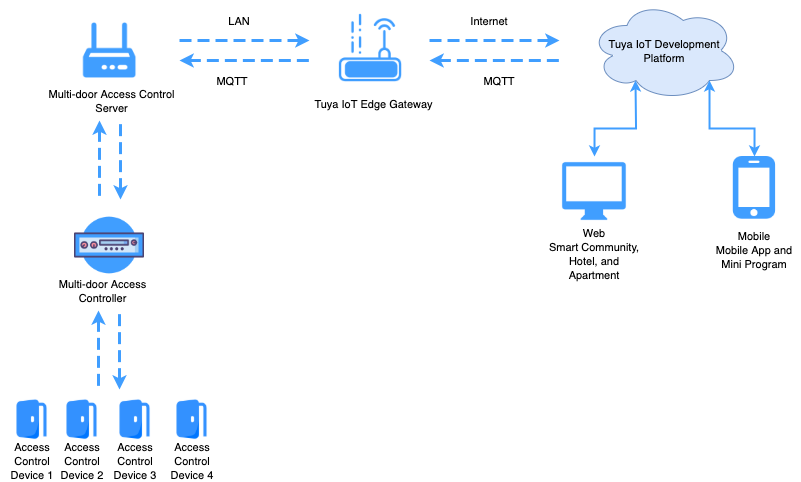
The multi-door access controller communicates with Tuya’s IoT Edge Gateway over the MQTT protocol.
Business process
Device features
| Request type | Device capability | Functional description | Data transfer type |
|---|---|---|---|
| 1 | Send a command to synchronize a multi-door access controller | Synchronize the information about the specified multi-door access controller. | Send |
| 2 | Report a multi-door access controller | Report the information about the specified multi-door access controller. | Report |
| 3 | Add a user | Add the information about the specified user. | Send |
| 4 | Modify a user | Modify the information about the specified user. | Send |
| 5 | Delete a user | Delete the information about the specified user. | Send |
| 6 | Add a card | Add a card. | Send |
| 7 | Modify a card | Modify a card. | Send |
| 8 | Delete a card of the specified user | Delete a card of the specified user. | Send |
| 9 | Remote unlocking | Remote unlocking. | Send |
| 10 | Keep a door always open/closed | Keep a door always open/closed. | Send |
| 11 | Generate a QR code | Generate a QR code. | Send |
| 12 | Clear the data of a multi-door access controller | Clear the data of the specified multi-door access controller. | Send |
| 13 | Report the device status | Report the event that the specified device gets online or offline. | Report |
| 14 | Report an access event | Report an access event that is implemented by the specified multi-door access controller. | Report |
| 15 | Report an alert | Report an alert event. | Report |
Integration protocol
During communications over the MQTT protocol, the multi-door access controller works as a client, and Tuya IoT Edge Gateway works as a broker.
Connection authentication
-
ip: the IP address of the MQTT broker. It is provided by Tuya during joint debugging on the Tuya Developer Platform. The default value is the IP address of the Tuya IoT Edge Gateway. -
port: the port number of the MQTT broker. It is provided by Tuya during joint debugging on the Tuya Developer Platform. The default value is56301. -
clientId: the client ID of the multi-door access controller. -
username: the manufacturer username of the multi-door access controller. It is provided by Tuya during joint debugging on the Tuya Developer Platform. -
password:sub(md5(clientId + username), 0, 16). Here is an example to generate apassword:clientId: abcd1*** username: tuya password: sub(md5(clientId + username), 0, 16)-> c88ba730489ed678ip,port,clientId, andusernamemust be configured in the multi-door access controller in advance. This enables the multi-door access controller to read these parameters every time it starts and thus connect to the IoT Edge Gateway.
Message topic reported by a multi-door access controller
-
Push:
gateway/multiaccess/out/{clientId} -
payload:base64.Encode(aes.encrypt(payload, password))Sample message
password: "f4ae303385f24***" payload: `{"t":1655200***,"reqId":"1655200901125274***","reqType":2,"data":{}}` secPayload: "WMnpAqV9Diuz9hbhb5U5zMN3jgGubWaPGT3xDbY0QnUDy6B72W9pH0Li/cRN5i17dQnWqWZKnkicTZHv0G6WkKtFoEE6dkho0FhVAXOxNiY="
Message topic subscribed by a multi-door access controller
-
Push:
gateway/multiaccess/in/{clientId} -
payload:base64.Decode(aes.decrypt(payload, password))Sample message
password: "f4ae303385f24***" secPayload: "WMnpAqV9Diuz9hbhb5U5zMN3jgGubWaPGT3xDbY0QnUDy6B72W9pH0Li/cRN5i17dQnWqWZKnkicTZHv0G6WkKtFoEE6dkho0FhVAXOxNiY=" payload: `{"t":1655200***,"reqId":"1655200901125274***","reqType":1,"data":{}}`
Message encryption and decryption
Messages sent and received by devices must be encrypted and decrypted by AES.
- The message body is serialized and deserialized using JSON.
- The encryption and decryption method: AES-ECB.
- The encryption and decryption password: Use the
passwordcreated for connection authentication.
Sample code
password := "f4ae303385f24***"
payload := `{"t":1655199***,"reqId":"1655199371114618***","reqType":1,"data":null}`
data, err := aes_crypto.AesECBEncrypt([]byte(payload), []byte(password))
fmt.Println(err)
base64str := base64.StdEncoding.EncodeToString(data)
fmt.Println(base64str)
dataE, err := base64.StdEncoding.DecodeString(base64str)
fmt.Println(err)
dataD, err := aes_crypto.AesECBDecrypt(dataE, []byte(password))
fmt.Println(err)
fmt.Println(string(dataD))
Device management
Send a command to synchronize a multi-door access controller
It is used for synchronizing a multi-door access controller. After the multi-door access controller is connected to the MQTT server of Tuya IoT Edge Gateway, the gateway sends a command to synchronize the device information. After receiving the command, the multi-door access controller reports the device information.
Request parameter
| Parameter | Data type | Description | Required |
|---|---|---|---|
| t | Long | The time when a command is sent. | Yes |
| reqId | String | The ID of the specified request. We recommend that the value of reqId be generated by the UUID. The gateway can monitor the returned result based on reqId. The maximum length is 64 characters. |
Yes |
| reqType | Integer | Set the value of reqType to 1 to synchronize the information about the specified multi-door access controller. |
Yes |
| data | Object | The business data. | Yes |
Message format
{
"t": 159801061***,
"reqId": 123123***,
"reqType": 1,
"data": {}
}
Report the multi-door access controller
The multi-door access controller reports the device information. Then, Tuya IoT Edge Gateway will add or update the reported information.
Request parameter
| Parameter | Data type | Description | Required |
|---|---|---|---|
| t | Long | The time when a command is sent. | Yes |
| reqId | String | The ID of the specified request. We recommend that the value of reqId be generated by the UUID. The gateway can monitor the returned result based on reqId. The maximum length is 64 characters. |
Yes |
| reqType | Integer | Set the value of reqType to 2 to report the device information. |
Yes |
| data | Array | The business data. | Yes |
| + cid | String | The unique device ID of the specified multi-door access controller. | Yes |
| + deviceName | String | The device name of the specified multi-door access controller. | Yes |
| + installLocation | String | The location where the device is installed. | No |
| + subDevices | Array | The unique ID of an access control sub-device that is linked with the specified multi-door access controller. | Yes |
Message format
{
"t": 1655275***,
"reqId": "16552757***",
"reqType": 2,
"data": [{
"cid": "doorId***",
"deviceName": "F1 Hall",
"installLocation": "East of F1 Hall",
"subDevices": ["1", "2", "3", "4"]
}]
}
Device Control
Add a user
| Parameter | Data type | Description | Required |
|---|---|---|---|
| t | Long | The time when a command is sent. | Yes |
| reqId | String | The ID of the specified request. We recommend that the value of reqId be generated by the UUID. The gateway can monitor the returned result based on reqId. The maximum length is 64 characters. |
Yes |
| reqType | Integer | Set the value of reqType to 3 to add the information about the specified user. |
Yes |
| cid | String | The unique ID of the specified access controller. | Yes |
| data | Object | The business data. | Yes |
| +subDevices | Array | The ID of the specified door. | Yes |
| +uid | String | The user ID, with no more than 32 characters. | Yes |
| +idCard | String | The identity card number of the specified user, with no more than 32 characters. | No |
| +phone | String | The 11-digit mobile phone number. | No |
| +beginTime | Long | The 13-digit timestamp when a validity period starts. | Yes |
| +endTime | Long | The 13-digit timestamp when a validity period ends. | Yes |
| +name | String | The name of the specified user, with no more than 64 characters. | Yes |
Message format
{
"t": 1655275***,
"reqId": "16552757***",
"reqType": 3,
"cid": "doorId***",
"data": {
"uid": "21313***",
"subDevices": ["1", "2", "3", "4"],
"idCard": "350725***",
"phone": "188***",
"beginTime": 1676007834382,
"endTime": 1676007844382,
"name": "Tom**"
}
}
Response message format
{
"t": 1655275***,
"reqId": "16552757***",
"reqType": 3,
"cid": "doorId***",
"data": {
"success": true,
"msg": "success",
}
}
Modify a user
| Parameter | Data type | Description | Required |
|---|---|---|---|
| t | Long | The time when a command is sent. | Yes |
| reqId | String | The ID of the specified request. We recommend that the value of reqId be generated by the UUID. The gateway can monitor the returned result based on reqId. The maximum length is 64 characters. |
Yes |
| reqType | Integer | Set the value of reqType to 4 to modify the information about the specified user. |
Yes |
| cid | String | The unique ID of the specified access controller. | Yes |
| data | Object | The business data. | Yes |
| +subDevices | Array | The ID of the specified door. | Yes |
| +uid | String | The user ID, with no more than 32 characters. | Yes |
| +idCard | String | The identity card number of the specified user, with no more than 32 characters. | No |
| +phone | String | The 11-digit mobile phone number. | No |
| +beginTime | Long | The 13-digit timestamp when a validity period starts. | Yes |
| +endTime | Long | The 13-digit timestamp when a validity period ends. | Yes |
| +name | String | The name of the specified user, with no more than 64 characters. | Yes |
Message format
{
"t": 1655275***,
"reqId": "16552757***",
"reqType": 4,
"cid": "doorId***",
"data": {
"subDevices": ["1", "2", "3", "4"],
"idCard": "350725***",
"phone": "188***",
"beginTime": 1676007834382,
"endTime": 1676007844382,
"name": "Tom**",
"uid": "350715***"
}
}
Response message format
{
"t": 1655275***,
"reqId": "16552757***",
"cid": "doorId***",
"reqType": 4,
"data": {
"success": true,
"msg": "success",
}
}
Delete a user
| Parameter | Data type | Description | Required |
|---|---|---|---|
| t | Long | The time when a command is sent. | Yes |
| reqId | String | The ID of the specified request. We recommend that the value of reqId be generated by the UUID. The gateway can monitor the returned result based on reqId. The maximum length is 64 characters. |
Yes |
| reqType | Integer | Set the value of reqType to 5 to delete the information about the specified user. |
Yes |
| cid | String | The unique ID of the specified access controller. | Yes |
| data | Object | The business data. | Yes |
| +uid | String | The user ID, with no more than 32 characters. | Yes |
Message format
{
"t": 1655275***,
"reqId": "16552757***",
"reqType": 5,
"cid": "doorId***",
"data": {
"uid": "350715***"
}
}
Response message format
{
"t": 1655275***,
"reqId": "16552757***",
"reqType": 5,
"cid": "doorId***",
"data": {
"success": true,
"msg": "success"
}
}
Add a card
| Parameter | Data type | Description | Required |
|---|---|---|---|
| t | Long | The time when a command is sent. | Yes |
| reqId | String | The ID of the specified request. We recommend that the value of reqId be generated by the UUID. The gateway can monitor the returned result based on reqId. The maximum length is 64 characters. |
Yes |
| reqType | Integer | When the value of reqType is 6, add a card. |
Yes |
| cid | String | The ID of the specified access controller. | Yes |
| data | Object | The business data. | Yes |
| +uid | String | The user ID, with no more than 32 characters. | Yes |
| +cardNo | String | The card number. | Yes |
Message format
{
"t": 1655275***,
"reqId": "16552757***",
"reqType": 6,
"cid": "doorId***",
"data": {
"uid": "350715***"
}
}
Response message format
{
"t": 1655275***,
"reqId": "16552757***",
"reqType": 6,
"cid": "doorId***",
"data": {
"success": true,
"msg": "success"
}
}
Modify a card
| Parameter | Data type | Description | Required |
|---|---|---|---|
| t | Long | The time when a command is sent. | Yes |
| reqId | String | The ID of the specified request. We recommend that the value of reqId be generated by the UUID. The gateway can monitor the returned result based on reqId. The maximum length is 64 characters. |
Yes |
| reqType | Integer | Set the value of reqType to 7 to modify a card. |
Yes |
| cid | String | The ID of the specified multi-door access controller. | Yes |
| data | Object | The business data. | Yes |
| +uid | String | The user ID, with no more than 32 characters. | Yes |
| +cardNo | String | The new card number. | Yes |
| +oldCardNo | String | The old card number. | Yes |
Message format
{
"t": 1655275***,
"reqId": "16552757***",
"reqType": 7,
"cid": "doorId***",
"data": {
"uid": "350715***",
"oldCardNo": ,
"cardNo": ""
}
}
Response message format
{
"t": 1655275***,
"reqId": "16552757***",
"reqType": 7,
"cid": "doorId***",
"data": {
"success": true,
"msg": "success"
}
}
Delete a card
| Parameter | Data type | Description | Required |
|---|---|---|---|
| t | Long | The time when a command is sent. | Yes |
| reqId | String | The ID of the specified request. We recommend that the value of reqId be generated by the UUID. The gateway can monitor the returned result based on reqId. The maximum length is 64 characters. |
Yes |
| reqType | Integer | Set the value of reqType to 8 to delete a card. |
Yes |
| cid | String | The ID of the specified multi-door access controller. | Yes |
| data | Object | The business data. | Yes |
| +uid | String | The user ID, with no more than 32 characters. | Yes |
| +cardNo | String | The card number. | Yes |
Message format
{
"t": 1655275***,
"reqId": "16552757***",
"reqType": 8,
"cid": "doorId***",
"data": {
"uid": "350715***",
"cardNo": ""
}
}
Response message format
{
"t": 1655275***,
"reqId": "16552757***",
"reqType": 8,
"cid": "doorId***",
"data": {
"success": true,
"msg": "success"
}
}
Remote unlocking
| Parameter | Data type | Description | Required |
|---|---|---|---|
| t | Long | The time when a command is sent. | Yes |
| reqId | String | The ID of the specified request. We recommend that the value of reqId be generated by the UUID. The gateway can monitor the returned result based on reqId. The maximum length is 64 characters. |
Yes |
| reqType | Integer | Set the value of reqType to 9 to perform remote unlocking. |
Yes |
| cid | String | The ID of the specified multi-door access controller. | Yes |
| data | Object | The business data. | Yes |
| +uid | String | The user ID, with no more than 32 characters. | Yes |
| +doorNo | String | The ID of the specified door. | Yes |
Message format
{
"t": 1655275***,
"reqId": "16552757***",
"reqType": 9,
"cid": "doorId***",
"data": {
"uid": "350715***",
"doorNo": "1"
}
}
Response message format
{
"t": 1655275***,
"reqId": "16552757***",
"reqType": 9,
"cid": "doorId***",
"data": {
"success": true,
"msg": "success"
}
}
Keep a door always open/closed
| Parameter | Data type | Description | Required |
|---|---|---|---|
| t | Long | The time when a command is sent. | Yes |
| reqId | String | The ID of the specified request. We recommend that the value of reqId be generated by the UUID. The gateway can monitor the returned result based on reqId. The maximum length is 64 characters. |
Yes |
| reqType | Integer | Set the value of reqType to 10 to keep a door always open or always closed. |
Yes |
| cid | String | The ID of the specified multi-door access controller. | Yes |
| data | Object | The business data. | Yes |
| +uid | String | The user ID, with no more than 32 characters. | Yes |
| +doorNo | String | The ID of the specified door. | Yes |
| +type | Integer | The enumeration values.
|
Yes |
Message format
{
"t": 1655275***,
"reqId": "16552757***",
"reqType": 10,
"cid": "doorId***",
"data": {
"uid": "350715***",
"doorNo": "1",
"type": 1
}
}
Response message format
{
"t": 1655275***,
"reqId": "16552757***",
"reqType": 10,
"cid": "doorId***",
"data": {
"success": true,
"msg": "success"
}
}
Generate a QR code
| Parameter | Data type | Description | Required |
|---|---|---|---|
| t | Long | The time when a command is sent. | Yes |
| reqId | String | The ID of the specified request. We recommend that the value of reqId be generated by the UUID. The gateway can monitor the returned result based on reqId. The maximum length is 64 characters. |
Yes |
| reqType | Integer | Set the value of reqType to 11, and the device generates a QR code. |
Yes |
| cid | String | The ID of the specified multi-door access controller. | Yes |
| data | Object | The business data. | Yes |
| +uid | String | The user ID, with no more than 32 characters. | Yes |
Message format
{
"t": 1655275***,
"reqId": "16552757***",
"reqType": 11,
"cid": "doorId***",
"data": {
"uid": "350715***"
}
}
Response message format
{
"t": 1655275***,
"reqId": "16552757***",
"reqType": 11,
"cid": "doorId***",
"data": {
"success": true,
"msg": "success"
"qrcode": "backkdsaodkoke"
}
}
Clear the data of a multi-door access controller
| Parameter | Data type | Description | Required |
|---|---|---|---|
| t | Long | The time when a command is sent. | Yes |
| reqId | String | The ID of the specified request. We recommend that the value of reqId be generated by the UUID. The gateway can monitor the returned result based on reqId. The maximum length is 64 characters. |
Yes |
| reqType | Integer | Set the value of reqType to 12 to clear the data of the specified multi-door access controller. |
Yes |
| cid | String | The ID of the specified multi-door access controller. | Yes |
| data | Object | The business data. | Yes |
| +all | Boolean | Specifies whether to clear all the data. | No |
| +person | Boolean | Specifies whether to clear the data of all users. | No |
| +face | Boolean | Specifies whether to clear the data of all faces. | No |
| +card | Boolean | Specifies whether to clear the data of all card numbers. | No |
| +qrcode | Boolean | Specifies whether to clear the data of all QR codes. | No |
| +passpwd | Boolean | Specifies whether to clear the data of all access control passwords. | No |
| +other | Boolean | Specifies whether to clear other data. | No |
Message format
{
"t": 1655275***,
"reqId": "16552757***",
"reqType": 12,
"cid": "doorId***",
"data": {
"all": true,
"person": false,
"face": false,
"card": false,
"qrcode": false,
"passpwd": false,
"other": false
}
}
Response message format
{
"t": 1655275***,
"reqId": "16552757***",
"reqType": 12,
"cid": "doorId***",
"data": {
"success": true,
"msg": "success"
}
}
Report the device status
| Parameter | Data type | Description | Required |
|---|---|---|---|
| t | Long | The time when a command is sent. | Yes |
| reqId | String | The ID of the specified request. We recommend that the value of reqId be generated by the UUID. The gateway can monitor the returned result based on reqId. The maximum length is 64 characters. |
Yes |
| reqType | Integer | Set the value of reqType to 13 to report the device status. |
Yes |
| cid | String | The ID of the specified multi-door access controller. | Yes |
| data | Object | The business data. | Yes |
| +online | Integer | The enumeration values.
|
Yes |
Message format
{
"t": 1655275***,
"reqId": "16552757***",
"reqType": 13,
"cid": "doorId***",
"data": {
"online": 2
}
}
Response message format
{
"t": 1655275***,
"reqId": "16552757***",
"reqType": 13,
"cid": "doorId***",
"data": {
"success": true,
"msg": "success"
}
}
Report an access event
| Parameter | Data type | Description | Required |
|---|---|---|---|
| t | Long | The time when a command is sent. | Yes |
| reqId | String | The ID of the specified request. We recommend that the value of reqId be generated by the UUID. The gateway can monitor the returned result based on reqId. The maximum length is 64 characters. |
Yes |
| reqType | Integer | Set the value of reqType to 14 to report an access event. |
Yes |
| cid | String | The ID of the specified multi-door access controller. | Yes |
| data | Object | The business data. | Yes |
| +doorNo | String | The ID of the specified door. | Yes |
| +uid | String | The user ID. | Yes |
| +success | Integer | The returned result.
|
Yes |
| +way | String | The access control methods. Valid values:
|
Yes |
| +t | Long | The time when a user passes. | Yes |
| +location | String | The location of the specified reader. Valid values:
|
Yes |
| +imageUrl | String | The URL of a photo taken when a user passes. Only .png files are supported. |
No |
| +cardNo | String | The card number. This field is required when a card is used. | No |
| +temp | String | The temperature in format of a floating-point number string. | No |
Message format
{
"t": 1655275***,
"reqId": "16552757***",
"reqType": 14,
"cid": "doorId***",
"data": {
"doorNo": "1",
"uid": "350715***",
"success": 1,
"way": "1",
"t": 1655275***,
"location": "1",
"cardNo": "4132493",
"temp": "36.8",
"imageUrl": "https://oss.tuya.com/80/1.jpg"
}
}
Response message format
{
"t": 1655275***,
"reqId": "16552757***",
"reqType": 14,
"cid": "doorId***",
"data": {
"success": true,
"msg": "success"
}
}
Report an alert event
| Parameter | Data type | Description | Required |
|---|---|---|---|
| t | Long | The time when a command is sent. | Yes |
| reqId | String | The ID of the specified request. We recommend that the value of reqId be generated by the UUID. The gateway can monitor the returned result based on reqId. The maximum length is 64 characters. |
Yes |
| reqType | Integer | Set the value of reqType to 15 to report an alert event. |
Yes |
| cid | String | The ID of the specified multi-door access controller. | Yes |
| data | Object | The business data. | Yes |
| +alarmId | String | The ID of the specified alert event. | Yes |
| +doorNo | String | The ID of the specified door. | Yes |
| +alarmType | Integer | The alert type. Valid values:
|
Yes |
| +alarmCont | String | The content of the specified alert event. | No |
| +imageUrl | String | The URL of the specified alert image. | No |
| +t | Integer | The timestamp when the specified alert event occurs. | Yes |
| +confirmEnable | Boolean | Specifies whether an alert event is processed. true: already processed. |
No |
| +extendData | String | The extension information. | No |
Message format
{
"t": 1655275***,
"reqId": "16552757***",
"reqType": 15,
"cid": "doorId***",
"data": {
"doorNo": "1",
"alarmId": "fsajifasif",
"alarmType": 2,
"alarmCont": "Stranger alarm",
"t": 1655275***,
"imageUrl": "https://oss.tuya.com/80/1.jpg",
"confirmEnable": false,
"extendData": ""
}
}
Response message format
{
"t": 1655275***,
"reqId": "16552757***",
"reqType": 15,
"cid": "doorId***",
"data": {
"success": true,
"msg": "success"
}
}
Sample application
MQTT connection example:
import (
"crypto/md5"
"encoding/hex"
"fmt"
"log"
"time"
mqtt "github.com/eclipse/paho.mqtt.golang"
)
var (
client mqtt.Client
pubTopic string
subTopic string
password string
)
func main() {
log.SetFlags(log.LstdFlags | log.Lshortfile)
var (
username = "multiaccess***"
clientId = "multiaccess"
broker = "tcp://ip:port"
)
password = string(genSecKey(clientId, username))
pubTopic = fmt.Sprintf("gateway/multiaccess/out/%s", clientId)
subTopic = fmt.Sprintf("gateway/multiaccess/in/%s", clientId)
opts := mqtt.NewClientOptions().SetClientID(clientId).SetUsername(username).SetPassword(password)
opts = opts.SetAutoReconnect(true).SetCleanSession(true).SetKeepAlive(5 * time.Second).
SetMaxReconnectInterval(10 * time.Second).
SetConnectRetry(true).SetConnectRetryInterval(time.Second)
opts.AddBroker(broker)
opts.SetOnConnectHandler(func(client mqtt.Client) {
log.Println("connected")
client.Subscribe(subTopic, 1, onMessage)
}).SetConnectionLostHandler(func(client mqtt.Client, err error) {
log.Println("connect lost")
})
client = mqtt.NewClient(opts)
token := client.Connect()
if ok := token.WaitTimeout(time.Second * 10); !ok {
panic("connect timeout")
}
for {
}
}
func onMessage(client mqtt.Client, msg mqtt.Message) {
log.Printf("onmessage, topic:%v, messageId:%v, msg: %+v\n", msg.Topic(), msg.MessageID(), string(msg.Payload()))
// Message processing logic
}
// publish Send messages
func publish(payload []byte) error {
token := client.Publish(pubTopic, 1, true, payload)
log.Println(token)
return nil
}
func genSecKey(clientID, userName string) []byte {
secKey := genMd5(clientID + userName)[:16]
return []byte(secKey)
}
func genMd5(source string) (md5str string) {
md5Ctx := md5.New()
md5Ctx.Write([]byte(source))
cipherStr := md5Ctx.Sum(nil)
md5str = hex.EncodeToString(cipherStr)
return
}
Is this page helpful?
YesFeedbackIs this page helpful?
YesFeedback





