Integration with Environmental Monitoring Devices
Last Updated on : 2024-06-20 01:57:29download
This topic describes how to integrate smart environmental monitoring devices with the Tuya Developer Platform by using Tuya IoT Edge Gateway.
Architecture
Tuya provides the following solution to help you connect smart environmental monitoring devices to the Tuya Developer Platform by using Tuya IoT Edge Gateway. The architecture is shown as follows:
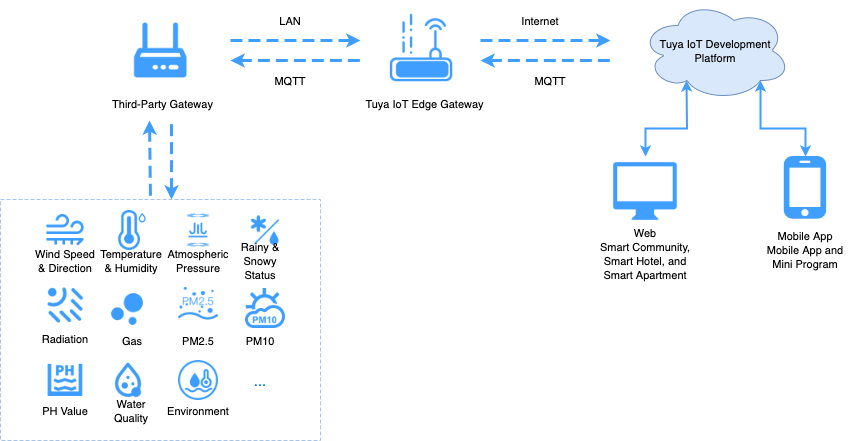
Integration protocol
During communications over the MQTT protocol, the environmental monitoring gateway works as a client, and Tuya IoT Edge Gateway works as a broker.
Device features
The following table lists the specified properties of a smart environmental monitoring device for your reference.
| DP ID | DP name | Identifier | Data transfer type | Data type | DP property |
|---|---|---|---|---|---|
| 1 | Air monitoring data | env_detect_data | Report only (read-only) | string | / |
| 2 | Air speed | windspeed_gust | Report only (read-only) | value |
|
| 3 | Wind | wind_power | Report only (read-only) | value |
|
| 4 | Wind direction | wind_direct | Send and report (read-write) | enum | The enumeration values.
|
| 5 | Wind direction value | wind_direct_value | Send and report (read-write) | value |
|
| 6 | Temperature, humidity, EC, and pH value of soil 1 | soil_data_1 | Report only (read-only) | raw | { “humidity”:“”,// Soil humidity “temp”:“”,// Soil temperature “ecValue”:“”,// The EC value of the soil “phValue”:“”,// The pH value of the soil } |
| 7 | Temperature, humidity, EC, and pH value of soil 2 | soil_data_2 | Report only (read-only) | raw | { “humidity”:“”,// Soil humidity “temp”:“”,// Soil temperature “ecValue”:“”,// The EC value of the soil “phValue”:“”,// The pH value of the soil } |
| 8 | Temperature, humidity, EC, and pH value of soil 3 | soil_data_3 | Report only (read-only) | raw | { “humidity”:“”,// Soil humidity “temp”:“”,// Soil temperature “ecValue”:“”,// The EC value of the soil “phValue”:“”,// The pH value of the soil } |
| 9 | Temperature, humidity, EC, and pH value of soil 4 | soil_data_4 | Report only (read-only) | raw | { “humidity”:“”,// Soil humidity “temp”:“”,// Soil temperature “ecValue”:“”,// The EC value of the soil “phValue”:“”,// The pH value of the soil } |
| 10 | Outdoor humidity | humidity_outdoor | Send and report (read-write) | value |
|
| 11 | Outdoor temperature | temp_outdoor | Send and report (read-write) | value |
|
| 12 | Noise | noise_value | Report only (read-only) | value |
|
| 13 | Atmospheric Pressure | atmospheric_pressture | Report only (read-only) | value |
|
| 14 | Lighting intensity | light_intensity | Report only (read-only) | value |
|
| 15 | Rainy & Snowy Status | rain_snow_state | Report only (read-only) | enum | The enumeration values: snowy and normal. |
| 16 | Ultraviolet index | uv_index | Report only (read-only) | value |
|
| 17 | Total radiation | radiation_total | Report only (read-only) | value |
|
| 18 | Photosynthetically active radiation | radiation_pho | Report only (read-only) | value |
|
| 19 | Cumulative rainfall | rain_total | Report only (read-only) | value |
|
| 20 | Actual rainfall | rain_current | Report only (read-only) | value |
|
| 21 | Instantaneous rainfall | rain_instant | Report only (read-only) | value |
|
| 22 | Daily rainfall | rain_1h | Report only (read-only) | value |
|
| 23 | O3 concentration | o3_value | Report only (read-only) | value |
|
| 24 | CO concentration | co_value | Report only (read-only) | value |
|
| 25 | SO2 concentration | so2_value | Report only (read-only) | value |
|
| 26 | O2 concentration | o2_value | Report only (read-only) | value |
|
| 27 | H2S concentration | h2s_value | Report only (read-only) | value |
|
| 28 | Evaporation amount | evap_total | Report only (read-only) | value |
|
| 29 | PM2.5 concentration | pm25_value | Report only (read-only) | value |
|
| 30 | PM10 | pm10 | Report only (read-only) | value |
|
| 31 | Nitrogen | nitrogen_value | Report only (read-only) | value |
|
| 32 | Phosphorus | phosphorus_value | Report only (read-only) | value |
|
| 33 | Potassium | potassium_value | Report only (read-only) | value |
|
| 34 | Negative oxygen ion | air_anion_value | Report only (read-only) | value |
|
| 35 | NH3 concentration | nh3_value | Report only (read-only) | value |
|
| 36 | VOC concentration | voc_value | Report only (read-only) | value |
|
| 37 | Power status setting | relay_status | Send and report (read-write) | enum | The enumeration values: on and off. |
| 38 | Status | state | Send and report (read-write) | enum | The enumeration values: run and stop. |
| 39 | Residual chlorine concentration | ppm_value | Send and report (read-write) | value |
|
| 40 | PH value | ph | Send and report (read-write) | value |
|
| 41 | Water quality | water_quality | Report only (read-only) | enum | The enumeration values: normal and alarm. |
| 42 | Turbidity | turbidity_value | Report only (read-only) | value |
|
| 44 | Fault alarm | fault | Report only (read-only) | fault | The fault values: fault, sensor_fault, and amb_temp_fault. |
| 47 | Air quality | air_quality_value | Report only (read-only) | value |
|
| 49 | Battery capacity | battery_percentage | Report only (read-only) | value |
|
| 50 | NO2 concentration | no2_value | Report only (read-only) | value |
|
| 51 | CO2 concentration | co2_value | Report only (read-only) | value |
|
| 52 | Remaining height | height | Report only (read-only) | value |
|
Device MQTT API reference
Overview
An MQTT message consists of a fixed header, variable header, and payload.
For more information about the format of fixed headers and variable headers, see MQTT Specification. The format of the payload is defined by Tuya as follows.
The MQTT syntax and API details shall conform to MQTT Specification.
Common MQTT message types include CONNECT, SUBSCRIBE, and PUBLISH.
CONNECT: A client requests a connection to a server. It is the main parameter of a payload. For more information, see Connection authentication.SUBSCRIBE: A client requests to subscribe to a specified topic. For more information about thetopic namein a payload, see the specified topic whose subscriber is a device in the Topic definition.PUBLISH: The platform publishes messages.- The
Topic namein a variable header refers to a specified topic whose publisher is a device during reporting to the Tuya Developer Platform. For more information, see Topic definition. - The main parameter in a payload is the complete message content between the device and the platform. It is currently a JSON object.
- The
Limitations
- An uplink topic indicates that the device sends a request to the platform, reports data, or replies with a response.
- A downlink topic means that the platform sends commands to the device or replies with a response.
- After the device establishes a connection with the platform, the device must subscribe to the downlink topic. Otherwise, the device will not be able to receive the command or response sent by the platform.
Communication between the device and the platform
The device connects to and communicates with Tuya IoT Edge Gateway. The following figure shows how the communications between the device, Tuya IoT Edge Gateway, and Tuya Developer Platform work.
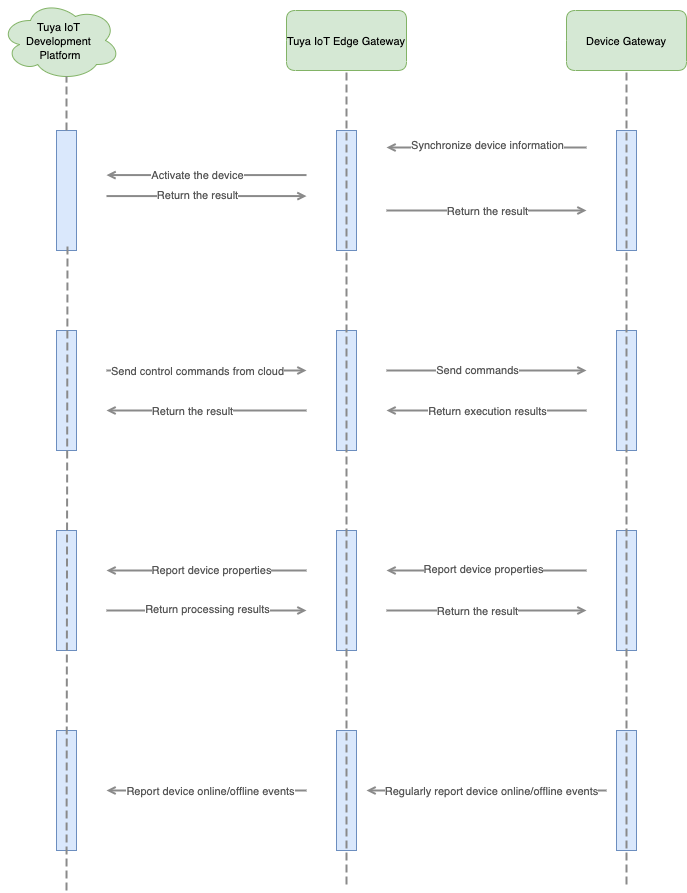
The device reports data to Tuya IoT Edge Gateway
The device connects to and communicates with Tuya IoT Edge Gateway. The device can report data to the platform in the following ways.
Device property reporting: The device reports property data to the platform in the format defined in the product model.
The application server sends commands to the device.
After the connection is established, Tuya IoT Edge Gateway can send commands to the device as follows.
Platform command sending: The application server sends control commands to the device in a format defined in the product model.
Topic definition
After the device connects to Tuya IoT Edge Gateway over the MQTT protocol, the platform communicates with the device through topics. The following table lists the preset topics:
| Type | Topic | Publisher | Subscriber | Purpose |
|---|---|---|---|---|
| Device sync topic | gateway_id/{gateway_id}/devices/sync | Device | Platform | Activate devices. |
| Device sync topic | gateway_id/{gateway_id}/devices/sync/response | Platform | Device | The platform returns an activation response. |
| Device command topic | gateway_id/{gateway_id}/commands | Platform | Device | The platform sends commands to the device. |
| Device command topic | gateway_id/{gateway_id}/commands/response | Device | Platform | The device returns a command response. |
| Device property topic | gateway_id/{gateway_id}/properties/report | Device | Platform | Report device properties. |
| Device property topic | gateway_id/{gateway_id}/properties/report/response | Platform | Device | The platform returns a response to property reporting. |
| Device online/offline topic | gateway_id/{gateway_id}/devices/status | Device | Platform | Report device online and offline events. |
{gateway_id} is used to identify the target device of the topic route. When the device subscribes to the topic or sends messages to the topic, this value needs to be replaced with the gateway ID used when the device establishes an MQTT connection with the platform.
QoS level setting
The MQTT protocol specifies the quality of service (QoS) to ensure the reliability of message delivery in different network environments. The MQTT protocol has designed three QoS levels.
- QoS 0: The message is delivered at most once. If the client is unavailable at that time, the message will be lost.
- QoS 1: The message is delivered at least once.
- QoS 2: The message is delivered exactly once.
The higher the QoS level, the more complex the process, and the greater the consumption of system resources. Applications can choose the appropriate QoS level based on the network scenarios and business requirements.
We recommend that you set the QoS level to 1 for message publishing and subscription during device integration.
Connection authentication
On the Tuya Developer Platform, devices support the connect message interface of the MQTT protocol. After the authentication is passed, the MQTT connection between the device and the platform is established.
Parameters
| Parameter | Required | Type | Description |
|---|---|---|---|
| broker | Yes | String | The IP address of Tuya IoT Edge Gateway, to be provided by Tuya. |
| port | Yes | String | The TCP port number is 58090 and the SSL/TLS port number is 21883. |
| clientId | Yes | String | The unique ID of a specified third-party gateway. |
| username | Yes | String | The username to identify a third-party manufacturer, to be provided by Tuya. |
| password | Yes | String | The value of a password is generated using the MD5 encryption algorithm. For more information, see Password generation rules. |
SSL/TLS is a one-way authentication mode.
Password generation rules
Concatenate the clientId and username variables, and then encrypt the concatenated variables with the MD5 encryption algorithm.
The following sample shows how to generate a connection password for Go.
func generatePassword() string {
var (
clientId string
username string
password string
)
// clientId username Assign values first
password = md5V(clientId + username)
return password
}
// MD5 encryption algorithm function
func md5V(str string) string {
h := md5.New()
h.Write([]byte(str))
return hex.EncodeToString(h.Sum(nil))
}
Return code of native MQTT protocol
The following table lists the return codes when a device establishes a connection to the platform over the native MQTT protocol.
| Return code | Identifier | Description | Reason |
|---|---|---|---|
| 0x00 | / | The connection is successful. | The connection is successful. |
| 0x01 | unacceptable protocol version | The request is rejected because the protocol version is incorrect. | The server does not support the MQTT protocol version, based on which the client sends the request. |
| 0x02 | identifier rejected | The request is rejected because the client identifier is invalid. | The clientId is not in the required format or the heartbeat interval does not meet the platform requirements. |
| 0x03 | server unavailable | The request is rejected because the server is unavailable. | The platform service is unavailable. |
| 0x04 | bad user name or password | The request is rejected because the username or password is incorrect. | The username or password is incorrect. |
| 0x05 | not authorized | The request is rejected because the client is not authorized. | The client is not authorized to establish a connection. |
Synchronize devices
It is used for device synchronization. After the device gateway is connected to the MQTT server of Tuya IoT Edge Gateway, send the device synchronization command. Then, Tuya IoT Edge Gateway will add or update devices based on the reported device data.
Sub-devices must be synchronized before subsequent operations. Otherwise, the system will return an error message to indicate that devices cannot be found.
Topic
-
Uplink:
gateway_id/{gateway_id}/devices/sync -
Downlink:
gateway_id/{gateway_id}/devices/sync/response
Uplink parameters
| Field | Required | Type | Description |
|---|---|---|---|
| t | Yes | Integer | The Unix timestamp. |
| request_id | Yes | String | The identifier of a specified request. We recommend that the request identifier be generated by using the UUID algorithm. |
| param | Yes | Object | The object. |
| param.cid | Yes | String | The ID of a specified third-party device, to be defined by the device. It can be a unique readable identifier of the device, such as device SN or IMEI. |
| param.product_id | Yes | String | The ID of a specified product. |
| param.vendor_code | Optional | String | The code of a specified manufacturer. |
| param.comm_type | Optional | String | The communication mode between a device and a gateway. Enter mqtt. |
| param.device_ip | Optional | String | The IP address of a specified device. |
| param.mac_address | Optional | String | The MAC address of a specified device. |
| param.device_desc | Optional | String | The description of a specified device. |
| param.install_location | Optional | String | The installation location of a specified device. |
| param.device_server_id | Optional | String | The ID of a specified device server. |
| param.product_sub_type | Optional | String | The sub-type of a specified product. |
Downlink parameters
| Field | Required | Type | Description |
|---|---|---|---|
| t | Yes | Integer | The Unix timestamp. |
| request_id | Yes | String | The unique identifier of a request. |
| param | Yes | Object | The object. |
| param.cid | Yes | String | The CID of a specified device. |
| param.msg | Yes | String | The error message. See Global error codes. |
| param.code | Yes | Integer | The execution result of a specified command. Valid values:
|
Sample of uplink parameters
Topic: gateway_id/{gateway_id}/devices/sync
Data format:
{
"t":1627280***,
"request_id":"cd0fd3c3-bd15-42f6-8bf9-d230a085****",
"param":{
"cid":"92dda538fc2e636fd4b0c37f980b****",
"product_id":"sie4****",// Enter the PID of a specified product
"vendor_code":"",// The code of a specified device manufacturer
"comm_type":"",
"device_ip":"",
"mac_address":"",
"device_name":"",
"device_desc":"",
"install_location":"",
"device_server_id":"",
"product_sub_type":""
}
}
Sample of downlink parameters
Topic: gateway_id/{gateway_id}/devices/sync/response
Data format:
{
"t":1627280***,
"request_id":"cd0fd3c3-bd15-42f6-8bf9-d230a085****",
"param":{
"cid":"92dda538fc2e636fd4b0c37f980b****",
"msg":"success",
"code":0
}
}
Device commands
Send a command from the platform
Send a device control command from the platform to a specified smart device. After the command is sent, the device needs to return the execution result to the platform in time. If the device does not respond, the platform will consider the command execution timed out.
Topic
- Downlink:
gateway_id/{gateway_id}/commands - Uplink:
gateway_id/{gateway_id}/commands/response
Downlink request parameters
| Field | Required | Type | Description |
|---|---|---|---|
| t | Yes | Integer | The Unix timestamp. |
| cid | Yes | String | The ID of a specified third-party device, to be defined by the device. It can be a unique readable identifier of the device, such as device SN or IMEI. |
| request_id | Yes | String | The identifier of a specified request. We recommend that the request identifier be generated by using the UUID algorithm. |
| param | Yes | Object | The object. |
| param.id | Yes | String | The ID of a specified data point. |
| param.value | Yes | Not fixed | The execution parameters of device commands. |
Uplink response parameters
Respond to the commands in JSON format.
| Field | Required | Type | Description |
|---|---|---|---|
| t | Yes | Integer | The Unix timestamp. |
| cid | Yes | String | The ID of a specified third-party device, to be defined by the device. It can be a unique readable identifier of the device, such as device SN or IMEI. |
| request_id | Yes | String | The unique identifier of a specified request. We recommend that the request identifier be generated with the UUID algorithm. |
| param | Yes | Object | The object. |
| param.msg | Yes | String | The execution result. Enter success to indicate a successful execution. |
| param.code | Yes | Integer | The execution result of a specified command. Valid values:
|
Sample downlink request
Topic: gateway_id/{gateway_id}/commands
Data format:
{
"t":1627280***,
"cid": "92dda538fc2e636fd4b0c37f980b****",
"request_id":"cd0fd3c3-bd15-42f6-8bf9-d230a085****",
"param": {
"id":"1",
"value": "1"
}
}
Sample uplink response
Topic: gateway_id/{gateway_id}/commands/response
Data format:
{
"t":1627280***,
"cid": "92dda538fc2e636fd4b0c37f980b****",
"request_id":"cd0fd3c3-bd15-42f6-8bf9-d230a085****",
"param": {
"msg": "success",
"code":0
}
}
Device properties
Report device properties
The device reports property data to the platform in the format defined in the product model. After receiving the reported message, the platform will return the execution result to the device.
Topic
-
Uplink:
gateway_id/{gateway_id}/properties/report -
Downlink:
gateway_id/{gateway_id}/properties/report/response
Uplink parameters
| Field | Required | Type | Description |
|---|---|---|---|
| t | Yes | Integer | The UTC timestamp when a device connects to the platform. |
| request_id | Yes | String | The unique identifier of a specified request. We recommend that the request identifier be generated with the UUID algorithm. |
| param | Yes | Object | The object. |
| param.cid | Yes | String | The ID of a specified third-party device, to be defined by the device. It can be a unique readable identifier of the device, such as device SN or IMEI. |
| param.product_id | Yes | String | product_id: the ID of your product. |
| param.id | Yes | String | The ID of a specified data point. |
| param.value | Yes | Refer to the DP type | The property value of a specified device. |
Downlink parameters
| Field | Required | Type | Description |
|---|---|---|---|
| t | Yes | Integer | The Unix timestamp. |
| request_id | Yes | String | The unique identifier of a request. |
| param | Yes | Object | The object. |
| param.cid | Yes | String | The ID of a specified third-party device, to be defined by the device. It can be a unique readable identifier of the device, such as device SN or IMEI. |
| param.msg | Yes | String | The error message. See Global error codes. |
| param.code | Yes | Integer | The execution result of a specified command. Valid values:
|
Sample of uplink parameters
gateway_id/{gateway_id}/properties/report
{
"t":1627280***,
"request_id":"cd0fd3c3-bd15-42f6-8bf9-d230a085****",
"param":{
"cid":"ee1880aca6b****",
"product_id":"r2fz6uv6aufd****",
"id":"1",
"value":"run"
}
}
Sample of downlink parameters
Topic: gateway_id/{gateway_id}/properties/report/response
Data format:
{
"t":1627280***,
"request_id":"cd0fd3c3-bd15-42f6-8bf9-d230a085****",
"param":{
"cid":"92dda538fc2e636fd4b0c37f980b****",
"msg":"success",
"code":0
}
}
Report device online and offline event
Report device online and offline events
The device gateway needs to regularly synchronize the device’s online and offline status to the Tuya IoT Edge Gateway. We recommend that the status of the sub-devices be reported at least once every minute.
Topic
Uplink: gateway_id/{gateway_id}/devices/status
Uplink parameters
| Field | Required | Type | Description |
|---|---|---|---|
| t | Yes | Integer | The UTC timestamp when a device connects to the platform. |
| request_id | Yes | String | The unique identifier of a specified request. We recommend that the request identifier be generated with the UUID algorithm. |
| param | Yes | Object | The array of objects. |
| param.cid | Yes | String | The ID of a specified third-party device, to be defined by the device. It can be a unique readable identifier of the device, such as device SN or IMEI. |
| param.status | Yes | Bool | The device status.
|
Sample of uplink parameters
Topic: gateway_id/{gateway_id}/devices/status
Data format:
{
"t":1627280***,
"request_id":"cd0fd3c3-bd15-42f6-8bf9-d230a085****",
"param": [{
"cid": "92dda538fc2e636fd4b0c37f980b****",
"status":true
},
{
"cid": "da538fc2ebffdb463692dfdb0c37****",
"status":false
}
]
}
Sample application
To help you make API requests, we provide development samples for Java, PHP, and Go, and demonstrate basic features such as service connection, verification, encryption and decryption of sensitive information, and message subscription. Development libraries for more languages will be available in the near future.
Java
Add the dependency definitions shown below to the Maven POM file.
<dependencies>
<dependency>
<groupId>org.eclipse.paho</groupId>
<artifactId>org.eclipse.paho.client.mqttv3</artifactId>
<version>1.2.0</version>
</dependency>
</dependencies>
// Message publishing
public class Publish {
public static void main(String[] args) {
String clientId = ""; // The gatewayID that identifies the third-party manufacturer
String topic = ""; // The topic
String content = ""; // The content
int qos = 1; // The QoS
String broker = ""; // The IP address of the server
String userName = ""; // The username, to be provided by Tuya
String password = ""; // The password. See password generation rules.
// The memory
MemoryPersistence persistence = new MemoryPersistence();
try {
// Create a client
MqttClient sampleClient = new MqttClient(broker, clientId, persistence);
// Create link parameters
MqttConnectOptions connOpts = new MqttConnectOptions();
// Remember state on reboot and reconnection
connOpts.setCleanSession(false);
// Set a username used for connection
connOpts.setUserName(userName);
connOpts.setPassword(password.toCharArray());
// Establish a connection
sampleClient.connect(connOpts);
// Create a message
MqttMessage message = new MqttMessage(content.getBytes());
// Set the message QoS
message.setQos(qos);
// Publish the message
sampleClient.publish(topic, message);
// Close a connection
sampleClient.disconnect();
// Close the client
sampleClient.close();
} catch (MqttException me) {
System.out.println("reason " + me.getReasonCode());
System.out.println("msg " + me.getMessage());
System.out.println("loc " + me.getLocalizedMessage());
System.out.println("cause " + me.getCause());
System.out.println("excep " + me);
me.printStackTrace();
}
}
}
// Message subscription
public class Subscribe {
public static void main(String[] args) throws MqttException {
String clientId = ""; // The gatewayID that identifies the third-party manufacturer
String host = ""; // The IP address of the server
String topic = "gateway/in/" + clientId; // The topic
int qos = 1; // The QoS
String userName = ""; // The username, to be provided by Tuya
String password = ""; // The password. See password generation rules.
try {
// In MemoryPersistence, set where to save the clientid. The clientid is saved in the memory by default.
MqttClient client = new MqttClient(host, clientid, new MemoryPersistence());
// Set the MQTT connection
MqttConnectOptions options = new MqttConnectOptions();
// Specify whether to clear the session. Being false means that the server will keep the connection record of the client, and being true means that a new identity is used every time the client connects to the server.
options.setCleanSession(true);
// Set a username used for connection
options.setUserName(userName);
// Set a password used for connection
options.setPassword(passWord.toCharArray());
// Set a timeout value in seconds
options.setConnectionTimeout(10);
// Set a session heartbeat interval in seconds
options.setKeepAliveInterval(20);
// Set a callback function
client.setCallback(new MqttCallback() {
public void connectionLost(Throwable cause) {
}
public void messageArrived(String topic, MqttMessage message) throws Exception {
// Message processing
System.out.println("message content:"+new String(message.getPayload()));
}
public void deliveryComplete(IMqttDeliveryToken token) {
}
});
client.connect(options);
// Subscribe to the message
client.subscribe(topic, qos);
} catch (Exception e) {
e.printStackTrace();
}
}
}
Go
package main
import (
"fmt"
mqtt "github.com/eclipse/paho.mqtt.golang"
"log"
"os"
"time"
)
const broker = "" // The IP address of the server. Contact Tuya's administrator.
const username = "" // The username, to be provided by Tuya.
const password = "" // The password. See password generation rules.
const clientID = "" // The gatewayID, the gateway ID of the third-party manufacturer.
const topic = "" // The theme
const port = "21883" // The port number of the server
// Message subscription topic = "gateway/in/" + clientID
// Message publishing topic = "gateway/out/" + clientID
var f mqtt.MessageHandler = func(client mqtt.Client, msg mqtt.Message) {
fmt.Printf("TOPIC: %s\n", msg.Topic())
fmt.Printf("MSG: %s\n", msg.Payload())
}
func main() {
mqtt.DEBUG = log.New(os.Stdout, "", 0)
mqtt.ERROR = log.New(os.Stdout, "", 0)
opts := mqtt.NewClientOptions().AddBroker(fmt.Sprintf("tcp://%s:%s", broker, port)).SetClientID(clientID).
SetUsername(username).SetPassword(password)
opts.SetKeepAlive(60 * time.Second)
// Set a message callback function
opts.SetDefaultPublishHandler(f)
opts.SetPingTimeout(1 * time.Second)
c := mqtt.NewClient(opts)
if token := c.Connect(); token.Wait() && token.Error() != nil {
panic(token.Error())
}
// Subscribe to the topic
if token := c.Subscribe(topic, 0, nil); token.Wait() && token.Error() != nil {
fmt.Println(token.Error())
os.Exit(1)
}
// Publish the message
token := c.Publish(topic, 0, false, "Hello World")
token.Wait()
time.Sleep(6 * time.Second)
// Unsubscribe from the topic
if token := c.Unsubscribe(topic); token.Wait() && token.Error() != nil {
fmt.Println(token.Error())
os.Exit(1)
}
// Close a connection
c.Disconnect(250)
time.Sleep(1 * time.Second)
}
PHP
Publish a message
<?php
require(""); // Import the MQTT file.
$server = ''; // The IP address of the server. Contact Tuya's administrator.
$port = 21883; // The port number of the server.
$username = ''; // The username, to be provided by Tuya.
$password = ''; // The password. See password generation rules.
$client_id = '' // The gatewayID that identifies the third-party manufacturer.
$mqtt = new Bluerhinos\phpMQTT($server, $port, $client_id); // Instantiate the MQTT class.
if ($mqtt->connect(true, NULL, $username, $password)) // Establish a connection.
{
$topic = 'gateway/in/'.$client_id; // The topic.
$key = '' // The encryption key, which is the password used for connection authentication.
$msg = ''; // The message in the above-mentioned format.
// qos = 0: Send only once, regardless of whether it is received or not.
// qos = 1: Keep sending a message if no result is returned, and a duplicate message might be received.
// qos = 2: Make sure the message must be received and not repeated.
$mqtt->publish($topic, $msg, 0);// Send the data.
$mqtt->close(); // Close a connection.
}
else
{
echo "Time out!\n";
}
Subscribe to a message
<?php
require(""); // Import the MQTT file.
$server = ''; // The IP address of the server. Contact Tuya's administrator.
$port = 21883; // The port number of the server.
$username = ''; // The username, to be provided by Tuya.
$password = ''; // The password. See password generation rules.
$client_id = '' // The gatewayID that identifies the third-party manufacturer.
$mqtt = new Bluerhinos\phpMQTT($server, $port, $client_id);
$mqtt->debug = true;
if(!$mqtt->connect(true, NULL, $username, $password))
{
echo "Connection failed!\n";
exit(1);
}
$topic = 'gateway/in/'.$client_id; // The topic
// Subscription list
$topics = [
$topic => ['qos' => 0, 'function' => 'procmsg'],
];
$mqtt->subscribe($topics, 0);
while ($mqtt->proc()){}
$mqtt->close();
function procmsg($topic, $msg) // The message processing function
{
$key = ''
echo $msg;
}
Global error codes
If errors occur when you make API requests, custom error messages will be returned. This section describes the global error codes.
| Error code | Error message | Description |
|---|---|---|
| 400 | tedge error: uplink specific error message | The uplink error to be defined by the uplink service. |
| 500 | system error, please contact the admin | System error. Contact the administrator |
| 1001 | request time is invalid | The request time is invalid. |
| 1100 | params is empty | The parameter is empty. |
| 1101 | params range invalid | The parameter value is out of range. |
| 1102 | params is null | The parameter is null. |
| 1103 | params type is incorrect | Parameter type error. |
| 1104 | request pid is invalid | The PID is invalid. |
| 1105 | id does not exist in pid | The data point ID does not exist in the PID. |
| 2001 | device is offline | The specified device is offline. |
| 2002 | command or value not support | The command or value is not supported. |
| 2003 | device not exist | The specified device does not exist. |
Is this page helpful?
YesFeedbackIs this page helpful?
YesFeedback





