Integration with Firefighting Devices
Last Updated on : 2024-06-20 01:55:21download
This topic describes the protocol and solution used to integrate smart firefighting devices. Tuya provides the following solution to help brand owners connect smart firefighting devices to the Tuya Developer Platform.
Architecture
-
The architecture is shown as follows:
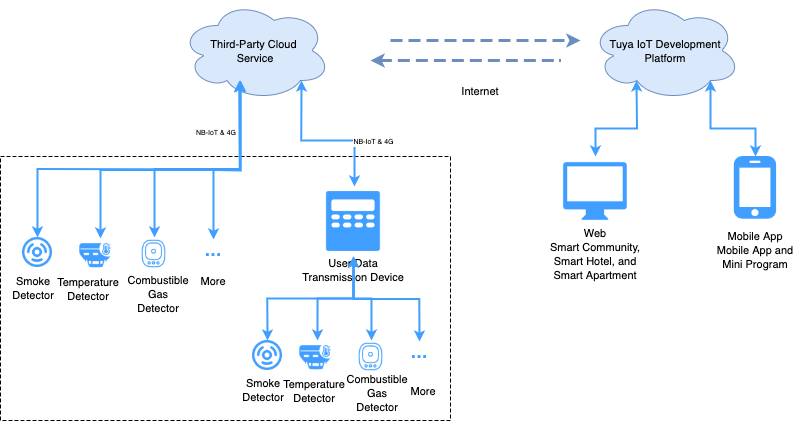
-
The commands are transferred as follows:
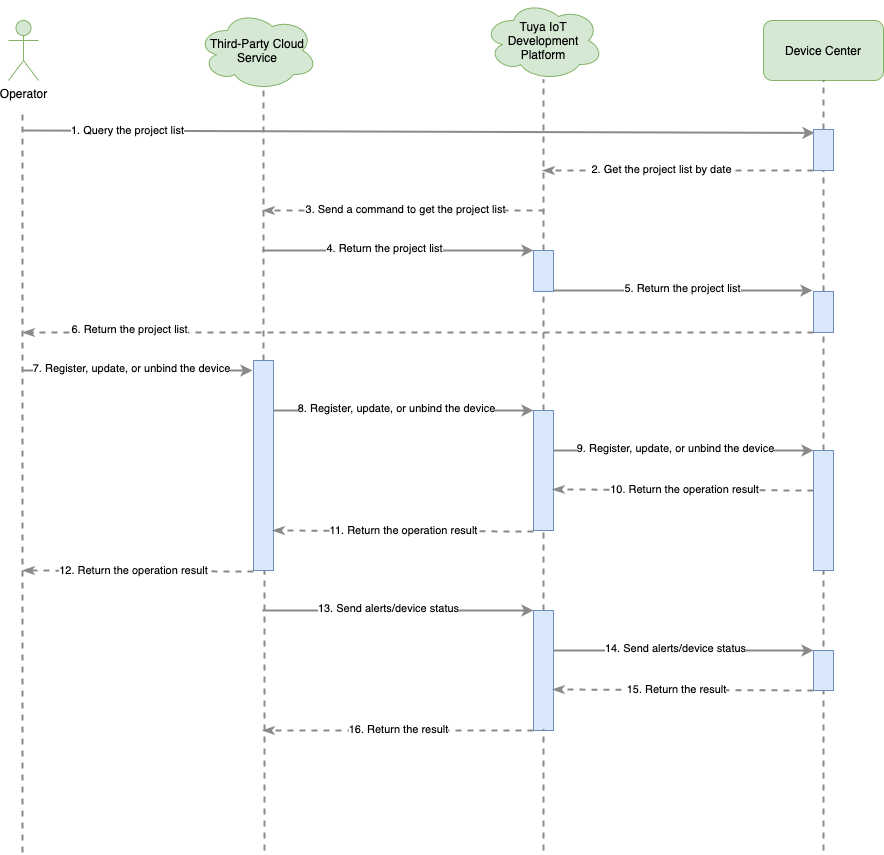
Before you start
A Tuya developer account is registered.
Cloud development project
A cloud development project is a collection of resources on the Tuya Developer Platform, including devices, APIs, and data assets. Resources distributed to different projects are isolated from each other. This section briefly describes cloud development projects. For more information about project creation and management steps, see Manage Projects.
A cloud development project is created to get AccessId (client_id) and AccessKey (secret) for device control, Tuya OpenAPI calls, and device event subscriptions. Keep them properly.
-
Open the list of cloud development projects.
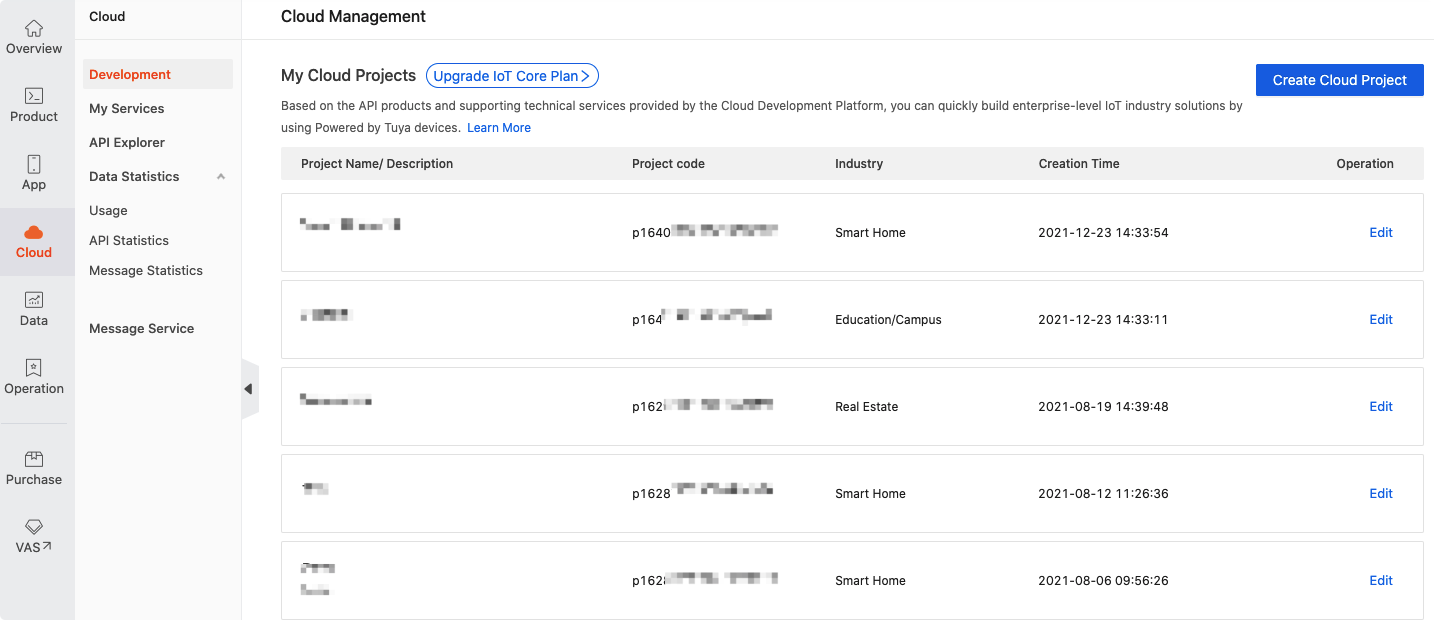
-
Click your created project and get the Access ID and Access Secret on the Overview tab.
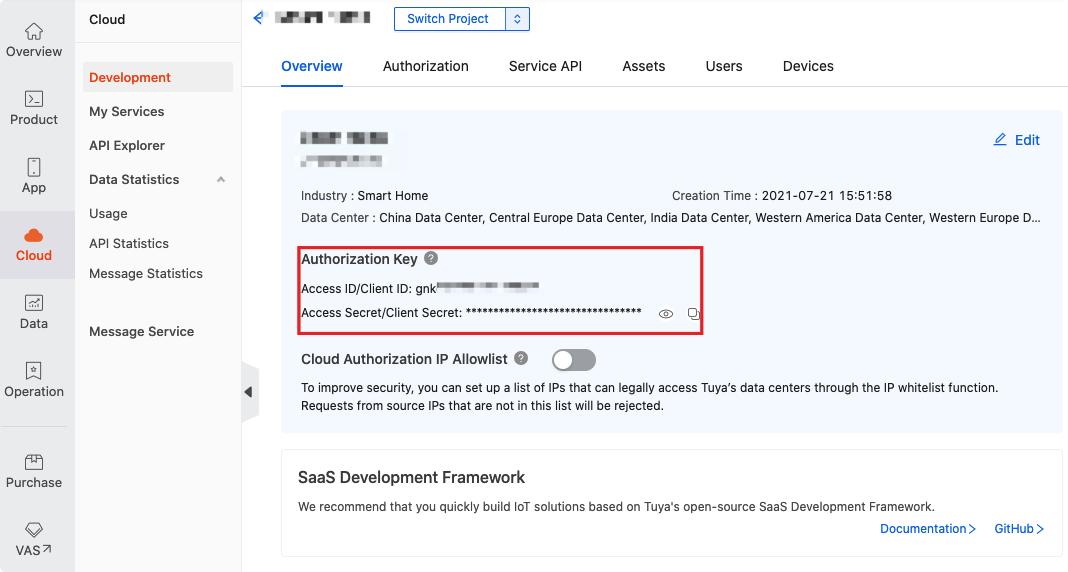
-
Link devices.
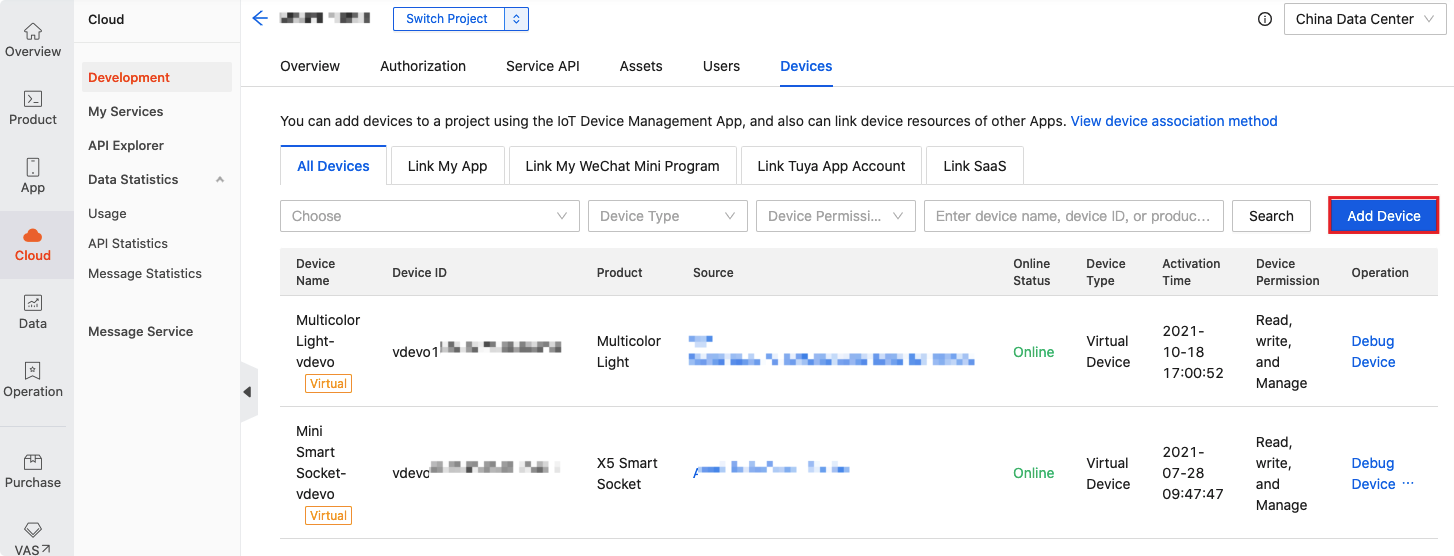
Create a product
Each product created on the platform has a unique product ID (PID). The product contains all the property data of the smart device you deploy in the actual scenario, including the core and basic functional properties defined in product development.
In this step, you can define product functions and get the PID. For more information, see Create Products.
The specified product category will be determined by Tuya. Consult Tuya’s account manager.
Listener for device messages
A messaging mechanism is used to notify a third-party platform of a list of projects that meet the specified criteria. Therefore, you need to subscribe to Tuya’s message service on the third-party platform. For more information, see Message Queue.
Java SDK
Go to Tuya Java SDK GitHub repository to get tokens and common APIs. You only need to change the URL and parameters.
API specifications
Environment description
- China:
https://openapi.tuyacn.com - America:
https://openapi.tuyaus.com - Europe:
https://openapi.tuyaeu.com
Call the interfaces according to your region.
Request method
Request methods supported:
- GET
- PUT
- POST
- DELETE
When the request method is POST, the Content-Type must be set to application/json.
Set the request header
The following parameters must be added to the header of any API request:
| Parameter | Type | Parameter location | Description | Required |
|---|---|---|---|---|
| client_id | String | header | The client_id. |
Yes |
| lang | String | header | The language. The default language is en. |
No |
| sign | String | header | The signature that is generated by a specified signature algorithm: token-related interfaces and business-related interfaces. | Yes |
| sign_method | String | header | The signature digest algorithm. Set the value to HMAC-SHA256. | Yes |
| t | Long | header | The 13-digit standard timestamp. | Yes |
Signature method
Tuya currently provides two signature algorithms for different application scenarios.
-
Token related interface (
v1.0/token&v1.0/token/{refresh_token}):sign = HMAC-SHA256(client_id + t, secret).toUpperCase() -
Other business interfaces:
sign = HMAC-SHA256(client_id + access_token + t, secret).toUpperCase()client_id: the above-mentionedAccess ID.secret: the above-mentionedAccess Secret.access_token: see Authorization in the subsequent sections.
The returned result
-
The returned result on success:
{ "success": true, "result": { //object } } -
The returned result on failure:
{ "success": false, "code": 1010, "msg": "Illegal token" }
Global error codes
| Code | Error message |
|---|---|
| 500 | System error. |
| 1000 | The data does not exist. |
| 1001 | The secret is illegal. |
| 1002 | The access_token cannot be empty. |
| 1003 | The grant_type is illegal. |
| 1004 | The signature is illegal. |
| 1005 | The client_id is illegal. |
| 1010 | The token has expired. |
| 1011 | The token is illegal. |
| 1012 | The status is illegal. |
| 1013 | The request time is illegal. |
| 1100 | The input parameter cannot be empty. |
| 1101 | The value range is illegal. |
| 1102 | The parameter is null. |
Features
| Feature | Description |
|---|---|
| Request for authorization | Get authorization from Tuya for data communication. |
| Bind a third-party device | A third-party device is registered to Tuya’s ecosystem after an API request is made to bind the device. This allows the device to be controlled throughout Tuya’s ecosystem, and the device status and other related information can be visualized. |
| Unbind a third-party device | Remove a third-party device from Tuya’s ecosystem. |
| Update a third-party device | Update the information about a third-party device in the cloud. |
| Go online | Notify Tuya of the third-party device going online. |
| Go offline | Notify Tuya of the third-party device going offline. |
| Send alerts | Send alerts of the third-party device to Tuya. |
Authorization APIs
Get a token
Before making API requests, you need to get the access_token in the first place and access the business interface using the acess_token. According to the provided client_id and secret signature, the /v1.0/token interface is called to get access_token from the server. When you request a business interface, for the calculation of sign, see Signature algorithm for requesting a business interface.
-
signsignature algorithmTo get a token, the signature is generated based on the following rules:
sign = HMAC-SHA256(client_id + t + nonce + stringToSign, secret).toUpperCase()The token is valid for five minutes after it is generated for each request URL. For more information about token management, see Sign Requests.
-
API endpoint
GET /v1.0/token -
headerparameterParameter Type Parameter type Description Required client_id String header The client_id.Yes sign String header The signature that is generated by the above-mentioned signature algorithm. Yes nonce String header The universally unique identifier (UUID) generated for each API request. Combined with the timestamp, the UUID ensures the uniqueness of API requests. No stringToSign String header The signature string. Yes sign_method String header The signature type. Default value: HMAC-SHA256.Yes t Long header The 13-digit standard timestamp. Yes -
Request parameter
Parameter Type Parameter type Description Required grant_type Integer URL The authorization type. Valid values: -
1: simple mode. -
2: license mode.
Yes -
-
stringToSignsignature stringString stringToSign= HTTPMethod + "\n" + Content-SHA256 + "\n" + Headers + "\n" + Url -
Sample request
GET /v1.0/token?grant_type=1 -
Sample SDK for Java
TuyaClient tuyaClient = new TuyaClient(accessId, accessKey, RegionEnum.CN); String url = ServerEnum.CN_ONLINE.getUrl() + "/v1.0/token"; HashMap<String, String> hashMap = new HashMap<String, String>(); hashMap.put("grant_type", "1"); tuyaClient.commonHttpRequest(url, HttpMethod.GET, hashMap, null); -
Response parameter
Parameter Type Description Code Integer The response code. For more information, see the global error codes section. success Boolean Indicates whether the operation is successful. Valid values: -
true: succeeded. -
false: failed.
msg String The error message that is returned if the API call fails. This parameter value is empty if the API call succeeds. result Object The information about the user’s device. -
-
Description of result
Parameter Type Description access_token String The access token. expire_time Integer The time when the token expires. Unit: seconds. refresh_token String It is used to refresh the access_token. -
Sample response
-
Returned result on success:
{ "success": true, "t": 1575699977724, "result": { "uid": "ay1573712013719u5***", "access_token": "6a5629b9285703a1f05f667757dd6***", "expire_time": 7200, "refresh_token": "adbc6363ef181dcc244769e4237d9***" } } -
Returned result on failure:
{ "success": false, "code": 100323, "msg": "Illegal token" }
-
Refresh a token
The access_token is valid for 2 hours. After the expiration, you need to call the token refresh interface to get a new access_token, and use the new access_token to access the business interface.
-
signsignature algorithmTo get a token, the signature is generated based on the following rules:
sign = HMAC-SHA256(client_id + t + nonce + stringToSign, secret).toUpperCase()The token is valid for five minutes after it is generated for each request URL. For more information about token management, see Sign Requests.
-
stringToSign signature string
String stringToSign= HTTPMethod + "\n" + Content-SHA256 + "\n" + Headers + "\n" + Url -
API endpoint
GET /v1.0/token/{refresh_token} -
headerparameterParameter Type Parameter type Description Required client_id String header The client_id.Yes sign String header The signature that is generated by the above-mentioned signature algorithm. Yes nonce String header The universally unique identifier (UUID) generated for each API request. Combined with the timestamp, the UUID ensures the uniqueness of API requests. No stringToSign String header The signature string. Yes sign_method String header The signature type. Default value: HMAC-SHA256.Yes t Long header The 13-digit standard timestamp. Yes -
Request parameter
Parameter Type Parameter type Description Required refresh_token String URI The returned result of /v1.0/token.Yes -
Sample request
GET /v1.0/token/35e0dd4b0f9dfb87c320414a4c190*** -
Sample SDK for Java
String url = ServerEnum.CN_ONLINE.getUrl() + "/v1.0/token/"+ token; TuyaClient tuyaClient = new TuyaClient(accessId, accessKey, RegionEnum.CN); tuyaClient.commonHttpRequest(url, HttpMethod.GET, null, null); -
Response parameter
Parameter Type Description Code Integer The response code. For more information, see the global error codes section. success Boolean Indicates whether the operation is successful. Valid values: -
true: succeeded. -
false: failed.
msg String The error message that is returned if the API call fails. This parameter value is empty if the API call succeeds. result Object The information about the user’s device. -
-
Description of result
Parameter Type Description access_token String The access token. expire_time Integer The time when the token expires. Unit: seconds. refresh_token String It is used to refresh the access_token. -
Sample response
{ "success": true, "t": 1575701937231, "result": { "uid": "ay1573712013719u5***", "access_token": "4bbdc25b6f360b8e31125ed1e3653***", "expire_time": 7200, "refresh_token": "adbc6363ef181dcc244769e4237d9***" } }
Device connection
Bind a third-party device
After the device is paired with the third-party cloud service, call this interface to register the device information with Tuya.
- Enter the product information: Before calling this interface, make sure the product information of the device has been entered on the Tuya Developer Platform, and the product ID (PID) has been generated. For more information, see Create Products.
- Automatically create Tuya’s user ID: When registering the device, you need to specify the username in Tuya’s ecosystem. Tuya will automatically create a user ID and bind it with the third-party device.
- Bind the device: After the device is paired with the third-party cloud service, the cloud service calls this interface to register the device information with Tuya. This interface is used to register a device connected to the third-party cloud without a gateway, as well as a gateway and its sub-devices.
After the device is bound, the app in Tuya’s ecosystem can be used to control the device and view the device status and other related information.
API endpoint
POST /v1.0/3rdcloud/devices/{3rd_cloud_device_id}/bind
header parameter
| Parameter | Type | Parameter type | Description | Required |
|---|---|---|---|---|
| access_token | String | header | The access token. | Yes |
| client_id | String | header | The client_id. |
Yes |
| sign | String | header | See Signature algorithm for requesting a business interface. | Yes |
| sign_method | String | header | The signature type. Default value: HMAC-SHA256. |
Yes |
| t | Long | header | The 13-digit standard timestamp. | Yes |
| Content-Type | String | header | Default value: application/json. |
Yes |
Request parameter
| Parameter | Type | Parameter type | Description | Required |
|---|---|---|---|---|
| 3rd_cloud_device_id | String | URI | The unique ID of a third-party device. 3rd_cloud_device_id can be a unique readable identifier of the device, such as device SN, MAC address, or IMEI. |
Yes |
| tuya_product_id | String | BODY | The ID of a Tuya product. | Yes |
| app_schema | String | BODY | The identifier of a Tuya application. | No |
| tuya_username | String | BODY | The unique username in Tuya’s ecosystem to identify a user. | No |
| properties | Object | BODY | The property of a Tuya device. | No |
| ext_properties | List | BODY | The extension information depending on the specified business. | Yes |
-
propertiesparameter:Parameter Type Parameter type Description Required Name String BODY The device name. No lon Double BODY The longitude. No lat Double BODY The latitude. No ip String BODY The IP address. No -
ext_propertiesparameter:Parameter Type Parameter type Description Required Code String BODY The identifier. Yes value String BODY The value. Yes The
ext_propertiesfield is described as follows:[{"code":"cid","value":"123123***"}, {"code":"vendorCode","value":"nite"}, {"code":"deviceIp","value": "192.168.*.*"}, {"code":"macAddress","value": "MAC address"}, {"code":"commType","value":"HTTP"}, {"code":"lat","value": "30.20***"}, {"code":"lon","value": "120.21***"}, {"code":"installLocation","value":"Installation location"}, {"code":"outProjectId","value":"Community ID"}, {"code":"deviceDesc","value":"Device description"}, {"code":"extendData","value":"{\"userTransUnitNum\":\"000.000.000.000.000.155\"}"}, {"code":"deviceName","value":"Device name"}, {"code":"isGateway","value":true} ]
The third-party device name shall be placed in the ext field, and the key is deviceName, rather than the name field in the request. The key is lat for the latitude and lon for the longitude.
-
app_schema: the channel identifier. For more information, see Cloud development project. -
tuya_username: the code of a manufacturer. -
tuya_product_id: the product ID of a specified device in Tuya. For more information, see Create a product. -
isGateway: indicates whether it is a gateway device. Default value:false. This value istruefor a user data transmission device. In theextendDatafield, enter{\"userTransUnitNum\":\"000.000.000.000.000.155\"},.userTransUnitNumis the number of a user data transmission device.For a user data transmission device, the
3rd_cloud_device_idfield is generated in form ofmanufacturer code_device number, and uses MD5 conversion.
The fields are described as follows:
ext_properties code |
Description | Required |
|---|---|---|
| cid | The ID of a specified third-party device. It is the same as 3rd_cloud_device_id. It can be a unique readable identifier of the device, such as device SN, MAC address, or IMEI. |
Yes |
| vendorCode | The code of a specified third-party supplier. | Yes |
| outProjectId | The ID of a specified community where the third-party device is located. | Yes |
| deviceIp | The IP address of a specified device. Example: 192.168.1.1. | No |
| macAddress | The MAC address of a specified device. | No |
| commType | The communication type, such as HTTP, MQTT, and RS-485 electric signal. | No |
| lat | The latitude. | Yes |
| lon | The longitude. | Yes |
| installLocation | The readable installation location. | Yes |
| deviceName | The readable device name. | Yes |
| deviceDesc | The readable device description. Example: wireless pressure transmitter. |
Yes |
| extendData | The extension information in form of a JSON string and others. | No |
| isGateway | A Boolean value indicating whether it is a user data transmission device. Enter true for a user data transmission device. You can enter nothing for other devices. |
No |
Sample request
POST /v1.0/3rdcloud/devices/27511006b4e62d4bd200/bind
{
"app_schema":"tencentiot",
"tuya_username": "0123456***",
"tuya_product_id": "nr1k9ptidpov***",
"ext_properties":[{"code":"deviceName","value":"Device name"},{"code":"installLocation","value":"Huace***, Jiangdun Road, Xihu District, Hangzhou"}]
}
Response parameter
| Parameter | Type | Description |
|---|---|---|
| Code | Integer | The response code. For more information, see the global error codes section. |
| success | Boolean | Indicates whether the operation is successful. Valid values:
|
| msg | String | The error message that is returned if the API call fails. This parameter value is empty if the API call succeeds. |
| result | Object | The returned result. |
Description of result
| Parameter | Type | Description |
|---|---|---|
| tuya_device_id | String | The ID of a Tuya device. |
| tuya_user_id | String | Tuya user ID. |
Sample request
{
"success": true,
"t": 1561456817168,
"result": {
"tuya_device_id":"",
"tuya_user_id":""
}
}
Bind third-party devices in bulk
After the devices are paired with the third-party cloud service, call this interface to register the devices with Tuya in bulk.
- Enter the product information: Before calling this interface, make sure the product information of the device has been entered on the Tuya Developer Platform, and the PID has been generated. For more information, see Create Products.
- Automatically create Tuya’s user ID: When registering the device, you need to specify the username in Tuya’s ecosystem. Tuya will automatically create a user ID and bind it with the third-party device.
- Bind the devices: After the devices are paired with the third-party cloud service, the third-party cloud service calls this interface to register the devices with Tuya in bulk. This interface is used to register multiple devices directly connected to the third-party cloud, as well as gateway devices.
After the device is bound, the app in Tuya’s ecosystem can be used to control the device and view the device status and other related information.
API endpoint
POST /v1.0/3rdcloud/devices/actions/bind
header parameter
| Parameter | Type | Parameter type | Description | Required |
|---|---|---|---|---|
| access_token | String | header | The access token. | Yes |
| client_id | String | header | The client_id. |
Yes |
| sign | String | header | See Signature algorithm for requesting a business interface. | Yes |
| sign_method | String | header | The signature type. Default value: HMAC-SHA256. |
Yes |
| t | Long | header | The 13-digit standard timestamp. | Yes |
| Content-Type | String | header | Default value: application/json. |
Yes |
Request parameter
| Parameter | Type | Parameter type | Description | Required |
|---|---|---|---|---|
| tuya_product_id | String | BODY | The ID of a Tuya product. | Yes |
| app_schema | String | BODY | The identifier of a Tuya application. | No |
| tuya_username | String | BODY | The username in Tuya’s ecosystem. The unique identifier assigned when a third-party device is bound. | No |
| devices | List | BODY | The property of a Tuya device. Up to 20 devices can be called at one operation. |
Yes |
-
devicesproperties:Parameter Type Description Required id String The ID of a specified third-party device. It can be a unique readable identifier of the device, such as device SN, MAC address, or IMEI. Yes lon String The longitude of a specified device. No lat String The latitude of a specified device. No Name String The device name. No ip String The IP address of a specified device. No ext String The extension information about a specified device. See the following table. Yes -
extproperties:Parameter Type Parameter type Description Required Code String BODY The identifier. Yes value String BODY The value. Yes The
ext_propertiesfield is described as follows:[{"code":"cid","value":"123123***"}, {"code":"vendorCode","value":"nite"}, {"code":"deviceIp","value": "192.168.1.*"}, {"code":"macAddress","value": "MAC address"}, {"code":"commType","value":"HTTP"}, {"code":"lat","value": "30.2***"}, {"code":"lon","value": "120.21***"}, {"code":"installLocation","value":"Installation location"}, {"code":"outProjectId","value":"Community ID"}, {"code":"deviceDesc","value":"Device description"}, {"code":"extendData","value":"{\"userTransUnitNum\":\"000.000.000.000.000.155\"}"}, {"code":"deviceName","value":"Device name"}, {"code":"isGateway","value":true} ]
The third-party device name shall be placed in the ext field, and the key is deviceName, rather than the name field in the request. The key is lat for the latitude and lon for the longitude.
-
app_schema: the channel identifier. For more information, see Cloud development project. -
tuya_username: the code of a manufacturer. Confirm the specific value of this field with your Tuya account manager. -
tuya_product_id: the product ID of a specified device in Tuya. For more information, see Create a product. -
isGateway: indicates whether it is a gateway device. Default value:false. This value istruefor a user data transmission device. In theextendDatafield, enter{\"userTransUnitNum\":\"000.000.000.000.000.155\"},.userTransUnitNumis the number of a user data transmission device.For a user data transmission device, the
3rd_cloud_device_idfield is generated in form ofmanufacturer code_device number, and uses MD5 conversion.
The fields are described as follows:
ext_properties code |
Description | Required |
|---|---|---|
| cid | The ID of a specified third-party device. It is the same as 3rd_cloud_device_id. It can be a unique readable identifier of the device, such as device SN, MAC address, or IMEI. |
Yes |
| vendorCode | The code of a specified third-party supplier. | Yes |
| outProjectId | The ID of a specified community where the third-party device is located. | Yes |
| deviceIp | The IP address of a specified device. Example: 192.168.1.1. | No |
| macAddress | The MAC address of a specified device. | No |
| commType | The communication type, such as HTTP, MQTT, and RS-485 electric signal. | No |
| lat | The latitude. | Yes |
| lon | The longitude. | Yes |
| installLocation | The readable installation location. | Yes |
| deviceName | The readable device name. | Yes |
| deviceDesc | The readable device description. Example: wireless pressure transmitter. |
Yes |
| extendData | The extension information in form of a JSON string and others. | No |
| isGateway | A Boolean value indicating whether it is a user data transmission device. Enter true for a user data transmission device. You can enter nothing for other devices. |
No |
Sample request
POST /v1.0/3rdcloud/devices/actions/bind
{
"tuya_product_id": "wazil4rsq7cl***",
"devices": [
{
"id": "qinfengte***",
"ext": "[{\"code\": \"cid\",\"value\": \"**********\"},{\"code\": \"vendorCode\",\"value\": \"****\"},{\"code\": \"deviceIp\",\"value\": \"1*********3\"},{\"code\": \"macAddress\",\"value\": \"MAC address\"},{\"code\": \"commType\",\"value\": \"HTTP\"},{\"code\": \"lat\",\"value\": \"30.2084\"},{\"code\": \"lon\",\"value\": \"120.21201\"},{\"code\": \"installLocation\", \"value\": \"Installation location\"},{\"code\": \"outProjectId\",\"value\": \"a***********3\"},{\"code\": \"deviceDesc\",\"value\": \"Test device\"},{\"code\": \"extendData\",\"value\": \"\"},{\"code\": \"deviceName\",\"value\": \"Test device\"}]"
}
]
}
Response parameter
| Parameter | Type | Description |
|---|---|---|
| Code | Integer | The response code. For more information, see the global error codes section. |
| success | Boolean | Indicates whether the operation is successful. Valid values:
|
| msg | String | The error message that is returned if the API call fails. This parameter value is empty if the API call succeeds. |
| result | Object | The returned result. |
Description of result
| Parameter | Type | Description |
|---|---|---|
| failed_bind_result | List | The list of devices failed in pairing. |
| success_bind_result | List | The list of paired devices. |
-
Description of
success_bind_resultParameter Type Description 3rd_device_id String The ID of a specified third-party device. tuya_device_id String The ID of a Tuya device. -
Description of
failed_bind_resultParameter Type Description 3rd_device_id String The ID of a specified third-party device. failed_reason String The reason for failure.
Sample request
{
"result": {
"failed_bind_result": [],
"success_bind_result": [
{
"3rd_device_id": "",
"tuya_device_id": ""
}
]
},
"success": true,
"t": 1635845117***
}
Bind a third-party sub-device
After the sub-device is successfully paired with the third-party cloud service, call this interface to register the sub-device information with Tuya.
- Enter the product information: Before calling this interface, make sure the product information of the device has been entered on the Tuya Developer Platform, and the product ID (PID) has been generated. For more information, see Create Products.
- Automatically create Tuya’s user ID: When registering the device, you need to specify the username in Tuya’s ecosystem. Tuya will automatically create a user ID and bind it with the third-party device.
- Bind the sub-device: After the sub-device is successfully paired with the third-party cloud service, this cloud service calls this interface to register the sub-device information with Tuya.
After the device is bound, the app in Tuya’s ecosystem can be used to control the device and view the device status and other related information.
API endpoint
POST /v1.0/3rdcloud/devices/{3rd_cloud_device_id}/sub/bind
header parameter
| Parameter | Type | Parameter type | Description | Required |
|---|---|---|---|---|
| access_token | String | header | The access token. | Yes |
| client_id | String | header | The client_id. |
Yes |
| sign | String | header | See Signature algorithm for requesting a business interface. | Yes |
| sign_method | String | header | The signature type. Default value: HMAC-SHA256. |
Yes |
| t | Long | header | The 13-digit standard timestamp. | Yes |
| Content-Type | String | header | Default value: application/json. |
Yes |
Request parameter
| Parameter | Type | Parameter type | Description | Required |
|---|---|---|---|---|
| 3rd_cloud_device_id | String | URI | The sub-device ID in a third-party cloud. | Yes |
| tuya_product_id | String | BODY | The ID of a Tuya product. | Yes |
| app_schema | String | BODY | The identifier of a Tuya application. | No |
| tuya_username | String | BODY | The username in Tuya’s ecosystem. The unique identifier assigned when a third-party device is bound. | No |
| properties | Object | BODY | The property of a Tuya device. | No |
| ext_properties | List | BODY | The extension information depending on the specified business. | No |
-
propertiesparameter:Parameter Type Parameter type Description Required Name String BODY The name of a specified sub-device. No lon Double BODY The longitude. No lat Double BODY The latitude. No ip String BODY The IP address. No gatewayId String BODY The same as 3rd_cloud_device_idof a user data transmission device.Yes -
ext_propertiesproperties:Parameter Type Parameter type Description Required Code String BODY The identifier. Yes value String BODY The value. Yes The
ext_propertiesfield is described as follows:[{"code":"cid","value":"123123***"}, {"code":"vendorCode","value":"nite"}, {"code":"deviceIp","value": "192.168.*.*"}, {"code":"macAddress","value": "MAC address"}, {"code":"commType","value":"HTTP"}, {"code":"lat","value": "30.2***"}, {"code":"lon","value": "120.21***"}, {"code":"installLocation","value":"Installation location"}, {"code":"outProjectId","value":"Community ID"}, {"code":"deviceDesc","value":"Device description"}, {"code":"extendData","value":"{\"userTransUnitNum\":\"000.000.000.000.000.155\",\"fireControlUnitNum\":\"000.000\",\"deviceUnitNum\":\"000.001.001.000\"}"}, {"code":"deviceName","value":"Device name"} ]
The third-party device name shall be placed in the ext field, and the key is deviceName, rather than the name field in the request. The key is lat for the latitude and lon for the longitude.
-
app_schema: the channel identifier. For more information, see Cloud development project. -
tuya_username: the code of a manufacturer. -
tuya_product_id: the product ID of a specified device in Tuya. For more information, see Create a product. -
3rd_cloud_device_id: the ID of a specified third-party device. The field generation rule isvendorCode_the number of a user data transmission device_host number_device number, and MD5 conversion is performed. -
Pass in
extendDataas follows:{ "userTransUnitNum": "000.000.000.000.000.155", // The number of a user data transmission device "fireControlUnitNum": "000.000", // The host number "deviceUnitNum": "000.001.001.000" // The sub-device number }
The fields are described as follows:
ext_properties code |
Description | Required |
|---|---|---|
| cid | The ID of a specified third-party device. It is the same as 3rd_cloud_device_id. It can be a unique readable identifier of the device, such as device SN, MAC address, or IMEI. |
Yes |
| vendorCode | The code of a specified third-party supplier in English. Enter the fixed value neat. |
Yes |
| outProjectId | The ID of a specified community where the third-party device is located. The unit ID of a third-party manufacturer can be entered. | Yes |
| deviceIp | The IP address of a specified device. Example: 192.168.1.1. | No |
| macAddress | The MAC address of a specified device. | No |
| commType | The communication type, such as HTTP, MQTT, and RS-485 electric signal. | No |
| lat | The latitude. | Yes |
| lon | The longitude. | Yes |
| installLocation | The readable installation location. | Yes |
| deviceName | The readable device name. | Yes |
| deviceDesc | The readable device description. Example: wireless pressure transmitter. |
Yes |
| extendData | The extension information in form of a JSON string and others. | No |
Sample request
POST /v1.0/3rdcloud/devices/27511006b4e62d4bd200/sub/bind
{
"app_schema":"tencentiot",
"tuya_username": "012345***",
"tuya_product_id": "nr1k9ptidpov***",
"ext_properties":[
{"code":"deviceName","value":"Device name"},
{"code":"installLocation","value":"Huace Center***, Jiangdun Road, Xihu District, Hangzhou"}
]
}
Response parameter
| Parameter | Type | Description |
|---|---|---|
| Code | Integer | The response code. For more information, see the global error codes section. |
| success | Boolean | Indicates whether the operation is successful. Valid values:
|
| msg | String | The error message that is returned if the API call fails. This parameter value is empty if the API call succeeds. |
| result | Object | The returned result. |
Description of result
| Parameter | Type | Description |
|---|---|---|
| tuya_device_id | String | The ID of a Tuya device. |
| tuya_user_id | String | Tuya user ID. |
Sample request
{
"success": true,
"t": 1561456817***,
"result": {
"tuya_device_id":"",
"tuya_user_id":""
}
}
Bind third-party sub-devices in bulk
After the sub-devices are paired with the third-party cloud service, call this interface to register the sub-devices with Tuya in bulk.
- Enter the product information: Before calling this interface, make sure the product information of the device has been entered on the Tuya Developer Platform, and the PID has been generated. For more information, see Create Products.
- Automatically create Tuya’s user ID: When registering the device, you need to specify the username in Tuya’s ecosystem. Tuya will automatically create a user ID and bind it with the third-party device.
- Bind the sub-devices: After the sub-devices are paired with the third-party cloud service, thicloud service calls this interface to register the sub-devices with Tuya in bulk.
After the device is bound, the app in Tuya’s ecosystem can be used to control the device and view the device status and other related information.
API endpoint
POST /v1.0/3rdcloud/sub-devices/actions/bind
header parameter
| Parameter | Type | Parameter type | Description | Required |
|---|---|---|---|---|
| access_token | String | header | The access token. | Yes |
| client_id | String | header | The client_id. |
Yes |
| sign | String | header | See Signature algorithm for requesting a business interface. | Yes |
| sign_method | String | header | The signature type. Default value: HMAC-SHA256. |
Yes |
| t | Long | header | The 13-digit standard timestamp. | Yes |
| Content-Type | String | header | Default value: application/json. |
Yes |
Request parameter
| Parameter | Type | Parameter type | Description | Required |
|---|---|---|---|---|
| tuya_product_id | String | BODY | The ID of a Tuya product. | Yes |
| app_schema | String | BODY | The identifier of a Tuya application. | No |
| tuya_username | String | BODY | The username in Tuya’s ecosystem. The unique identifier assigned when a third-party device is bound. | No |
| devices | List | BODY | The property of a Tuya device. Up to 20 devices can be called at one operation. | Yes |
-
propertiesparameter:Parameter Type Parameter type Description Required Name String BODY The name of a specified sub-device. No lon Double BODY The longitude. No lat Double BODY The latitude. No ip String BODY The IP address. No gatewayId String BODY The same as 3rd_cloud_device_idof a user data transmission device.Yes ext String BODY The extension information about a specified device. See the following table. Yes -
extparameter:Parameter Type Parameter type Description Required Code String BODY The identifier. Yes value String BODY The value. Yes The ext_properties field is described as follows:
[{"code":"cid","value":"123123***"}, {"code":"vendorCode","value":"nite"}, {"code":"deviceIp","value": "192.168.*.*"}, {"code":"macAddress","value": "MAC address"}, {"code":"commType","value":"HTTP"}, {"code":"lat","value": "30.2***"}, {"code":"lon","value": "120.21***"}, {"code":"installLocation","value":"Installation location"}, {"code":"outProjectId","value":"Community ID"}, {"code":"deviceDesc","value":"Device description"}, {"code":"extendData","value":"{\"userTransUnitNum\":\"000.000.000.000.000.155\",\"fireControlUnitNum\":\"000.000\",\"deviceUnitNum\":\"000.001.001.000\"}"}, {"code":"deviceName","value":"Device name"} ]
The third-party device name shall be placed in the ext field, and the key is deviceName, rather than the name field in the request. The key is lat for the latitude and lon for the longitude.
-
app_schema: the channel identifier. For more information, see Cloud development project. -
tuya_username: the code of a manufacturer. -
tuya_product_id: the product ID of a specified device in Tuya. For more information, see Create a product. -
3rd_cloud_device_id: the ID of a specified third-party device. The field generation rule isvendorCode_the number of a user data transmission device_host number_device number, and MD5 conversion is performed. -
Pass in
extendDataas follows:{ "userTransUnitNum": "000.000.000.000.000.155", // The number of a user data transmission device "fireControlUnitNum": "000.000", // The host number "deviceUnitNum": "000.001.001.000" // The sub-device number }
The fields are described as follows:
ext_properties code |
Description | Required |
|---|---|---|
| cid | The ID of a specified third-party device. It is the same as 3rd_cloud_device_id. It can be a unique readable identifier of the device, such as device SN, MAC address, or IMEI. |
Yes |
| vendorCode | The code of a specified third-party supplier in English. Enter the fixed value neat. |
Yes |
| outProjectId | The ID of a specified community where the third-party device is located. The unit ID of a third-party manufacturer can be entered. | Yes |
| deviceIp | The IP address of a specified device. Example: 192.168.1.1. | No |
| macAddress | The MAC address of a specified device. | No |
| commType | The communication type, such as HTTP, MQTT, and RS-485 electric signal. | No |
| lat | The latitude. | Yes |
| lon | The longitude. | Yes |
| installLocation | The readable installation location. | Yes |
| deviceName | The readable device name. | Yes |
| deviceDesc | The readable device description. Example: wireless pressure transmitter. |
Yes |
| extendData | The extension information in form of a JSON string and others. | No |
Sample request
POST /v1.0/3rdcloud/sub-devices/actions/bind
{
"tuya_product_id": "123***",
"devices": [
{
"id": "1223***",
"gatewayId": "123***",
"lon": "",
"lat": "",
"name": "",
"ip": "",
"ext":"[{\"code\": \"cid\",\"value\": \"123***\"},{\"code\": \"vendorCode\", \"value\": \"123***\"},{\"code\": \"deviceIp\",\"value\": \"\"},{\"code\": \"macAddress\",\"value\": \"MAC address\"},{\"code\": \"commType\",\"value\": \"HTTP\"},{\"code\": \"lat\",\"value\": \"30.2084\"},{\"code\": \"lon\",\"value\": \"120.21201\"},{\"code\": \"installLocation\",\"value\": \"\"},{ \"code\":\"outProjectId\",\"value\": \"a123***\"},{\"code\": \"deviceDesc\",\"value\": \"Test sub-device\"},{\"code\": \"extendData\",\"value\": \"\\\"userTransUnitNum\\\":\\\"000.000.000.000.000.001\\\",\\\"fireControlUnitNum\\\":\\\"000.000\\\",\\\"deviceUnitNum\\\":\\\"000.001.001.000\\\"}\"},{\"code\": \"deviceName\",\"value\": \"Test third-party sub-device\"}]"
}
]
}
Response parameter
| Parameter | Type | Description |
|---|---|---|
| Code | Integer | The response code. For more information, see the global error codes section. |
| success | Boolean | Indicates whether the operation is successful. Valid values:
|
| msg | String | The error message that is returned if the API call fails. This parameter value is empty if the API call succeeds. |
| result | Object | The returned result. |
Description of result
| Parameter | Type | Description |
|---|---|---|
| failed_bind_result | List | The list of devices failed in pairing. |
| success_bind_result | List | The list of paired devices. |
-
Description of
success_bind_resultParameter Type Description 3rd_device_id String The ID of a specified third-party device. tuya_device_id String The ID of a Tuya device. -
Description of
failed_bind_resultParameter Type Description 3rd_device_id String The ID of a specified third-party device. failed_reason String The reason for failure.
Sample request
{
"success": true,
"t": 156145681***,
"result": {
"failed_bind_result":[],
"success_bind_result":[
"3rd_device_id":"123***",
"tuya_device_id":"123***"
]
}
}
Update a third-party device
After a third-party device is registered, you can update the device information as needed.
API endpoint
PUT /v1.0/3rdcloud/devices/{3rd_cloud_device_id}
header parameter
| Parameter | Type | Parameter type | Description | Required |
|---|---|---|---|---|
| access_token | String | header | The access token. | Yes |
| client_id | String | header | The client_id. |
Yes |
| sign | String | header | See Signature algorithm for requesting a business interface. | Yes |
| sign_method | String | header | The signature type. Default value: HMAC-SHA256. |
Yes |
| t | Long | header | The 13-digit standard timestamp. | Yes |
| Content-Type | String | header | Default value: application/json. |
Yes |
Request parameter
| Parameter | Type | Parameter type | Description | Required |
|---|---|---|---|---|
| 3rd_cloud_device_id | String | URI | The device ID in a third-party cloud. | Yes |
| tuya_product_id | String | BODY | The ID of a Tuya product. | Yes |
| properties | Object | BODY | The property of a Tuya device. | No |
| ext_properties | List | BODY | The extended device properties. | No |
-
propertiesparameter:Parameter Type Parameter type Description Required Name String BODY The device name. No lon Double BODY The longitude. No lat Double BODY The latitude. No ip String BODY The IP address. No -
ext_propertiesparameter:Parameter Type Parameter type Description Required Code String BODY The identifier. Yes value String BODY The value. Yes Name String BODY The name. No The
ext_propertiesfield is described as follows:[{"code":"vendorCode","value":"neat","name":"The code of a specified third-party supplier"}, {"code":"deviceName","value":"Third-party device name","name":"Third-party device name"}, {"code":"deviceIp","value": "192.168.1.1","Device ID"}, {"code":"deviceDesc","value":"Device description","name":"Device description"}, {"code":"macAddress","value": "MAC address","name":"MAC address"}, {"code":"commType","value":"HTTP","name":"Communication type (HTTP, MQTT, RS-485 electric signal)"}, {"code":"installLocation","value":"Installation location","name":"Installation location"}, {"code":"lat","value": "30.2084","name":"Latitude"}, {"code":"lon","value": "120.21201","name":"Longitude"}, {"code":"extendData","value":"Extension information if any","name":"Extension information"} ]
The third-party device name shall be placed in the ext field, and the key is deviceName, rather than the name field in the request. The key is lat for the latitude and lon for the longitude.
app_schema: the channel identifier. For more information, see Cloud development project.tuya_username: the fixed value isneat.tuya_product_id: the product ID of a specified device in Tuya. For more information, see Create a product.
The fields are described as follows:
ext_properties code |
Description | Required |
|---|---|---|
| vendorCode | The code of a specified third-party supplier in English. Enter the fixed value neat. |
Yes |
| deviceIp | The IP address of a specified device. Example: 192.168.1.1. | No |
| macAddress | The MAC address of a specified device. | No |
| commType | The communication type, such as HTTP, MQTT, and RS-485 electric signal. | No |
| lat | The latitude. | Yes |
| lon | The longitude. | Yes |
| installLocation | The readable installation location. | Yes |
| deviceName | The readable device name. | Yes |
| deviceDesc | The readable device description. Example: wireless pressure transmitter. |
Yes |
| extendData | The extension information in form of a JSON string and others. | No |
Sample request
PUT /v1.0/3rdcloud/devices/27511006b4e62d4bd200
{
"properties":{
"name":"Test device",
"lon":39.904***,
"lat":116.407***,
"ip":"124.156.99.***"
},
"ext_properties":[
{
"code":"vendorCode",
"value":"neat",
"name":"Code of a third-party supplier"
},
{
"code":"installLocation",
"value":"Huace Center***, Jiangdun Road, Xihu District, Hangzhou",
"name":"Address"
}
]
}
Response parameter
| Parameter | Type | Description |
|---|---|---|
| Code | Integer | The response code. For more information, see the global error codes section. |
| success | Boolean | Indicates whether the operation is successful. Valid values:
|
| msg | String | The error message that is returned if the API call fails. This parameter value is empty if the API call succeeds. |
| result | Boolean | The returned result. |
Sample response
{
"success": true,
"t": 1561456817***,
"result": true
}
Unbind a third-party device
Unbind a third-party device from Tuya based on the following scenarios:
- The device is reset.
- The device is removed from an app in Tuya’s ecosystem or third-party cloud service.
API endpoint
DELETE /v1.0/3rdcloud/devices/{third_party_device_id}/unbind
header parameter
| Parameter | Type | Parameter type | Description | Required |
|---|---|---|---|---|
| access_token | String | header | The access token. | Yes |
| client_id | String | header | The client_id. |
Yes |
| sign | String | header | See Signature algorithm for requesting a business interface. | Yes |
| sign_method | String | header | The signature type. Default value: HMAC-SHA256. |
Yes |
| t | Long | header | The 13-digit standard timestamp. | Yes |
| Content-Type | String | header | Default value: application/json. |
Yes |
Request parameter
| Parameter | Type | Parameter type | Description | Required |
|---|---|---|---|---|
| 3rd_cloud_device_id | String | URI | The device ID in a third-party cloud. | Yes |
Sample request
DELETE /v1.0/3rdcloud/devices/27511006b4e62d4bd200/unbind
Response parameter
| Parameter | Type | Description |
|---|---|---|
| Code | Integer | The response code. For more information, see the global error codes section. |
| success | Boolean | Indicates whether the operation is successful. Valid values:
|
| msg | String | The error message that is returned if the API call fails. This parameter value is empty if the API call succeeds. |
| result | Object | The returned result. |
Sample request
{
"success": true,
"t": 1561456817***,
"result": true
}
Go online
The third-party cloud service synchronizes the going-online event of a specified device to Tuya based on the network connection of the device. Tuya’s app updates the online status of the device accordingly.
API endpoint
PUT /v1.0/3rdcloud/devices/{3rd_cloud_device_id}/online
header parameter
| Parameter | Type | Parameter type | Description | Required |
|---|---|---|---|---|
| access_token | String | header | The access token. | Yes |
| client_id | String | header | The client_id. |
Yes |
| sign | String | header | See Signature algorithm for requesting a business interface. | Yes |
| sign_method | String | header | The signature type. Default value: HMAC-SHA256. |
Yes |
| t | Long | header | The 13-digit standard timestamp. | Yes |
| Content-Type | String | header | Default value: application/json. |
Yes |
Request parameter
| Parameter | Type | Parameter type | Description | Required |
|---|---|---|---|---|
| 3rd_cloud_device_id | String | URI | The device ID in a third-party cloud. | Yes |
Sample request
PUT /v1.0/3rdcloud/devices/27511006b4e62d4bd200/online
Response parameter
| Parameter | Type | Description |
|---|---|---|
| Code | Integer | The response code. For more information, see the global error codes section. |
| success | Boolean | Indicates whether the operation is successful. Valid values:
|
| msg | String | The error message that is returned if the API call fails. This parameter value is empty if the API call succeeds. |
| result | Object | The returned result. |
Sample response
{
"success": true,
"t": 156145681***,
"result": true
}
Go offline
The third-party cloud service synchronizes the going-offline event of a specified device to Tuya based on the network connection of the device. Tuya’s app updates the offline status of the device accordingly.
API endpoint
PUT /v1.0/3rdcloud/devices/{3rd_cloud_device_id}/offline
header parameter
| Parameter | Type | Parameter type | Description | Required |
|---|---|---|---|---|
| access_token | String | header | The access token. | Yes |
| client_id | String | header | The client_id. |
Yes |
| sign | String | header | See Signature algorithm for requesting a business interface. | Yes |
| sign_method | String | header | The signature type. Default value: HMAC-SHA256. |
Yes |
| t | Long | header | The 13-digit standard timestamp. | Yes |
| Content-Type | String | header | Default value: application/json. |
Yes |
Request parameter
| Parameter | Type | Parameter type | Description | Required |
|---|---|---|---|---|
| 3rd_cloud_device_id | String | URI | The device ID in a third-party cloud. | Yes |
Sample request
PUT /v1.0/3rdcloud/devices/27511006b4e62d4bd200/offline
Response parameter
| Parameter | Type | Description |
|---|---|---|
| Code | Integer | The response code. For more information, see the global error codes section. |
| success | Boolean | Indicates whether the operation is successful. Valid values:
|
| msg | String | The error message that is returned if the API call fails. This parameter value is empty if the API call succeeds. |
| result | Object | The returned result. |
Sample request
{
"success": true,
"t": 156145681***,
"result": true
}
Report events of a third-party device
When an event occurs in a device of the third-party cloud, this API is called to notify Tuya.
API endpoint
POST /v1.0/3rdcloud/devices/{3rd_cloud_device_id}/status
header parameter
| Parameter | Type | Parameter type | Description | Required |
|---|---|---|---|---|
| access_token | String | header | The access token. | Yes |
| client_id | String | header | The client_id. |
Yes |
| sign | String | header | See Signature algorithm for requesting a business interface. | Yes |
| sign_method | String | header | The signature type. Default value: HMAC-SHA256. |
Yes |
| t | Long | header | The 13-digit standard timestamp. | Yes |
| Content-Type | String | header | Default value: application/json. |
Yes |
Request parameter
| Parameter | Type | Parameter type | Description | Required |
|---|---|---|---|---|
| 3rd_cloud_device_id | String | URI | The device ID in a third-party cloud. | Yes |
| timestamp | Long | BODY | The time when the third-party device status is changed, which is accurate to seconds. | Yes |
| status | List | BODY | The data of device status. | Yes |
-
Description of
statusParameter Type Description Code String The code of a specified device function. value String The value of a specified device function. -
statuscontentCode value Function Data type Description alarm_trace_id Unique event ID (productId + snowflake algorithm) Alarm event ID String It is used to update the event processing result alarm_result_contentafter an alarm is triggered.alarm_event_content Description of content such as smoke concentration exceeding threshold Alarm content description String Describe the content of an alarm. fire_alarm_type Alarm type of firefighting device Alarm type Enum {“range”:[“fire_alarm”,“device_fault”,“device_alarm”,“others”]}. Fire alarm, device failure (low battery), and device alarm. alarm_trace_time 13-digit timestamp in milliseconds Event occurrence time String The timestamp when the event occurs. Unit: in milliseconds. alarm_result_content Processed/device failure Event result String Describe the event processing result. The specific content is defined by the third-party platform. This document only provides an example. alarm_value Data type Event value float The value at the time of the alarm. Note: All values need to be multiplied by 10,000 and converted to integers. Example: 36.5 is passed to Tuya as 365,000, and 37.55 is passed to Tuya as 375,500. The value is multiplied by 10,000 and rounded up.) Value range: -1,000,000,000to1,000,000,000.alarm_unit Unit description Event unit String The unit of an alarm. It is related to the event value, such as degree Celsius. alarm_process_time 13-digit timestamp in milliseconds Alarm processing time String The timestamp when an alarm is processed. Unit: in milliseconds.
- Multiple different events of the same alarm can include list type data.
- To report the event processing result, make sure the
alarm_trace_idis the same as that of reporting the alarm event. Meanwhile, upload other fields of the alarm event and alarm processing. Do not pass in the processing result only.
Sample request
POST /v1.0/3rdcloud/devices/27511006b4e62d4bd200/status
{
"timestamp":1592920221,
"status": [
{
"code": "alarm_trace_id",
"value": "productId+snowflake algorithm"
},
{
"code": "alarm_event_content",
"value": "Reach temperature threshold"
},
{
"code": "fire_alarm_type",
"value": "fire_warning"
},
{
"code": "alarm_trace_time",
"value": "1592722282***"
},
{
"code": "alarm_result_content",
"value": "Processed"
},
{
"code": "alarm_value",
"value": 50
},
{
"code": "alarm_unit",
"value": "Degree Celsius"
},
{
"code": "alarm_process_time",
"value": "1592722282***"
}
]
}
Response parameter
| Parameter | Type | Description |
|---|---|---|
| Code | Integer | The response code. For more information, see the global error codes section. |
| success | Boolean | Indicates whether the operation is successful. Valid values:
|
| msg | String | The error message that is returned if the API call fails. This parameter value is empty if the API call succeeds. |
| result | Object | The returned result. |
Sample response
{
"success": true,
"t": 1561456817***,
"result": true
}
Definition of testing data dpcode (status content)
| Code | value | Function | Data type | Description |
|---|---|---|---|---|
| monitor_data | Code of test item | Code of test item | String | The code of a specified test item to be defined by the manufacturer. Simple and easy-to-read English words or phrases are preferred. |
| monitor_name | Name of test item | Name of test item | String | The name of a specified test item in Chinese. |
| monitor_value | Value of test data | Test value | Int | Valid values: -10000 to 100000. No more than 4 decimal places. |
| monitor_unit | Unit of test data | Test unit | String | The unit name of a specified test item. |
| monitor_time_data | 13-digit timestamp in milliseconds | Test time | String | The time when the data of a specified test item is generated. |
- Multiple items of data reported from the same device can use the list type data.
- The data reporting cannot be mixed with the alarm
dpcode. Make sure the same element of the list contains only one of the two types.
Sample request
POST /v1.0/3rdcloud/devices/27511006b4e62d4bd200/status
{
"timestamp":1592920221,
"status": [
{
"code": "monitor_data",
"value": "voltage"
},
{
"code": "monitor_name",
"value": "Voltage"
},
{
"code": "monitor_value",
"value": "220"
},
{
"code": "monitor_unit",
"value": "V"
},
{
"code": "monitor_time_data",
"value": "1592722282***"
}
]
}
Response parameter
| Parameter | Type | Description |
|---|---|---|
| Code | Integer | The response code. For more information, see the global error codes section. |
| success | Boolean | Indicates whether the operation is successful. Valid values:
|
| msg | String | The error message that is returned if the API call fails. This parameter value is empty if the API call succeeds. |
| result | Object | The returned result. |
Sample response
{
"success": true,
"t": 156145681***,
"result": true
}
Is this page helpful?
YesFeedbackIs this page helpful?
YesFeedback





