Account Center
Last Updated on : 2025-01-15 06:46:52download
Account settings
You can register and log in to the Tuya Developer Platform. On the homepage, click the user icon in the top right corner and select Account to start account settings.
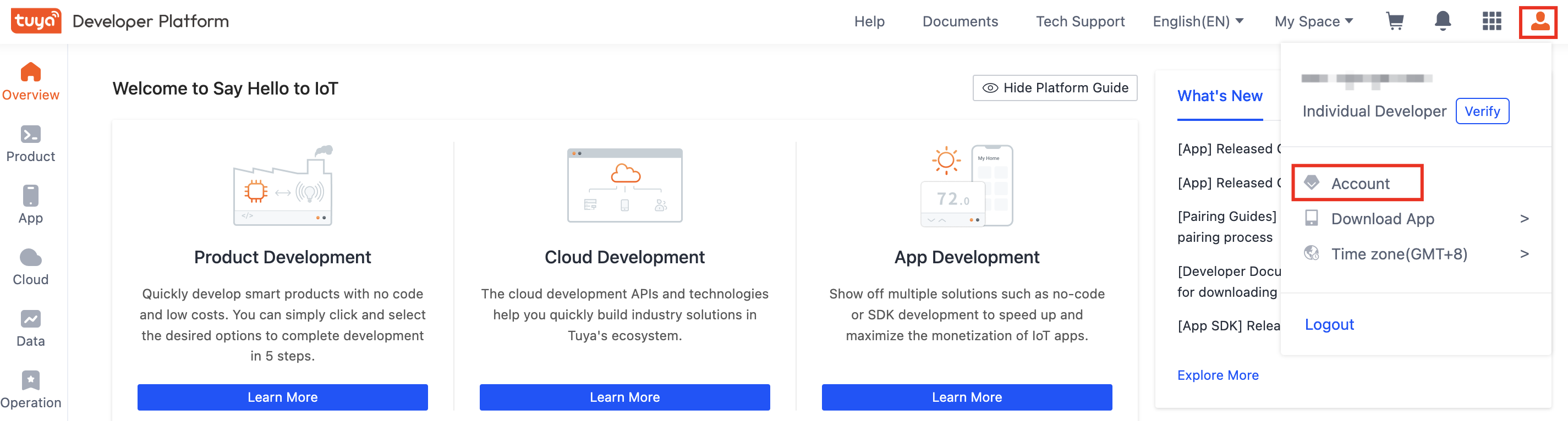
On the My Account page that appears, you can set up the following options:
-
Basic Information: For more information, see Account Types.
-
Enterprise and Membership: For more information, see Organization Verification.
-
Security Settings: For more information, see Dynamic Login Password.
-
Login Authorization: For more information, see Account Authorization.
-
Platform Service Agreement: View the service agreements applicable to the platform.
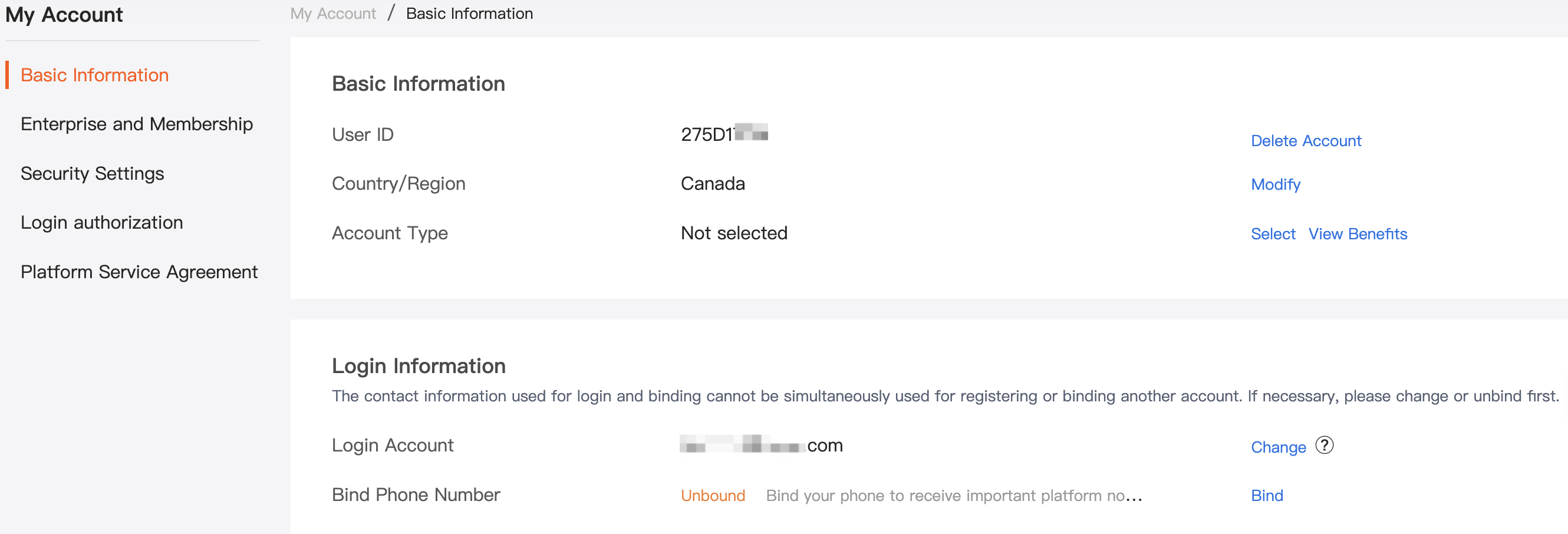
Cost management
To manage your costs, you can go to My Space.
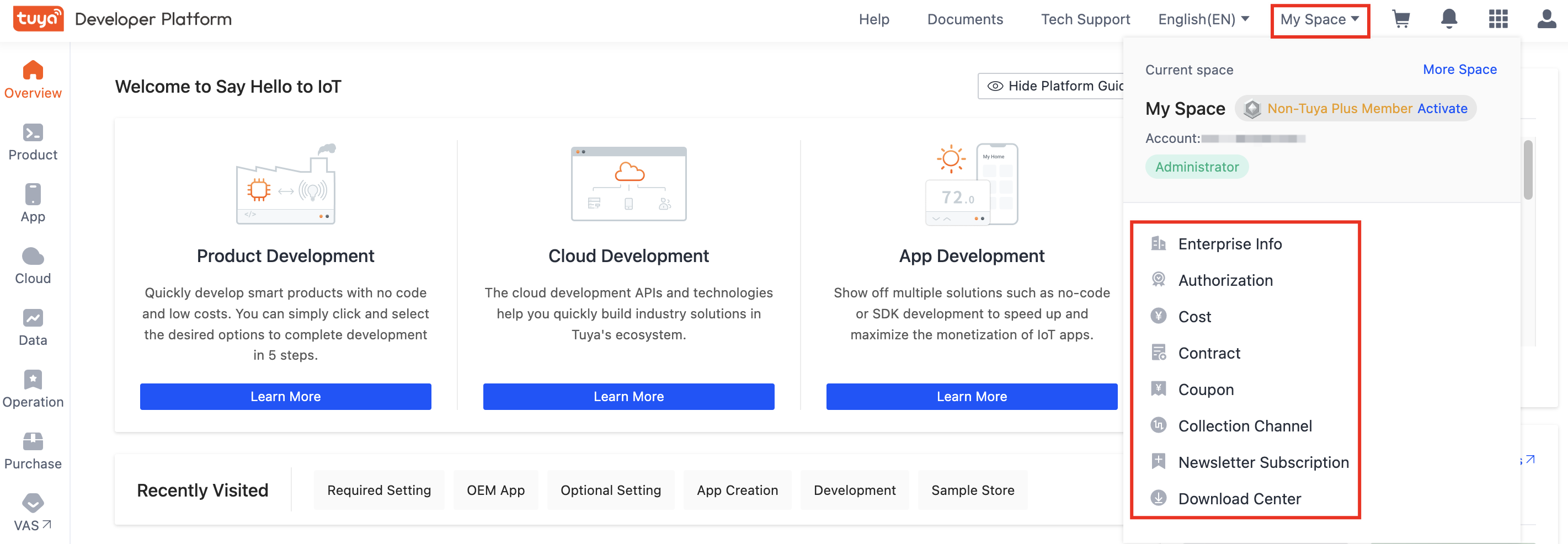
For more information about cost management, see:
Is this page helpful?
YesFeedbackIs this page helpful?
YesFeedback





