Cost Management
Last Updated on : 2024-06-24 09:56:16download
On the Cost page of the Tuya Developer Platform, you can view and manage all the information related to orders and funds in one place. You can manage all the bills, view app users’ transactions, manage account balances, and recharge your account online or offline as needed. This helps to improve the cost efficiency of your daily management.
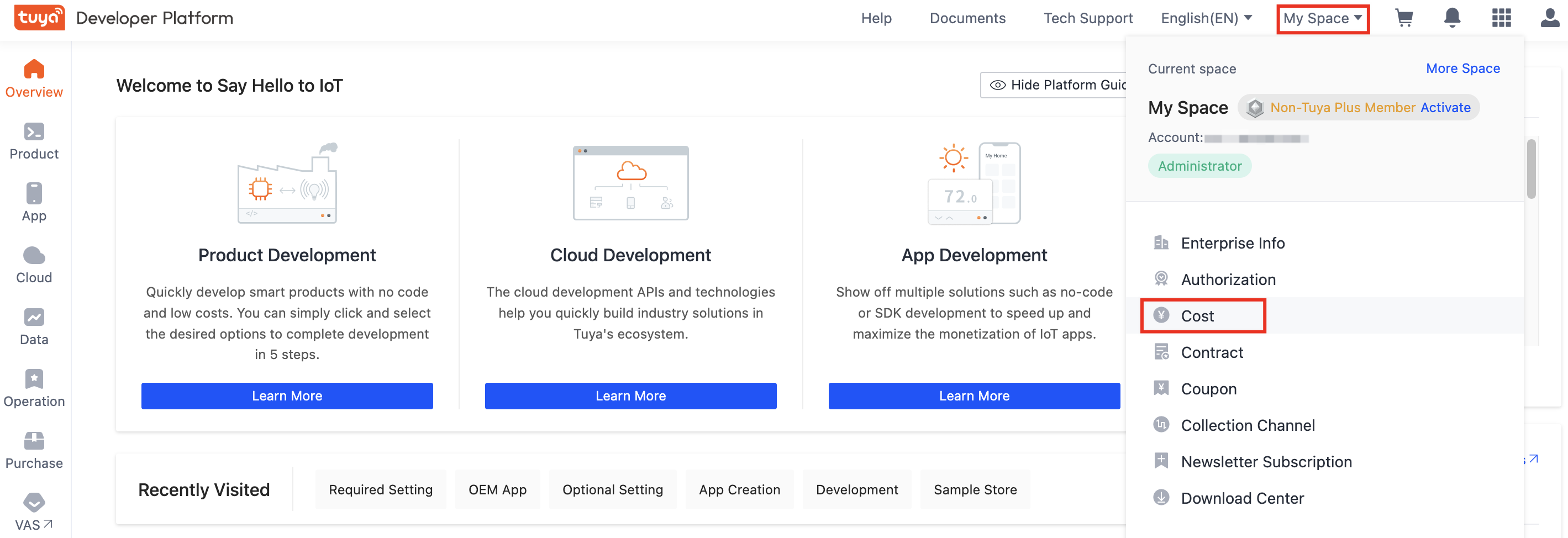
Overview
Overview provides you with an overall picture of the available amount if you have made a pre-payment.
-
The page shows your account balance in the specified settlement currency. The fields include available amount, account balance, and amount to be deducted.
-
Set an alarm threshold. When the available amount is lower than the specified threshold, an SMS notification is automatically sent to your specified phone number.
-
You can also view the amount to be deducted and the number of bills to be processed in every data center. Click View, and you will be navigated to Withholding Bill.
Example:
Customer A subscribed to the Device Log Service in January, and the amount of the withholding bill in March is CNY1,000. The customer shall make sure the available amount in the account is greater than CNY1,000 in order to complete the automatic deduction. This way, the customer can continue to use the device log service.
Balance recharge
Balance recharge: Add the specified amount to your account through online payment or offline bank remittance. The balance is automatically deducted in daily withholding bills.
The online recharge is displayed in the settlement currency of your account by default. After you set any recharge amount, click Go to pay to enter the payment page. After the payment is successful, the corresponding recharge amount will be credited to the account immediately.
Income and expense
Income/Expense: Show the records of fund changes by time range or fund change type.
-
Income: Income mainly comes from online or offline recharge sources.
-
Expense: Show the deduction records and sources based on the payment source.
Profit-share bill
Profit-Share Bill: You can query the profit-share bills by time range or settlement status, and check the bill details.
If you raise no objection to the bills within two days after they are issued, the specified profit-sharing amount will be automatically paid to your account. For more information, see the profit-sharing terms in the service contract.
Moreover, the profit-sharing amount of the non-settlement currency will be converted to the settlement currency of your account based on the specified conversion rate and paid to your account.
Withholding bill
Withholding Bill: Show a list of all withholding bills. You can download the bills to verify the details. You can query the bills according to the withholding service contract number, billing cycle, and specific bill number. If you set multiple conditions simultaneously, the returned result is a collection of results that meet multiple query conditions.
End-user order
End-User Order: You can query the transaction data generated by app users during the valid period of your service contract with the platform. Therefore, you can easily check the bills later and confirm the profit-sharing or withholding amount.
Example:
Customer A subscribes to the value-added service of Cloud Storage for Videos and makes payment within the effective period of your contract with Tuya involving app user services, such as “Customer Profit-Sharing Agreement on Cloud Storage for Videos of Camera Products”. In this case, this transaction can be found on this page.
- You have signed a contract with Tuya and it is in effect.
- In the app, the customer has subscribed to and paid for cloud storage for videos and other services involving profit-sharing between you and the platform. Then, you can see this transaction on the End-User Order page.
Is this page helpful?
YesFeedbackIs this page helpful?
YesFeedback





