Apple Watch Access
Last Updated on : 2024-06-21 01:30:04download
As a smartwatch released by Apple, Apple Watch offers a bunch of exercise and health features, helping create a brilliant user experience on your products that are managed on the watch. Apple Watch Access helps to quickly connect your OEM app to Apple Watch. This way, users can control smart devices on the watch even when their mobile phones are not at hand. For more information, see Apple Watch Access.
Prerequisites
- iOS 9 or later
- watchOS 2 or later
Subscription
-
Visit Tuya’s value-added services website.
-
On the top of the Value-added Services page, choose Categories > App Service, and select Apple Watch Access.
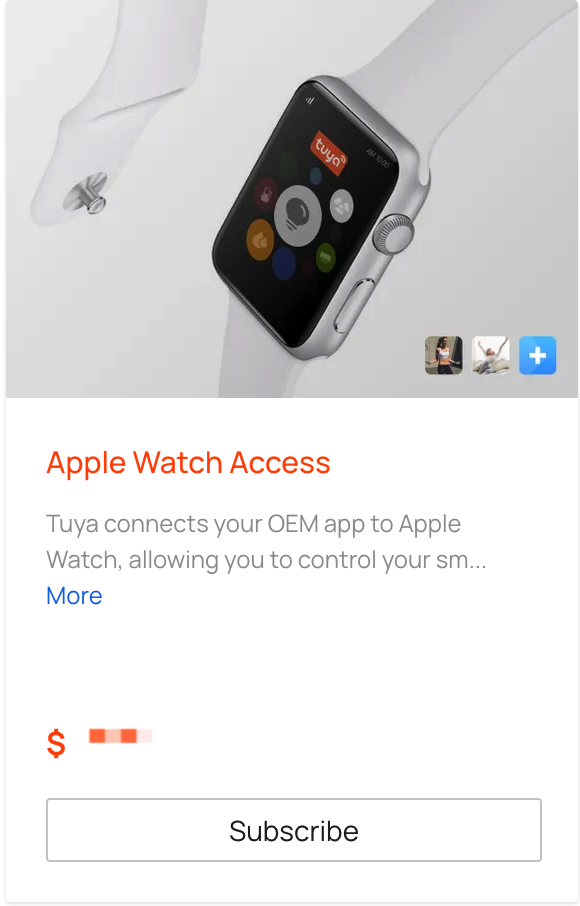
-
Enter the purchase information as prompted:
-
Select your application from the drop-down list, select the currency, and then click Buy Now.
-
Enter your phone number and email address. If you have other special needs, you can fill in the Other Requirements field.
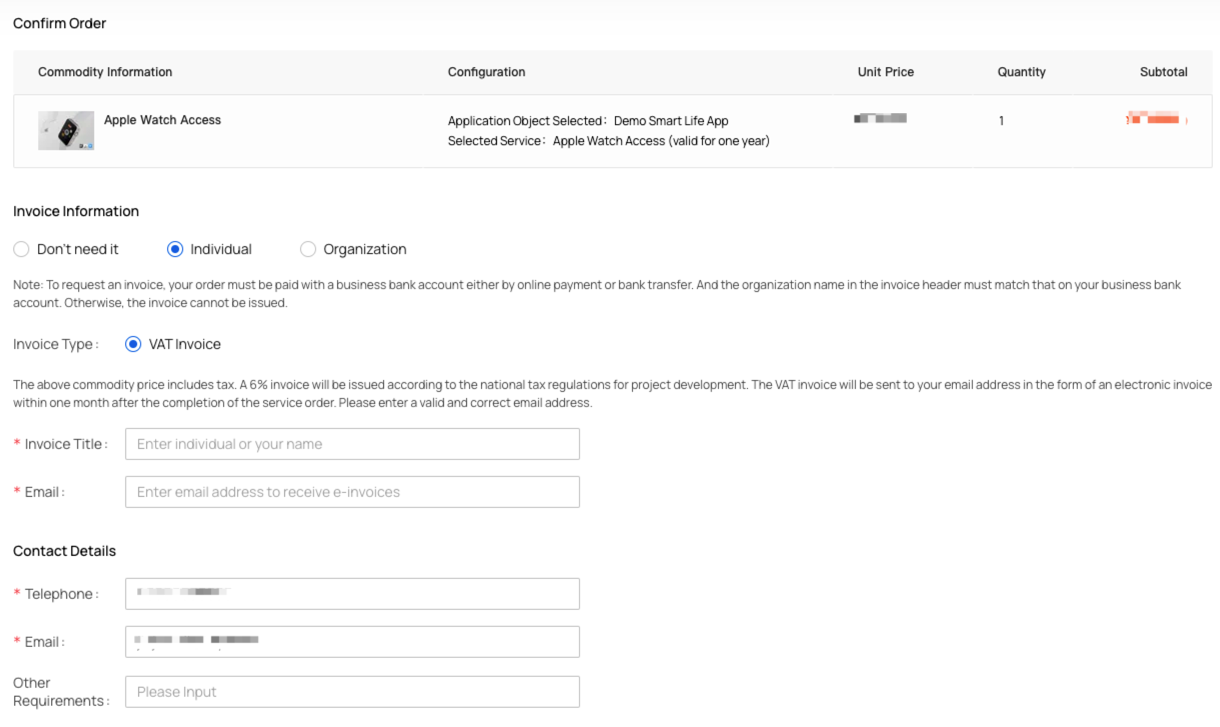
-
-
On the payment method page, you can choose Corporate online banking or Offline remittance.
-
After you pay for the order, you can enter the relevant information about the service.
FAQs
- Do I need to re-launch the app after I integrate the app with the Apple Watch?
- How long does it take to complete the Apple Watch access service?
- What are the prerequisites for enabling the Apple Watch access service?
For more information, see the Tuya Smart Help Center.
Is this page helpful?
YesFeedbackIs this page helpful?
YesFeedback





