OEM App
Last Updated on : 2024-06-21 01:29:48download
On the Tuya Developer Platform, you can quickly generate your branded app all in one place, without a single line of code.
You can customize brand properties such as app name, logo, and background color. Relying on the powerful functionalities of Tuya’s all-in-one app, the OEM app is continuously updated and enriched with more configuration items to meet your personalized needs. For more information, see the details page of OEM App.
Prerequisites
You have already built an OEM app. For more information, see Create OEM App for Smart Life.
Subscribe to the service
-
Log in to the Tuya Developer Platform. If you already have an account, log in with the account. If you do not have an account, register one and log in.
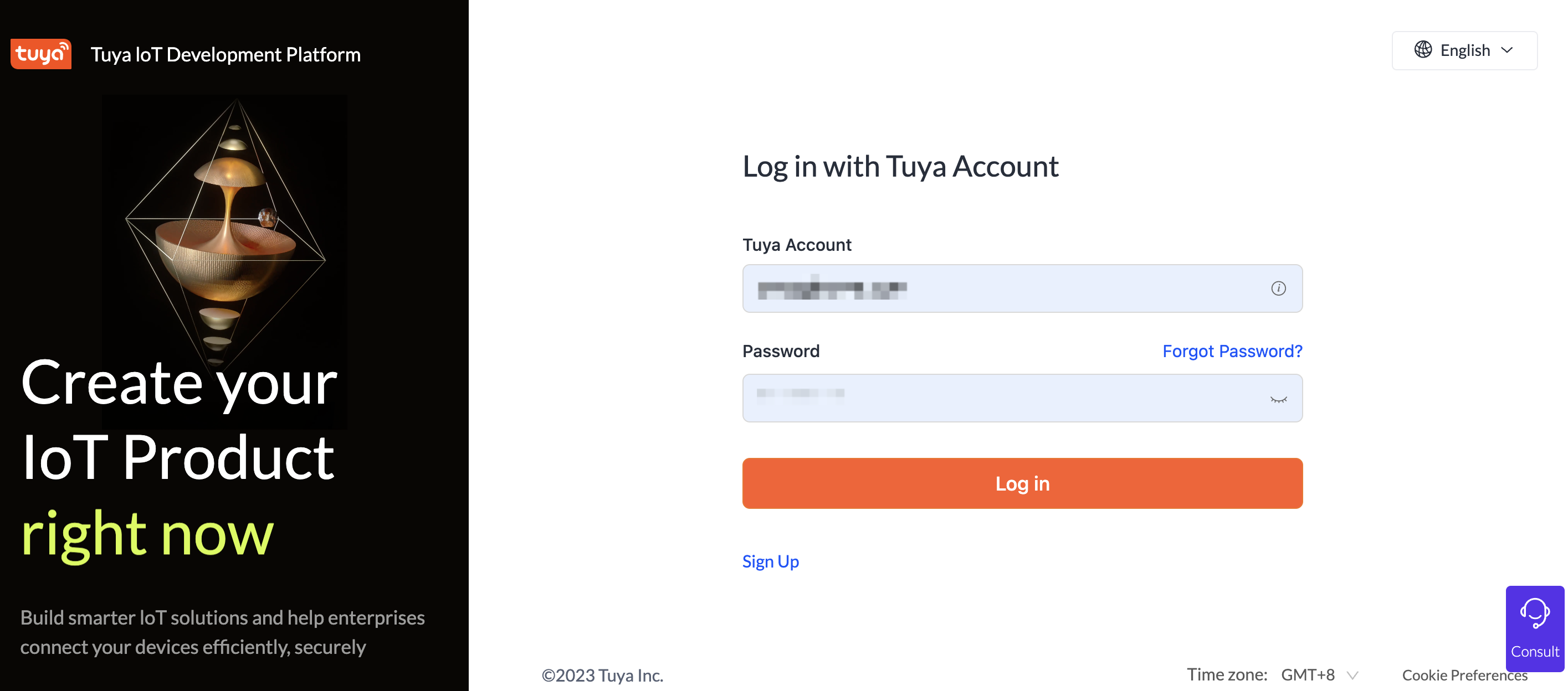
-
In the left-side navigation pane, click App. Select the app for which you want to purchase services, click … in the Operation column, and click Purchase.
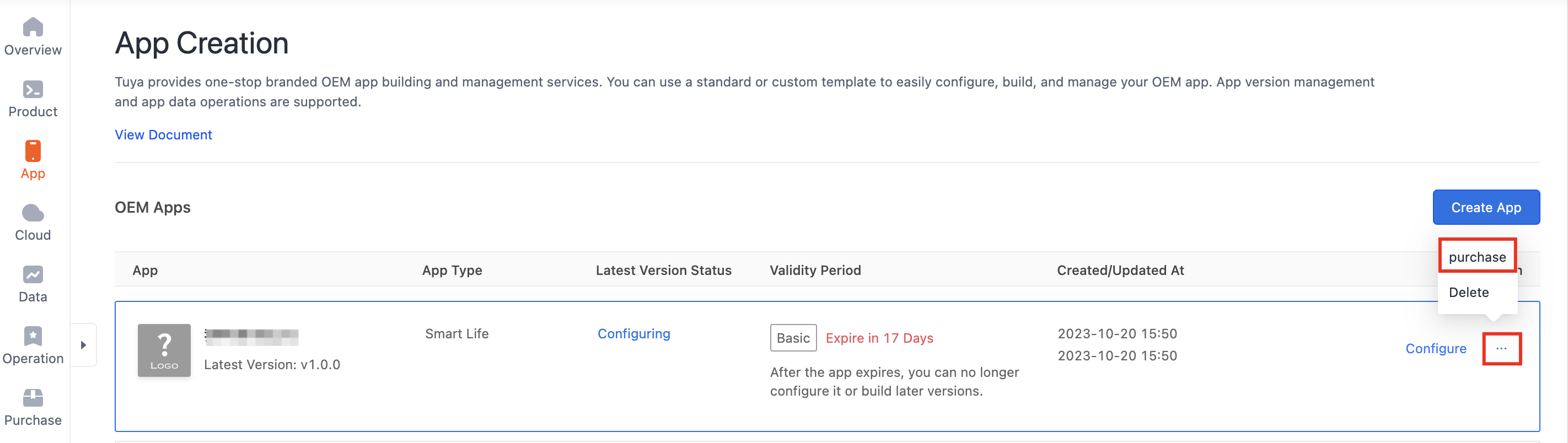
-
Complete purchase as prompted.
-
Select the app edition you want to purchase and click Subscribe Now.
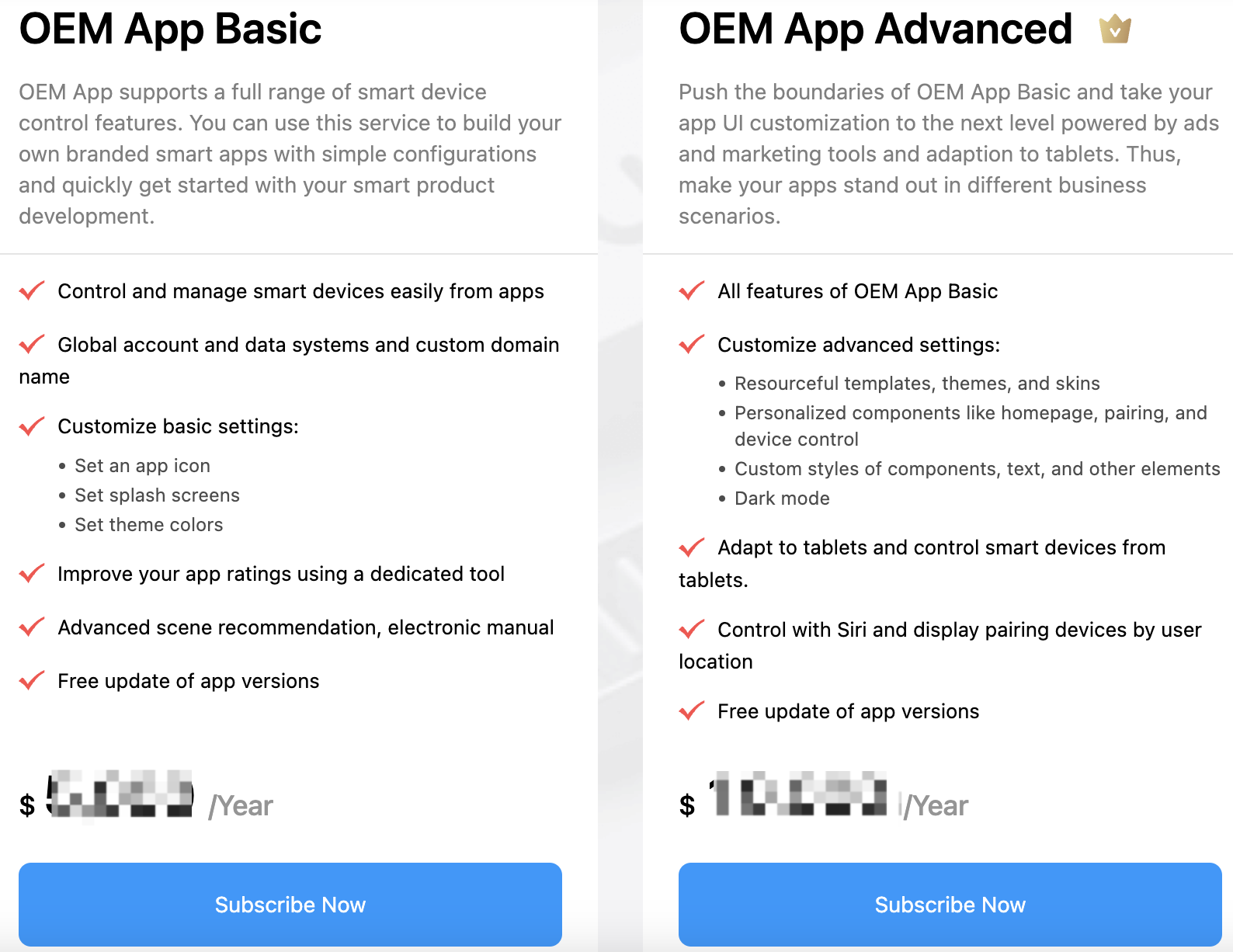
-
In the Application Object field, select your desired app. Select the currency and click Buy Now.
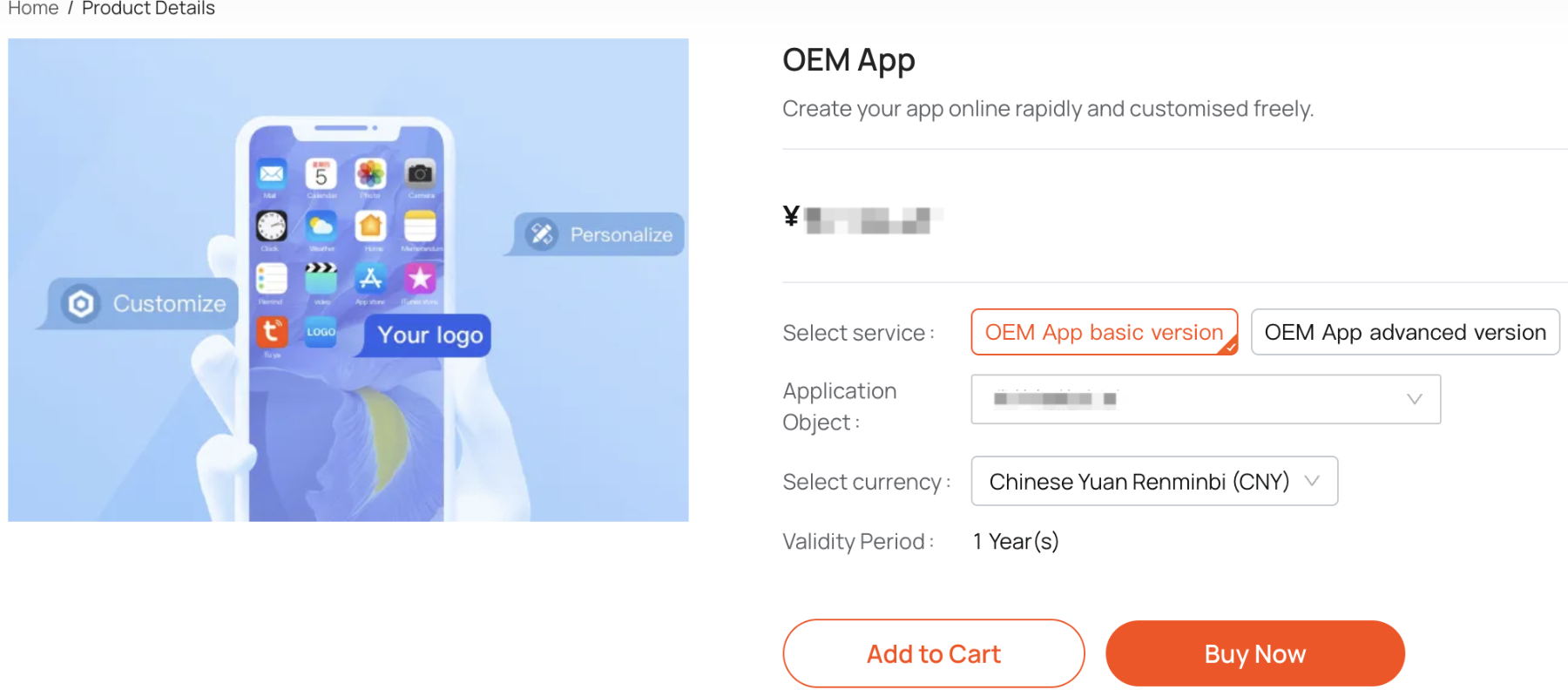
-
After you fill in the invoice information and contact information, you read the OEM App Service and Software License Agreement, check the box, and click Submit Order.
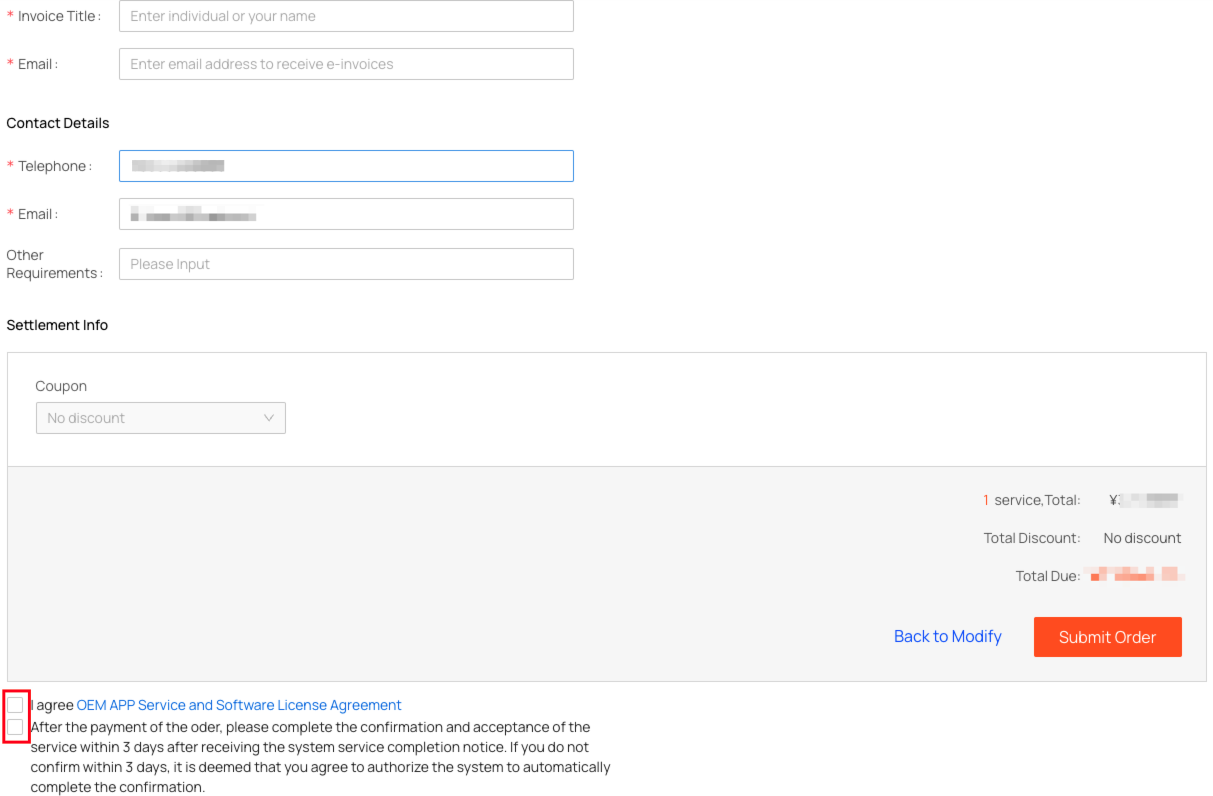
-
FAQs
For more information, see Help Center.
Is this page helpful?
YesFeedbackIs this page helpful?
YesFeedback





