Widget Access
Last Updated on : 2024-06-21 03:17:27download
As an extension component of an app, a widget can be embedded in the iPhone’s notification center or added to the home screens of Android mobile phones, providing an entry for quick operations of your products. Widget access for your OEM app allows users to easily control devices without having to open the app. For more information, see Widget Access.
Prerequisites
- After you subscribe to this service for your iOS app, you need to log in to the Apple Developer Platform, complete configurations, download the
.mobileprovisioncertificate for widgets, and then send it to Tuya. For more information, see Configure iOS Certificates for Widget. - After you subscribe to this service for your Android app, Tuya will integrate the widget capability with your Android app.
Subscription
-
Visit Tuya’s value-added services website.
-
On the top of the Value-added Services page, choose Categories > App Service, and select Widget Access.
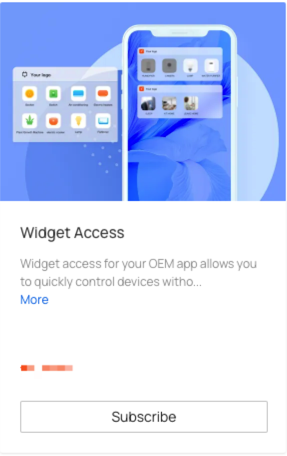
-
Enter the information as prompted:
-
Select your application from the drop-down list, select the currency, and then click Buy Now.
-
Enter your phone number and email address. If you have other special needs, you can fill in the Other Requirements field.
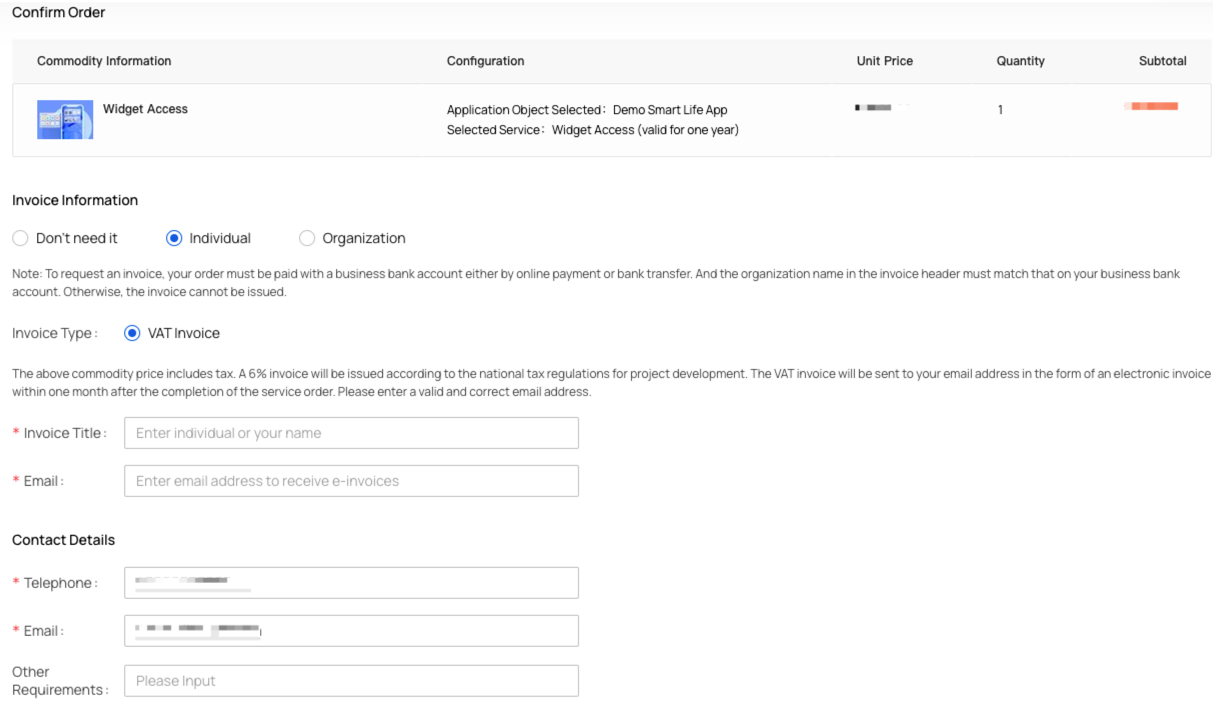
-
-
On the payment method page, you can choose Corporate online banking or Offline remittance.
-
After you pay for the order, you can enter the relevant information about the service.
FAQs
- What is the process of widget access service?
- What operations can I perform through the widget?
- Is the widget access service enabled by PID or app?
For more information, see the Tuya Smart Help Center.
Is this page helpful?
YesFeedbackIs this page helpful?
YesFeedback





