Data Statistics
Last Updated on : 2024-06-24 03:43:42download
You can view the total usage of project resources and the number of API requests and messages consumed on Cloud Development.
Prerequisites
- You have subscribed to an API product and authorized projects to call the specified APIs. For more information, see Manage API Services.
- You have subscribed to the message service. For more information, see Message Service.
View total resource usage
-
Log in to the Tuya Developer Platform.
-
Choose Cloud > Data Statistics > Usage.
You can view the resource usage of a single project or all projects in a specified period.To view the billing rules, go to the detail page of an API product, click Overview, and find Price. For more information, see Manage API Services.
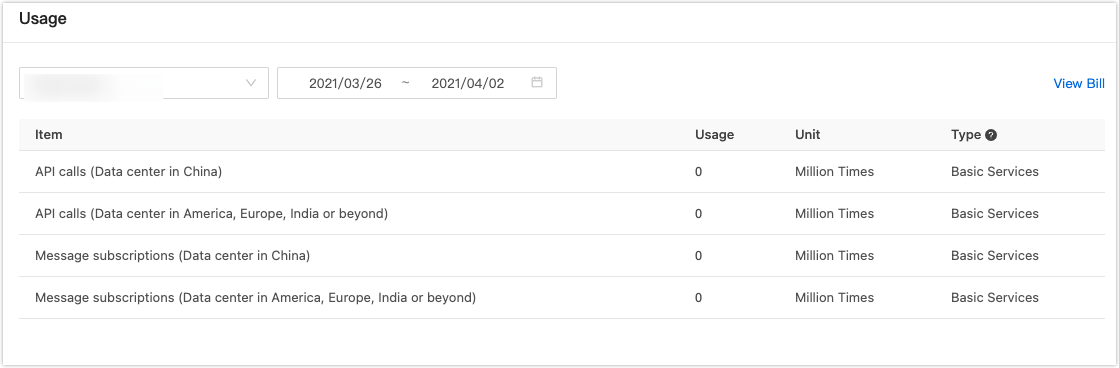
View statistics of API requests
-
Log in to the Tuya Developer Platform.
-
Choose Cloud > Data Statistics > API Statistics.
-
Select a project from the drop-down list and view the statistics details.
You can view the statistics of all APIs or the specified APIs within a specified period from the perspective of the total number of requests and failed requests, as well as failure rate.
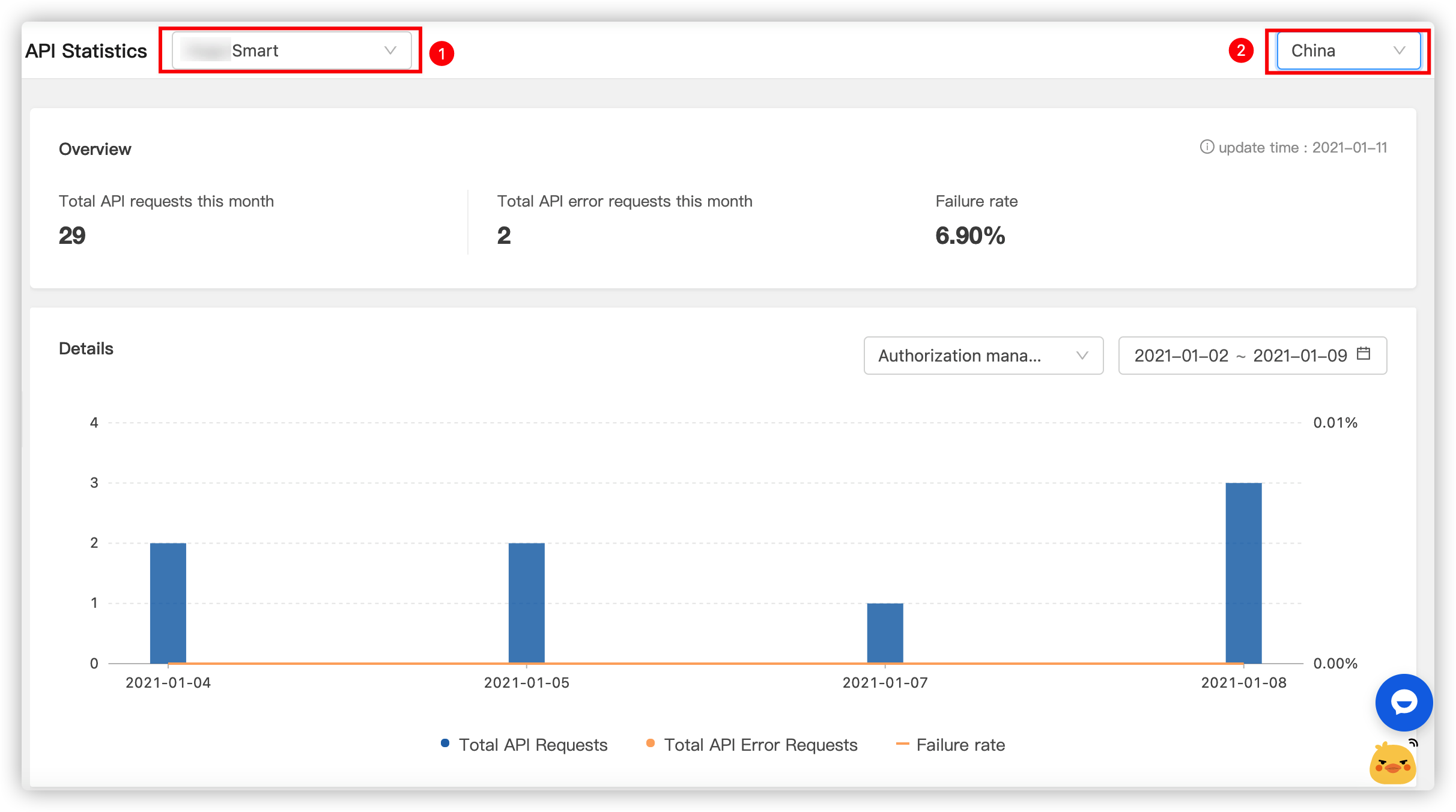
View statistics of messages
-
Log in to the Tuya Developer Platform.
-
Choose Cloud > Data Statistics > Message Statistics.
-
Select a project from the drop-down list and view the statistics details.
You can view the statistics of all messages or the specified messages within a specified period from the perspective of the total number of messages sent and messages accumulated.
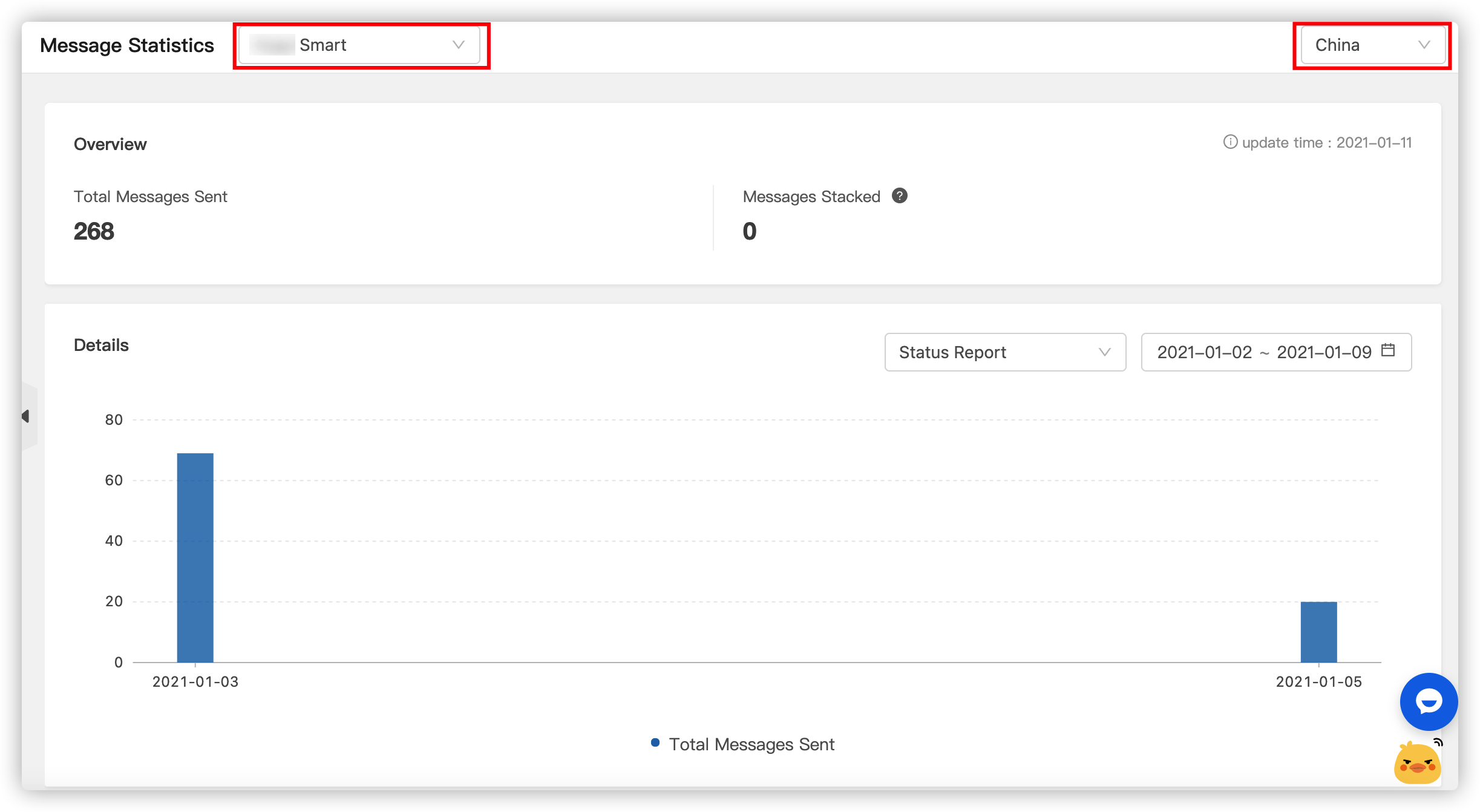
Is this page helpful?
YesFeedbackIs this page helpful?
YesFeedback





