Improve App Ratings
Last Updated on : 2024-11-15 06:17:07download
This topic describes how to create an app rating campaign using Smart Data Operations. The aim is to improve your app’s ratings and maintain a strong brand reputation. You can start with these basic strategies and later customize more detailed plans based on user experience milestones.
Target segment configuration
| Target segment | Trigger | Title | Subtitle |
|---|---|---|---|
| Users with three or more products | Homepage visit | Enjoying our app? | We’d love to hear from you |
| All users | Successful pairing | Device added successfully! | Enjoying our app? |
| All users | Scene automation created | First scene automation created! | Share your smart living experience! |
Procedure
-
Create the target user segment. For example, select active users with three or more devices bound.
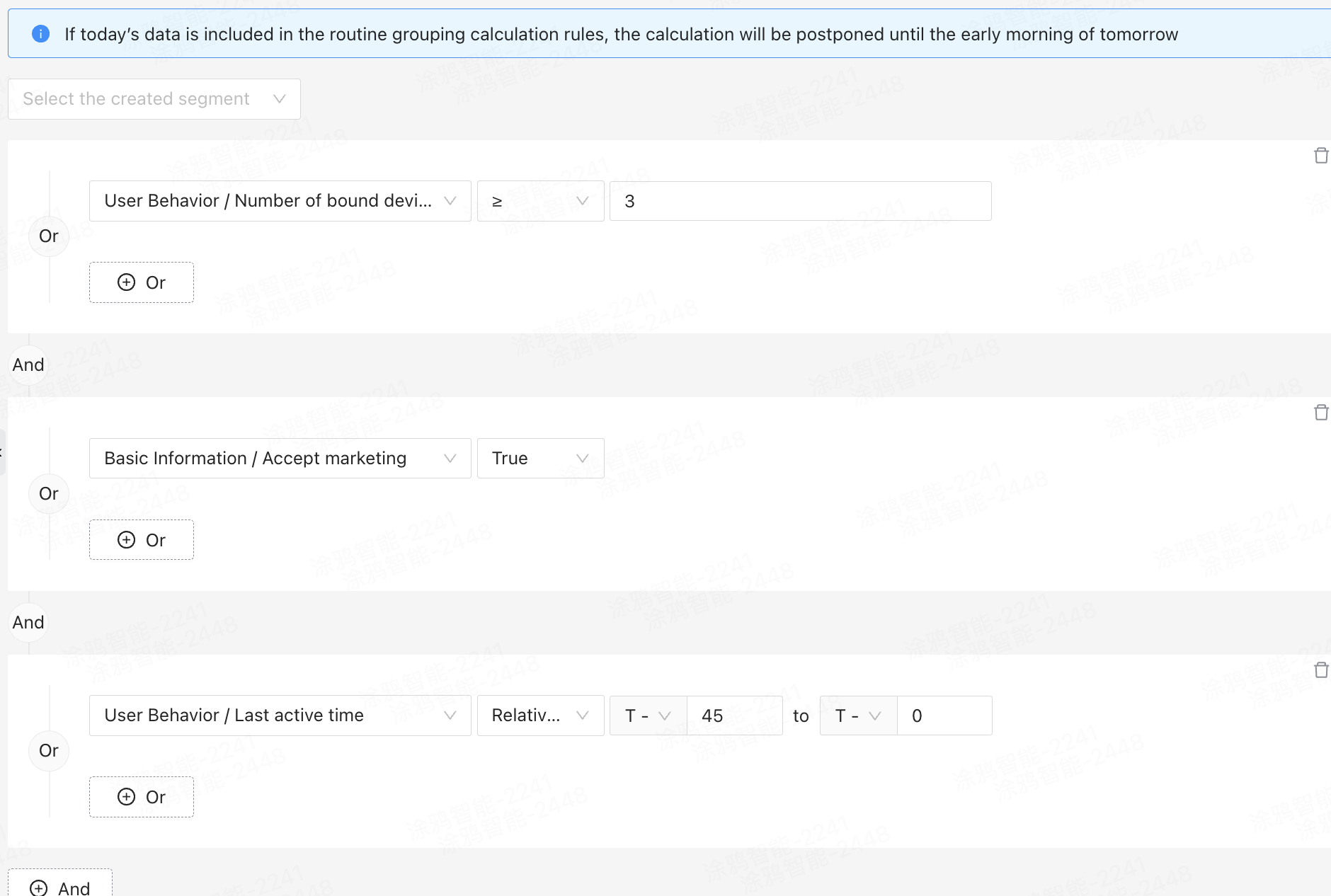
-
Select App Review Request Dialog as the delivery channel and App event trigger > Home page / Home Page Visit as the trigger.
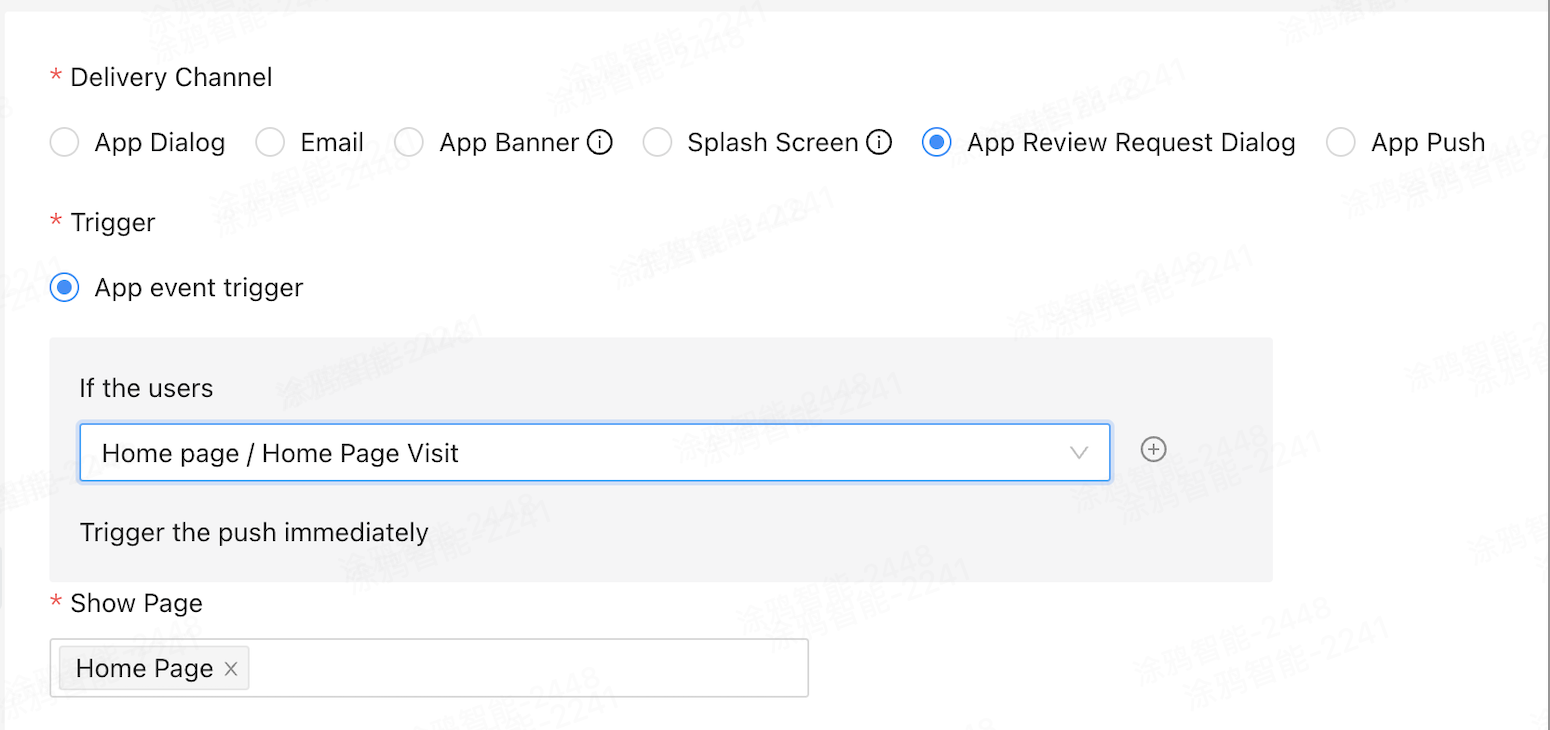
-
Select Open in App as the open type to shorten the rating path and increase the conversion rate.
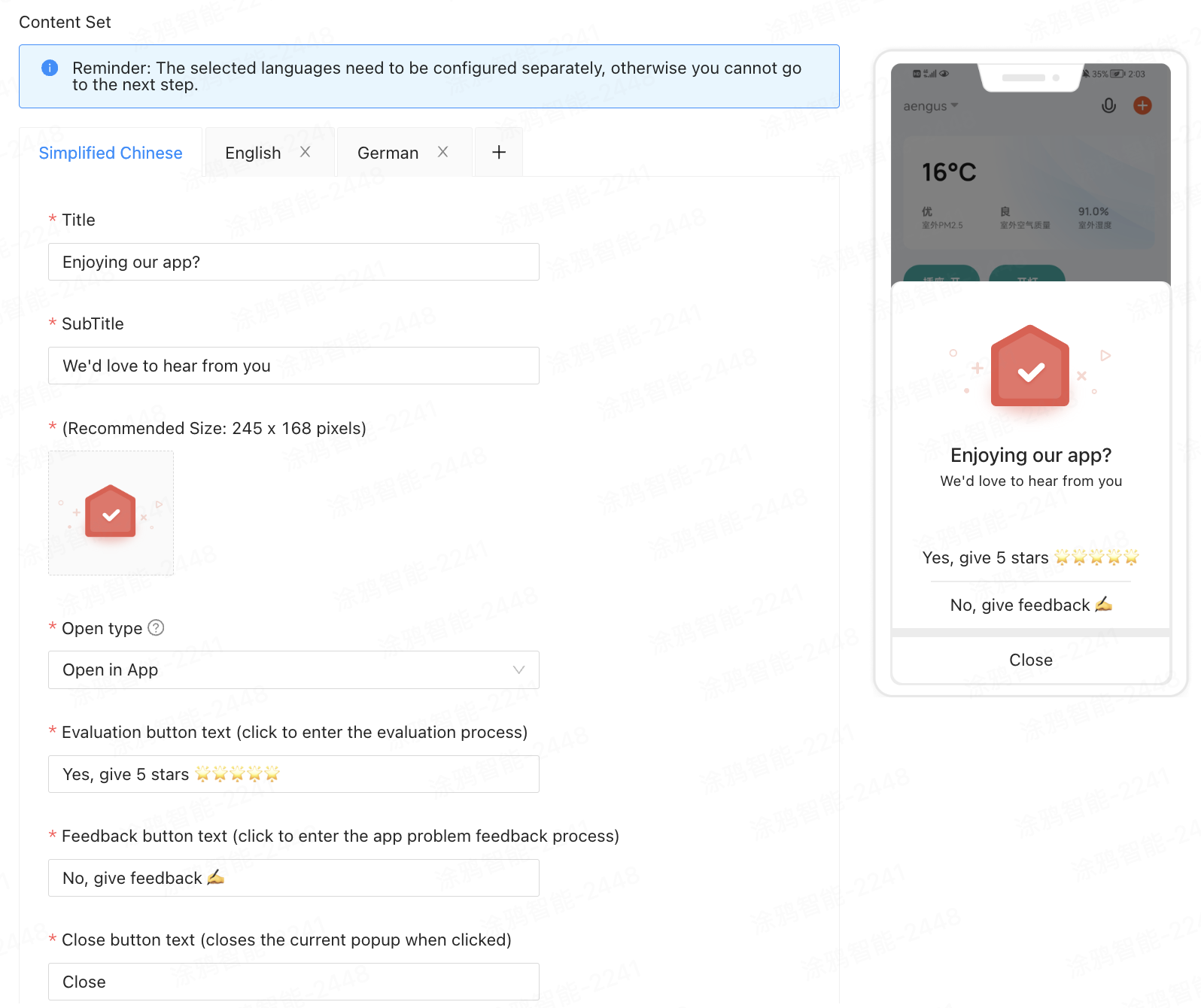
-
Complete the remaining settings, return to the campaign page, and activate the plan.
-
Track rating trends and adjust the target segment, trigger, or messaging as needed.
Is this page helpful?
YesFeedbackIs this page helpful?
YesFeedback





