Improve Product Engagement and Satisfaction
Last Updated on : 2024-11-15 06:09:17download
Throughout a product’s lifecycle, strategies at various nodes can significantly improve usage rates and user satisfaction. This topic describes two common strategies. You can also customize strategies to fit your product’s unique characteristics.
Guide users through unlocking core features
Background
A maternity brand wants to send a tutorial to users who have recently activated a breast pump. This tutorial helps users select the optimal breast shield size.
Procedure
-
Publish an article in the app and get the article link.
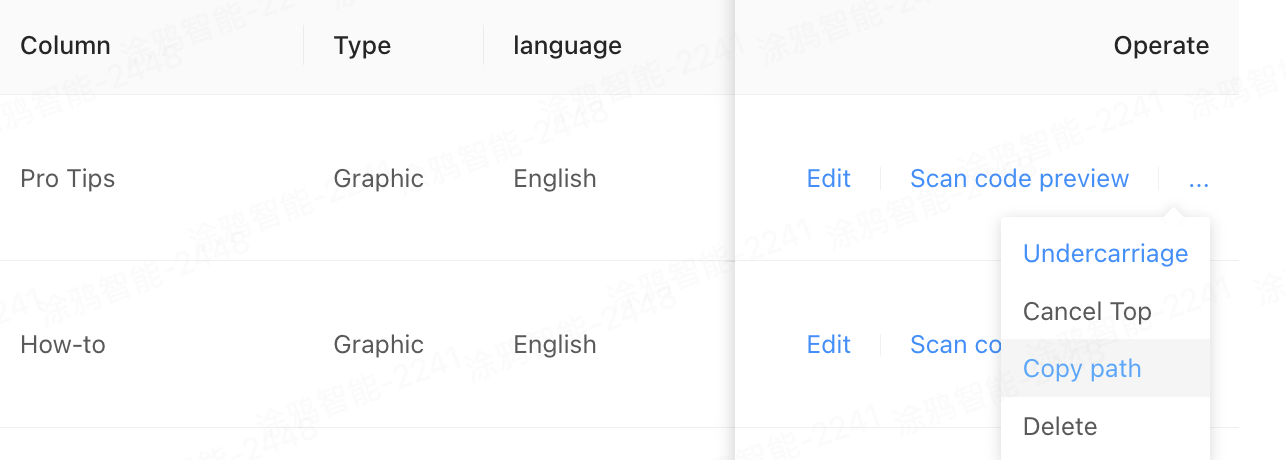
To complete this step, you need to activate Smart Home Content Manage. After activation, you can create a content section in the app to manage tutorials, product recommendations, or videos.
-
Set up a campaign to deliver the article to the target user segment.
-
Select the target segment of users who have products in a specific category.
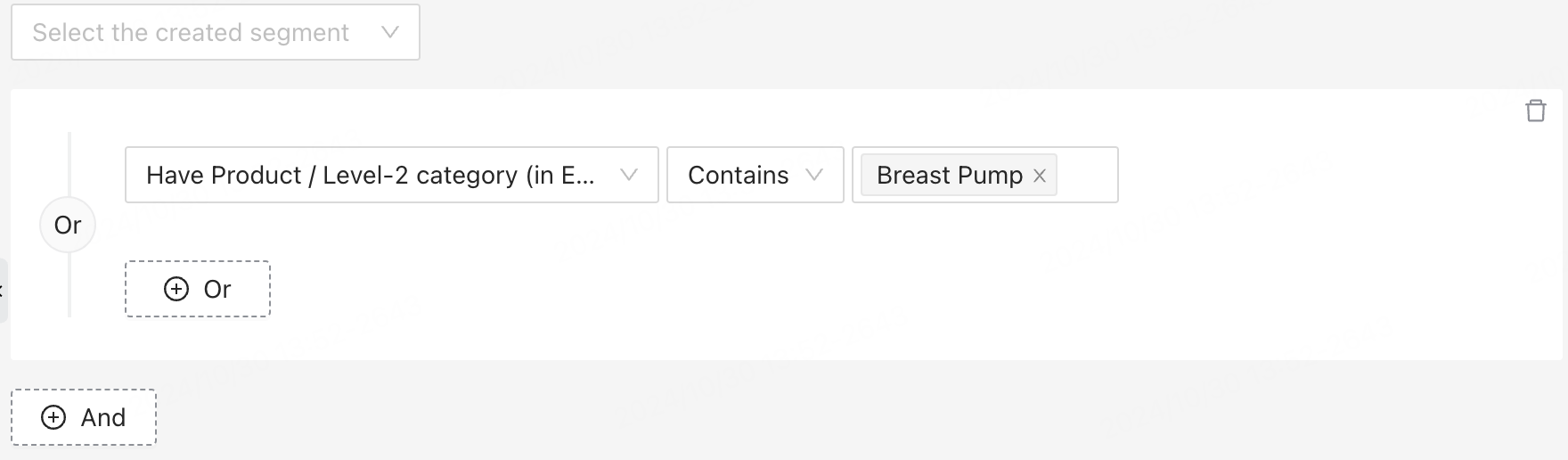
-
Select App Banner as the delivery channel and Home Page as the show page.
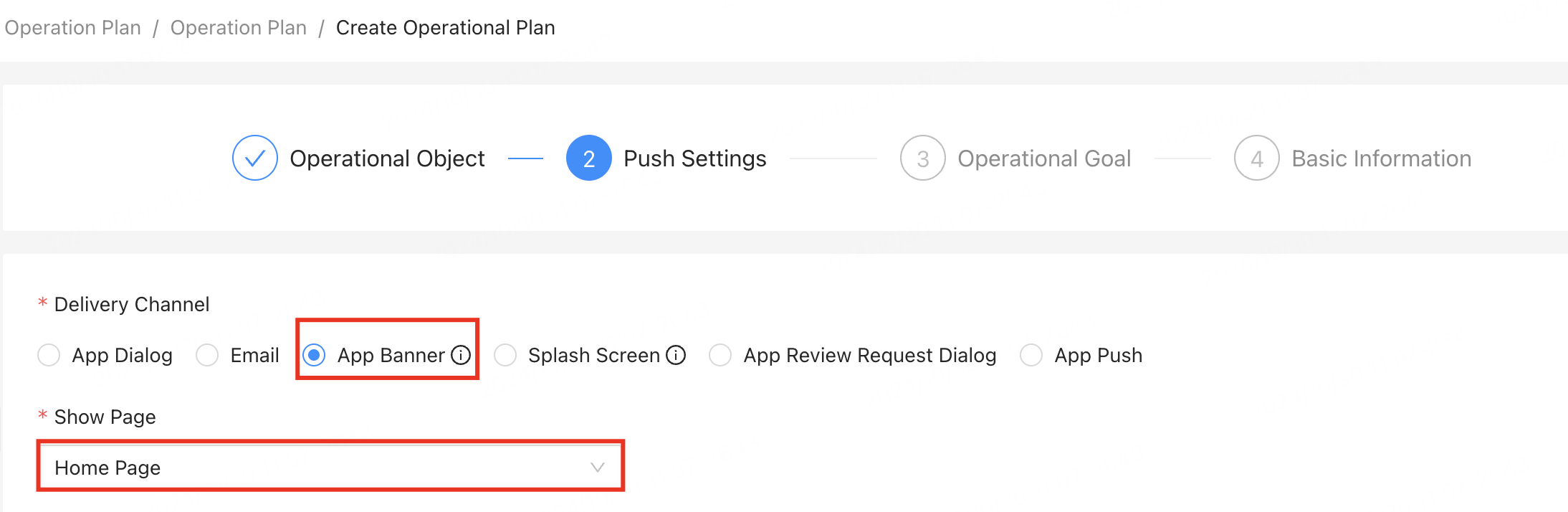
-
Upload the banner image, select Open the Link for the navigation, and copy and paste the article link from Step 1.
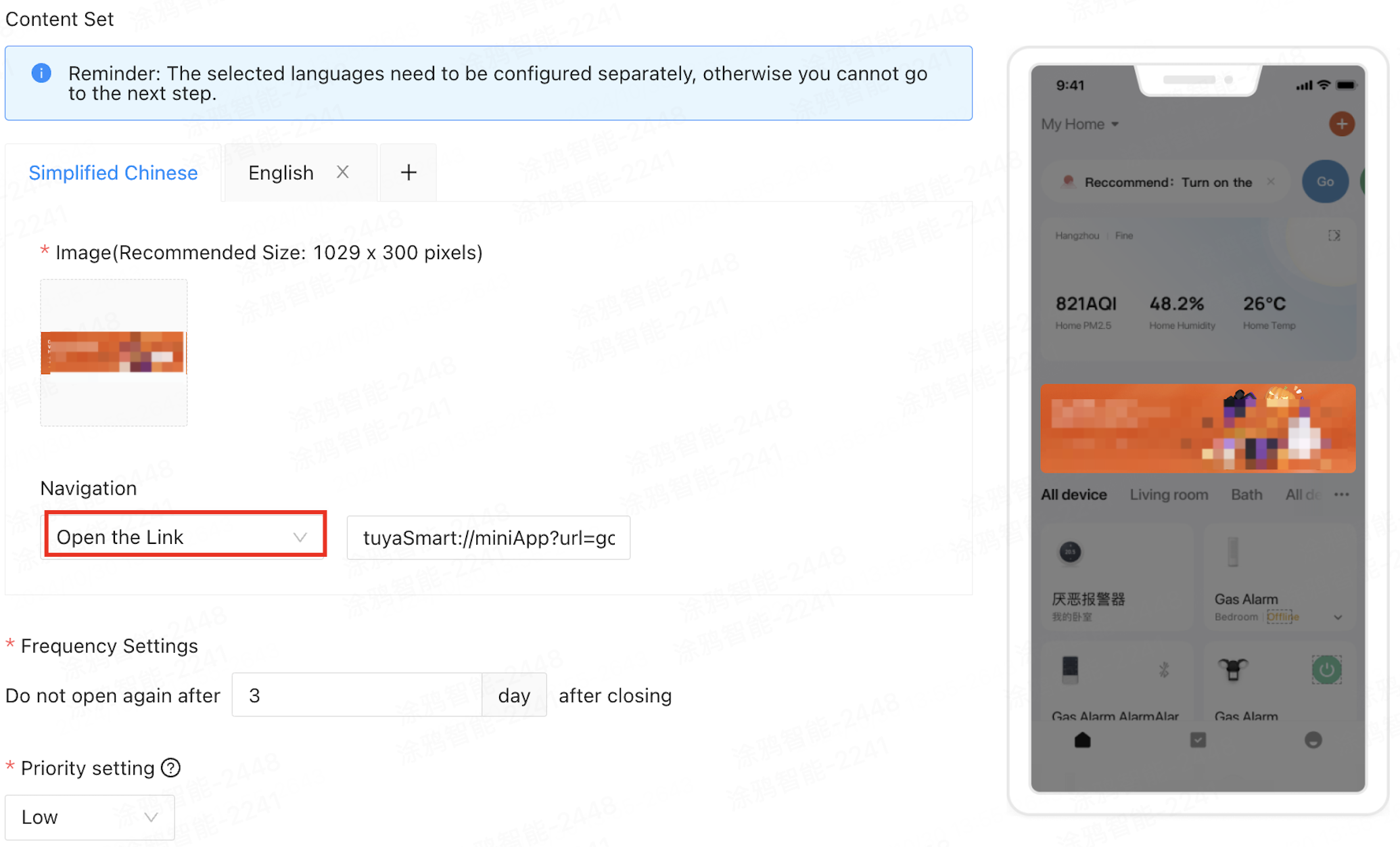
-
Complete the remaining settings.
-
Trigger stage-based incentives using DP values
Background
A robot vacuum brand wants to reward users with small perks after they reach 200 hours of total usage.
Procedure
-
Select the target segment of users who have a product with the specific PID.
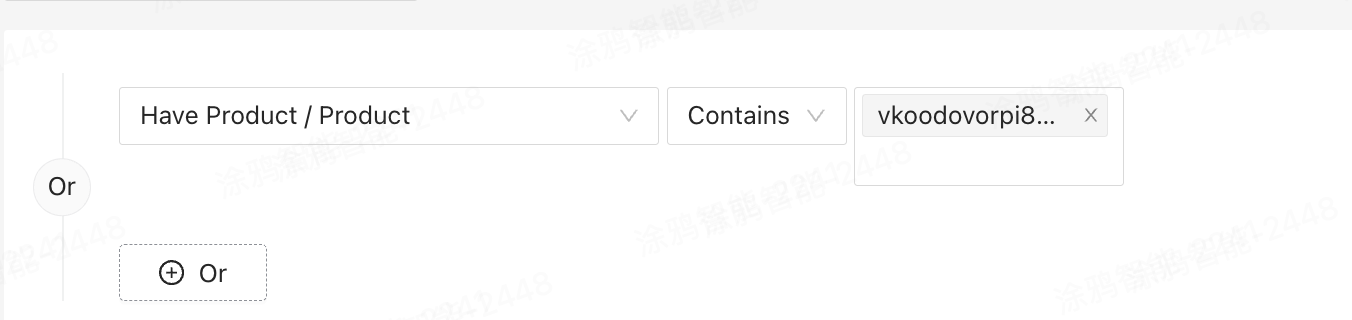
-
Select App Push as the delivery channel.
-
Select Device event trigger as the trigger, choose the PID, select the total time, and set the DP value (≥ 12,000 minutes).
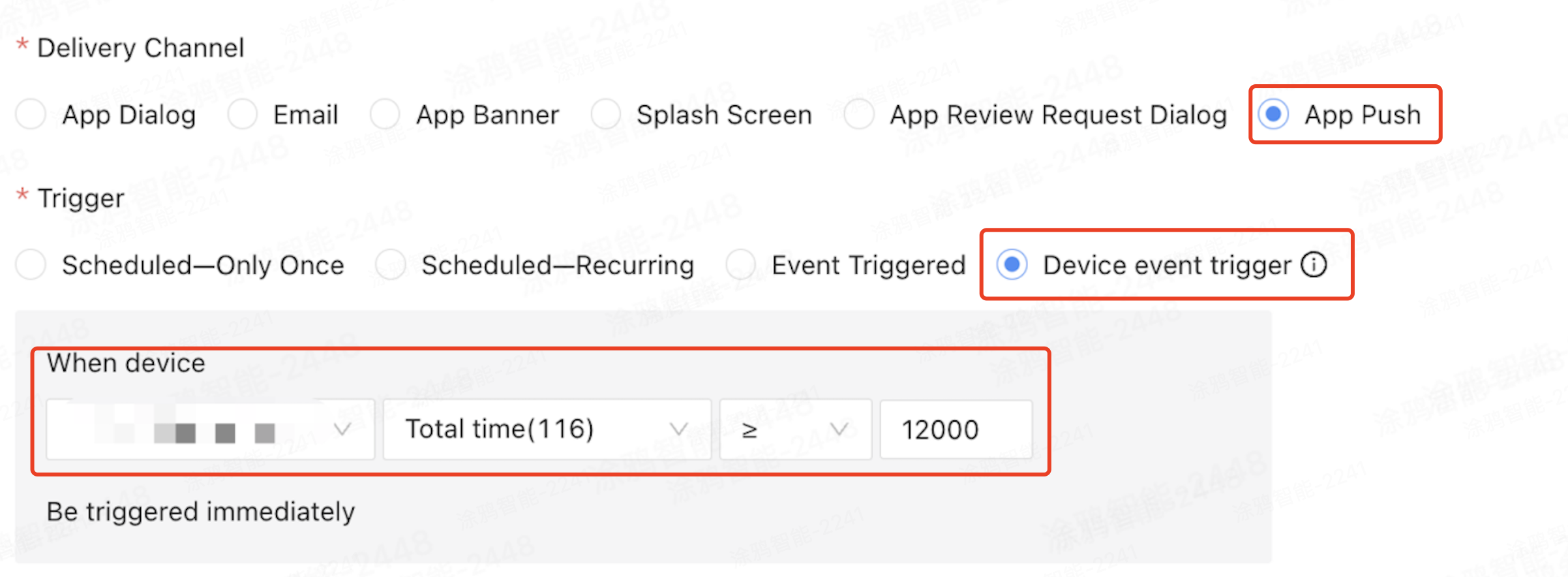
-
Draft the push message and complete the remaining settings.
The Device event trigger feature is only available in the premium edition or above. If this feature is unavailable in your account, please contact the platform operations team to activate this feature.
Is this page helpful?
YesFeedbackIs this page helpful?
YesFeedback





