Increase the Purchase Rate of New Products
Last Updated on : 2024-11-15 06:00:35download
This topic describes how to increase the purchase rate of new products.
Background
You are preparing to launch a new smart camera. To ensure a successful launch, you began a product campaign one month before the official launch. The campaign includes weekly content published on various themes and a new product ambassador initiative that spans multiple social media platforms. By using app banners, push notifications, and marketing emails, the campaign enhances the Direct-to-Consumer (DTC) strategy, maximizing impact and engaging high-value users.
The campaign consists of two main plans: app banners and marketing emails.
Procedure
-
Publish and manage content that recommends the new product.
To complete this step, you need to activate Smart Home Content Manage. After activation, you can create a content section in the app to manage tutorials, product recommendations, or videos.
-
Create the first plan to display recommendation content as a banner.
-
Select a target user segment, such as active users who have at least one device.
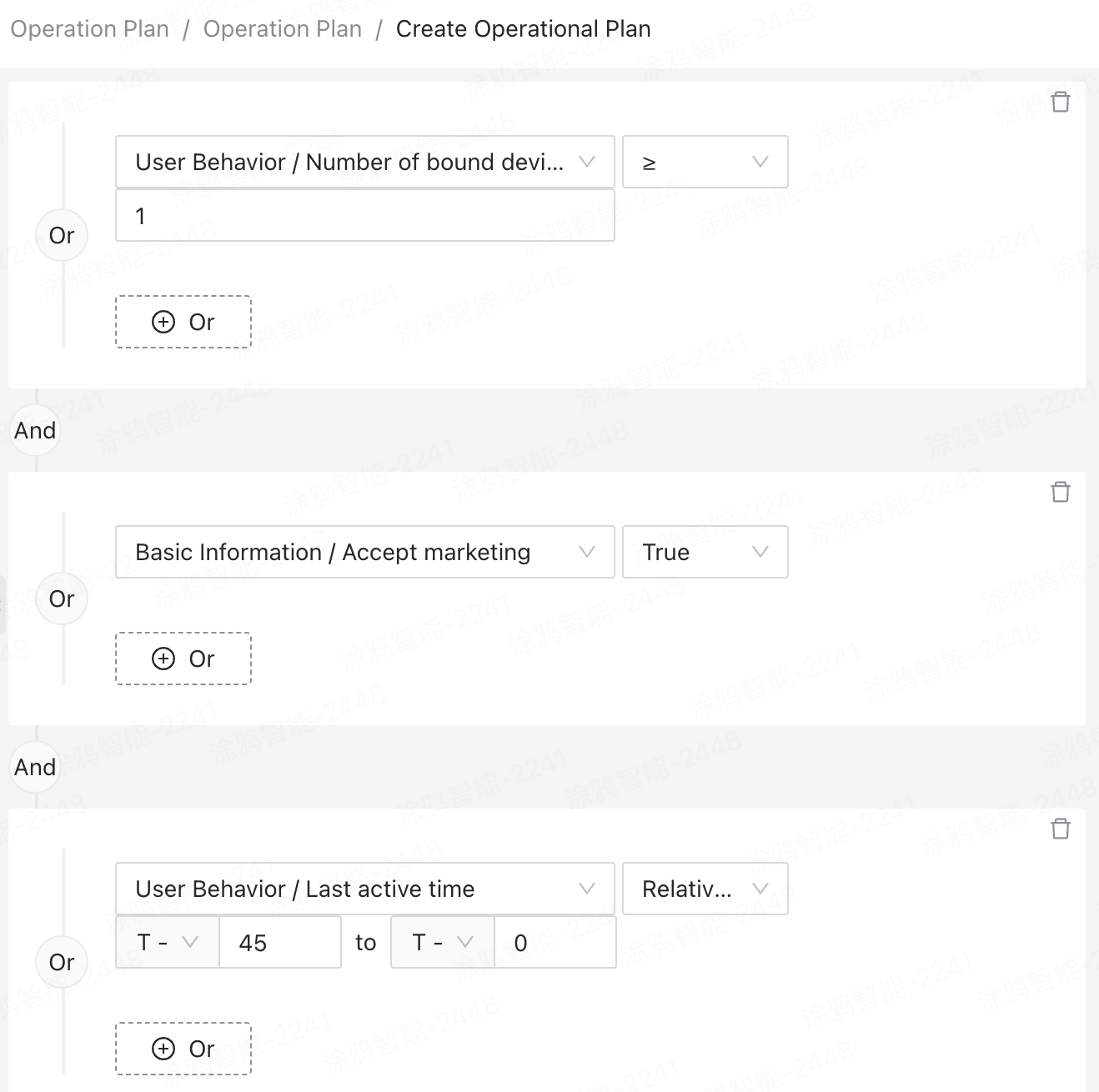
-
Select App Banner as the delivery channel and Home Page as the show page.
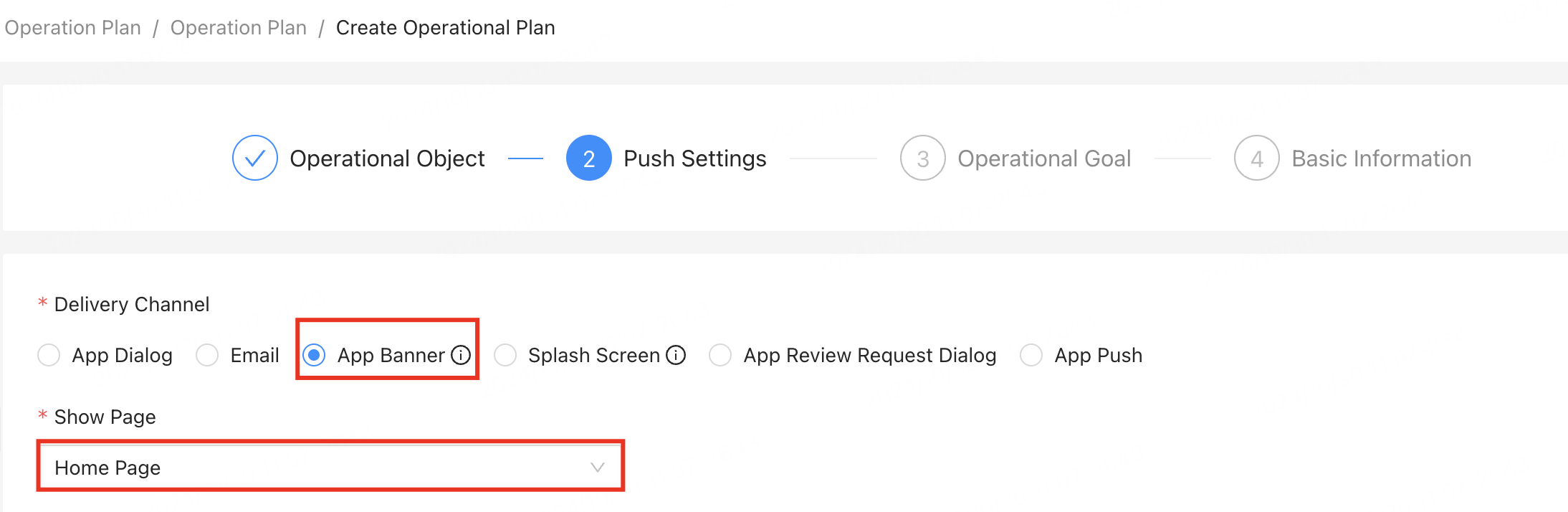
-
Upload the banner image, select Open the Link for the navigation, and copy and paste the article link. Include a link to the recommended product in the article.
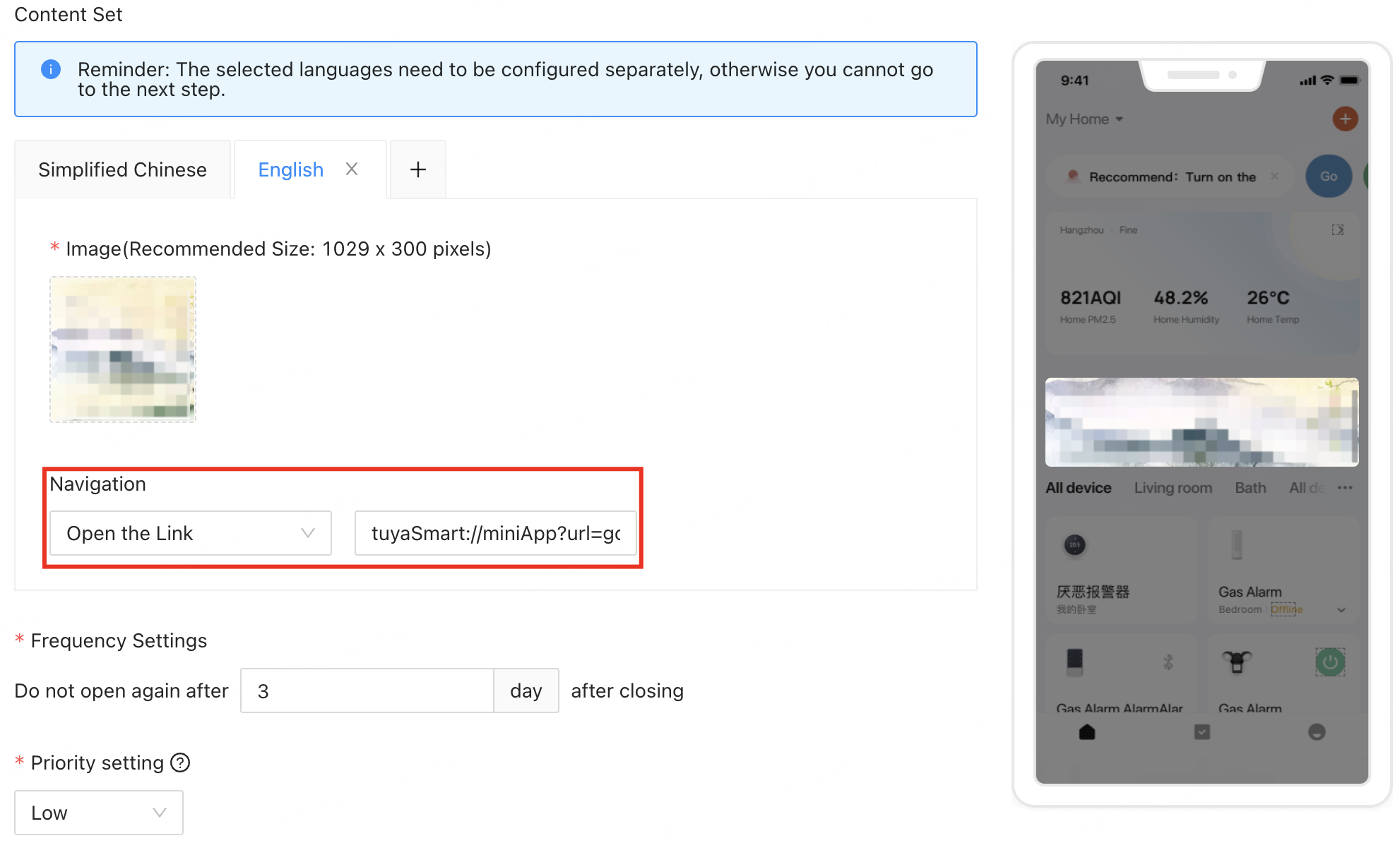
-
Complete the remaining settings, return to the campaign page, and activate the plan.
-
-
Create the second plan to identify users who viewed the campaign and send them purchase recommendation emails.
-
Select the target user segment you created.
-
Select Email as the delivery channel.
-
In the trigger section, select Event Triggered > Intelligence & Operations / Tap Banner > activity_name > Equal to > the first plan’s name.
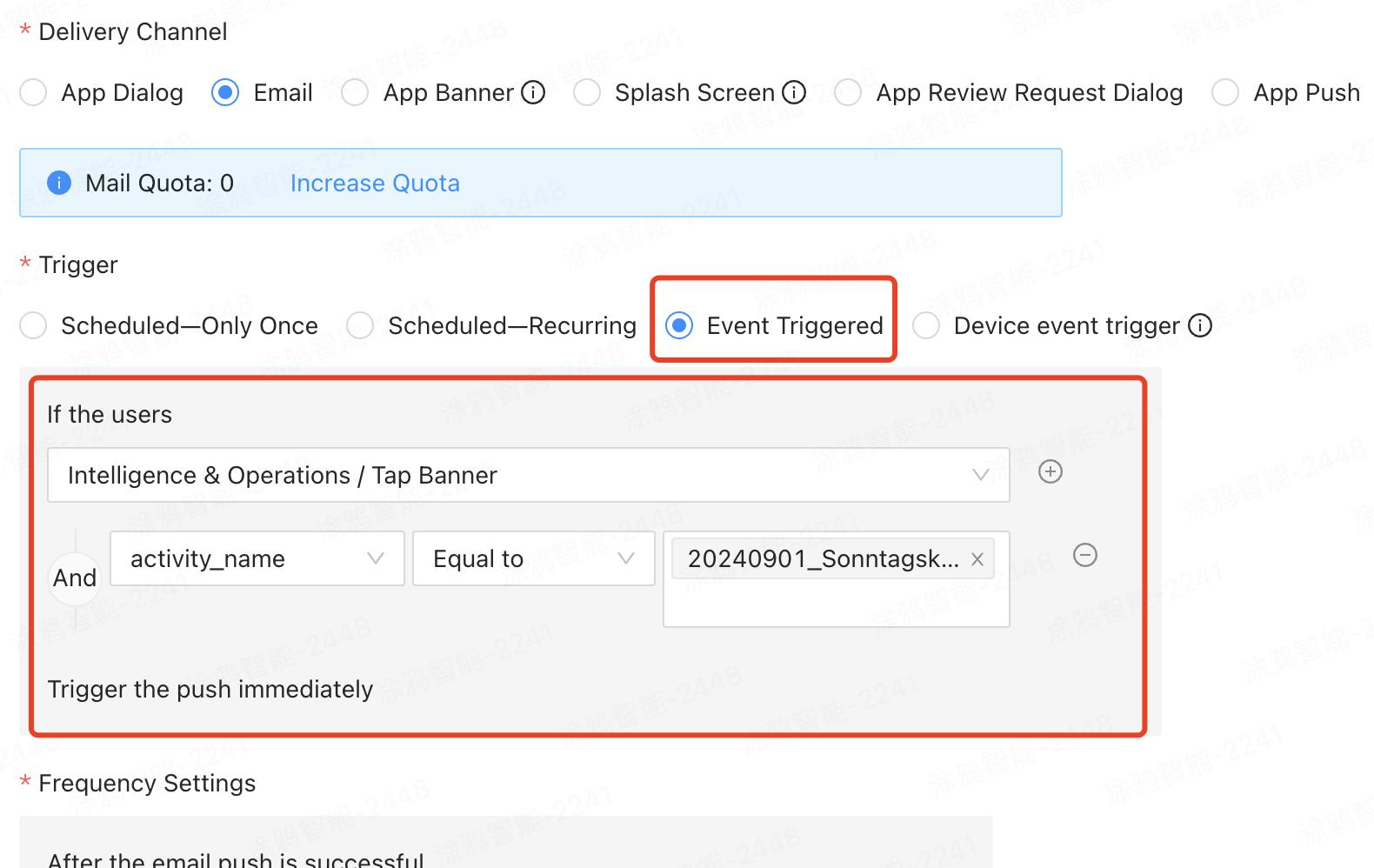
-
Complete the remaining settings, return to the campaign page, and activate the plan. You can flexibly combine and optimize your recommendation content, push timing, and triggers to achieve the best performance.
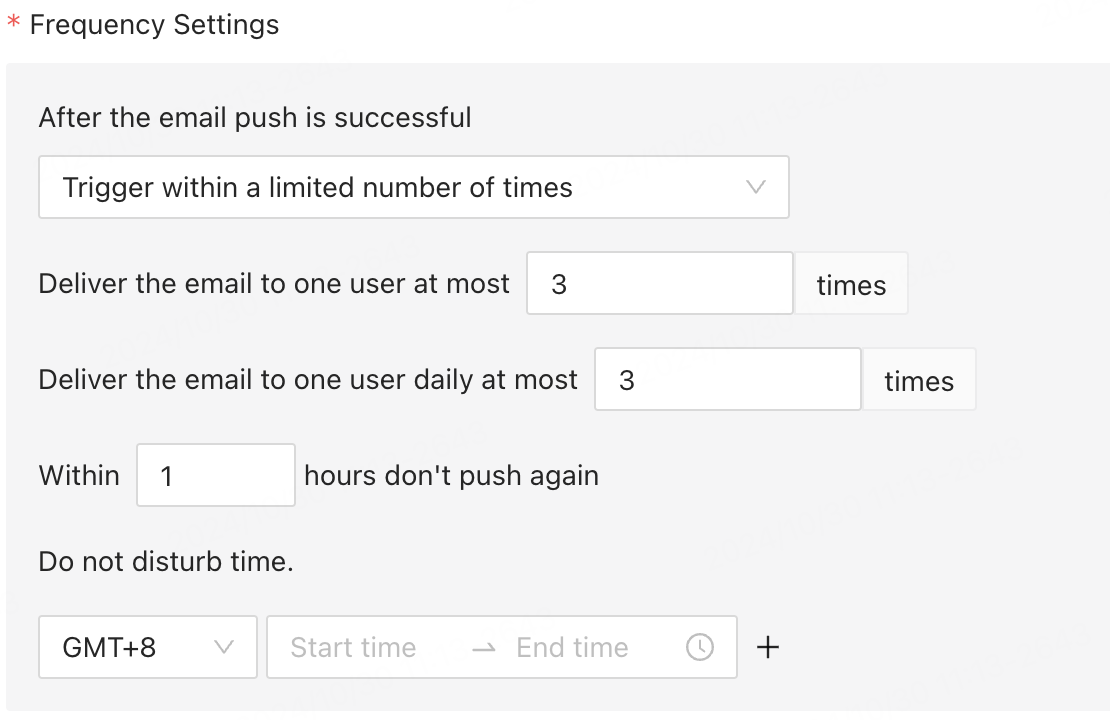
-
Is this page helpful?
YesFeedbackIs this page helpful?
YesFeedback





