Generate New Segments Based on Existing Segments
Last Updated on : 2024-11-15 06:26:39download
This topic describes how to generate new segments by calculating intersections and unions based on existing segments. By performing different operations on existing segments, you can create more complex segments to better address various needs.
Background
Suppose you are an Amazon seller who has obtained information about customers who purchased a specific product from the Amazon backend. You want to identify these customers in your app and invite them to participate in a survey.
User segment objective
Perform operations on the segment of users who purchased the product on Amazon and the segment of app users who have opted in to marketing and own the product. Then, create a new segment that includes users who are part of both segments.
Procedure
Step 1: Upload the segment of users who purchased the product on Amazon
-
Open Smart Data Operations and click App Users > User Segmentation.
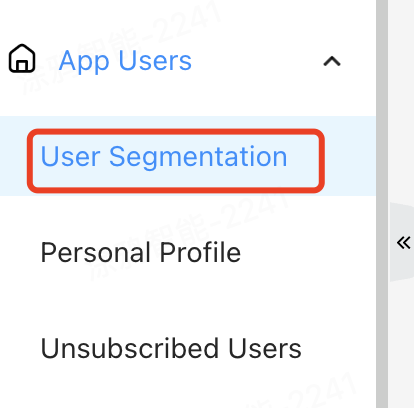
-
Click Import Segment.
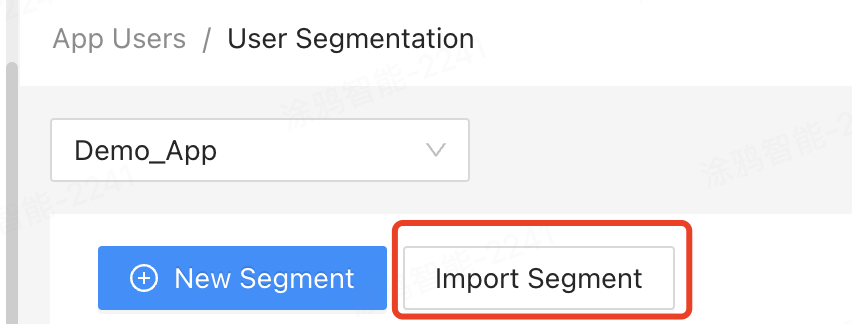
-
Select and upload your file.
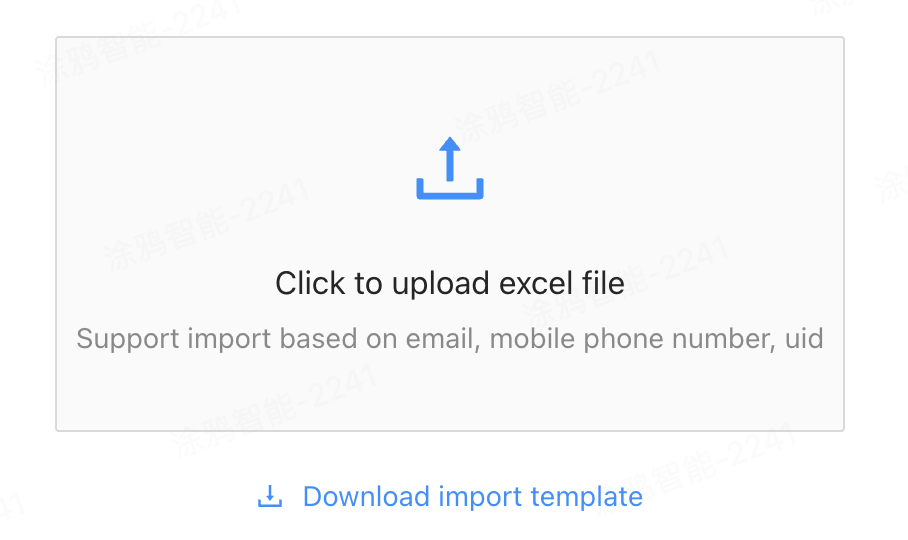
The file you upload must match the template format. If you only have email information, put it in the email column.
-
Name the user segment and click Save.
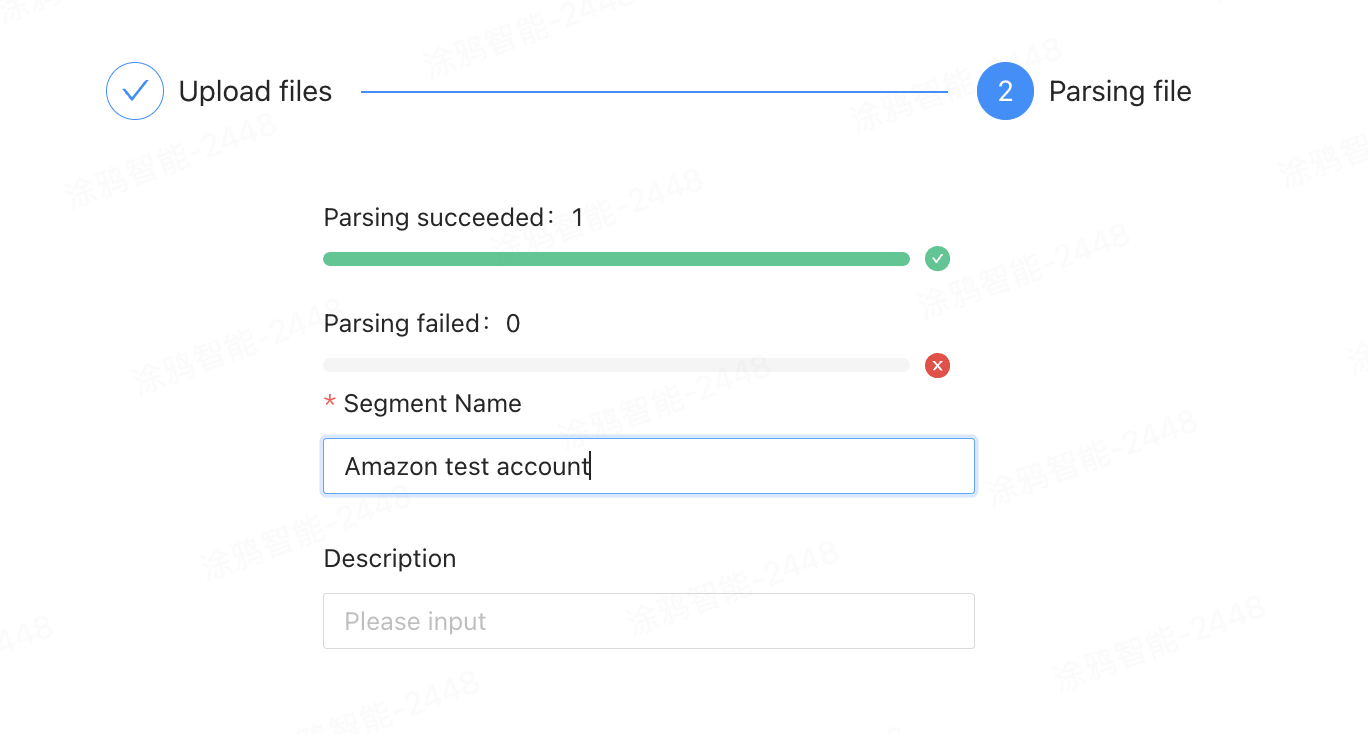
Step 2: Create a segment
Create a segment of app users who have accepted marketing and own the product.
-
Click App Users > User Segmentation.
-
Click New Segment.
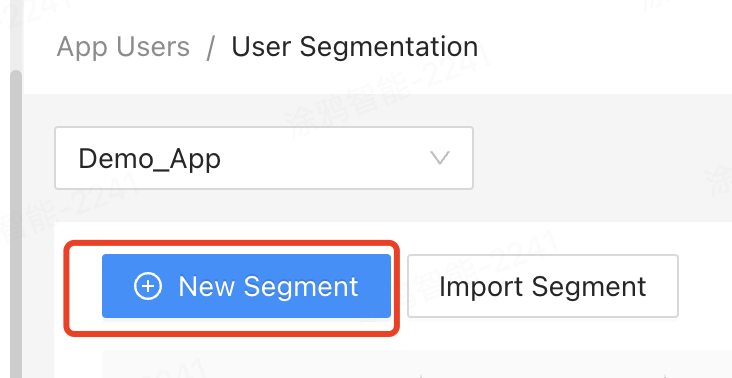
-
Both accept marketing and own the product are labels, so click And and select User Label.
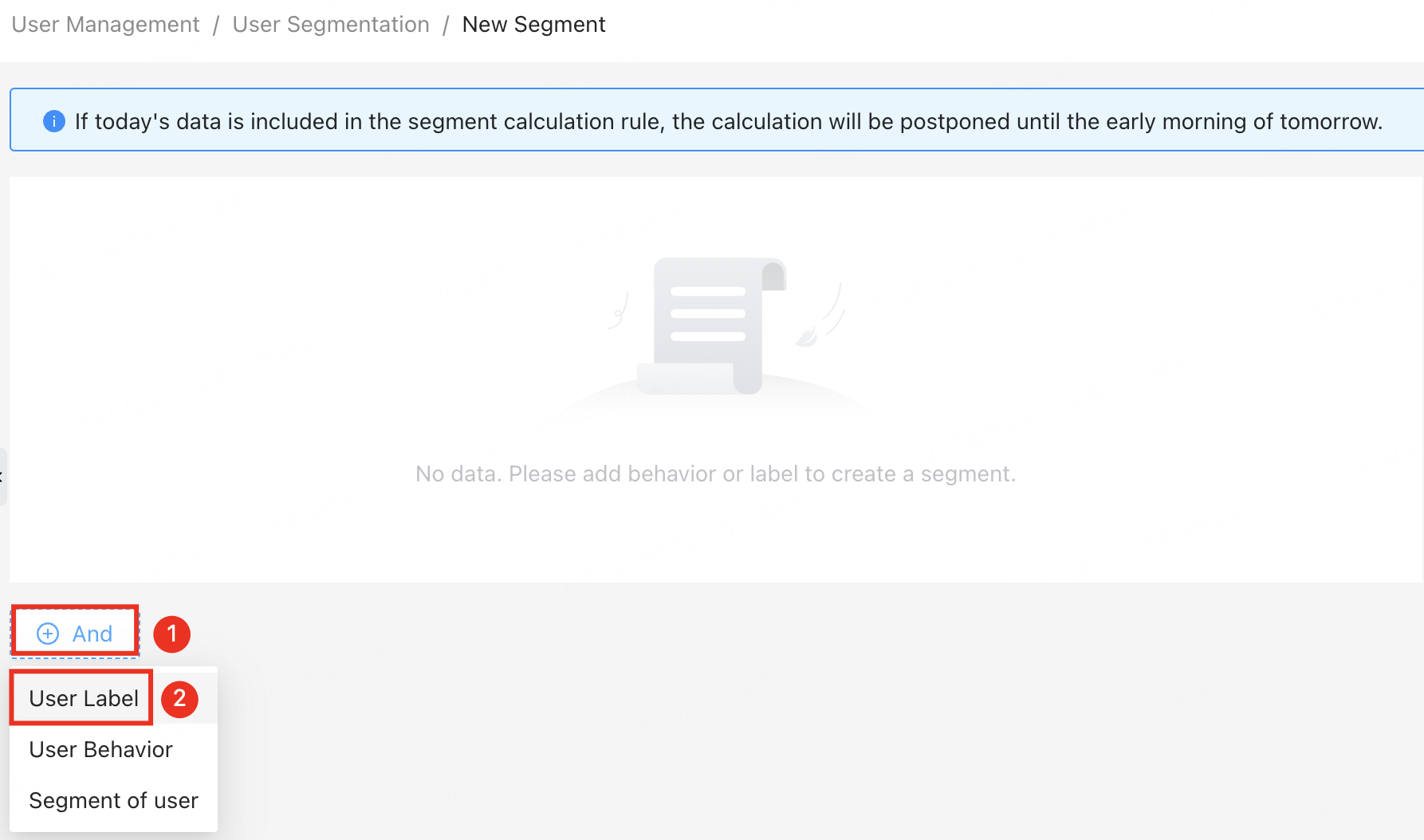
-
Add both conditions and link them using And.
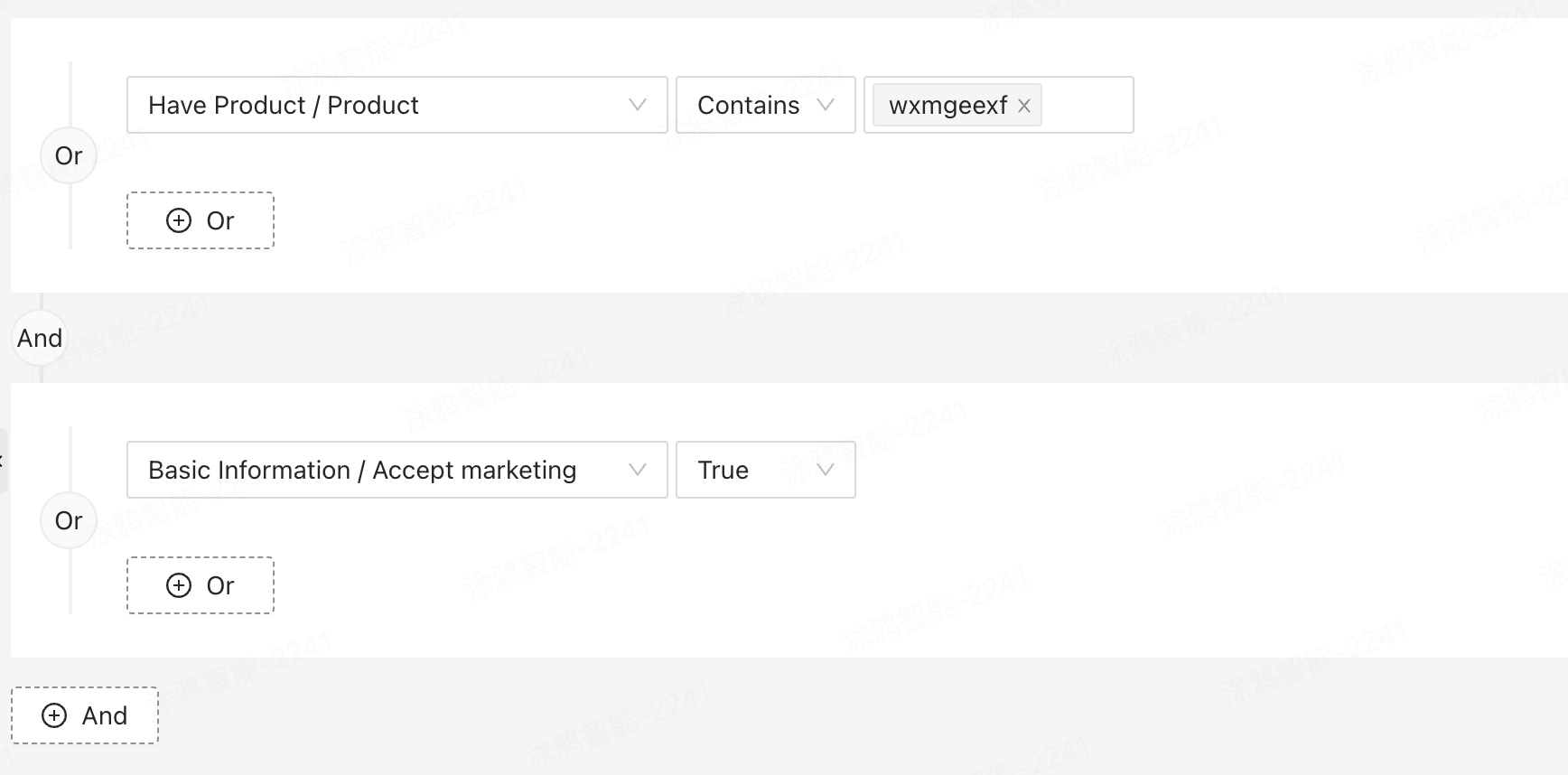
For more information about labels and user behavior filtering, see User Segmentation.
-
Save the segment and set Update Cycle to Daily.
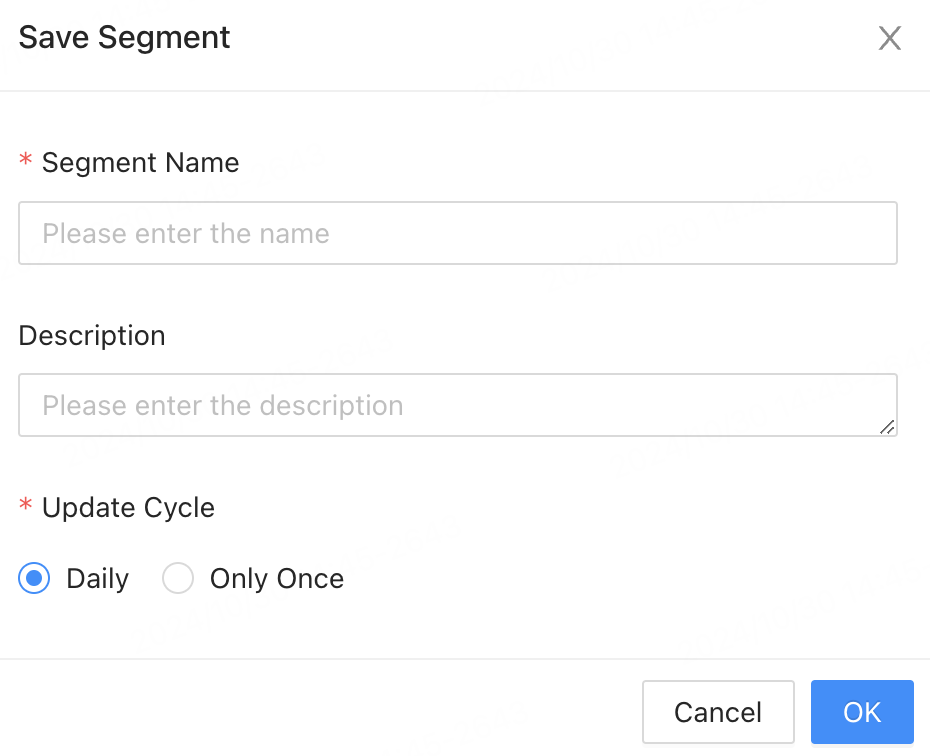
Step 3: Perform operations on the two user segments
-
Click App Users > User Segmentation > New Segment.
-
Click And and select Segment of user.
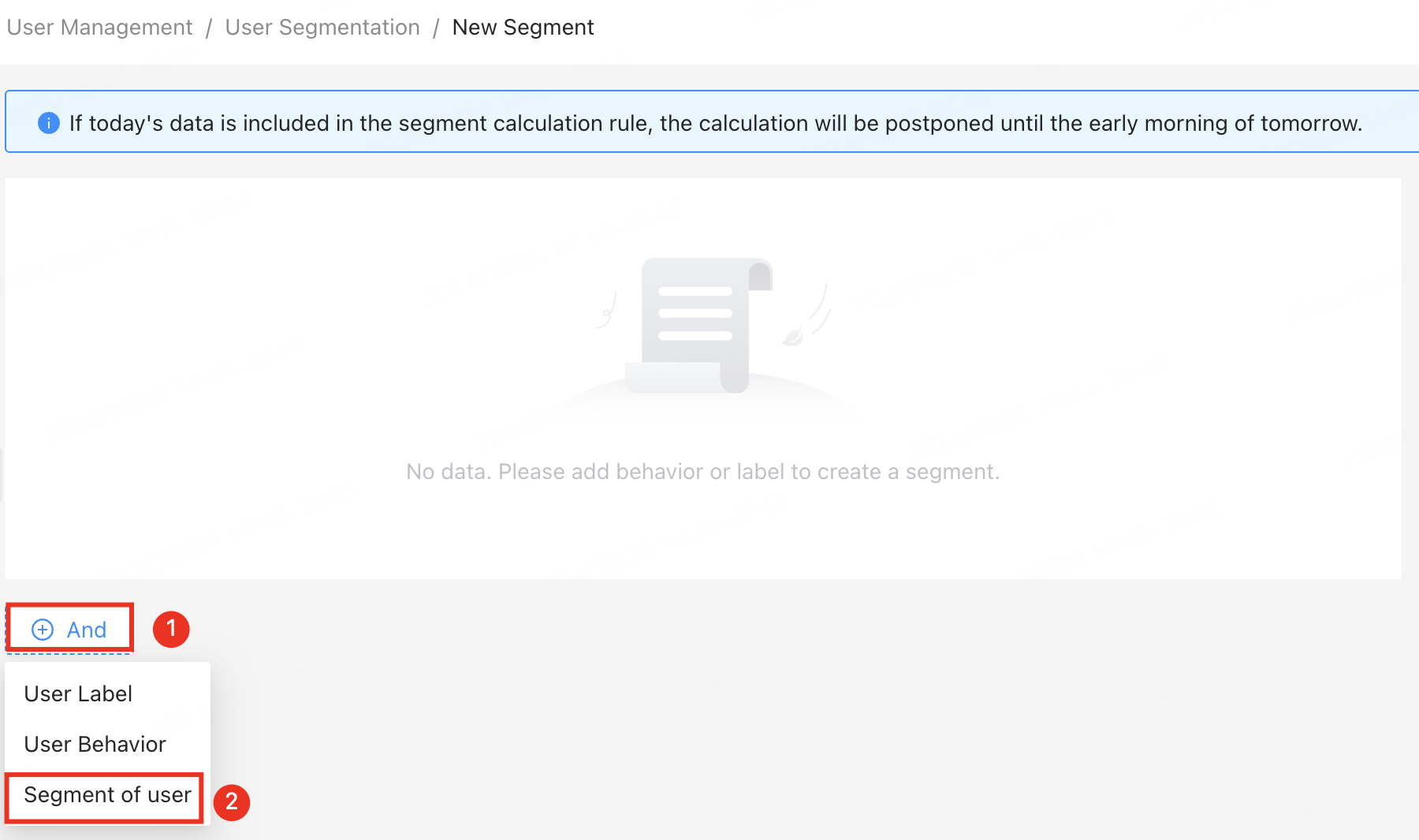
-
Select the two user segments and perform the And operation to create an intersection set.
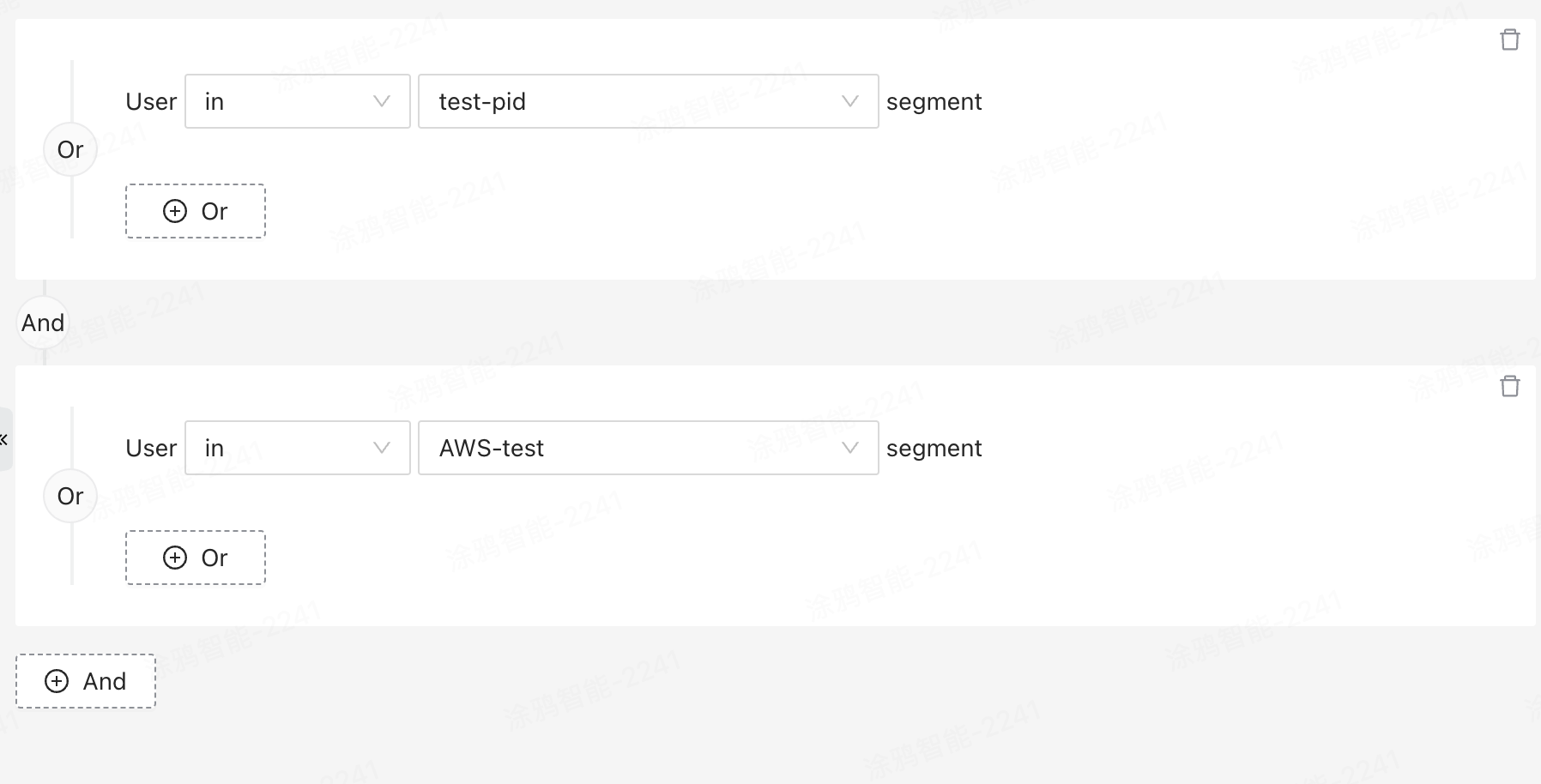
-
Name the new user segment, set Update Cycle to Daily, and then save the segment.
You can now choose this new user segment when setting up an operation plan to send marketing messages.
Is this page helpful?
YesFeedbackIs this page helpful?
YesFeedback





