Function Definition
Last Updated on : 2024-06-21 03:55:48download
This topic describes how to define functions for a pet feeder and how certain functions are reflected on its control panel. After the functions are defined, each function is abstracted into a data point (DP). Data transfers and device control are implemented based on DPs. For more information, see Product Functions.
Standard functions
Take a standard pet feeder product as an example. The following table lists the mappings between the functions and DPs of the product.
| DP ID | DP name | Identifier | Data transfer type | Data type | Property | Remarks |
|---|---|---|---|---|---|---|
| 1 | Meal Plan | meal_plan | Send and report | Raw | - | Sync DP data to the pet feeder. The device can normally dispense meals in the offline state. Up to 10 feeding schedules are supported. |
| 2 | Quick Feed | quick_feed | Send and report | Boolean | - | Implement quick feeding. Users can tap to send a feeding command. The number of servings depends on the default settings of the microcontroller unit (MCU). |
| 3 | Manual Feed | manual_feed | Send and report | Value | Value range: 1 to 12, Pitch: 1, Scale: 0, Unit: serving |
Users set the number of servings. |
| 4 | Feed State | feed_state | Report only | Enum | Enum Value: standby, feeding, done |
The feeding state in which the device runs, for example, standby, feeding, and done. Custom feeding states are supported. |
| 5 | Unit Switch | unit | Send and report | Enum | Enum Value: cup, oz, grid |
Convert between the units of food measurement. |
| 6 | Slow Feed | slow_feed | Send and report | Boolean | - | Enable or disable slow feeding. |
| 7 | Export Calibrate | export_calibrate | Send and report | Boolean | - | The dispensing calibration switch. Users can tap to send a command for the pet feeder to automatically calibrate dispensing. After the action is finished, the switch is turned off. |
| 8 | Weight Calibrate | weight_calibrate | Send and report | Boolean | - | The remaining food calibration switch. Users can tap to send a command for the pet feeder to automatically calibrate dispensing. After the action is finished, the switch is turned off. |
| 9 | Factory Reset | factory_reset | Send and report | Boolean | - | Reset the device to factory defaults. |
| 10 | Export State | export_state | Report only | Enum | Enum Value: true, false |
Report the status of food dispensing calibration. |
| 11 | Battery Percentage | battery_percentage | Report only | Value | Value range:0 to 100 Pitch: 1 Scale: 0 Unit: % |
Switch to the battery power supply mode and display the battery level when the device is disconnected from mains power. |
| 12 | Charge State | charge_state | Report only | Boolean | - | Display the state of charge, such as charging or full. |
| 13 | Cover State | cover_state | Report only | Enum | Enum Value: on, off |
Report the state of the feeder cover. The on or off state can be reflected on the panel. |
| 14 | Fault | fault | Report only | Fault | Fault Value: e1 e2 e3 |
Display fault alerts of the device. |
| 15 | Feed Report | feed_report | Report only | Value | Value range: 0 to 12, Pitch: 1, Scale: 0, Unit: serving |
Report the feeding result that is collected for statistics. |
| 16 | Surplus Grain | surplus_grain | Report only | Value | Value range:0 to 100 Pitch: 1 Scale: 0 Unit: % |
The percentage of remaining food. |
| 17 | Weight | weight | Report only | Value | Value range: 0 to 10000, Pitch: 1, Scale: 0, Unit: g |
Report the weight of remaining food. Unit conversion is supported. |
| 18 | Voice Times | voice_times | Send and report | Value | Value range: 0 to 10, Pitch: 1, Scale: 0, Unit: |
Set the number of voice playbacks. Then, the device automatically plays back the voice to call pets to eat before each feeding. |
| 19 | Light | light | Send and report | Boolean | - | Turn on or off the night light. |
| 20 | Switch | switch | Send and report | Boolean | - | The main switch of the device. |
Description of DPs
Meal Plan
Implement feeding schedules on the device in the raw format: week+time+amount+switch. The following conventions are followed:
-
The first 7 bits represent the days in a week, from Monday to Sunday. The setting value is converted from binary to hexadecimal and takes 1 byte. For each bit,
0represents a valid day and1represents an invalid day. For example,0000001means that a scheduled feeding task takes effect on Sunday. The value is01after conversion to hexadecimal. -
The time setting follows the format of hours:minutes. The setting value is converted from decimal to hexadecimal and takes 2 bytes. For example,
18:50is1232after conversion to hexadecimal. -
The amount setting indicates the number of servings for each feeding. The setting value is converted from decimal to hexadecimal and takes 1 byte. For example,
12is0cafter conversion to hexadecimal. -
The switch setting takes 1 byte. For example,
00represents Off and01represents On.As a whole, in this example, the meal plan is set to
0112320c01and represents Sunday+18:50+12 servings+On.
Feed Report
The device relies on the Feed Report DP to report the number of servings provided in each feeding. The reported data is stored in the cloud and displayed on the app.
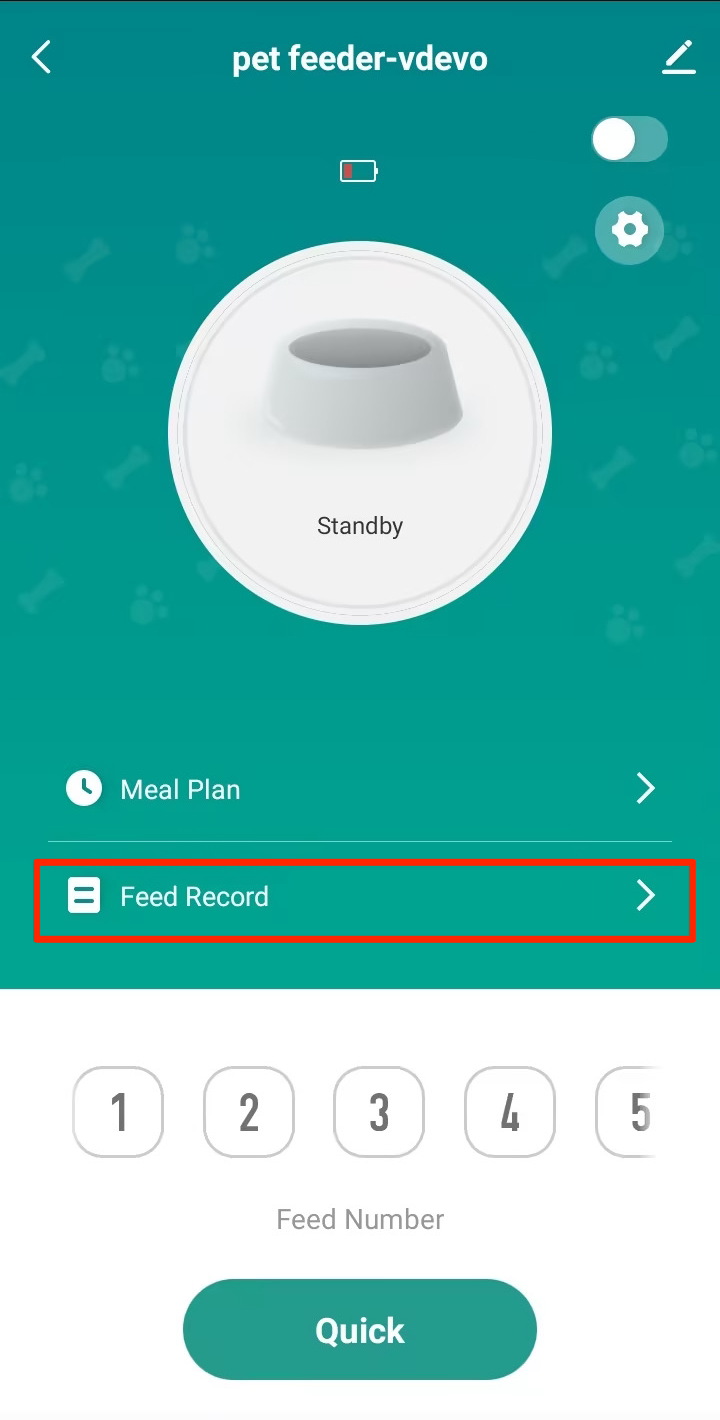
Manual Feed and Quick Feed
Without setting the number of servings on the app, users can tap Feed, and the Quick Feed DP command is sent. If users set the number of servings and tap Feed on the app, the Manual Feed DP command is sent.
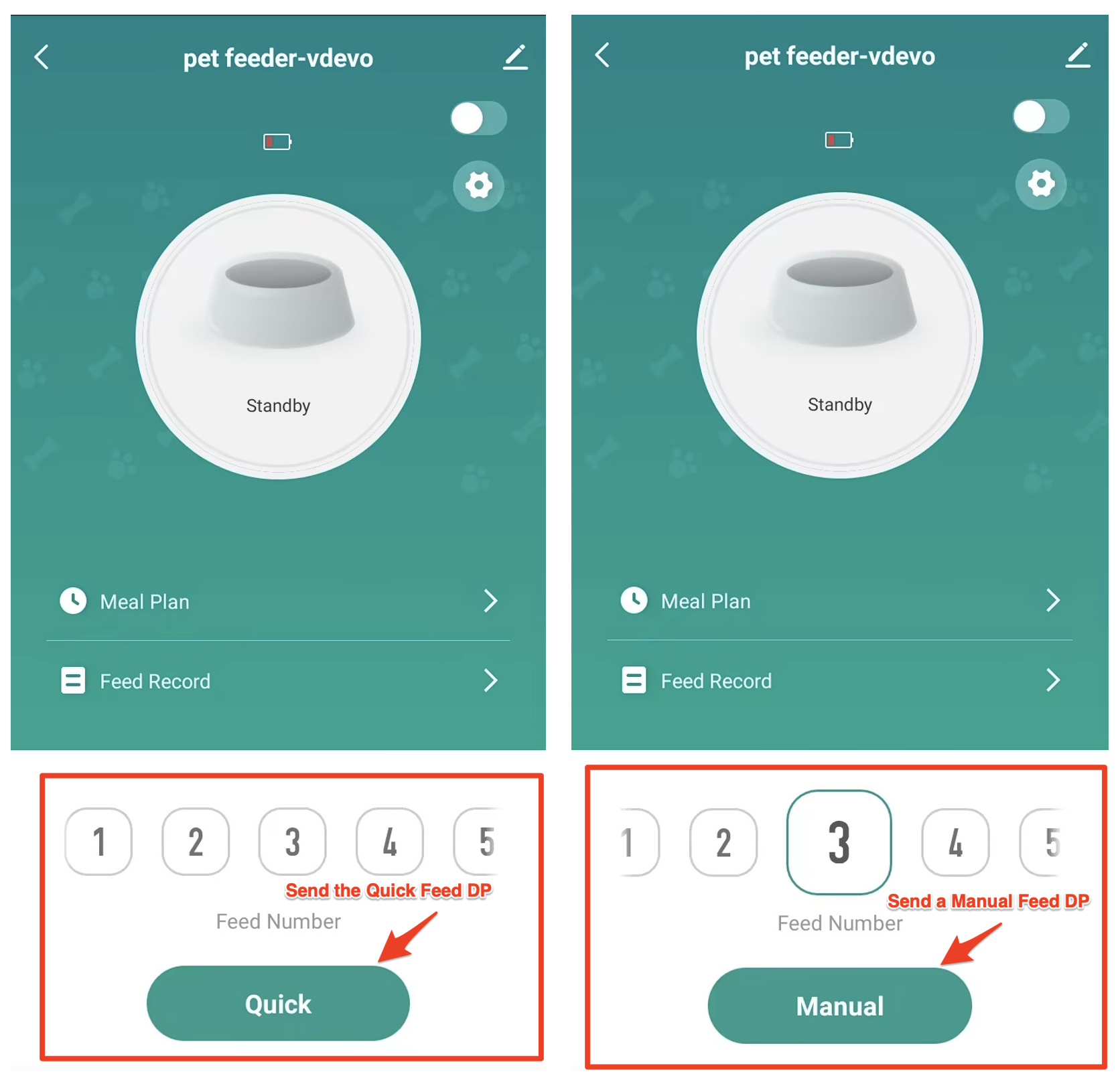
Local schedule of mean plan
After you add a Meal Plan DP, scheduled tasks take effect on the pet feeder, no matter whether CloudTiming is turned on.
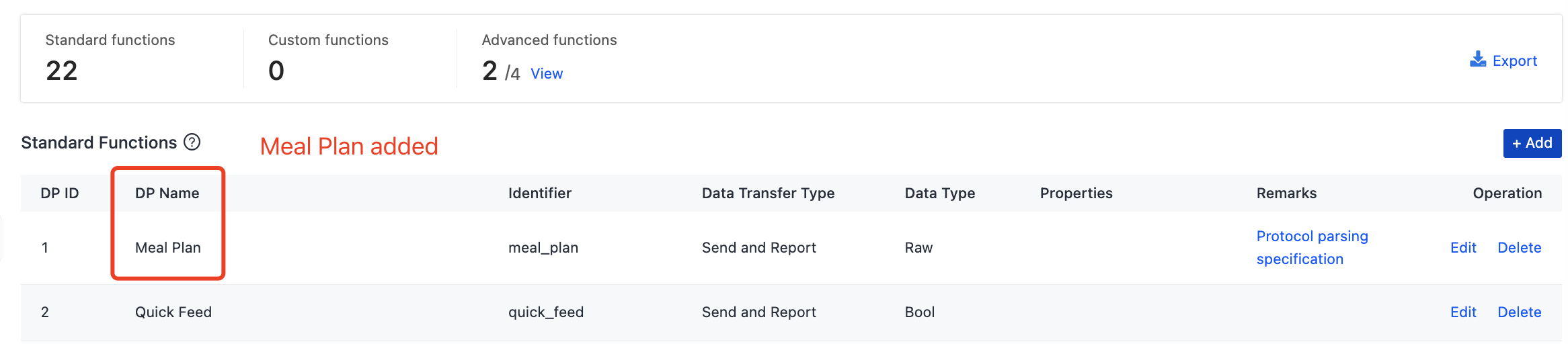
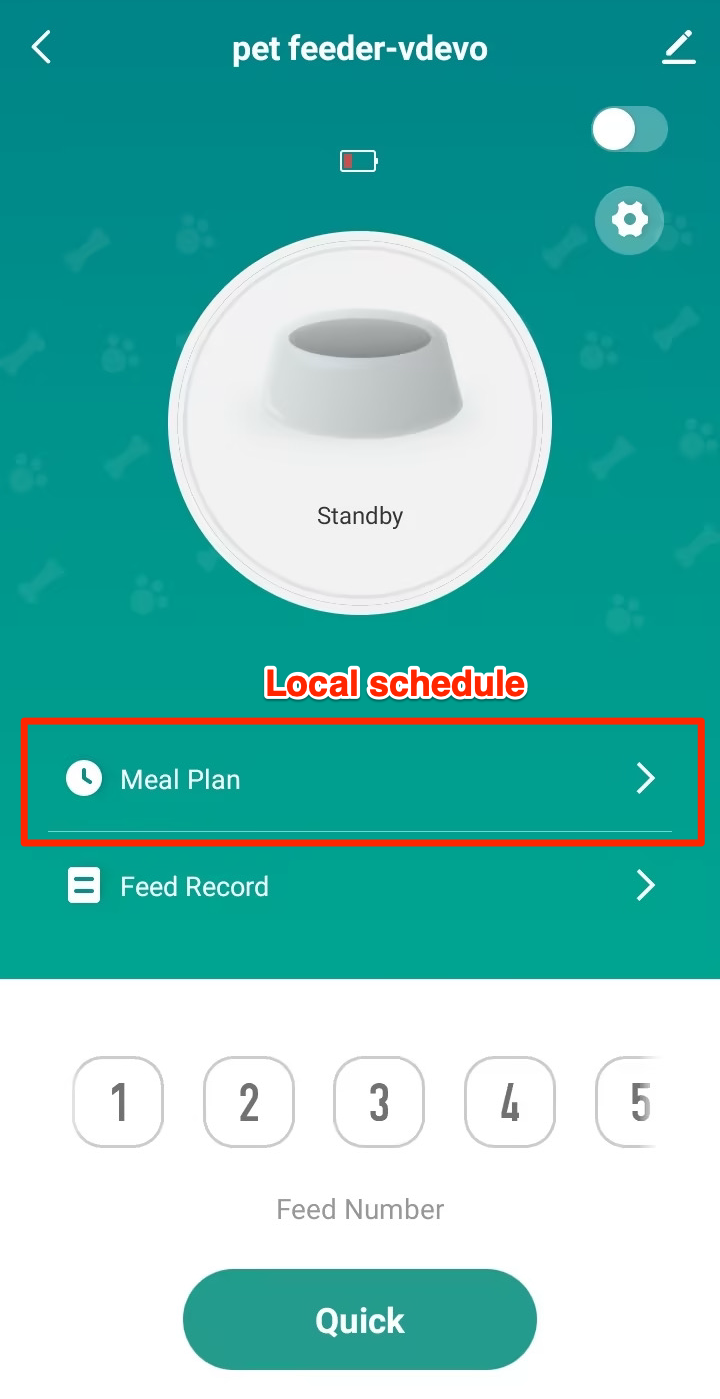
Cloud timing
If the Meal Plan DP is not added and the advanced function CloudTiming is turned on, cloud timing is enabled. Currently, cloud timing supports manual feeding.
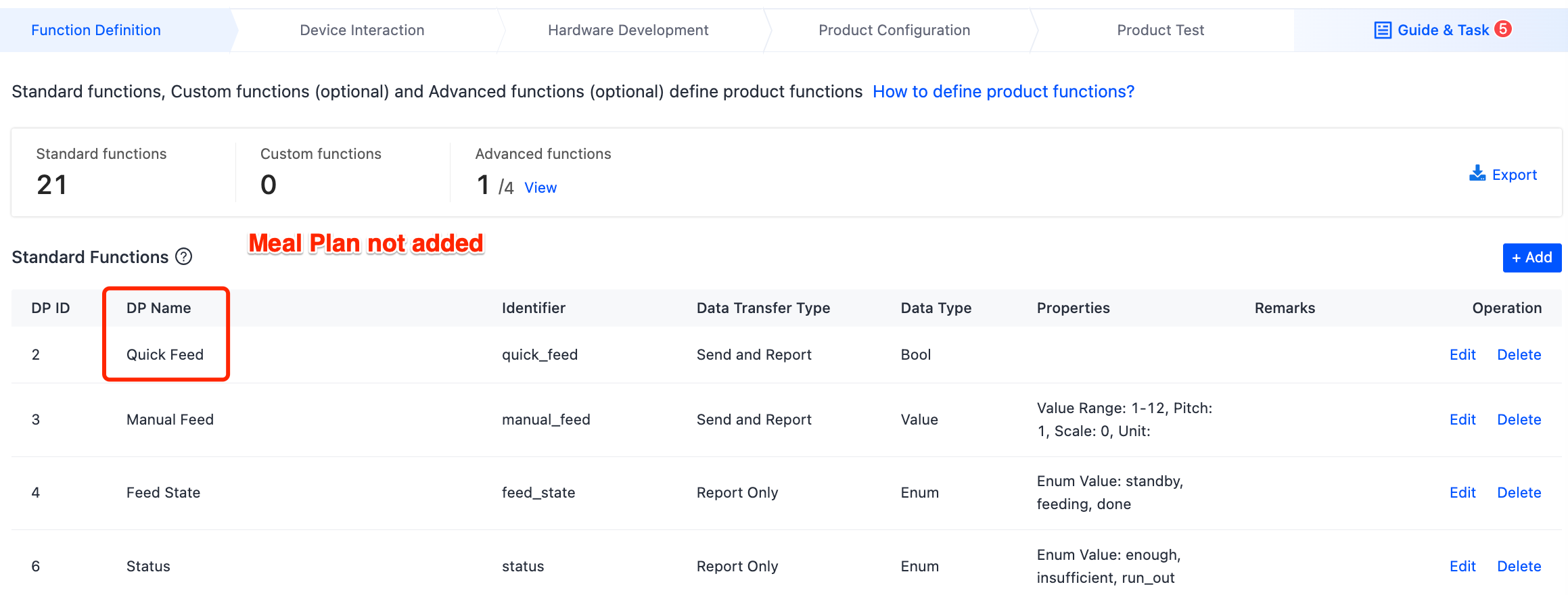
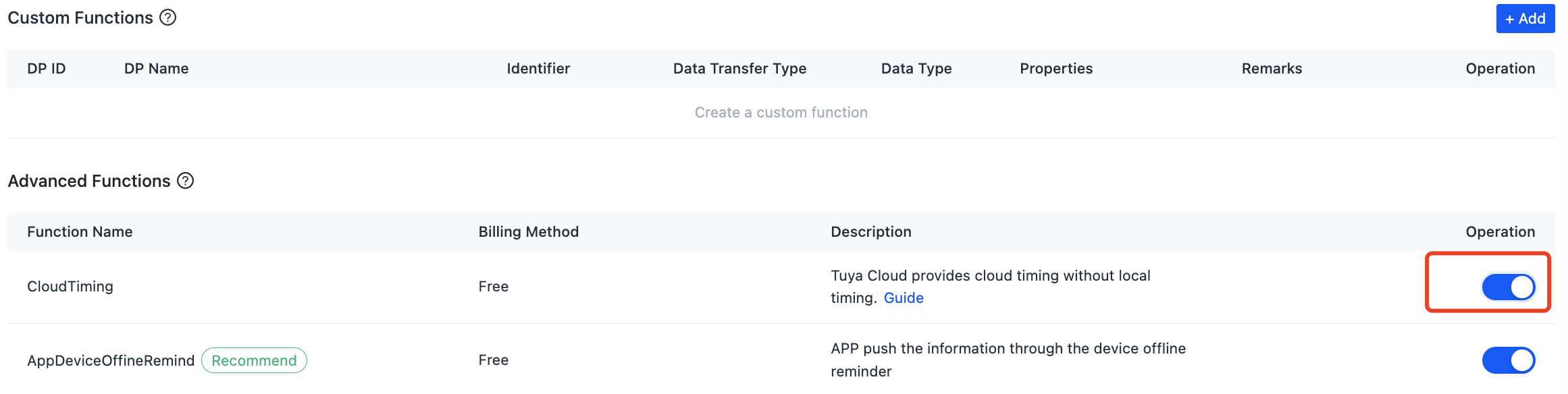
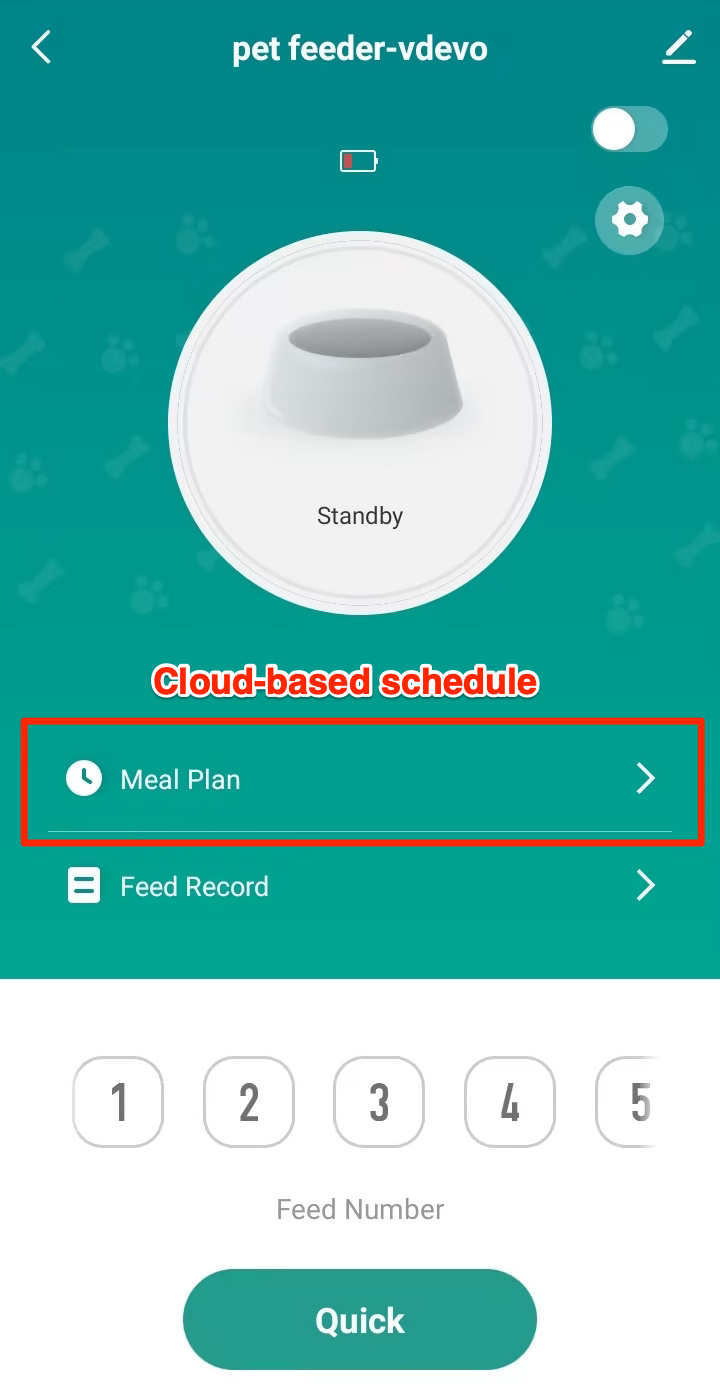
Is this page helpful?
YesFeedbackIs this page helpful?
YesFeedback





