Firmware Configuration
Last Updated on : 2024-06-21 04:14:25download
The configuration information of no-code development solutions are shown as follows:
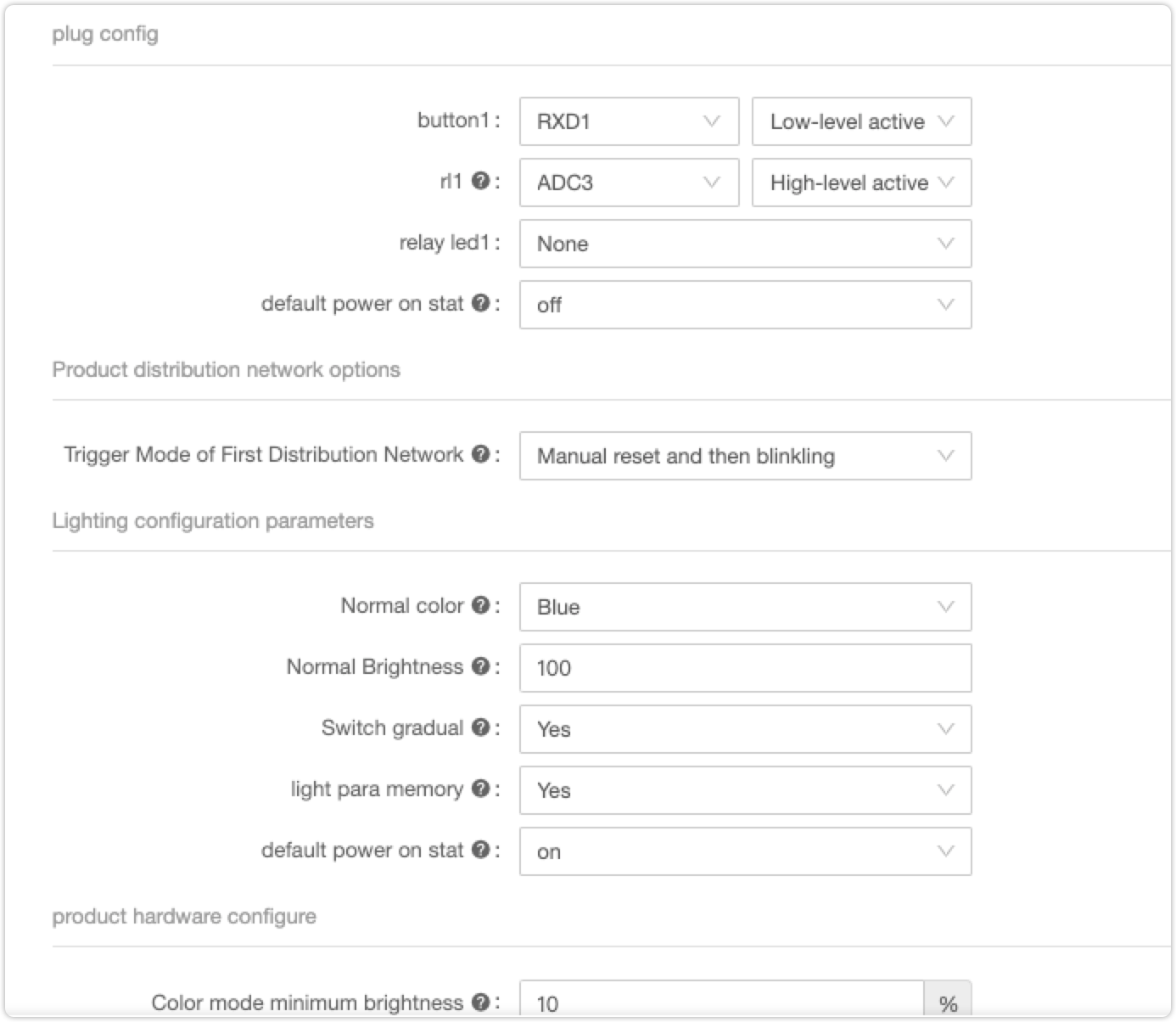
Channel 1
| Channel 1 | Configuration item | Remarks |
|---|---|---|
| Switch | I/O pin is configurable. High-level is active and low-level is active. | Cannot be empty. |
| Relay | I/O pin is configurable. High-level is active and low-level is active. | Cannot be empty. |
| Relay LED | I/O pin is configurable. High-level is active and low-level is active. | Cannot be empty. |
| Device Status | ①Poweroff ②Power on ③Power-off memory |
Default status: power off |
Scene light setting
| Master control settings | Configuration item | Remarks |
|---|---|---|
| Night light | I/O pin is configurable. High-level is active and low-level is active. | Cannot be empty. |
Net connection setting
| Master control settings | Configuration item |
|---|---|
| Reset time/s | The default is 3 seconds, and the setting can be customized in 3 to 10 seconds |
| Trigger for the first-time pairing | After the device is powered on for the first time , it supports two triggering methods for network distribution ①Long press until the network light flashes: According to the platform configuration, press and hold the network button for a certain period of time, the network indicator flashes, then you can start to configure the network. ②When the device is powered on: the device that is not connected to the network will automatically enter the network configuration state after the first power-on, the network indicator flashes, and the network can be configured. Default value: long press until the network light flashes. |
| Pairing guide | ①The network indicator flashes to indicate the distribution network. EZ flashing frequency: 500ms on and off-cycle, 250ms on/250ms off. AP flashing frequency: 1.5s on and off-cycle, 750ms on/750ms off ②One of the colors of RGB lights is multiplexed as a network indicator (applicable to RG three-way and above light plugs) EZ flashing frequency: 500ms on and off-cycle, 250ms on/250ms off. AP flashing frequency: 1.5s on/off-cycle, 750ms on/750ms off |
| Pairing time | Network pairing timeout: 3min. If you haven’t joined the network within 3min, the network indicator will stop flashing and exit the state of waiting for network configuration |
| Remove device | After default settings are restored for a device, it enters the state of being ready for pairing. By default, the device enters the Wi-Fi EZ mode. |
| Indicator light | Optional |
| Network status indicator | I/O pin is configurable. Low-level cannot be empty. |
Is this page helpful?
YesFeedbackIs this page helpful?
YesFeedback





