WebRTC
Last Updated on : 2024-11-01 09:29:04download
Tuya provides access to live audio and video streams using the Web Real-Time Communication (WebRTC) protocol for smart devices that are capable of transmitting audio and video streams. This topic describes how to integrate with live video streams, using the IP camera (IPC) as an example.
Interaction process
Business process
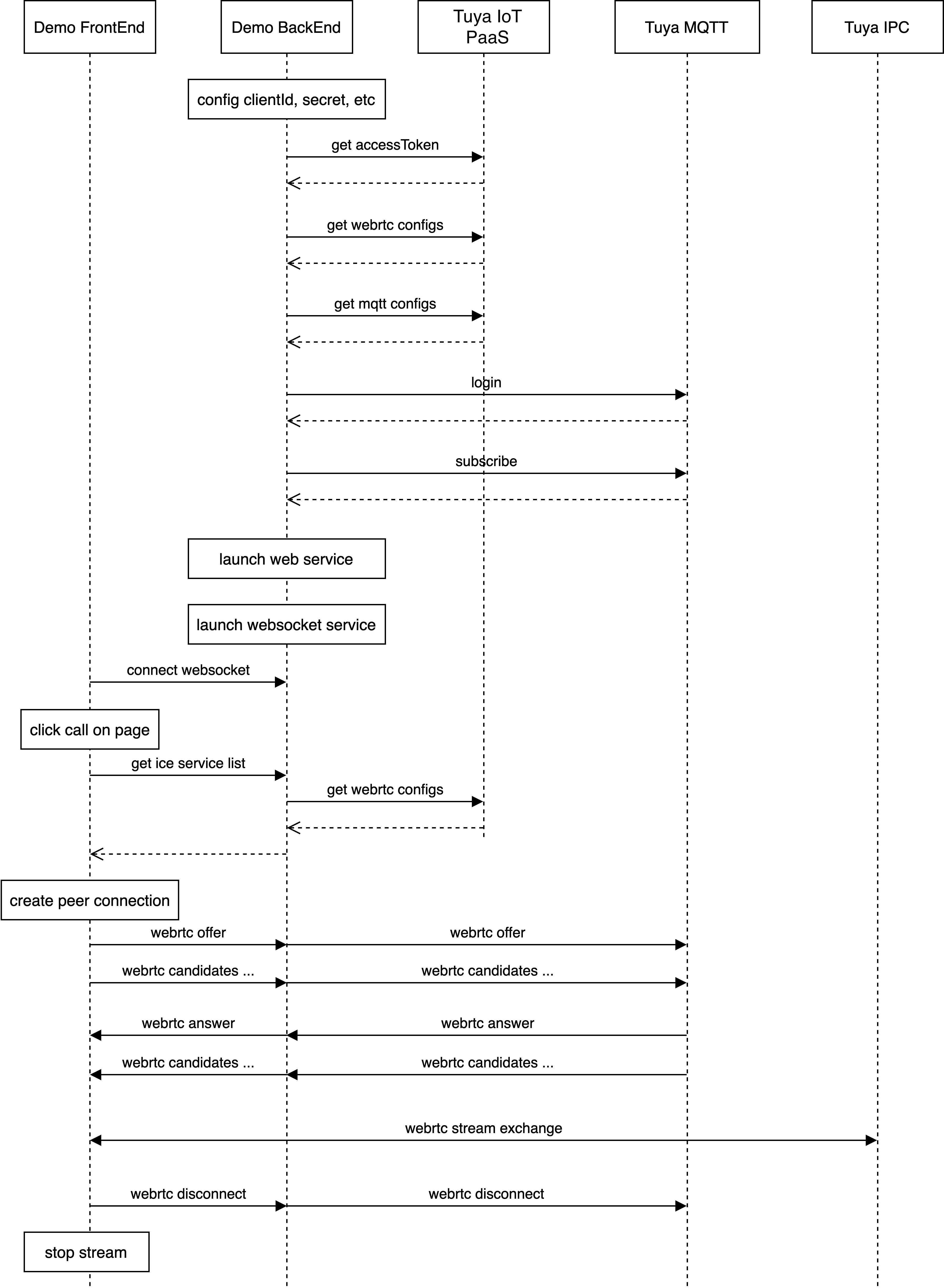
Components
-
- Provide various HTTPS APIs for different open platforms.
-
Web frontend
- Provide a WebRTC live stream page for you to view with Google Chrome. For more information about the WebRTC protocol, see Build the backend services needed for a WebRTC app.
- Communicate with the Web backend over WebSocket protocol.
- Call the Javascript API to generate webRTC offers and candidates.
-
Web backend
- Host the web page.
- Visit the Tuya Developer Platform and get the required configuration information over the HTTPS protocol.
- Connect to Tuya MQTT service.
-
Tuya MQTT service
- Provide asynchronous data transmission channels.
-
IP camera (IPC)
Connect to live audio and video streams
Prerequisites
- You have linked the IPC with the SmartLife app.
- You have created a cloud development project. For more information about project creation, see Create a project.
- You have linked your SmartLife app account with the project. For more information, see Link my app.
Procedure
-
Clone the webrtc-demo-go project to your local computer.
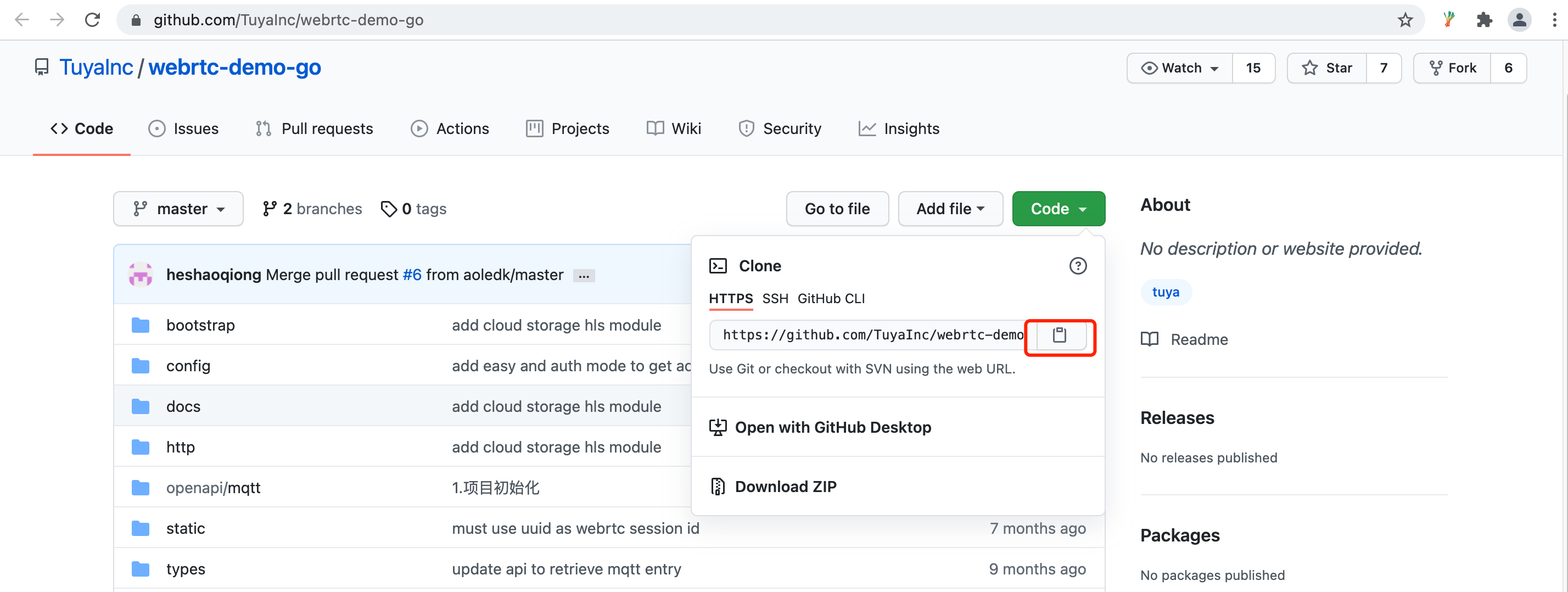
-
Run the following command in the root directory of the source code:
go get && go build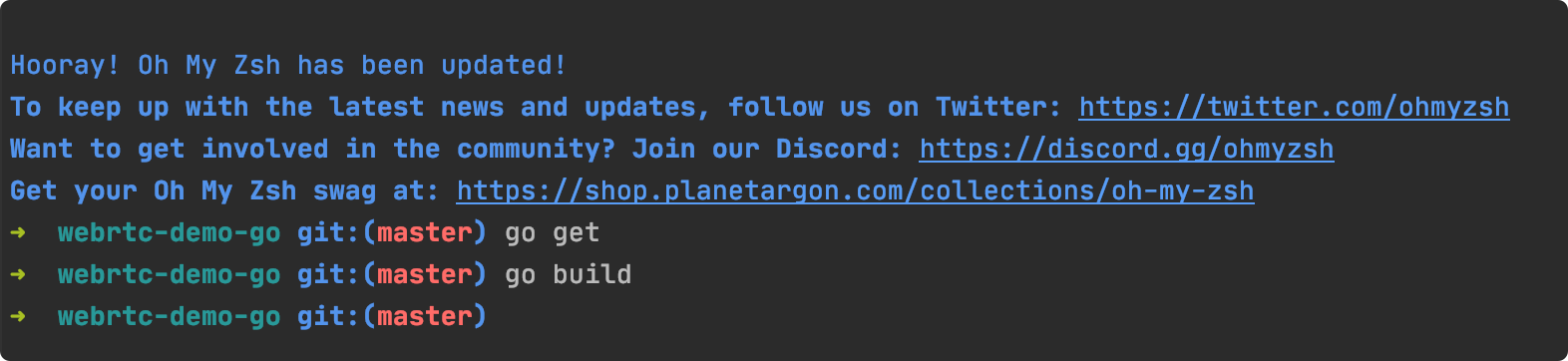
-
Configure the parameters in the
webrtc.jsonfile.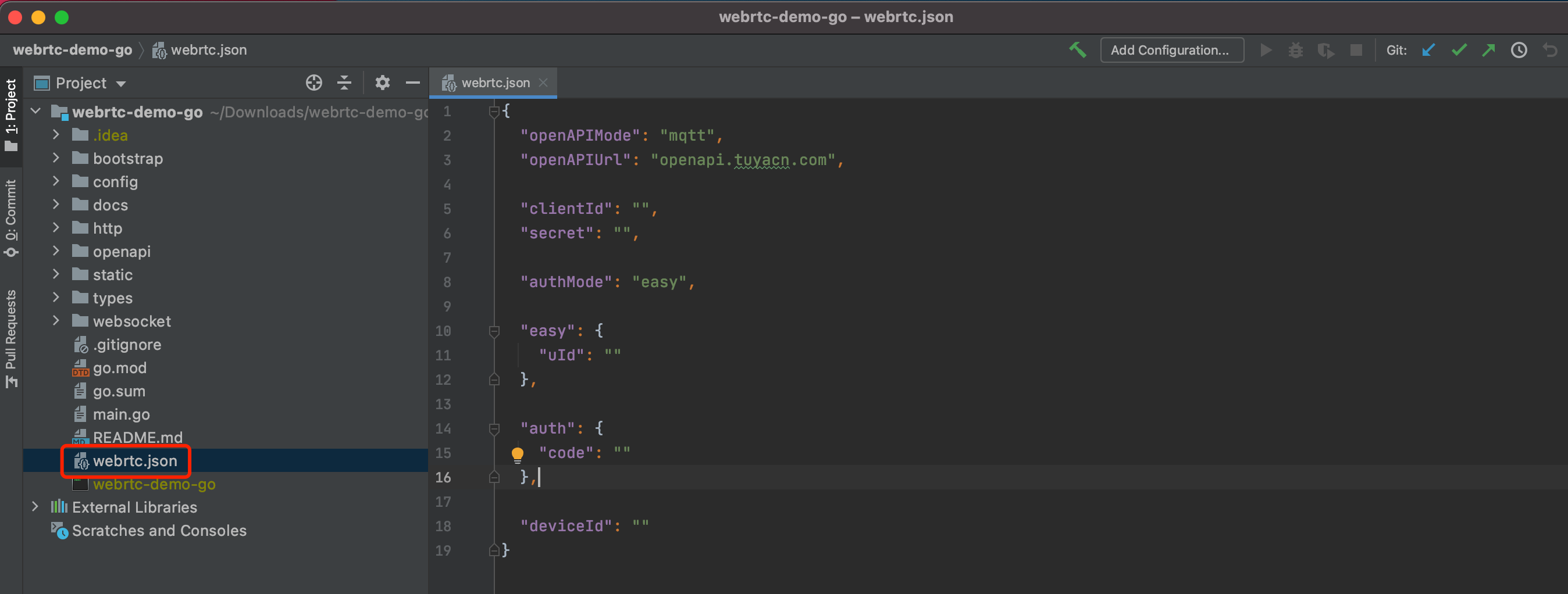
clientId: Enter the value of Access ID in the Authorization Key section of the cloud project. For more information, see Cloud project parameters.secret: Enter the value of Access Secret in the Authorization Key section of the cloud project. For more information, see Cloud project parameters.autoMode: Select theeasyauthorization method. Enter the user ID (UID) of the linked app account inuid. For more information, see Device parameters.
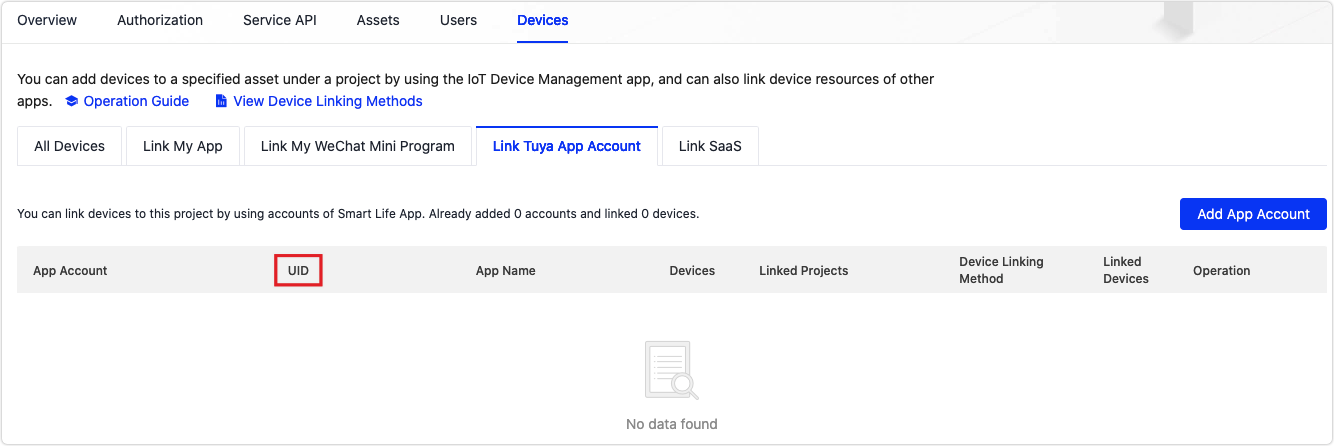
deviceId: the ID of the linked device. For more information, see Device parameters.
-
Run the following command:
./webrtc-demo-go -
Use Google Chrome to log in to http://localhost:3333.
-
On the web page, click Call.
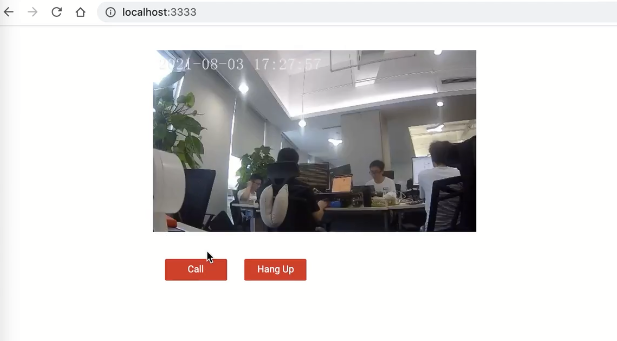
APIs
Generate MQTT configurations
API description
Generate the MQTT connection configurations for the users.
API endpoint
POST /v1.0/open-hub/access/config
Request parameter
| Parameter | Data type | Location | Description | Required |
|---|---|---|---|---|
| link_id | String | BODY | The unique flag of the user connection with a maximum length of 8 digits. | Yes |
| uid | String | BODY | The user ID. It is not required in the OAuth 2.0 mode. | No |
| link_type | String | BODY | The connection mode. Valid value: mqtt. |
Yes |
| topics | String | BODY | The MQTT topic type for WebRTC. Valid value: ipc. |
Yes |
Response parameter
| Parameter | Data type | Description |
|---|---|---|
| result | MQTT |
MQTT login information. |
| success | Boolean | The status of the response result. |
| t | Long | The timestamp of the response result. Unit: milliseconds. |
MQTT
| Parameter | Data type | Description |
|---|---|---|
| url | String | The address to be connected. |
| username | String | The username used for connection. |
| password | String | The password used for connection. |
| client_id | String | The client_id used for connection. |
| source_topic | String | The subscribed topic. |
| sink_topic | String | The posted topic. |
| expire_time | Integer | The expiration time. |
Sample request
{
"uid": "ay1564026880284v****",
"link_id": "123456",
"link_type": "mqtt",
"topics": "ipc"
}
Sample response
{
"result": {
"client_id": "cloud_7ef68bc84629ea3f51152760cdf2****",
"expire_time": 7200,
"password": "0426d6917bfd8b88f037c4a598a0****",
"sink_topic": {
"ipc": "/av/moto/moto_id/u/{device_id}"
},
"source_topic": {
"ipc": "/av/u/d09735be24f4b7eb3583b30bcaa2****"
},
"url": "ssl://m1-cn.wgine.com:8883",
"username": "cloud_d09735be24f4b7eb3583b30bcaa2****"
},
"success": true,
"t": 1600847208953
}
Get WebRTC configurations
API endpoint
GET /v1.0/users/{uId}/devices/{deviceId}/webrtc-configs
Request parameter
| Parameter | Data type | Location | Description | Required |
|---|---|---|---|---|
| uId | String | URI | The user ID. | Yes |
| deviceId | String | URI | The device ID. | Yes |
Response parameter
| Parameter | Data type | Description |
|---|---|---|
| audio_attributes | AudioAttributes |
The attribute of chat. |
| auth | String | The information about authorization. |
| id | String | The device ID. |
| moto_id | String | The ID of the connected instance. |
| p2p_config | P2PConfig |
The configuration information of the connection service. |
| skill | String | The skill. |
| supports_webrtc | Boolean | Indicates whether WebRTC is supported. |
| video_clarity | Integer | The video definition. |
-
AudioAttributesParameter Data type Description call_mode Integer The chat mode. Valid values: 1: one-way chat.2: two-way chat.
hardware_capability Integer The hardware capability. Valid values: 1: MIC.2: speaker.
-
P2PConfigParameter Data type Description ices TokenThe list of P2P tokens. -
TokenParameter Data type Description urls String The address of the ICE service. username String The username of the ICE service. credential String The password of the ICE service. ttl Integer The valid duration of the ICE service. Unit: seconds.
Sample response
{
"result":{
"audio_attributes":{
"call_mode":[
1,
2
],
"hardware_capability":[
1,
2
]
},
"auth":"h85L4pljbuHFR0a/iTgViwA35xi3yTl3NyMsFQL5****",
"id":"6cf2b6d2b09a2f8597****",
"moto_id":"moto_cnpre002",
"p2p_config":{
"ices":[
{
"urls":"stun:49.234.141.77:3478"
},
{
"urls":"stun:tx1stun.tuyacn.com:3478"
},
{
"urls":"nat:tx1nat.tuyacn.com:3478"
},
{
"urls":"nat:tx2nat.tuyacn.com:3478"
},
{
"credential":"kb/EA2whGCcNSM5FjXV2dxAM1MU=",
"ttl":36000,
"urls":"turn:49.234.141.77:3478",
"username":"1600883205:6cf2b6d2b09a2f8597****"
},
{
"credential":"kb/EA2whGCcNSM5FjXV2dxAM****",
"ttl":36000,
"urls":"turn:tx1turn.tuyacn.com:3478",
"username":"1600883205:6cf2b6d2b09a2f8597****"
}
]
},
"skill":"{"webrtc":3,"audios":[{"channels":1,"dataBit":16,"codecType":101,"sampleRate":8000}],"videos":[{"streamType":2,"profileId":"","width":1920,"codecType":2,"sampleRate":90000,"height":1080},{"streamType":4,"width":640,"codecType":2,"height":360}]}",
"supports_webrtc":true,
"video_clarity":4
},
"success":true,
"t":1600847205437
}
Connect to WebRTC using signaling packets
Response parameter
| Parameter | Data type | Description |
|---|---|---|
| protocol | Integer | The protocol number of the MQTT message. WebRTC is a live-streaming service with a value of 302. |
| pv | String | The version of the communication protocol. |
| t | Integer | The Unix timestamp. Unit: seconds. |
| data | Data |
The MQTT message frame. |
-
DataParameter Data type Description header HeaderThe MQTT message header. msg MsgThe MQTT message body. It can be offer,candidate,answer, anddisconnect. -
HeaderParameter Data type Description type String The MQTT message type. It can be offer,candidate,answer, anddisconnect.from String Enter the ID of the sender. For example, enter msidfor the client, and enterdevice_idfor the device.to String Enter the ID of the receiver. For example, device_idormsid.sub_dev_id String The node_idof a sub-device. It is only used by NVR devices.sessionid String The session ID is generated at random with a length of 32 bytes upon every connection. The signaling packets of the same connection share the same sessionid.moto_id String You can call /v1.0/users/{uId}/devices/{deviceId}/webrtc-configsto get the value. If the returned result does not include themoto_idfield, this parameter is not supported. -
MsgCurrently, three MQTT message types are available:
offer,candidate, anddisconnet. The format ofmsgvaries depending on MQTT message types.When the type is
offer, theMsgformat is as follows.Parameter Data type Description mode String The connection mode: WebRTC. sdp String The WebRTC offer generated in Web. stream_type Interger The stream type. The default value 1indicates a sub-stream.auth String You can call /v1.0/users/{uId}/devices/{deviceId}/webrtc-configsto get the value of the fieldauth.
Sample response
{
"protocol":302,
"pv":"2.2",
"t":1600820048671,
"data":{
"header":{
"from":"AY1600819753305aHO5Sdj8pQMtLZ68XHMUpHKlRKJ87s",
"to":"6c9a943f2ea6929675ymcq",
"sessionid":"00b00036521743319b4d4c01f1705c48",
"moto_id":"moto_5f685396jK",
"type":"offer"
},
"msg":{
"sdp":"v=0 o=- 4529163812828363188 2 IN IP4 127.0.0.1 s=- t=0 0 a=group:BUNDLE 0 1 a=msid-semantic: WMS 1VpYoJaai0xSYjWhYxPHqySybB3PaQ6Y3wXP m=audio 9 UDP/TLS/RTP/SAVPF 111 103 104 9 0 8 106 105 13 110 112 113 126 c=IN IP4 0.0.0.0 a=rtcp:9 IN IP4 0.0.0.0 a=ice-ufrag:Q93I a=ice-pwd:P58s/ZyBRNVnuIxcrcmEmRG5 a=ice-options:trickle a=fingerprint:sha-256 E1:01:E0:B3:F1:97:7F:86:07:61:54:BE:42:5F:56:E8:84:58:76:E3:E4:22:94:F1:33:2A:A3:C2:FC:67:05:3E a=setup:actpass a=mid:0 a=extmap:1 urn:ietf:params:rtp-hdrext:ssrc-audio-level a=extmap:2 http://www.webrtc.org/experiments/rtp-hdrext/abs-send-time a=extmap:3 http://www.ietf.org/id/draft-holmer-rmcat-transport-wide-cc-extensions-01 a=extmap:4 urn:ietf:params:rtp-hdrext:sdes:mid a=extmap:5 urn:ietf:params:rtp-hdrext:sdes:rtp-stream-id a=extmap:6 urn:ietf:params:rtp-hdrext:sdes:repaired-rtp-stream-id a=sendrecv a=msid:1VpYoJaai0xSYjWhYxPHqySybB3PaQ6Y3wXP 1c7d25a4-9948-4165-bf4d-62fc39b8b528 a=rtcp-mux a=rtpmap:111 opus/48000/2 a=rtcp-fb:111 transport-cc a=fmtp:111 minptime=10;useinbandfec=1 a=rtpmap:103 ISAC/16000 a=rtpmap:104 ISAC/32000 a=rtpmap:9 G722/8000 a=rtpmap:0 PCMU/8000 a=rtpmap:8 PCMA/8000 a=rtpmap:106 CN/32000 a=rtpmap:105 CN/16000 a=rtpmap:13 CN/8000 a=rtpmap:110 telephone-event/48000 a=rtpmap:112 telephone-event/32000 a=rtpmap:113 telephone-event/16000 a=rtpmap:126 telephone-event/8000 a=ssrc:724809951 cname:7UznE7uyn6JBJ4PA a=ssrc:724809951 msid:1VpYoJaai0xSYjWhYxPHqySybB3PaQ6Y3wXP 1c7d25a4-9948-4165-bf4d-62fc39b8b528 a=ssrc:724809951 mslabel:1VpYoJaai0xSYjWhYxPHqySybB3PaQ6Y3wXP a=ssrc:724809951 label:1c7d25a4-9948-4165-bf4d-62fc39b8b528 m=video 9 UDP/TLS/RTP/SAVPF 96 97 98 99 100 101 122 102 120 127 119 125 107 108 109 121 114 115 124 118 123 c=IN IP4 0.0.0.0 a=rtcp:9 IN IP4 0.0.0.0 a=ice-ufrag:Q93I a=ice-pwd:P58s/ZyBRNVnuIxcrcmEmRG5 a=ice-options:trickle a=fingerprint:sha-256 E1:01:E0:B3:F1:97:7F:86:07:61:54:BE:42:5F:56:E8:84:58:76:E3:E4:22:94:F1:33:2A:A3:C2:FC:67:05:3E a=setup:actpass a=mid:1 a=extmap:14 urn:ietf:params:rtp-hdrext:toffset a=extmap:2 http://www.webrtc.org/experiments/rtp-hdrext/abs-send-time a=extmap:13 urn:3gpp:video-orientation a=extmap:3 http://www.ietf.org/id/draft-holmer-rmcat-transport-wide-cc-extensions-01 a=extmap:12 http://www.webrtc.org/experiments/rtp-hdrext/playout-delay a=extmap:11 http://www.webrtc.org/experiments/rtp-hdrext/video-content-type a=extmap:7 http://www.webrtc.org/experiments/rtp-hdrext/video-timing a=extmap:8 http://www.webrtc.org/experiments/rtp-hdrext/color-space a=extmap:4 urn:ietf:params:rtp-hdrext:sdes:mid a=extmap:5 urn:ietf:params:rtp-hdrext:sdes:rtp-stream-id a=extmap:6 urn:ietf:params:rtp-hdrext:sdes:repaired-rtp-stream-id a=recvonly a=rtcp-mux a=rtcp-rsize a=rtpmap:96 VP8/90000 a=rtcp-fb:96 goog-remb a=rtcp-fb:96 transport-cc a=rtcp-fb:96 ccm fir a=rtcp-fb:96 nack a=rtcp-fb:96 nack pli a=rtpmap:97 rtx/90000 a=fmtp:97 apt=96 a=rtpmap:98 VP9/90000 a=rtcp-fb:98 goog-remb a=rtcp-fb:98 transport-cc a=rtcp-fb:98 ccm fir a=rtcp-fb:98 nack a=rtcp-fb:98 nack pli a=fmtp:98 profile-id=0 a=rtpmap:99 rtx/90000 a=fmtp:99 apt=98 a=rtpmap:100 VP9/90000 a=rtcp-fb:100 goog-remb a=rtcp-fb:100 transport-cc a=rtcp-fb:100 ccm fir a=rtcp-fb:100 nack a=rtcp-fb:100 nack pli a=fmtp:100 profile-id=2 a=rtpmap:101 rtx/90000 a=fmtp:101 apt=100 a=rtpmap:122 VP9/90000 a=rtcp-fb:122 goog-remb a=rtcp-fb:122 transport-cc a=rtcp-fb:122 ccm fir a=rtcp-fb:122 nack a=rtcp-fb:122 nack pli a=fmtp:122 profile-id=1 a=rtpmap:102 H264/90000 a=rtcp-fb:102 goog-remb a=rtcp-fb:102 transport-cc a=rtcp-fb:102 ccm fir a=rtcp-fb:102 nack a=rtcp-fb:102 nack pli a=fmtp:102 level-asymmetry-allowed=1;packetization-mode=1;profile-level-id=42001f a=rtpmap:120 rtx/90000 a=fmtp:120 apt=102 a=rtpmap:127 H264/90000 a=rtcp-fb:127 goog-remb a=rtcp-fb:127 transport-cc a=rtcp-fb:127 ccm fir a=rtcp-fb:127 nack a=rtcp-fb:127 nack pli a=fmtp:127 level-asymmetry-allowed=1;packetization-mode=0;profile-level-id=42001f a=rtpmap:119 rtx/90000 a=fmtp:119 apt=127 a=rtpmap:125 H264/90000 a=rtcp-fb:125 goog-remb a=rtcp-fb:125 transport-cc a=rtcp-fb:125 ccm fir a=rtcp-fb:125 nack a=rtcp-fb:125 nack pli a=fmtp:125 level-asymmetry-allowed=1;packetization-mode=1;profile-level-id=42e01f a=rtpmap:107 rtx/90000 a=fmtp:107 apt=125 a=rtpmap:108 H264/90000 a=rtcp-fb:108 goog-remb a=rtcp-fb:108 transport-cc a=rtcp-fb:108 ccm fir a=rtcp-fb:108 nack a=rtcp-fb:108 nack pli a=fmtp:108 level-asymmetry-allowed=1;packetization-mode=0;profile-level-id=42e01f a=rtpmap:109 rtx/90000 a=fmtp:109 apt=108 a=rtpmap:121 H264/90000 a=rtcp-fb:121 goog-remb a=rtcp-fb:121 transport-cc a=rtcp-fb:121 ccm fir a=rtcp-fb:121 nack a=rtcp-fb:121 nack pli a=fmtp:121 level-asymmetry-allowed=1;packetization-mode=1;profile-level-id=4d0015 a=rtpmap:114 H264/90000 a=rtcp-fb:114 goog-remb a=rtcp-fb:114 transport-cc a=rtcp-fb:114 ccm fir a=rtcp-fb:114 nack a=rtcp-fb:114 nack pli a=fmtp:114 level-asymmetry-allowed=1;packetization-mode=1;profile-level-id=640015 a=rtpmap:115 rtx/90000 a=fmtp:115 apt=114 a=rtpmap:124 red/90000 a=rtpmap:118 rtx/90000 a=fmtp:118 apt=124 a=rtpmap:123 ulpfec/90000 ",
"auth":"3iHAObTiJ+P1o/OeX8My208vis9Ar6JQygHSLrBxv5U=",
"mode":"webrtc",
"stream_type":1
}
}
}
When the type candidate, the Msg format is as follows.
| Parameter | Data type | Description |
|---|---|---|
| mode | String | The connection mode: WebRTC. |
| candidate | String | The candidate WebRTC addresses connected by both parties. |
Sample response
{
"protocol":302,
"pv":"2.2",
"t":1600820048672,
"data":{
"header":{
"from":"AY1600819753305aHO5Sdj8pQMtLZ68XHMUpHKlRKJ87s",
"to":"6c9a943f2ea6929675ymcq",
"sessionid":"00b00036521743319b4d4c01f1705c48",
"moto_id":"moto_5f685396jK",
"type":"candidate"
},
"msg":{
"mode":"webrtc",
"candidate":"a=candidate:512512433 1 udp 2122260223 192.168.0.227 50828 typ host generation 0 ufrag Q93I network-id 1"
}
}
}
When the type is disconnect, the Msg format is as follows.
| Parameter | Data type | Description |
|---|---|---|
| mode | String | The connection mode: WebRTC. |
Sample response
{
"protocol":302,
"pv":"2.2",
"t":1600820048679,
"data":{
"header":{
"from":"AY1600819753305aHO5Sdj8pQMtLZ68XHMUpHKlRKJ87s",
"to":"6c9a943f2ea6929675ymcq",
"sessionid":"00b00036521743319b4d4c01f1705c48",
"moto_id":"moto_5f685396jK",
"type":"disconnect"
},
"msg":{
"mode":"webrtc"
}
}
}
FAQs
How to receive messages from Tuya’s MQTT service?
After you get configs of the open platform, you need to use the string after /av/u/ in the JSON field of result.source_topic.ipc as the value of from in the MQTT Header. In this way, you can receive MQTT service messages as expected.
Is this page helpful?
YesFeedbackIs this page helpful?
YesFeedback





