Weekly Schedule
Last Updated on : 2024-06-21 03:56:47download
This topic describes the types and settings of weekly schedules and the data parsing example for MCU integration protocol.
Without MCU integration protocol
Advanced function (cloud timing)
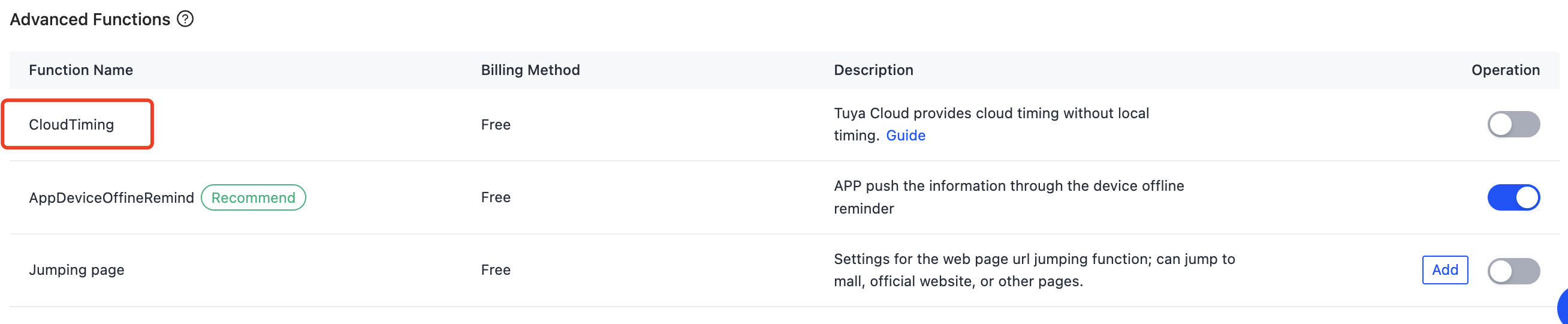
-
Time format: hh:mm (24-hour clock)
-
Extension: Allow the user to set on/off, mode, and temperature for a schedule. This requires support for the corresponding standard functions (DPs).
-
Limitations:
- Module-based timing allows for a maximum of 30 schedules, while cloud-based timing has no such limitations.
- You can select either cloud timing or week_program_free to implement the weekly schedule.
-
Trigger logic:
- The cloud sends the module the schedule that users created on the mobile app. The module then stores the schedule and starts a timer. When the timer triggers, the module will send the DP command specified in the schedule to the MCU for execution.
- The schedule can run as expected without an internet connection.
- If the module is disconnected for a long time, it cannot sync its clock with the server time. This can lead to a time drift, resulting in deviations in the trigger time of the schedule.
Weekly schedule (free form) week_program_free
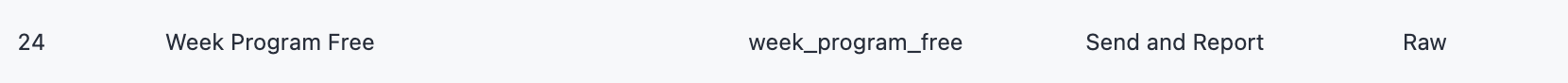
-
Time format: hours (24-hour clock)
-
Extension: Allow the user to set mode (default), temperature and mode, temperature, and on/off for a schedule.
-
Limitation: Schedules cannot be sent to the device without an internet connection.
You can select either cloud timing or week_program_free to implement the weekly schedule.
-
Trigger logic: Schedule processing depends on the cloud. When the time has elapsed, the cloud sends the specified DP command to the device.
With MCU integration protocol
Weekly schedule (multi-segment) week_program_multi

-
Time format: hours (24-hour clock), 28, 56, 84, 112, 140, or 168 bytes.
-
Extension: Up to six segments can be configured.
-
Trigger logic: Data in hex is transmitted. MCU’s clock is used to trigger the schedule.
-
Raw data format:
- Each segment is four bytes. The schedule data has a minimum size of 28 bytes (4 × 1 × 7) and a maximum size of 168 bytes (4 × 6 × 7).
- The first two bytes of a segment indicate the start time in minutes, and the last two bytes indicate the temperature with decimal places. For example, if the heater is scheduled to turn on at 06:30 with a temperature of 35°C, the data is
01 86 01 5e.01 86is 390 (minutes) in decimal, indicating the time 06:30.01 5eis 350 in decimal, indicating the temperature is 35.0.
Weekly schedule (mode) week_program_mode
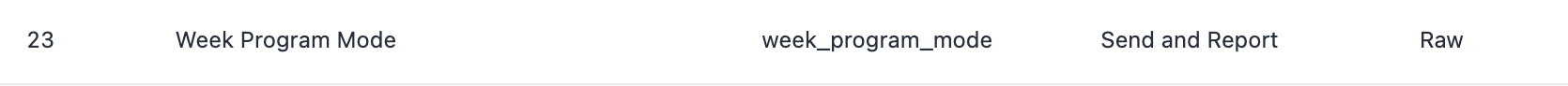
-
Time format: hours (24-hour clock), 84 bytes.
-
Extension: The mode enum value is retrieved from the DP
mode. You can hide an unnecessary mode on the Tuya Developer Platform.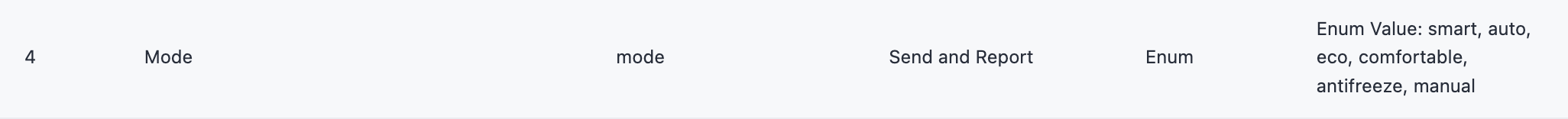
-
Trigger logic: Data in hex is transmitted. MCU’s clock is used to trigger the schedule.
-
Raw data format:
- One mode can be set per hour. DP 4
modedetermines the available modes. - Each bit is a value in hex. Suppose that the data for the first day is
100000000000000000000000, indicating that a mode is set for the first hour on Monday. The mode displayed is determined by the valid values of DP 4mode. For example,1forsmart,2forauto, and3forcold.
- One mode can be set per hour. DP 4
-
Command parsing:
100000000000000000000000 100000000000000000000000 200000000000000000000000 002222200000000000000000 000000000000000000000000 333333300000000000000000 000000000000000000000000
Weekly schedule (on/off) week_program_switch
-
Time format: hours (24-hour clock), 21 bytes.
-
Trigger logic: Data in hex is transmitted. MCU’s clock is used to trigger the schedule.
-
Raw data format:
-
On/off state can be set per hour. This DP is 21 bytes. Every three bytes indicate an on/off state.
-
Take the schedule on Monday as an example,
d40000in hex is11010100 00000000 00000000in binary,1for on and0for off.d40000 fc0000 000000 000000 000000 000000 000000
-
Weekly schedule (temp) week_program_temp
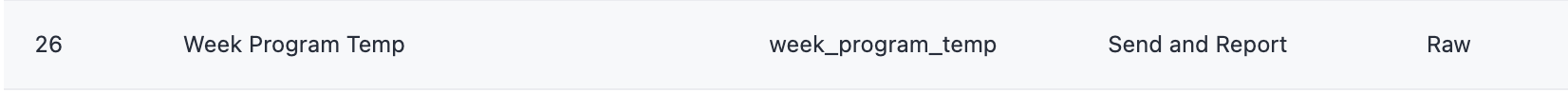
-
Time format: hours (24-hour clock), 168 bytes.
-
Trigger logic: Data in hex is transmitted. MCU’s clock is used to trigger the schedule.
-
Raw data format:
- Each hour is one byte. The user can set the temperature for each hour of the day weekly.
- Take the schedule on Monday as an example,
06060606ffffffffffffffffffffffffffffffffffffffffindicating the temperature at 00:00, 01:00, 02:00, and 03:00 is set to 6°C.ffmeans no temperature set.
The temperature range is consistent with the value range of the DPs
temp_setandtemp_set_f. After the temperature unit is changed, the value range is changed accordingly and the weekly schedule should be set again.

-
Command parsing:
06060606ffffffffffffffffffffffffffffffffffffffff ffffffffffffffffffffffffffffffffffffffffffffffff ffffffffffffffffffffffffffffffffffffffffffffffff ffffffffffffffffffffffffffffffffffffffffffffffff ffffffffffffffffffffffffffffffffffffffffffffffff ffffffffffffffffffffffffffffffffffffffffffffffff ffffffffffffffffffffffffffffffffffffffffffffffff
Is this page helpful?
YesFeedbackIs this page helpful?
YesFeedback





