Product Description
Last Updated on : 2024-06-21 04:18:21download
Sockets become smart by adopting wireless communication technologies in combination with the relay on/off principle. They can replace traditional sockets to achieve remote control, timing, and countdown in indoor and outdoor scenarios.
Tuya provides standardized solutions to make your current product IoT-enabled with reduced costs and shortened time to market.
Wireless protocols
Wireless protocols: Wi-Fi, Bluetooth, and Zigbee.
Wi-Fi
- Protocol: Wi-Fi or Wi-Fi and Bluetooth combo.
- Frequency band: 2.4 GHz.
- Remote control: No gateway is required.
- Communication features: larger coverage, fast transmission, wide scope of application, and high penetration rate.
- Marketing prospect: Applicable to most fields. A majority of consumer smart sockets in the world currently support Wi-Fi.
- User operation: Simply connect a socket to the router, and you can enjoy features such as remote control, timer switch, countdown switch, and voice control.
Bluetooth
- Protocol: Bluetooth mesh protocol and Bluetooth Low Energy (LE).
- Remote control: A gateway is required.
- Communication features: Low power consumption at microampere level, stable anti-interference, and high safety performance.
- Marketing prospect: It can support ad hoc networks of hundreds of devices, and is suitable for large-scale centralized control in shops and other public spaces.
- User operation: Users can directly control hundreds of switches, timers, and countdown timers on a mobile phone. With each additional gateway, users can add and control over a hundred more switches.
Zigbee
- Protocol: Zigbee 3.0 standard protocol.
- Remote control: A gateway is required.
- Communication features: Connect to hundreds of devices, with high security, low power consumption, large capacity, low latency, and good stability.
- Marketing prospect: Based on the Zigbee 3.0 standard protocol, Zigbee sockets are interconnected with other types of smart devices in the local area network. They apply to smart home, hotel, apartment, and other integrated decoration scenarios.
- User operation: Simply connect sockets to a Zigbee router, and users can enjoy features such as remote control, timer switch, countdown switch, and voice control. The sockets can work locally even when the network is disconnected.
System architecture
-
Embedded system: Connect conventional products to the Tuya IoT cloud, upload and synchronize product module data to the cloud, and receive functional instructions from the cloud to perform smart control.
- IoT module: Integrate with control functions of product software and access Tuya IoT cloud functions.
- IoT gateway: The core device of the Zigbee and Bluetooth network. Zigbee and Bluetooth products are added to the network through gateways and thus communicate with other Zigbee and Bluetooth devices. The gateway is connected to the router to enable communication with the cloud and the mobile app. Therefore, users can view and remotely control the Zigbee and Bluetooth products on the app.
-
Control panel: A panel is a remote control dashboard on the mobile app, helping to interact with the smart products.
-
Tuya IoT cloud: Tuya IoT cloud offers makers and vendors self-service software and hardware development SDKs and a well-established OpenAPI system. The debugging assistant lowers the bar for manufacturers, saves R&D costs, and speeds up the production of smart products. Moreover, Tuya helps manufacturers to promote the smart upgrade of software and hardware and continuously provide high-quality services to end users.
-
Smart app: Works as a control hub of smart products.
- SmartLife app: Applies to those who want mobile apps without Tuya’s icons. You can connect smart products to the app and try out a complete set of the latest features, relieved from custom development.
- Customized app: Applies to those who require branded mobile apps. After custom development, you can choose the desired features from the latest app features.
Core features
| No. | Feature | Remarks |
|---|---|---|
| 1 | Switch | Local control with a switch and remote control with an app. |
| 2 | Timer | Users can customize the recurring period and multiple cyclic tasks to turn on or off the devices. The task can be run weekly. |
| 3 | Countdown timer | Specify the period after which the device turns on or off. |
| 4 | Cycle timing | Specify a period to cycle a device between ON and OFF, and set how long you want the ON and OFF state to last in a cycle. |
| 5 | Random timing | Specify a period to randomly turn on or off the devices. |
| 6 | Inching switch | The inching switch can enable a device to be turned off automatically after it is turned on for a specified period. This smart scene avoids the frequent setting of countdowns. |
| 7 | Power state | Set the power off, power on, and power off memory. |
| 8 | Indicator state | The indicator light is on or off, indicating the switch state and device position. |
| 9 | Prevent accidental deletion | After the device hardware is reset and removed, the device enters pairing mode. If the device is not reactivated and bound during the pairing period (that is, the pairing timed out), the device will automatically connect to a paired router or gateway, and retain the parameters saved by the original device app. |
| 10 | Child lock | Avoid false triggering by children. |
Panel
The product panels include all-in-one panels, self-developed panels, customized panels, and studio panels.
All-in-one panels:
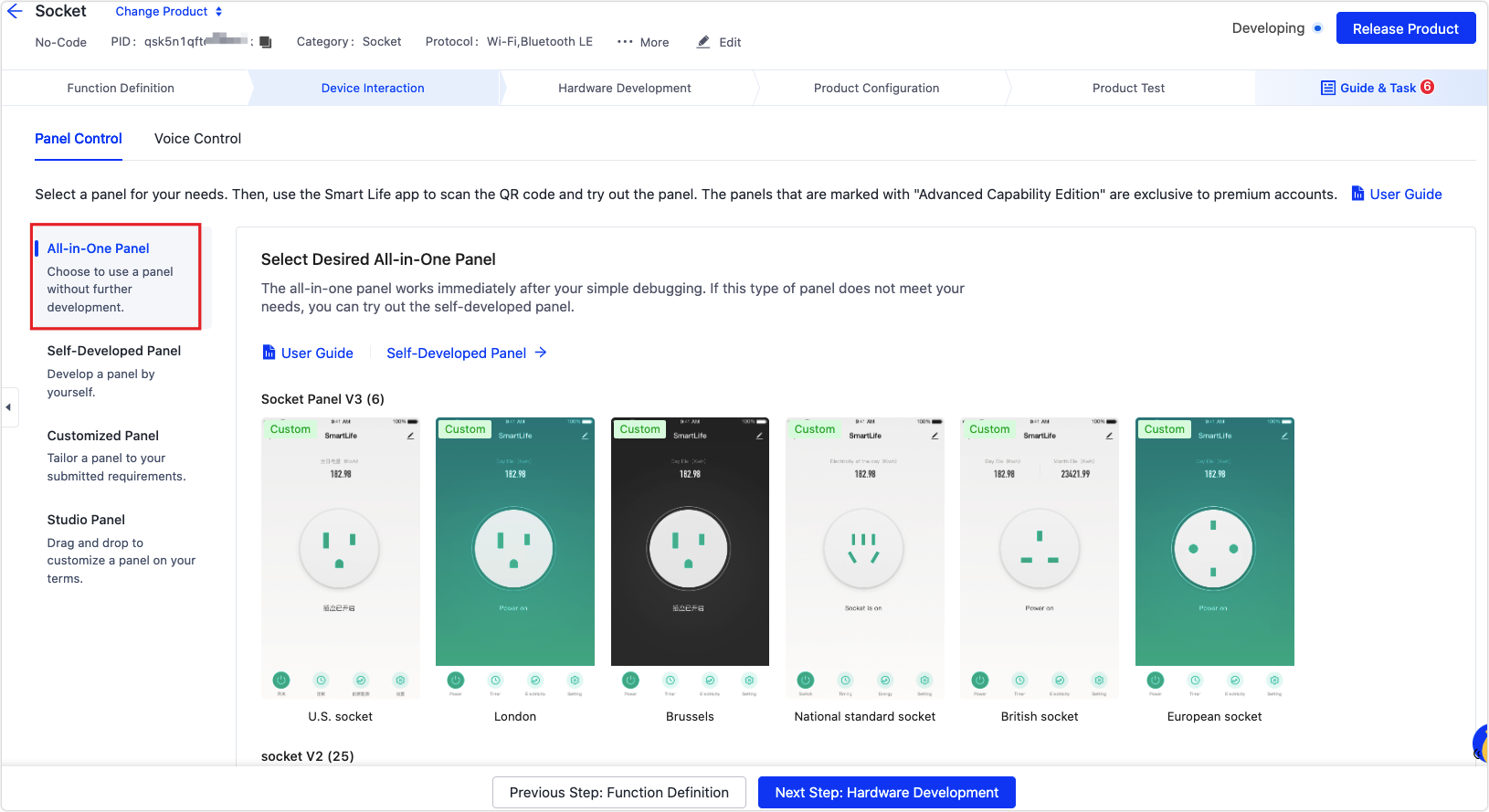
Self-developed panels:
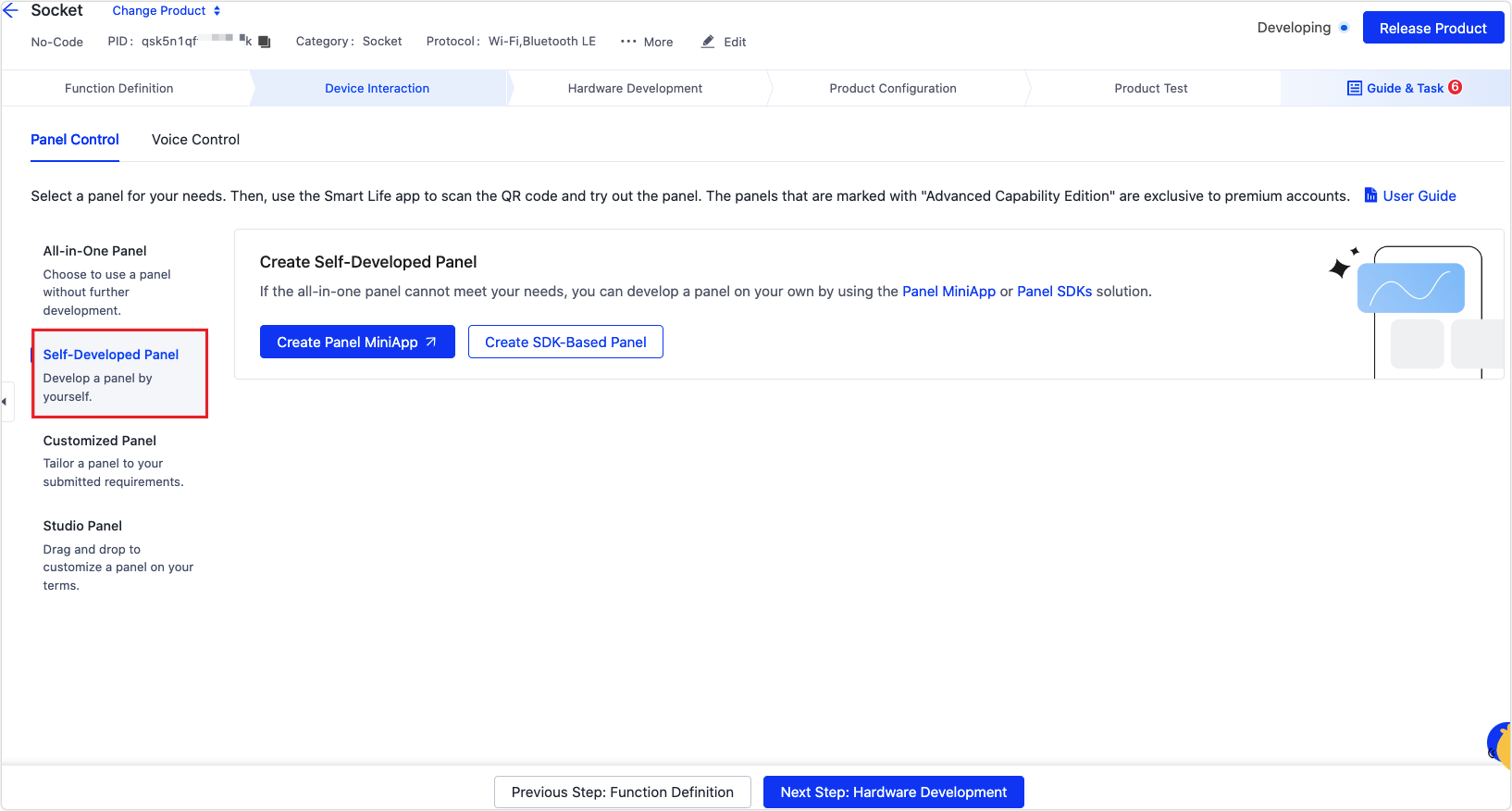
Customized panels:
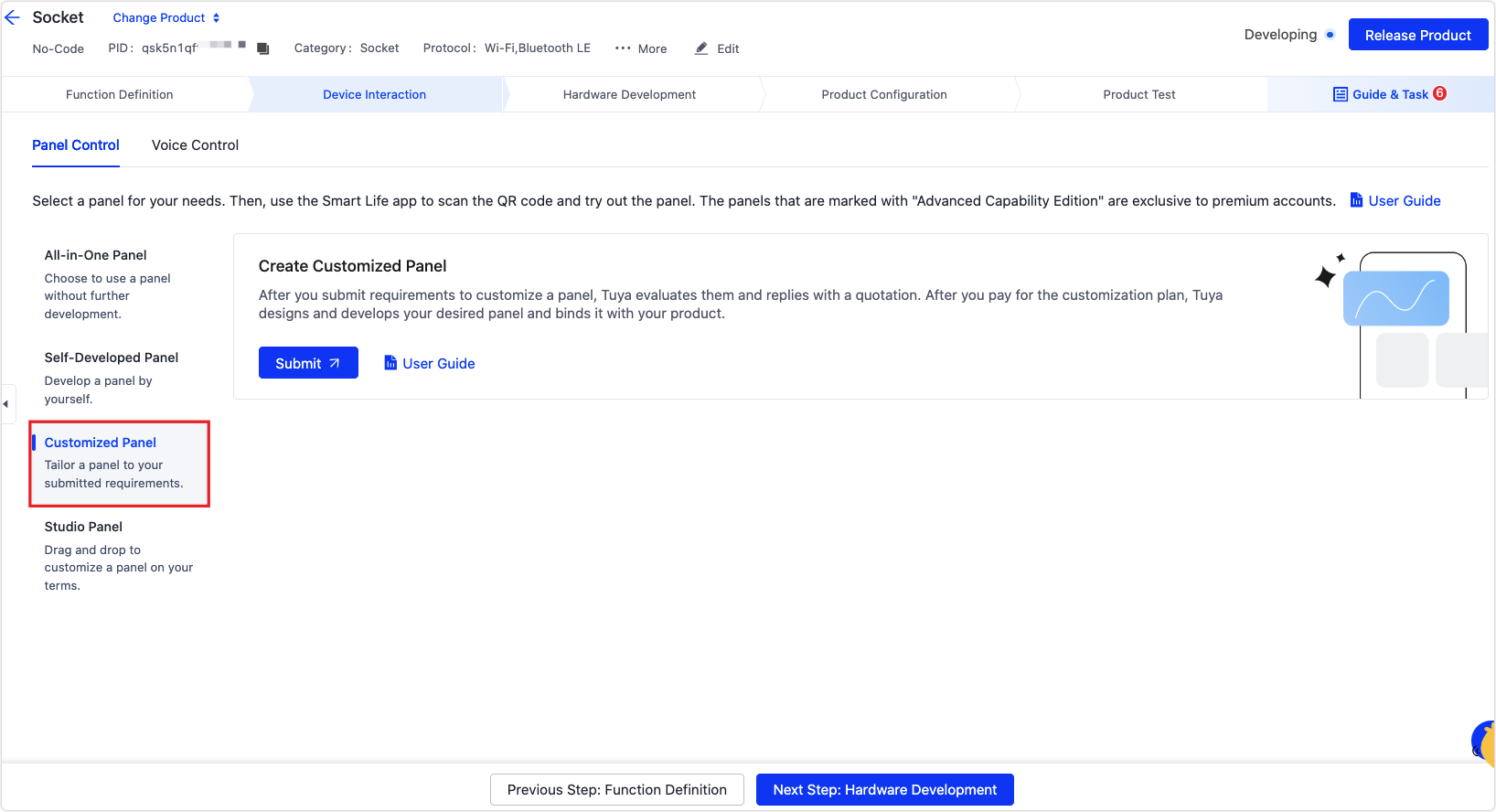
Studio panels:
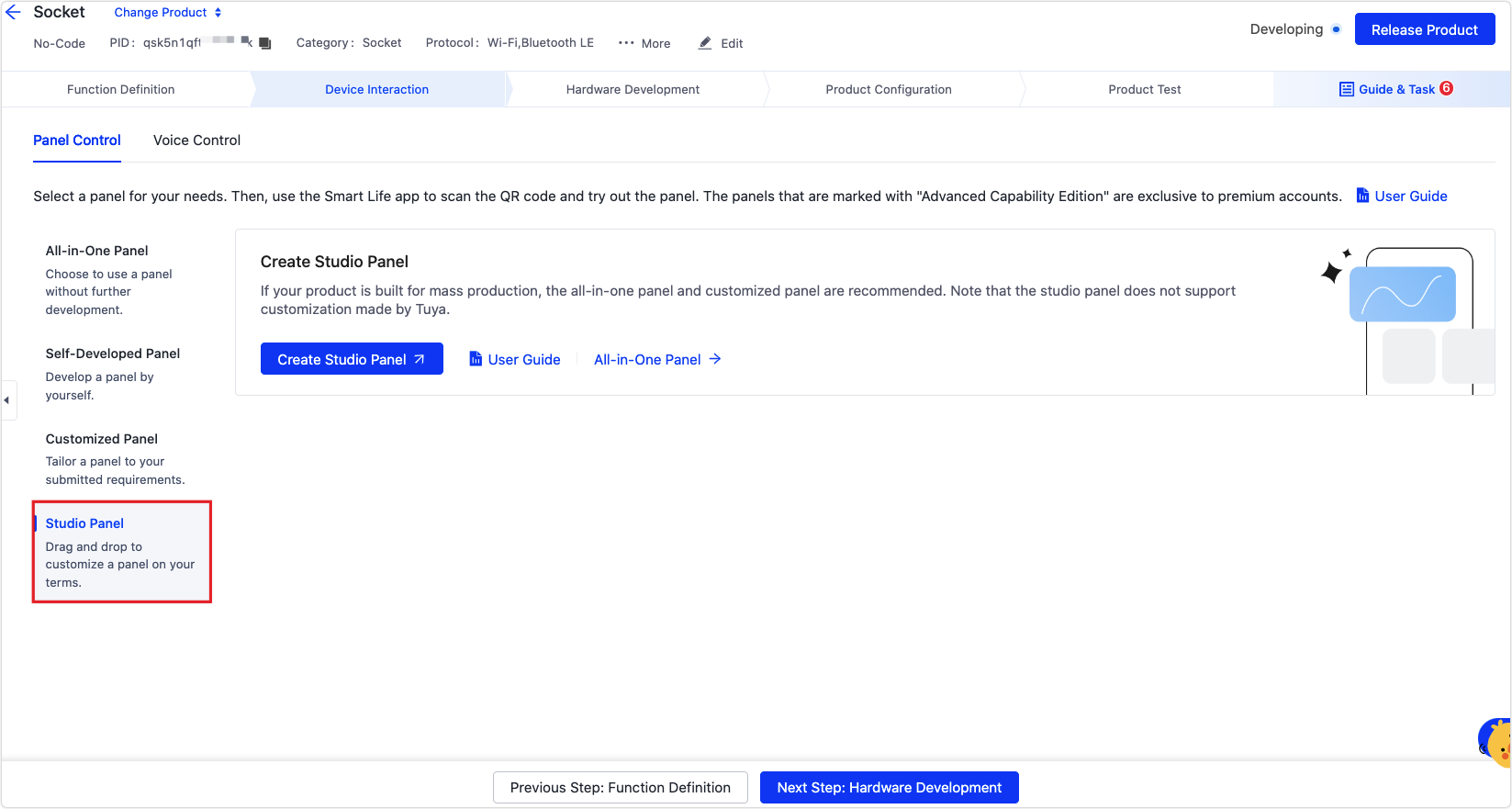
Module selection
For more information, see Module Selection.
Application scenarios
Smart control
Diversified smart control methods make your devices IoT-enabled effortlessly
-
Remote operation: Users in the bedroom can turn on the air purifier in the living room. They can also turn on the water heater on the way home from getting off work.
-
Near-field control: The local switch button of the socket can still be used to control power-on or off of an electrical device.
-
Voice control: Easily control a device with the voice assistant on the app.

Preset schedule
- Basic timer and countdown.
- Cycle timing: Specify a time period to cycle a device between On and Off, and set how long you want the On and Off states to last in a cycle, such as aquarium oxygenation.
- Random timing: The device comes on or off randomly during the scheduled time period. For example, when users go out for a long time, random timing can be used to turn the lights on or off just as if someone was at home, in order to deter burglars.
- Inching switch: The inching switch can enable a device to be turned off automatically after it is turned on for a specified period.
- Child lock: Disable the local button and prevent children from triggering the button accidentally.
- Automatically switch between daylight saving time (DST) and standard time, and perform scheduled tasks even after the network is disconnected.
Is this page helpful?
YesFeedbackIs this page helpful?
YesFeedback





