Organization Verification Through Manual Reviews
Last Updated on : 2024-06-20 06:40:23download
This topic describes how to complete organization verification through manual reviews. In this process, you need to fill out, sign or stamp, and submit the organization application form online, and Tuya staff will review it. After all the information is confirmed and your request is approved, your account will be verified as an organization account.
Scope of application
Manual reviews are not applicable to the verification of organizations that are located in mainland China. For an organization located in mainland China, you can follow instructions in Organization Verification and verify your organization’s identity.
In order to comply with the international standard terminology and requirements of applicable countries or regions, the whole process of organization verification through manual reviews is displayed in English only.
Before you start
- Get the information about your organization and bank account, including bank name, address, account, and SWIFT code.
- (Optional) If you want to sign online, prepare a touch-screen device that can scan QR codes, such as a touch-screen phone and tablet.
Procedure
-
Log in to the Tuya Developer Platform.
-
In the top right corner of the navigation bar, hover over the account icon and choose Account.
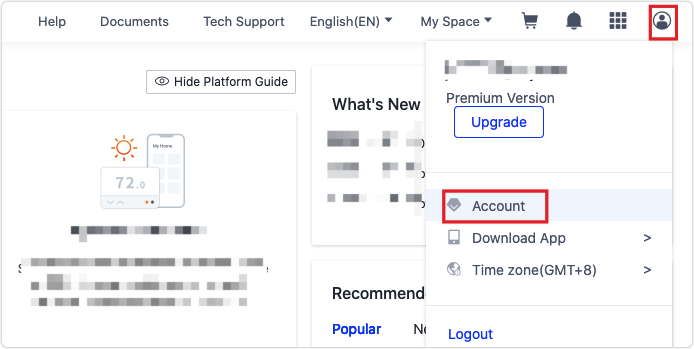
-
In the left-side list of My Account, select Enterprise and Membership, and click Verify Now.
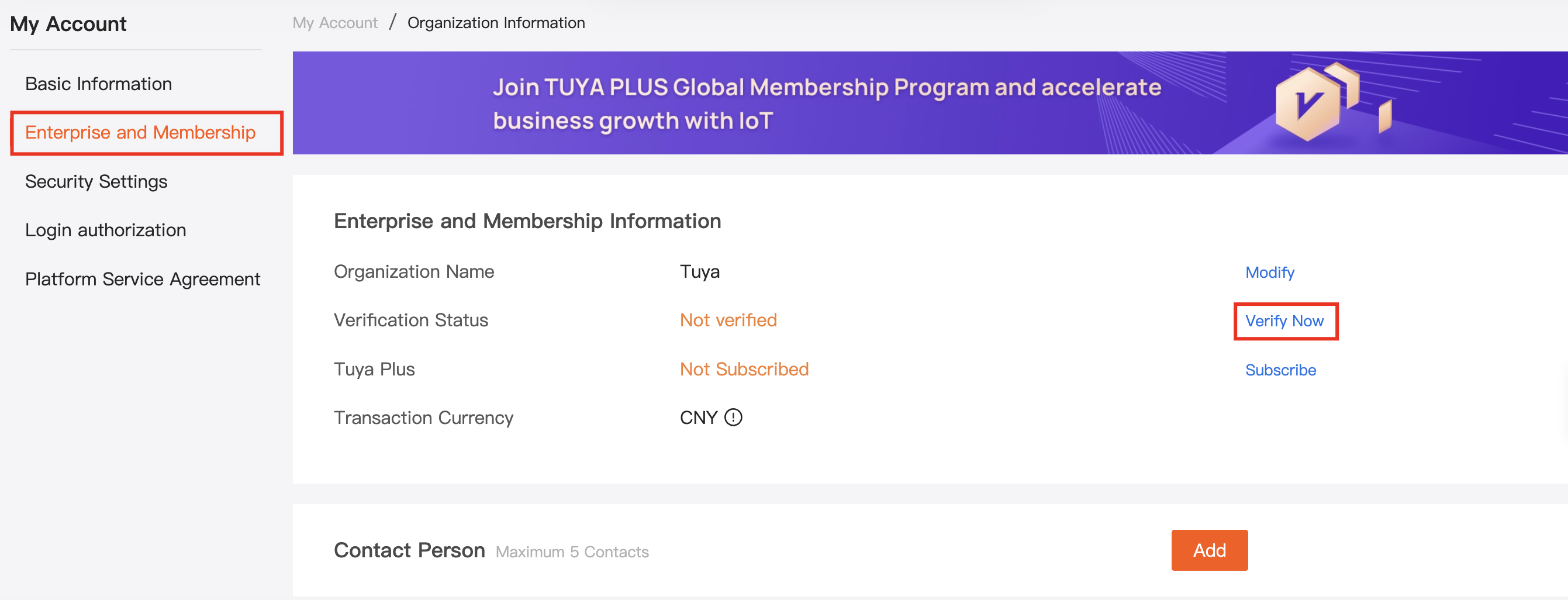
-
As per the prompts, click Start Manual Review.
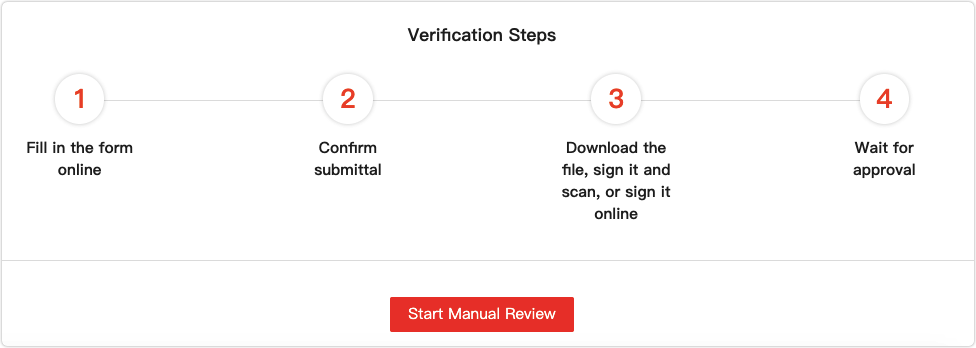
-
Enter the basic information about your organization.
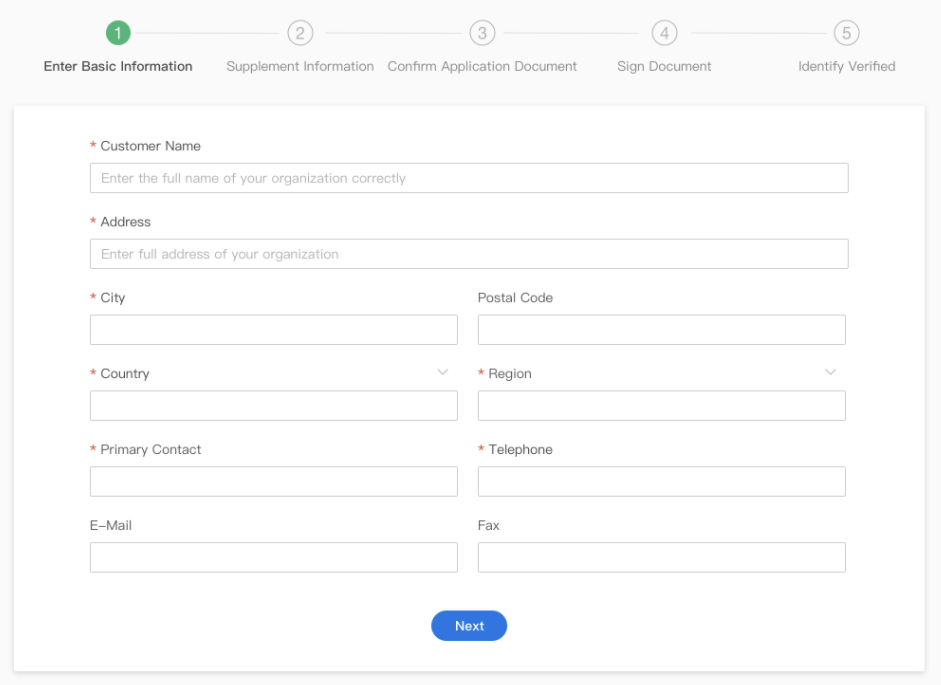
When you click Next, if the page prompts that your organization is already bound with another account, you can perform either of the following steps:
- Method 1: Choose to join the bound account as needed and manage both accounts under the same organization.
- Method 2: Go through the organization verification process and create an account that is bound with your organization. In this case, organizational data will be stored separately in the two accounts and cannot be transferred or merged.
-
Enter the information about your organization’s bank account.
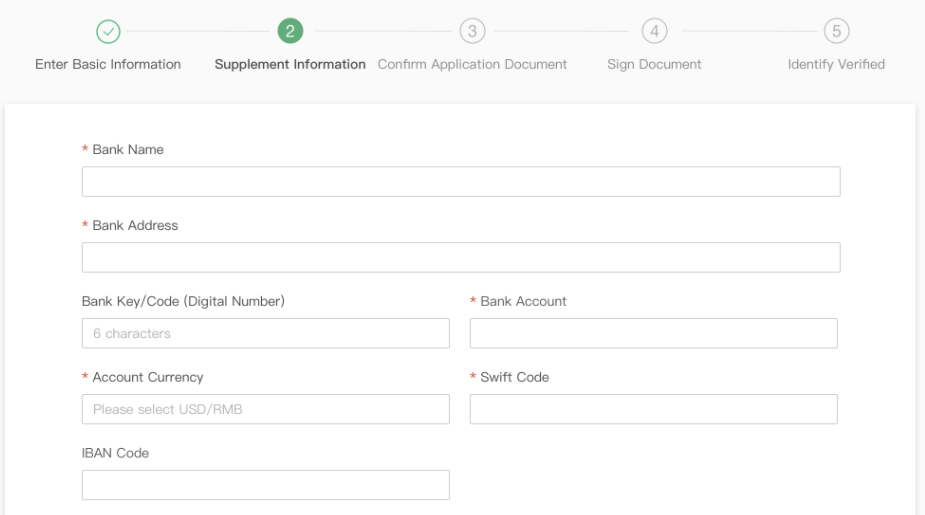
-
Click Show More to supplement more information.
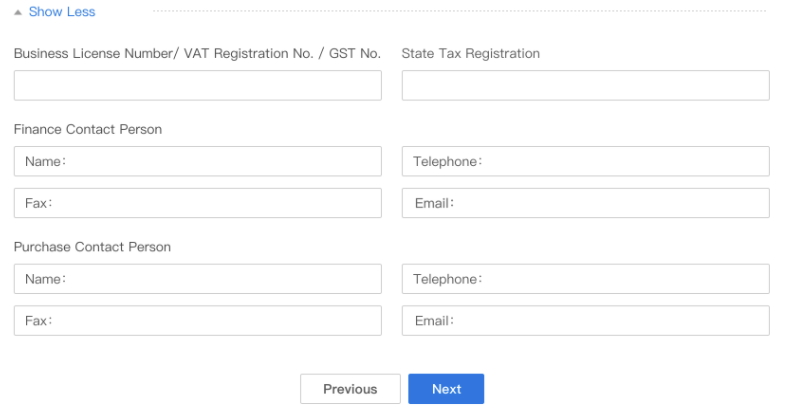
-
Confirm your application document and select a way to sign the document.
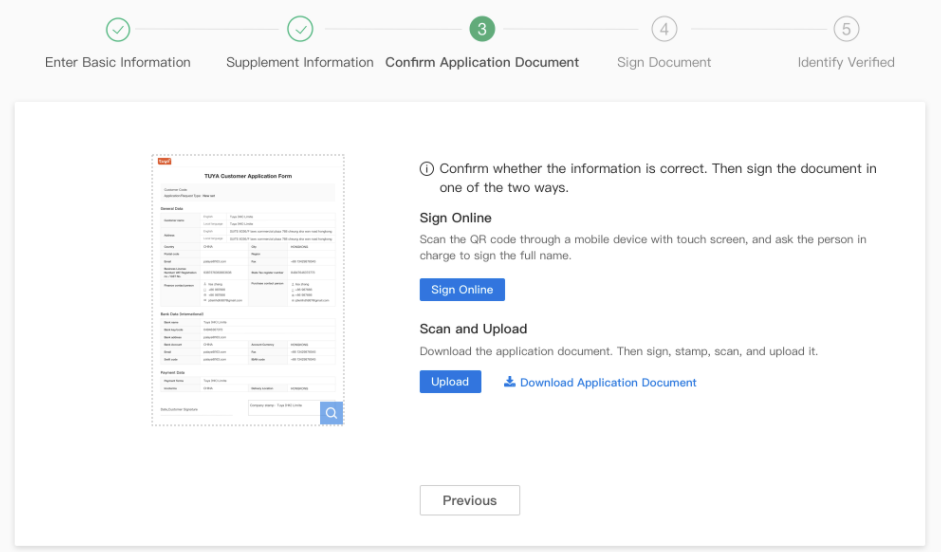
- Sign Online: An exclusive QR code is automatically generated. You can scan the QR code through a mobile phone or tablet with touch screen, and ask the person in charge to sign the full name.
- Scan and Upload: Download and print the generated document, sign in clear handwriting or stamp it, scan or take a photo, and then upload it.
-
Sign the document.
-
Online signature: If you sign the document online, you can click Submit when the signature appears on the page.
-
Offline signature: If you sign the document offline, you can upload the signed document and click Submit.
-
-
Wait for a manual review after you submit the document. After your verification request passes the review, your organization will be verified.
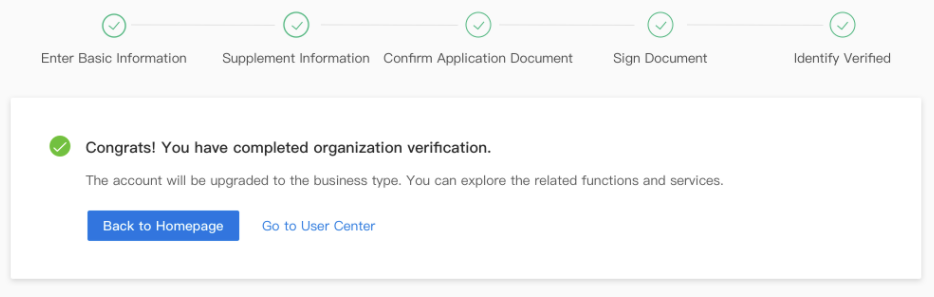
If any problems arise during the review, Tuya will get in touch with you based on the contact information of the person in charge. Please stay in touch with us.
Is this page helpful?
YesFeedbackIs this page helpful?
YesFeedback





