Flash Firmware
Last Updated on : 2025-06-09 02:55:34download
This topic describes how to flash the firmware to the T5-AI gateway development board.
Wiring
Use the USB to UART converter to connect the development board, as shown below.
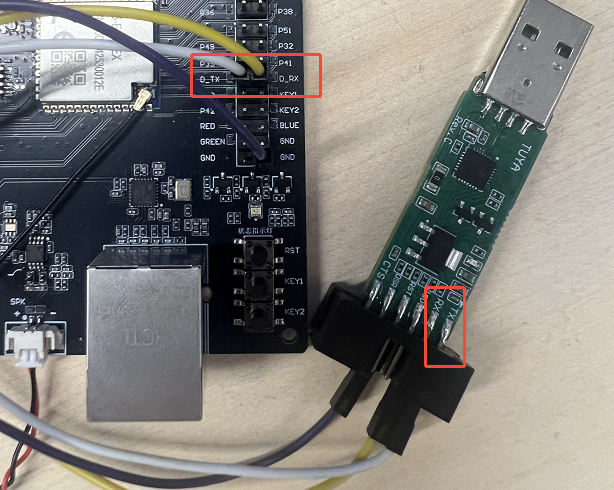
Pins on flashing tool
| Pin | Description |
|---|---|
| D_TX/D_RX | Authorization and flashing port |
| GND | Ground |
Flashing guide
-
Go back to Tuya Wind IDE, find the generated target QIO file, right-click, and select Flash App.
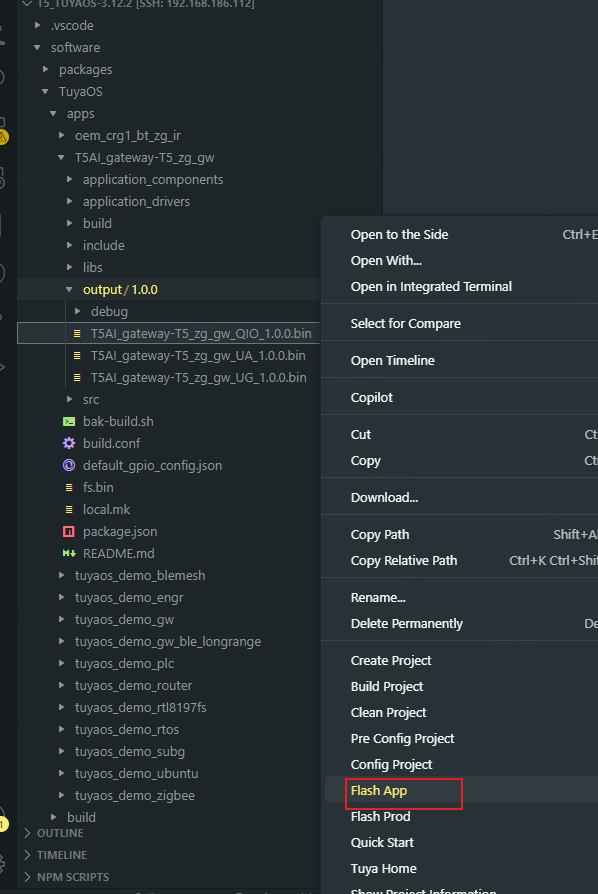
-
Select the serial port.
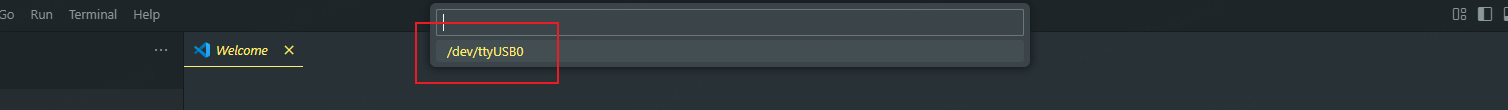
-
If the terminal remains stuck at Waiting Reset…, it indicates that this hardware does not support the auto-reset feature. You must press the reset (RST) button to restart the device.
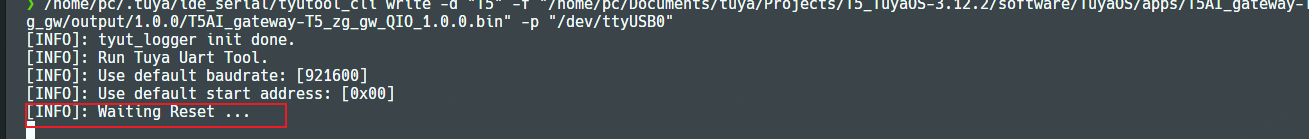
-
On receiving the device restart signal, the Tuya Wind IDE begins flashing the firmware. When the terminal shows information like this, it indicates that the flashing process is completed.
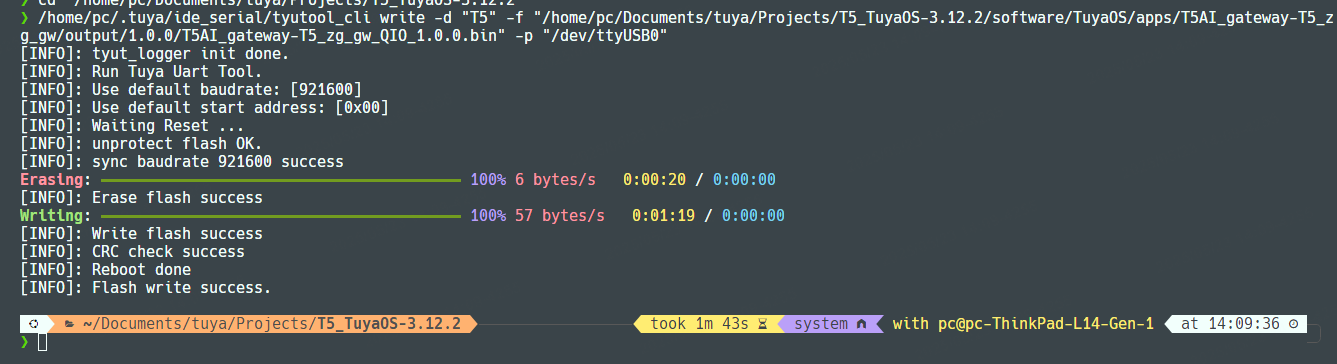
OTA update on the platform
How it works:
- Upload the firmware to the Tuya Developer Platform. For more information, see Manage Firmware.
- Configure the firmware version. For more information, see Update Firmware.
- Trigger the update using the mobile app.
Is this page helpful?
YesFeedbackIs this page helpful?
YesFeedback





