LZ201-CN Development Kit Guide
Last Updated on : 2025-07-16 05:41:18download
Tuya LTE 4G Cat.1 development board, built with the LZ201-CN module, is designed to help you easily prototype your IoT ideas. It can work with other circuit boards to implement specific features. This kit includes the development board, antennas (LTE, 2G, and GPS), USB to UART converter, and power supply cord.
LZ201-CN does not support GNSS.
Use cases
This development board applies to a wide range of prototypes implemented with the no-code or TuyaOS solutions. Develop with the board to build your IoT projects easily and fast.
- Embedded program development and debugging
- App development and debugging
- Creating connected devices that can be controlled with a mobile phone
- Getting started with IoT development and learning how the Bluetooth-based control system works
Interfaces
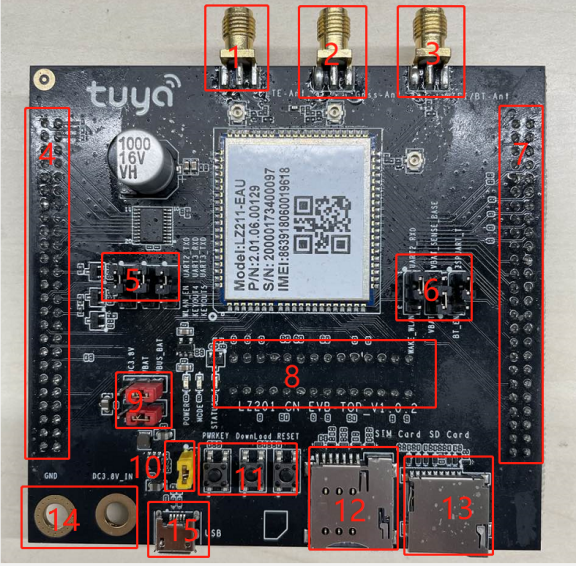
Interface description
| No. | Interface | Notes |
|---|---|---|
| 1 | LTE antenna | / |
| 2 | GPS antenna | Not supported by LZ201-CN |
| 3 | Bluetooth Low Energy (LE)/Wi-Fi antenna | / |
| 4 | Function interfaces 1 | / |
| 5 | UART and function selection jumper | / |
| 6 | UART and function selection jumper | / |
| 7 | Function interfaces 2 | / |
| 8 | Function interfaces 3 | Not supported yet |
| 9 | Power source selection jumper | / |
| 10 | Startup method selection jumper | / |
| 11 | Power, download, and restart button | / |
| 12 | SIM card slot | / |
| 13 | TF card slot | / |
| 14 | 3.8V power supply | 3.4V to 4.3V |
| 15 | USB interface | / |
Function configuration
Power source selection
-
3.8V DC: Connect 3.8V DC and VBAT with a jumper cap.
-
USB: Connect
VBUS_BATand VBAT with a jumper cap.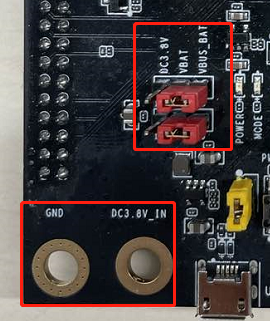
Startup method
-
Automatic startup: Place a jumper cap.

-
Manual startup: Remove the jumper cap. Press the PWRKEY button to turn on the board.
UART interfaces
| UART | Function | Notes |
|---|---|---|
| UART1 | Generic UART | It can connect to the user MCU and host simulator and support AT command communication. |
| UART2 | Download and calibration | Download and calibration are done via USB by default. UART2 is used for internal connection. |
| UART3 | Generic UART | Not available |
| Debug | AP LOG | Debugging |
| ZSP_UART | CP LOG | Debugging and no output by default |
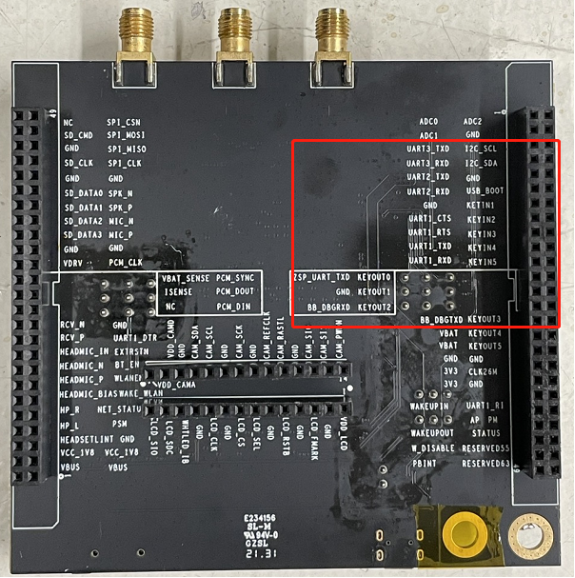
USB interface
The USB interface supports AT command communication, firmware update and calibration, and power supply.
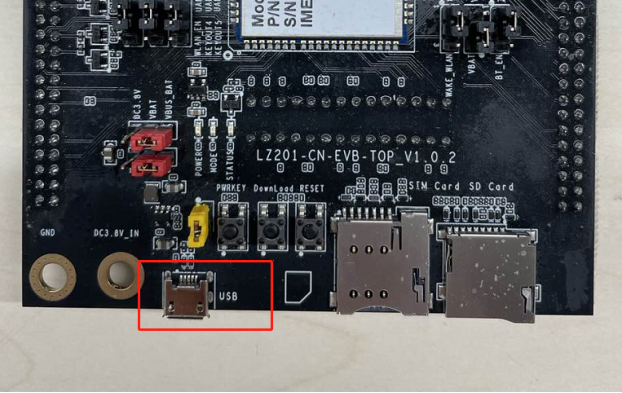
Firmware update
Before an update, press and hold the Download button and power on the board to enter download mode.
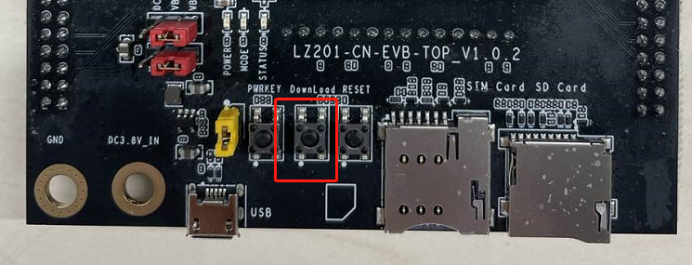
SIM card and TF card slots
Take care of the direction of the SIM card slot.
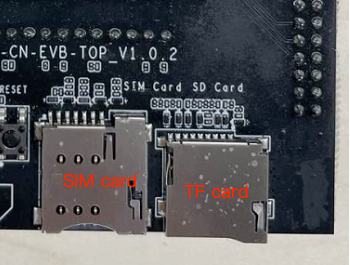
Antenna interface
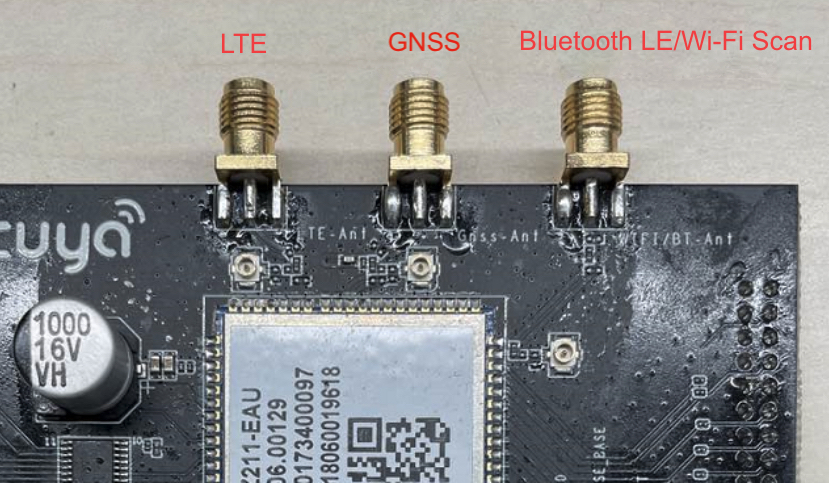
The development board has three antenna interfaces: LTE Cat.1 antenna, GPS antenna (only supported by LZ211), and Bluetooth LE/Wi-Fi scan antenna. Use the antennas provided with the board.
LTE Cat.1 antenna

Bluetooth Low Energy (LE)/Wi-Fi antenna

Other interfaces
Refer to the silkscreen and datasheet to use these interfaces.
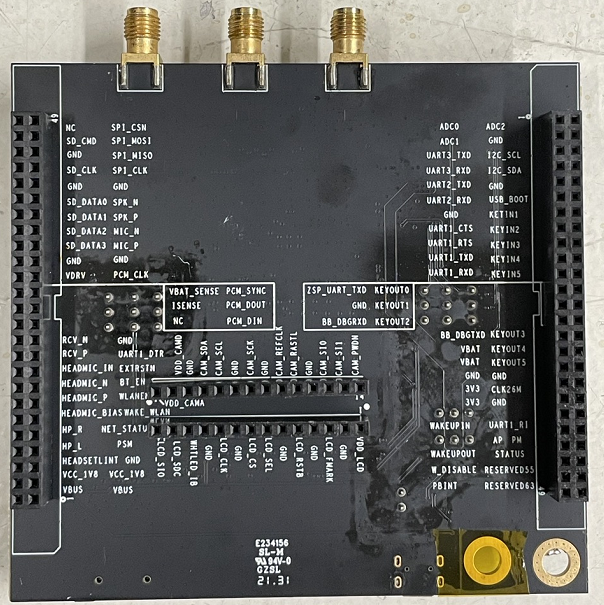
Procedure
- Install USB to UART driver.
- Install Tuya’s serial port emulator.
- Select the power source.
- Insert the SIM card.
- Connect the antenna.
- Connect the board to the computer via USB or UART1.
- Select the startup method.
- Power on the board and start debugging.
Is this page helpful?
YesFeedbackIs this page helpful?
YesFeedback





