Matter Architecture
Last Updated on : 2024-06-14 09:51:34download
This topic describes the Matter solutions from Tuya and third-party platforms.
Definitions
| Term | Definition |
|---|---|
| Thread | A low-power IEEE 802.15.4-based IPv6 mesh networking technology (see Thread specification). |
| Border Router | A router, also known as an edge router, which provides routing services between two IP subnets (typically, between a hub network and a peripheral network). |
| Bridge | A node that represents one or more non-Matter devices on the Fabric. |
| Certification Declaration | A digitally signed token that conveys Matter certification status of a vendor's certified device. |
| Cluster | A specification defining one or more attributes, commands, behaviors, and dependencies, which supports an independent utility or application function. The term may also be used for an implementation or instance of such a specification on an endpoint. |
| Access Control List | A list of entries in the Access Control Cluster expressing individual rules that grant privileges to access cluster elements. |
| Administrator | A node having administer privilege over at least the Access Control Cluster of another node. |
| Attribute | A data entity that represents a physical quantity or state. This data is communicated to other nodes using commands. |
| Commission | To bring a node into a Fabric. |
| Manual Pairing Code | An 11-digit or 21-digit numeric code that can be manually entered/spoken instead of scanning a QR code, which contains the information needed to commission a Matter device. |
| Fabric | A logical collection of communicating nodes, sharing a common root of trust, and a common distributed configuration state. |
| Device Attestation Certificate | An RFC 5280 compliant X.509 v3 document with attestable attributes. |
| Onboarding Payload | The information needed to start the process of commissioning a device. |
| OTA Provider | A node implementing the OTA Software Update Provider role. See OTA Software Update Provider Cluster. |
| OTA Requestor | A Node implementing the OTA Software Update Requestor role. See OTA Software Update Requestor Cluster. |
| Product Attestation Authority | An entity that operates a root level certificate authority for device attestation. |
| Product Attestation Intermediate | An entity that operates an intermediate level certificate authority for device attestation. |
| Product ID (PID) | A 16-bit number that identifies the type of a device, uniquely among the product types made by a given vendor. |
| Router | A device that provides routing services in its network in cooperation with other routers. |
| Vendor ID (VID) | A 16-bit number that uniquely identifies the vendor of the device. |
Matter model
Matter unifies the data model and interaction model to implement interoperability between smart devices, as shown in the following layered architecture. This allows smart devices of different types and brands to seamlessly connect and communicate with each other.
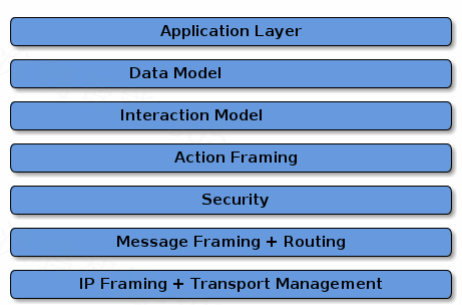
The Dotdot Architecture Model and Zigbee Cluster Library specification define the data model. If you have experience with the Zigbee protocol, you are likely familiar with this data model. The data model defines the nodes, endpoints, clusters, and attributes, which can reflect a physical device and its features. For more information, see Chapter 7 in the Matter Core Specification.
The interaction model defines interactions, transactions, and actions between nodes, such as read, write, command, report, and event. For more information, see Chapter 8 in the Matter Core Specification.
Standards terminology mapping
| Matter | HomeKit | Weave | Thread | Zigbee | Tuya |
|---|---|---|---|---|---|
| Administrator | Admin | Fabric provisioner | Commissioner | Coordinator | Admin |
| Attribute | Characteristics | Property | - | Attribute | DP |
| Binding | Event subscription | Subscription | Link | Binding | Device management |
| Broadcast | - | - | Broadcast | Broadcast | - |
| Client | - | Service client | Client | Client | - |
| Cluster | Services | Interface | - | Cluster | DP |
| Cluster | Trait | Service | - | Cluster | DP |
| Command | Command | Command | Command | Command | DP |
| Commissioning | Pairing | Pairing | Commissioning | Association | Add device |
| Commissioner | Admin | Fabric provisioner | Commissioner | Coordinator | Gateway/Device |
| Device | Accessory | Device | Device | Device | Device |
| End device | - | - | End device | End device | Device |
| Endpoint | Profile | Resource | Interface | Endpoint | Device |
| Endpoint address | Device ID | Resource ID | Endpoint identifier | Endpoint address | Device ID |
| Fabric | Network | Fabric | Partition | Network | Network |
| Network manager | Device/Controller | Nest service | Leader | Network manager | Network manager |
| Node | Accessory | Node | Node | Node | Node ID |
| Router | - | - | Router | Router | - |
| Server | - | Service host | Server | Server | - |
| Service discovery | - | Service directory | - | Service discovery | - |
Match the actual product
You can download the Matter specifications from the CSA website to access information about device types and specific requirements.
The Matter model should align with the product you intend to develop. To develop a Matter product, first, check if your desired product category is supported by Matter Device Library Specification. If it is, find the features available in the respective cluster from the Application Cluster Specification.
Suppose that you develop a socket device.
-
Find the section On/Off Plug-in Unit in Matter Device Library Specification.
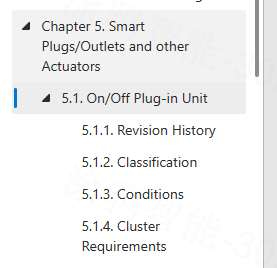
-
Check the cluster Requirements.
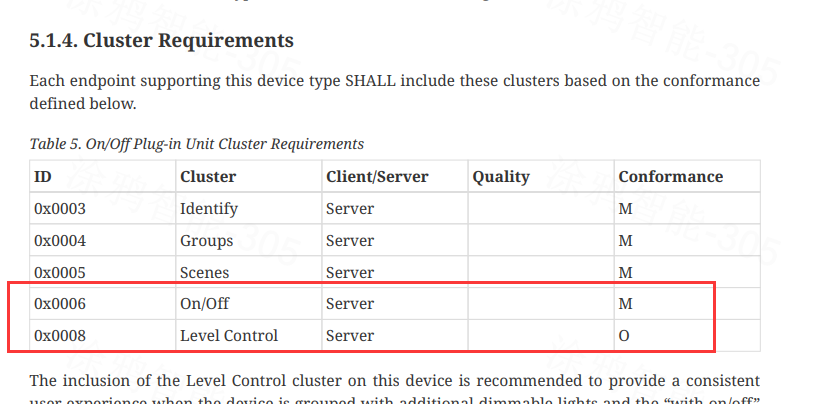
-
Open the Application Cluster Specification and find the details of the corresponding cluster.
For example, review the attributes and commands of the On/Off cluster.
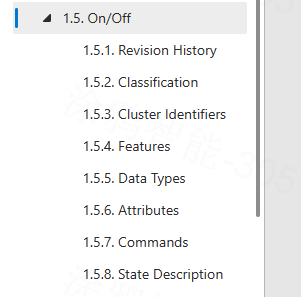
Add a device
Add a non-Matter device
To set up a non-Matter device, the user needs to download the brand-specific mobile app to activate the device and then bind it with third-party voice assistants for voice control. Smart devices from different brands cannot talk to each other directly but through a third-party platform after skill binding and authorization. The pairing process varies by protocol and brand, hindering interconnection across platforms and brands.
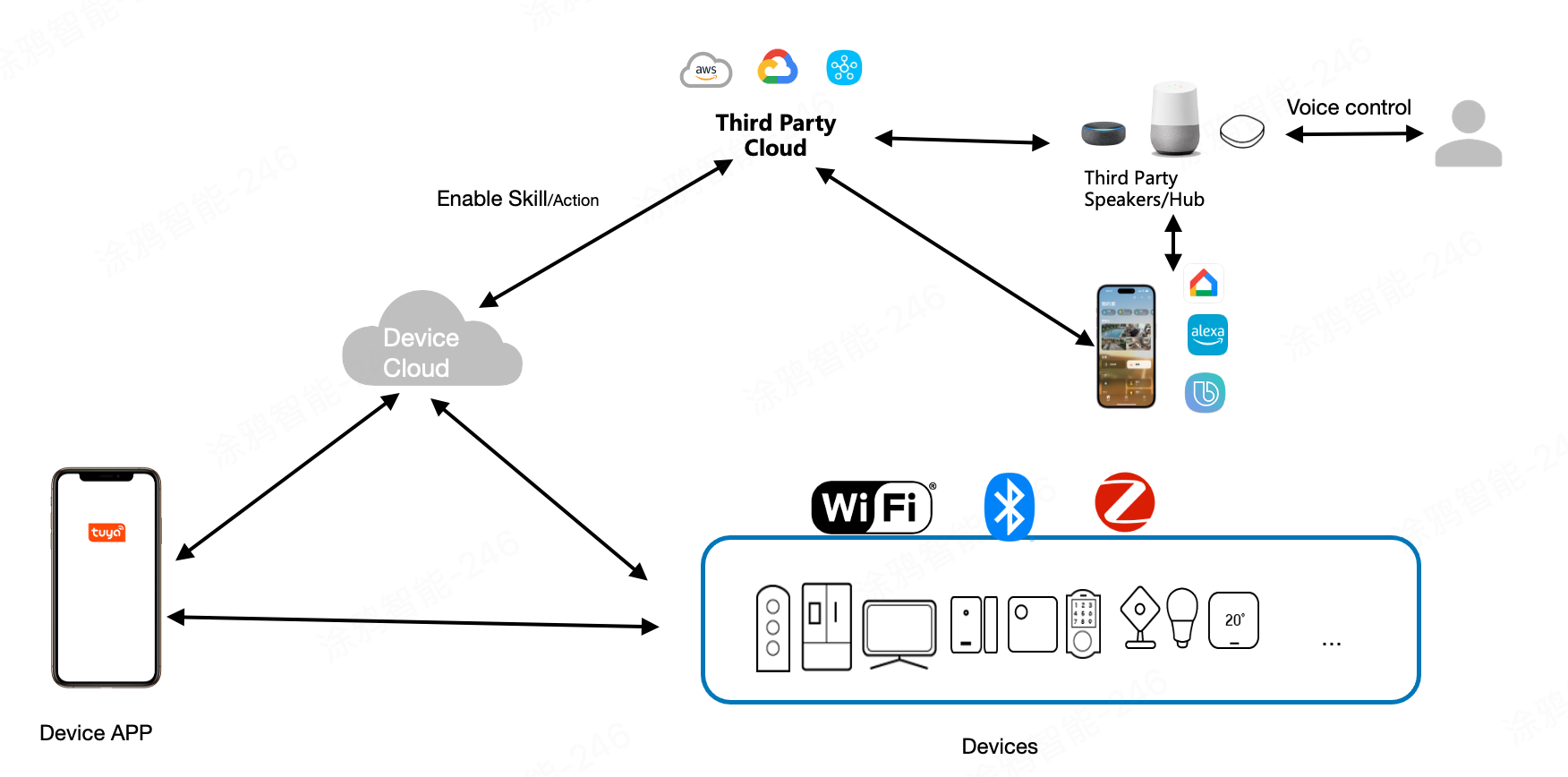
Add a Matter device
To unify the fragmented smart home ecosystems, Matter offers a hassle-free pairing and setup process, regardless of the specific manufacturer.
The user can scan the QR code to pair a Matter device using any Matter-enabled mobile app. Then, the device is ready to be controlled through voice assistants, such as Siri, Alexa, and Google. The user can share a paired device with other Matter-enabled platforms for management and control, significantly simplifying the user experience.
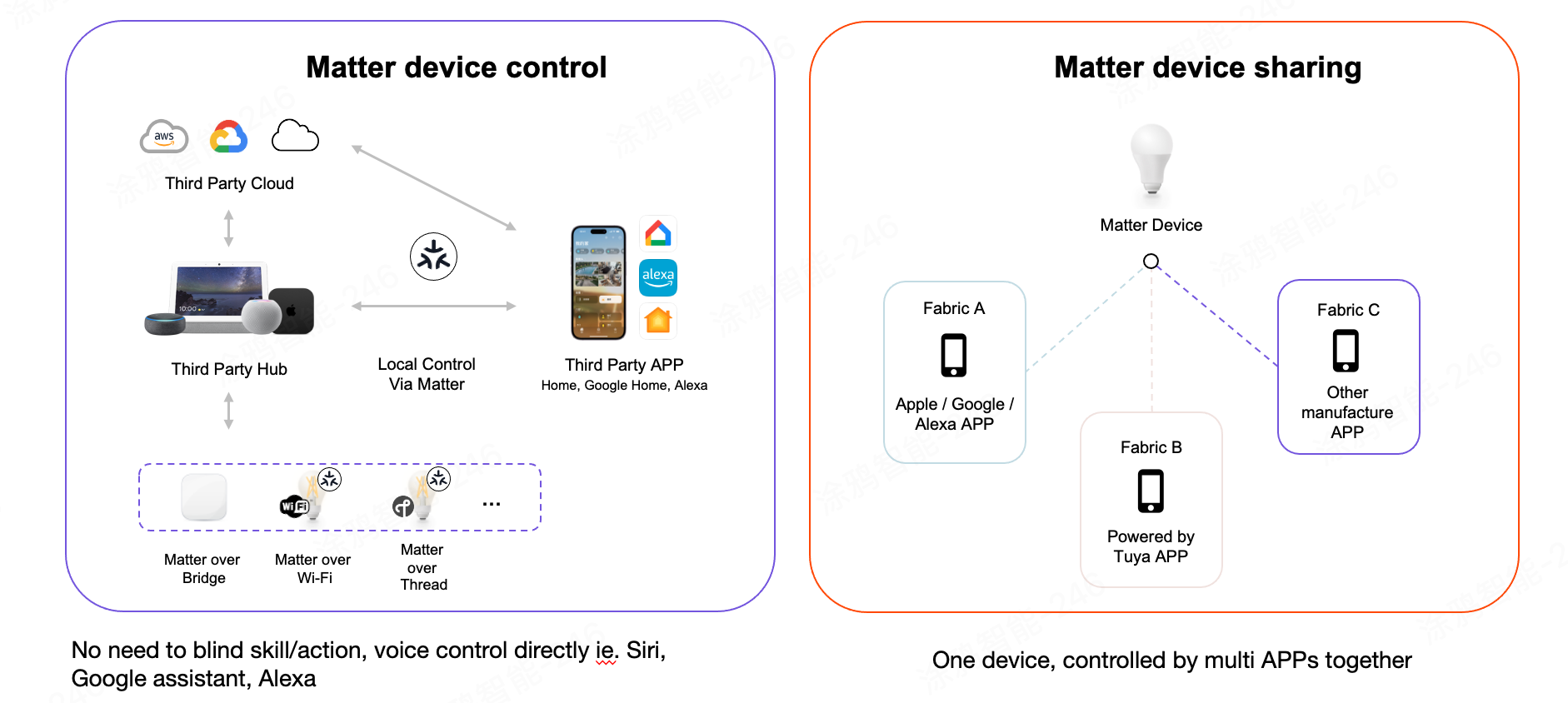
Tuya’s Matter solution
Tuya provides an all-in-one Matter solution that incorporates cloud services, mobile apps, and devices. Tuya can act as a Matter full administrator to handle the first-time pairing and activation and then share the device with third-party platforms. Alternatively, a Matter-enabled app can be used to independently pair a device.
Matter only supports adding a device by QR code scanning, without the Wi-Fi EZ or AP mode. In addition to the standard Matter pairing method, the Tuya-enabled mobile app also supports auto discovery of Matter devices.
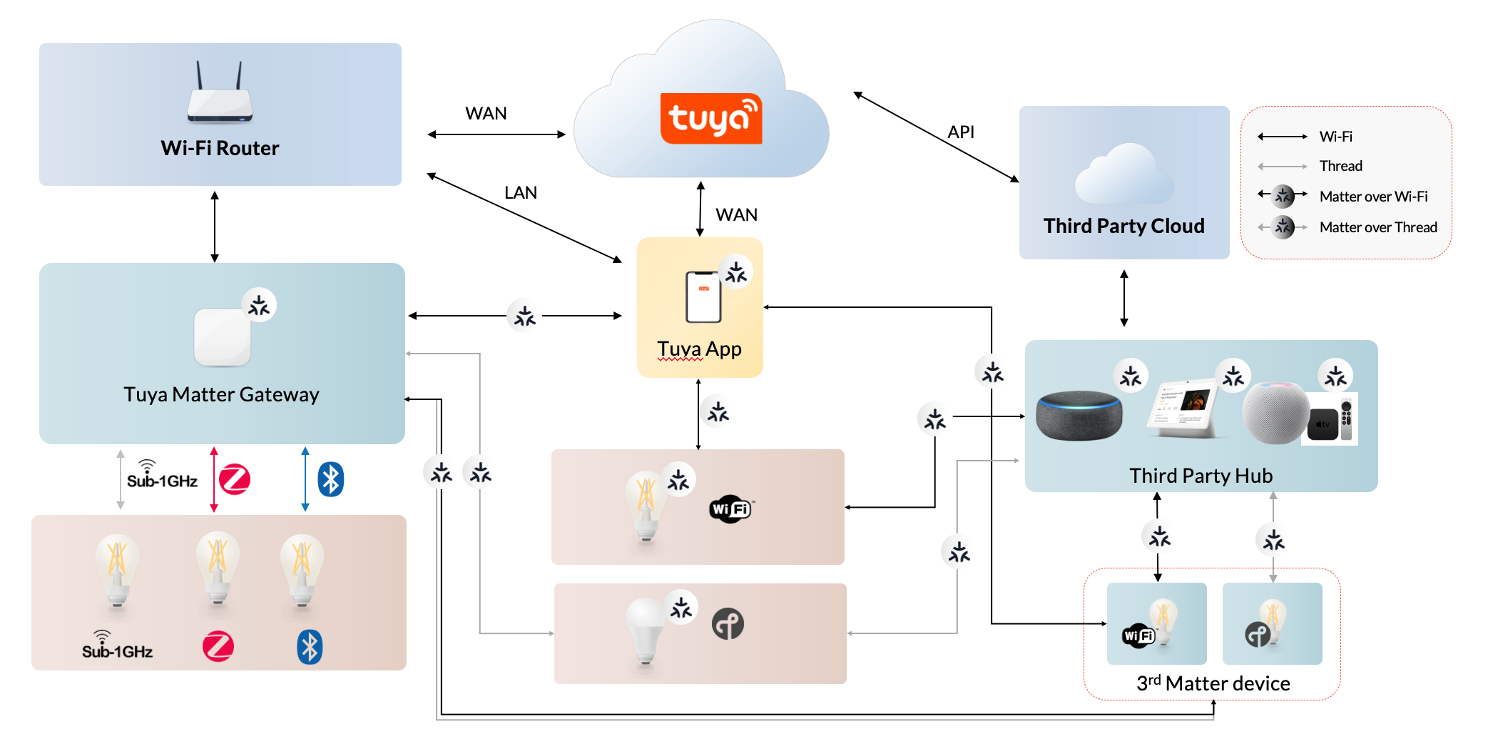
Interoperability across platforms
| Controller | Tuya-enabled Matter device | Third-party Matter device | Matter bridge | |||
|---|---|---|---|---|---|---|
| Tuya-enabled Wi-Fi Matter device | Tuya-enabled Thread Matter device | Third-party Wi-Fi Matter device | Third-party Thread Matter device | Tuya-enabled Zigbee device | Third-party Zigbee device | |
| Tuya-enabled app for iOS | Supported, no hub needed. | Supported, used with a Tuya-enabled Matter gateway. | Supported, no hub needed. | Not supported yet | Supported, used with a Tuya-enabled Matter gateway. | Applicable to Zigbee 3.0 devices, used with a Tuya-enabled Matter gateway. |
| Tuya-enabled app for Android | Supported, no hub needed. | Supported, used with a Tuya-enabled Matter gateway. | Supported, no hub needed. | Supported, used with a Tuya-enabled Matter gateway. | Supported, used with a Tuya-enabled Matter gateway. | Applicable to Zigbee 3.0 devices, used with a Tuya-enabled Matter gateway. |
| Apple Home app | Supported, used with an Apple Home hub. | Supported, used with an Apple Home hub. | Supported, used with an Apple Home hub. | Supported, used with an Apple Home hub. | Add the device to a Tuya-enabled app and then bridge it to the Home app. | Add the device to a Tuya-enabled app and then bridge it to the Home app. |
| Google Home app for iOS and Android | Supported, used with a Google Home hub. | Supported, used with a Google Home hub. | Supported, used with a Google Home hub. | Supported, used with a Google Home hub. | Add the device to a Tuya-enabled app and then bridge it to the Google Home app. | Add the device to a Tuya-enabled app and then bridge it to the Google Home app. |
| Amazon Alexa app for iOS and Android | Supported, used with an Alexa hub. | Supported, used with an Alexa hub. | Supported, used with an Alexa hub. | Supported, used with an Alexa hub. | Not supported yet | Not supported yet |
| SmartThings app | Supported, used with a SmartThings hub. | Supported, used with a SmartThings hub. | Supported, used with a SmartThings hub. | Supported, used with a SmartThings hub. | Supported, used with a Tuya-enabled Matter gateway. | Applicable to Zigbee 3.0 devices, used with a Tuya-enabled Matter gateway. |
- Non-Matter devices, such as those using Zigbee, Bluetooth mesh, and Sub-GHz, can be connected to a Matter fabric over the Matter bridge.
- Matter-enabled apps can be compatible with non-Matter devices after they are updated to the latest version.
Third-party platforms’ Matter support
Apple Home
Apple incorporates its support for Matter into the iOS system, along with the HomeKit. The existing HomeKit API is natively compatible with Matter accessories, freeing users from modifying the HomeKit-supported Home app for iPhone and iPad. The Home app that runs on iOS 16.1 or later can seamlessly work with HomeKit and Matter devices.
A hub is not necessary to add a Wi-Fi HomeKit device unless remote control and automation features are desired. However, a hub is required to add a Matter device.
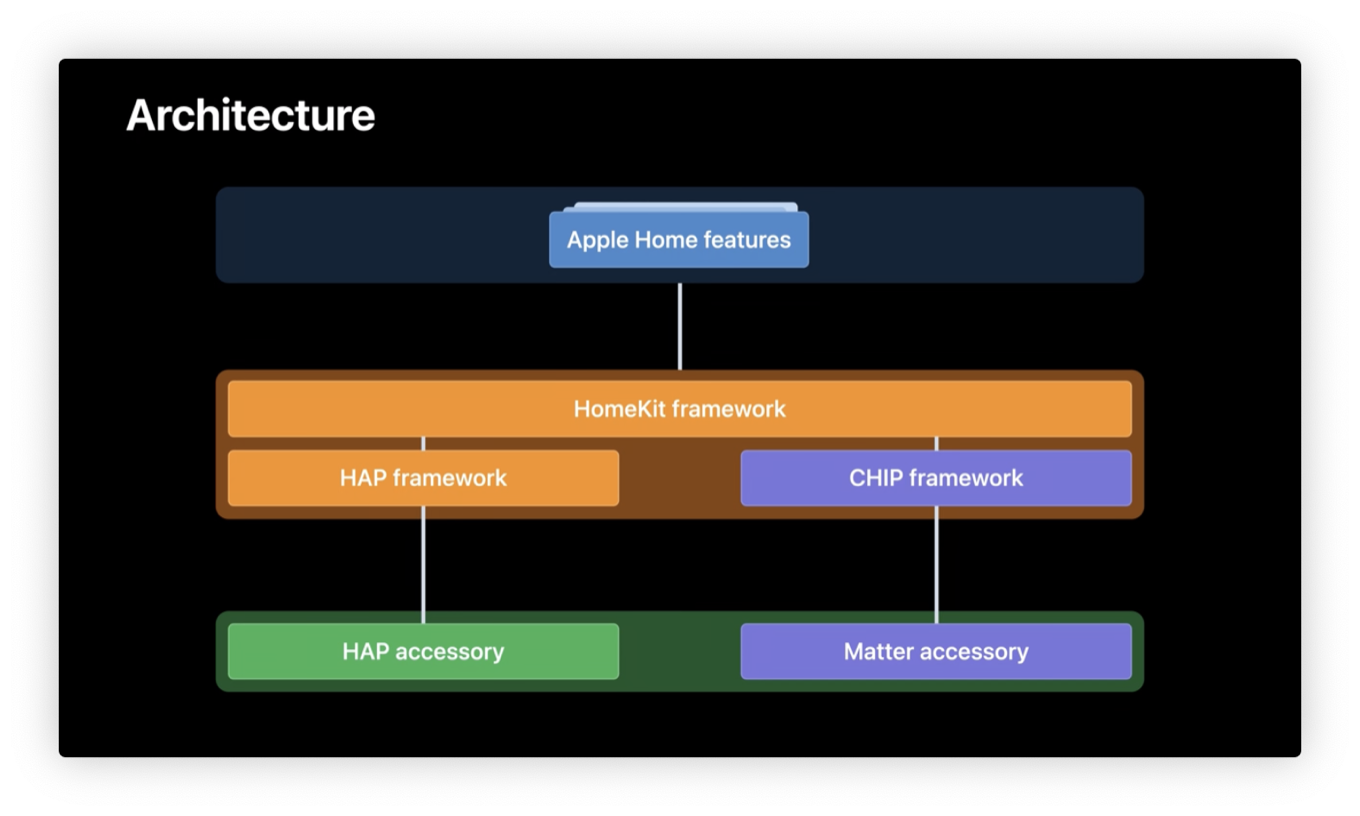
Amazon Alexa
To enhance the Matter device setup experience, Amazon offers two methods to eliminate or simplify manual setup processes.
-
Matter Simple Setup (MSS) – Frustration-Free Setup (FFS) for Matter: When a device is paired for the first time, it can complete the setup process automatically without the user scanning QR codes or inputting setup codes.
-
Commissionable Endpoint. The Commissionable Endpoint API creates a local, Matter-based connection to Alexa devices without any steps required by users with their permission. To enable another Matter connection, there is no need to input setup codes and switch between apps.
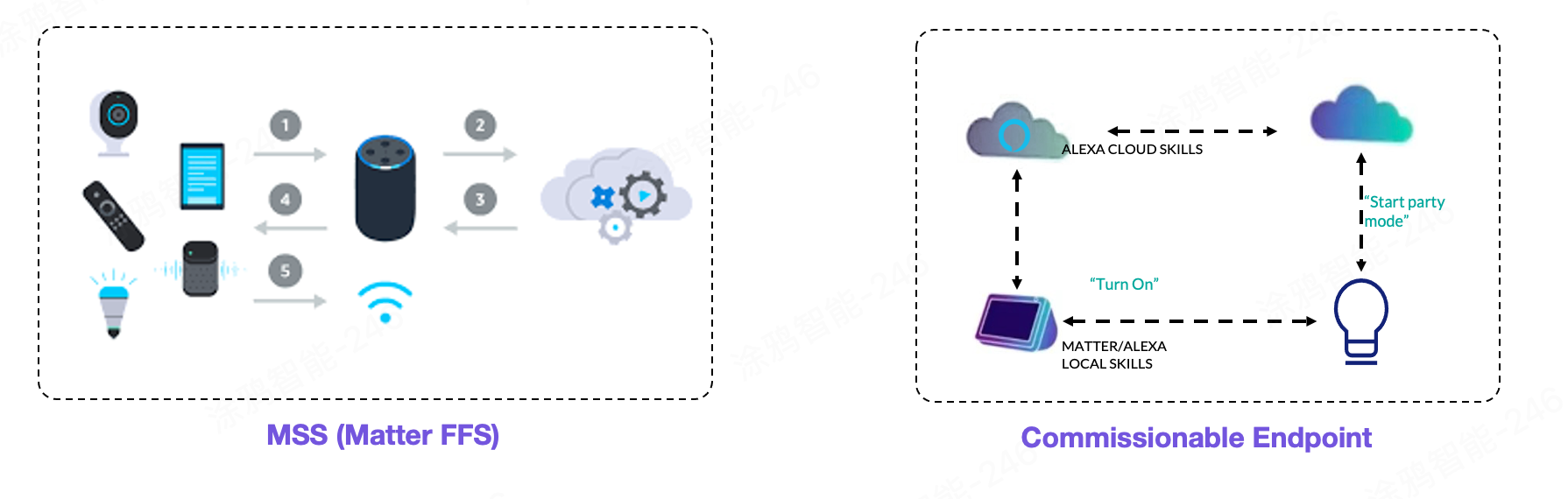
Google Home
Google’s Home Developer program allows device manufacturers to connect their smart home devices with the Google Home ecosystem. Google is expanding the Smart Home Actions local fulfillment path with the ability to add Matter-enabled devices for setup using the Google Home app (GHA) and control them using Google Assistant, GHA, or smart displays like the Google Nest Hub (2nd gen).
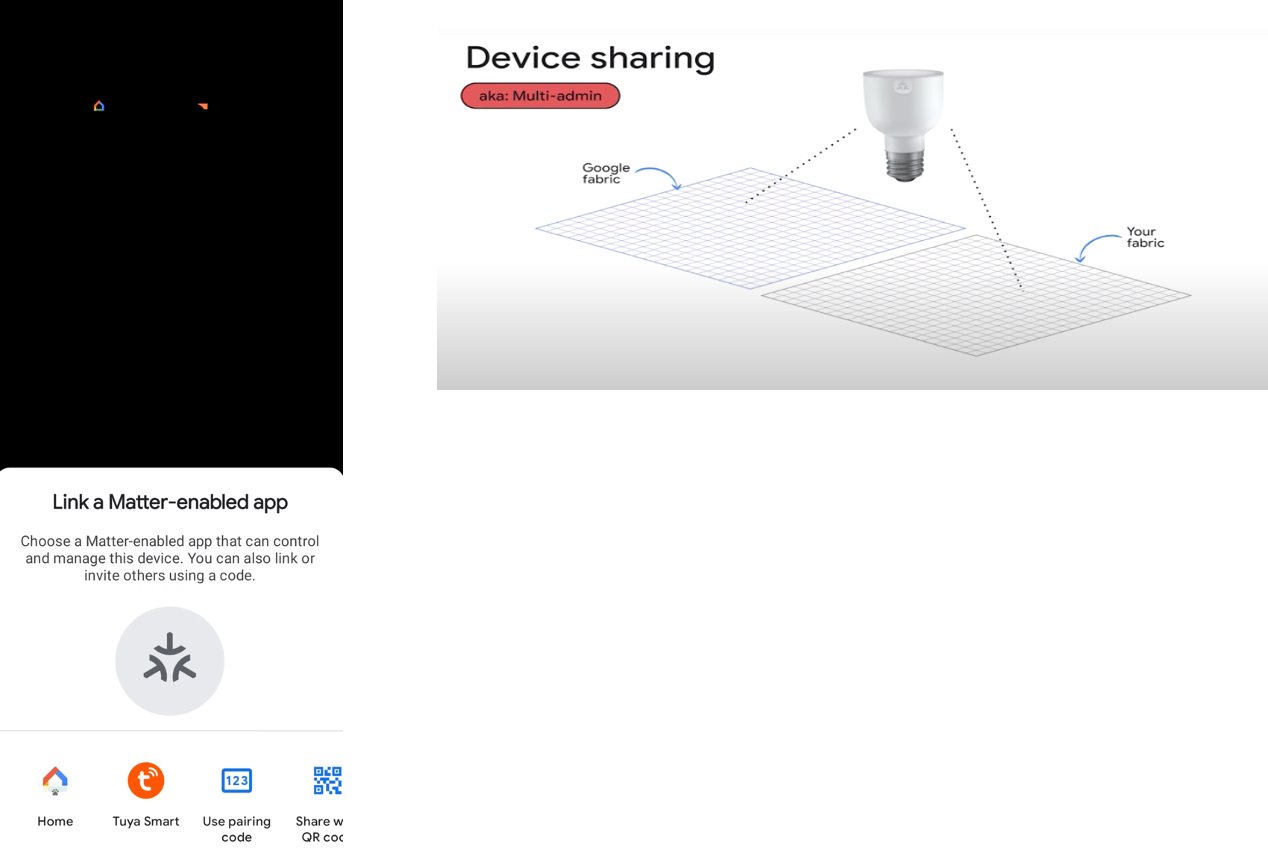
With Google’s comprehensive suite of tools for Matter development, you are on the fastest path to build Matter products that are compatible with all major ecosystems, and specifically work seamlessly with Google Home. Four steps to get your devices ready for Matter:
- CSA membership
- Building with Google
- Development checklist
- Compatibility
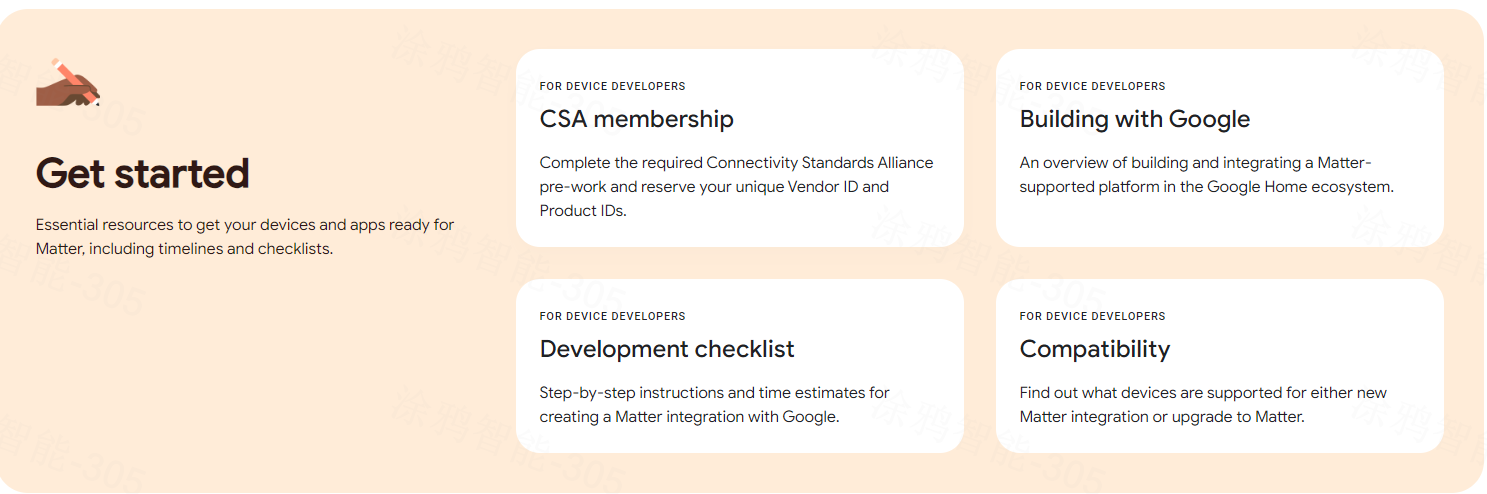
SmartThings
Matter Works With SmartThings
SmartThings is a truly open platform that connects devices across brands and ecosystems, including Works With SmartThings devices. Most Matter devices work with SmartThings right out of the box. Devices with the Works With SmartThings badge all are tested to ensure they meet the quality and user experience standards.
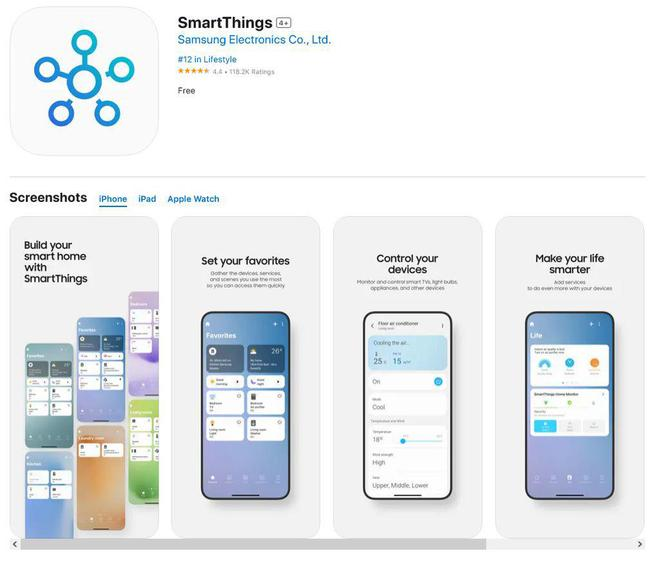
Matter devices must connect to a compatible hub. Connect using stand-alone SmartThings hubs or one built into the latest Samsung TVs, Smart Monitors, Family Hub refrigerators, and SmartThings Station. Users can connect a Matter device to their network through the SmartThings app. SmartThings supports all Matter devices listed in Edge Device Driver Reference > Matter Libraries.
Is this page helpful?
YesFeedbackIs this page helpful?
YesFeedback





