FAQ
Last Updated on : 2024-06-21 04:06:29download
Q: Differences between switches with neutral wires and those without neutral wires
A:
-
Wiring:
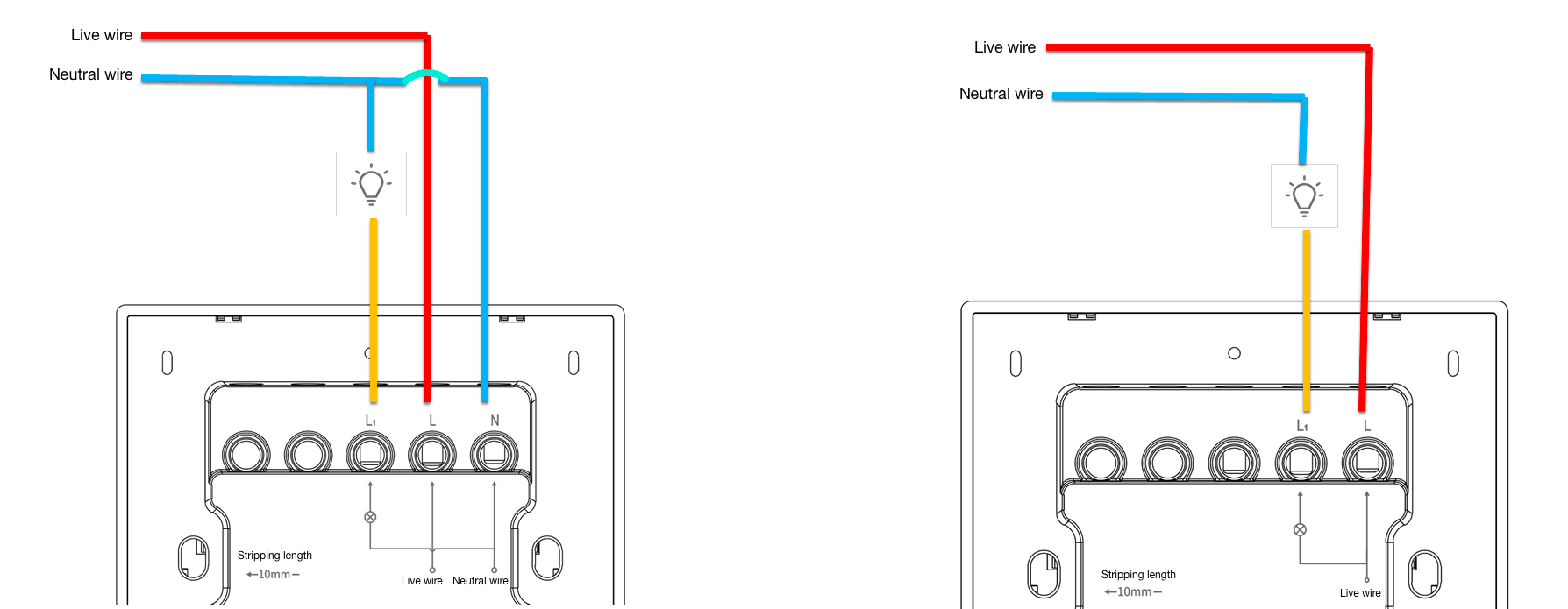
-
Installation and wiring:
- To install the switch with a neutral wire at home, a neutral wire denoted by the character N must be connected to the target circuit. Electricians can help check the neutral wire. The switch without a neutral wire can replace a traditional mechanical switch and can be installed and used without a neutral wire connected to the target circuit.
Q: Two-way or multi-way control scenarios
A:
-
Multi-control linkage for apps (switches with neutral wires only)
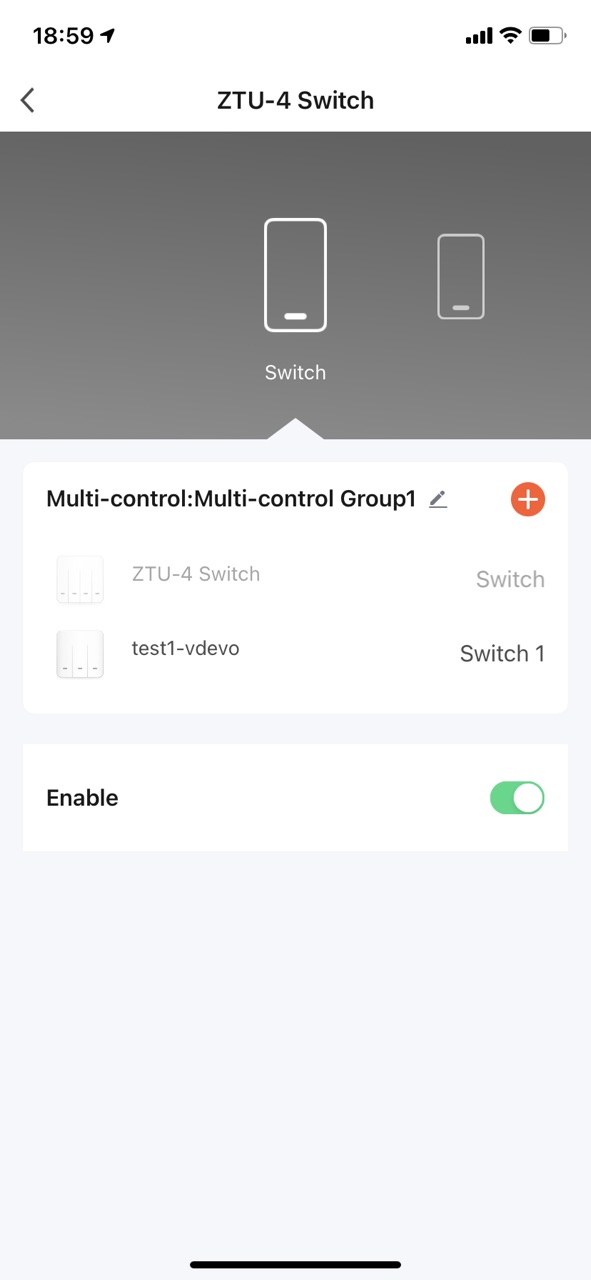
-
To control the buttons of the same light, only one of the terminal wires is connected to the light connector.
-
Up to four-way control is supported.
-
The switch with a neutral wire is recommended.
-
-
Local wiring retrofitting (switches without neutral wires only)
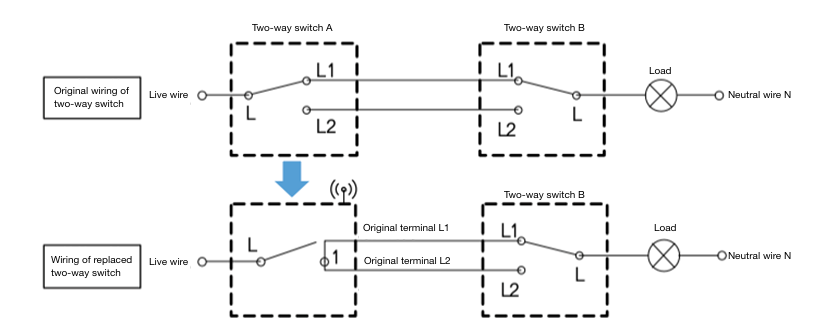
- The wiring is complicated. After the retrofitting, Switch B becomes invalid, so this wiring method is not recommended.
-
Work with wireless switches (switches with or without neutral wires)
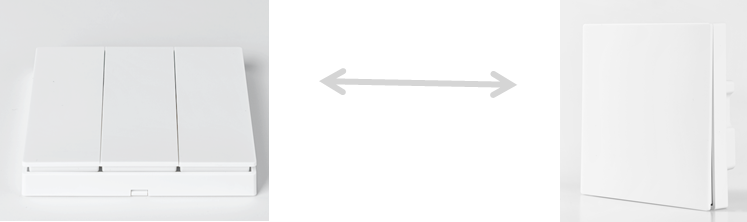
- Simple wiring without the need for repeated wiring. Two-way and multi-way control are supported. Plenty of button actions are available. The switch with or without a neutral wire is recommended.
Q: How to replace a traditional one-way mechanical switch with a smart switch without a neutral wire
A:
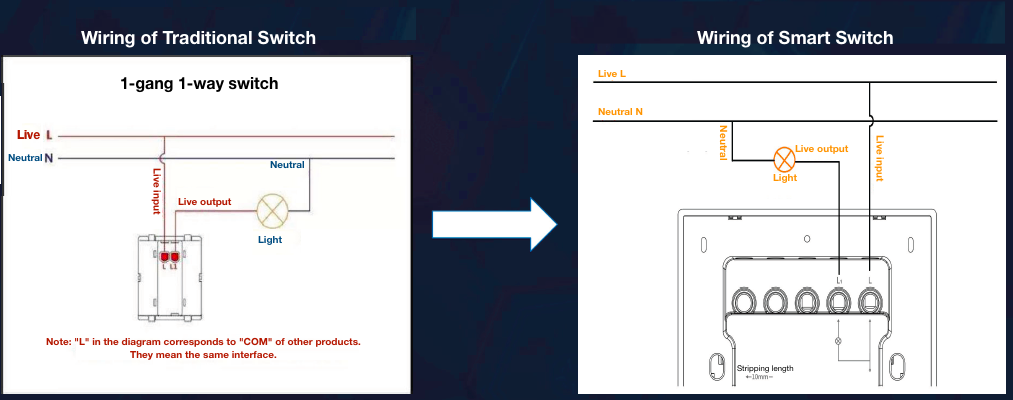
Q: Why a switch without neutral cannot control a light
A:
- Check whether the wiring is correct and whether the light is working as expected.
- Check the gateway version and gateway model and make sure the gateway module is developed by Tuya.
- Check whether the power of the light is too low, for example, less than 5W. If so, replace the light and try again.
Q: After I pressed and held the reset button to enter the pairing mode. The LED flickered multiple times and went off. Thus, the pairing task failed. How do I fix it?
A:
- Check the gateway version and gateway model and make sure the gateway module is developed by Tuya.
- Check whether the power of the light is too low, for example, less than 5W. If so, replace the light and try again.
Q: The light was automatically flickering. How do I fix it?
A:
-
In the control of a small number of low-power LED lights (below 5W), high-voltage strip lights without driving power, or inductive fluorescent lamps, the lights might flicker or fail to turn on.
-
We recommend that you replace such type of light or connect an adapter (usually a capacitor) in parallel to both ends of the light.
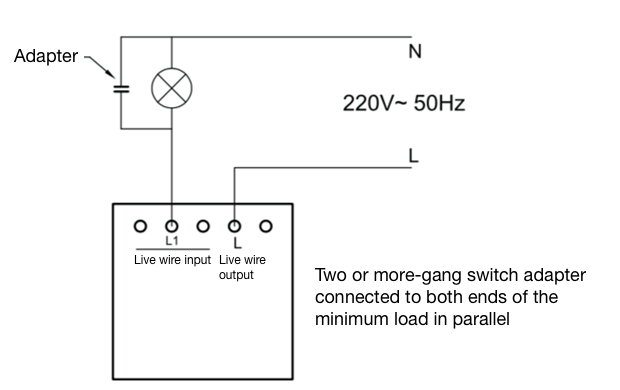
Q: A switch without a neutral wire became out of control after power on or after a period of control. It did not respond to the control locally or on the app. How do I fix it?
A:
- Check whether the switch is used for frequent power on or off. For example, a room card is inserted into a power switch to turn on power supplies in a hotel room.
- Contact after-sales services. The switch must be installed after power off. An environment with frequent power on or off is not recommended.
Q: The control of a switch without a neutral wire is delayed on the app. It is not the case for local control. How do I fix it?
A:
- To adapt to more loads, the app is implemented with certain low power features. The maximum delay is about 250 ms.
Q: A switch without a neutral wire going offline
A:
- The switch without a neutral wire is implemented with certain low power features and cannot work as a repeater. The wall penetration performance of the switch signal is affected. Penetration through two walls is not recommended in the use of the switch.
- We recommend that you use the switch with mains-powered devices, such as wall sockets and curtain motors, under the same gateway.
- A repeater is recommended to be added.
Is this page helpful?
YesFeedbackIs this page helpful?
YesFeedback





