4G Smart Camera Solution
Last Updated on : 2024-12-05 08:55:15download
Solution introduction
The 4G smart camera solution is an all-in-one business package that provides SDKs for integrating 4G devices and an app for displaying and topping up 4G data.
Devices are ready to use out of the box and come with trial data. The device panel displays the remaining data and ICCID/IMEI. Users can top up data in the app. The data is available in multiple countries and regions, including China, the United States, Canada, Europe, Japan, Thailand, and Australia. Therefore, this solution addresses the challenges of managing SIM cards and topping up data for 4G smart cameras, serving as an integrated software-hardware solution for 4G smart cameras.

Core strengths
An integrated hardware-service solution that simplifies the process of establishing a business closed-loop for brand owners
Brand owners no longer need to handle SIM cards or data plans themselves. Tuya provides an integrated hardware-service solution, reducing the complexity of business operations and streamlining the closed-loop for after-sales issue handling.
After purchasing a device, users can purchase and top up data plans by using OEM App, with the revenue from plan sales deposited into your account.
Global data coverage
Supports data plans in multiple countries and regions, addressing the demand for 4G data.
Complete value-added services
On Tuya’s value-added services operations platform, you can view device status and revenue in real time and adjust your data sales strategy based on your business requirements.
Cloud AI-powered hardware with expandable AI scenarios
You can flexibly configure cloud AI events based on your business requirements and apply them across various scenarios.
Exclusive keepalive mechanism (supported by cloud cards only)
Even if users have not purchased a data plan or have exhausted their plan, Tuya Cloud maintains the network connection for their 4G device, keeping the app and device “permanently” online. Once users purchase data, they can resume video streaming, resolving the issue of SIM card inactivity and ensuring device connectivity.
4G data plans
Tuya provides the following two data plans for 4G smart cameras: data plan based on physical cards and data plan based on cloud cards.
Notice for purchase channels: To ensure the normal operation of the device and to enjoy the complete 4G camera solutions provided by Tuya, all physical cards and cloud cards must be purchased through official Tuya channels to ensure users receive the best experience.
Methods of purchasing data plans
Purchase by users
Users can purchase data plans when they first scan to add a device, or purchase plans on the device panel of the app.
Purchase by brand owners
Data plans are sold through a redemption model. Brand owners can purchase the plans from Tuya. For specific plans in different regions, consult Tuya sales personnel.
Data plan based on physical cards
A physical card refers to the physical SIM card provided by regional carriers where the device is sold. A device is configured with an appropriate physical SIM card for the sales region before it leaves the factory. Things to note:
- Card inactivity period: The inactivity period refers to the time during which the SIM card remains active without being activated for internet use. If a card is not used during this period, the carrier may suspend or deactivate the SIM card. Currently, Tuya SIM cards support an inactivity period of up to one year.
- Restriction on usage region: SIM cards can only be used with designated carriers in specified countries or regions. Before a device leaves the factory, an appropriate card for the sales region will be pre-installed in the device. For example, AT&T and T-Mobile cards can only be used in regions covered by the two carriers in the United States.
- SIM card purchase: Contact Tuya business personnel.
Data plan based on cloud cards
In this case, devices do not need a physical SIM card during production. Instead, Tuya Cloud assigns a data card number to the 4G module of devices, based on the region in which they are online. Things to note:
-
When delivering a device, you must provide the IMEI number of the 4G module to Tuya. Tuya will add the number to the allowlist.
-
The 4G module must support the integration program for the cloud card platform of Tuya. Currently, the following 4G module models support Tuya cloud cards:
- MC116-NA-00 (U.S. version)
- LE270-EU (European version)
- LE270-LA (Latin American version)
Key strengths of Tuya cloud cards
- The 4G module is embedded with a proprietary application of Tuya, eliminating the need for developers to adapt to 4G network applications.
- Supports global carriers for network coverage, with automatic network selection for devices, requiring no action from you.
- Data numbers are flexibly assigned on the cloud, addressing issues such as suspension on SIM card numbers by carriers and problems with access point name (APN) leading to device unavailability.
- Prevents after-sales issues caused by abnormal physical SIM cards, incompatibility, or secondary sales of devices.
- The keepalive mechanism ensures that devices remain online, allowing users to quickly resume usage after topping up.
- Allows you to tailor IP camera (IPC) data plans for various countries and regions around the world.
Basic app functions
Version requirements
The app SDK version must be higher than v5.3, and the all-in-one apps (Tuya Smart and Smart Life) must be at least v5.3.0.
Interface introduction
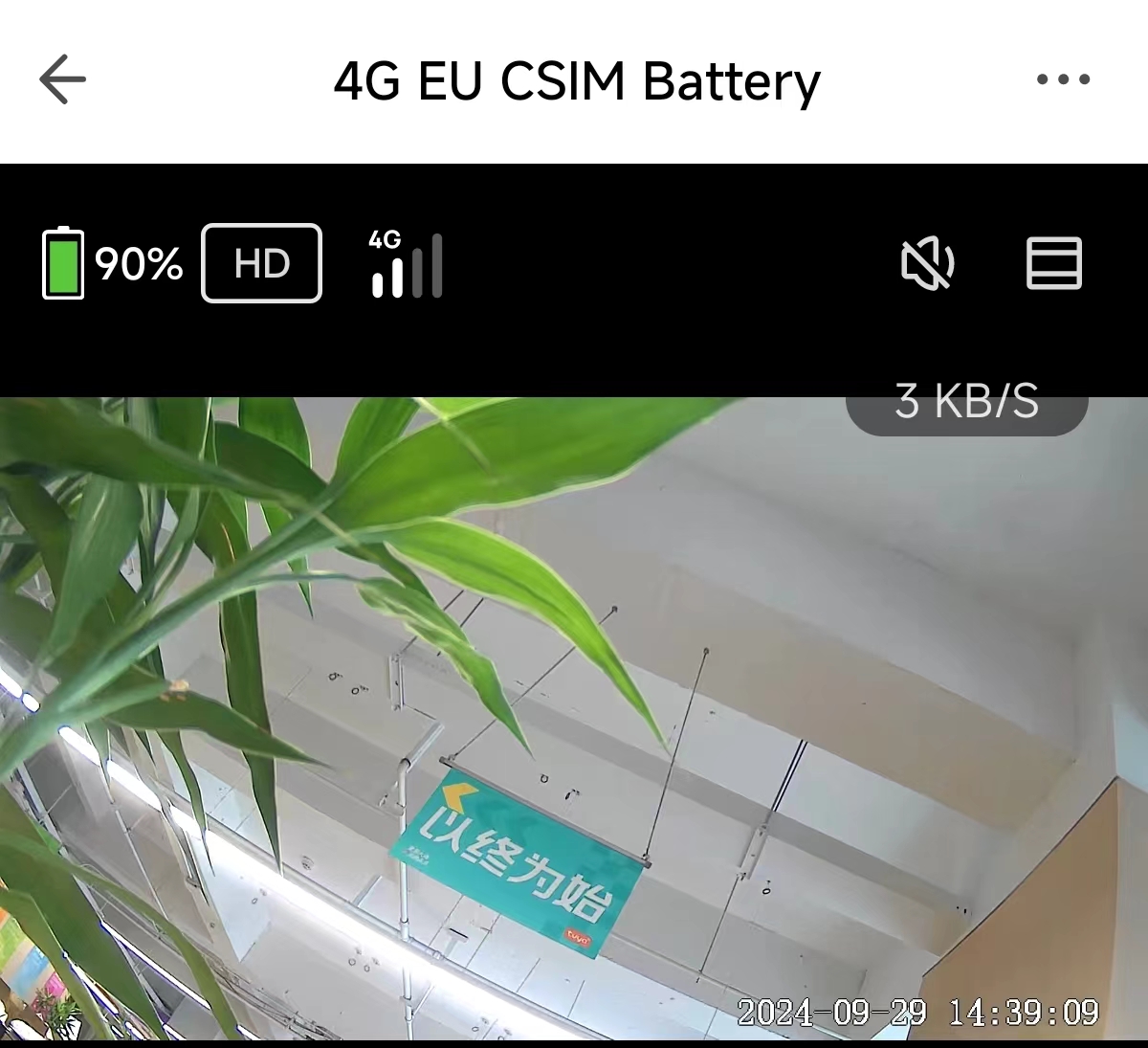
| DP | Description |
|---|---|
| Signal strength | In the upper-left corner, a signal strength indicator has four possible statuses: no signal, one bar of signal, two bars of signal, and three bars of signal. |
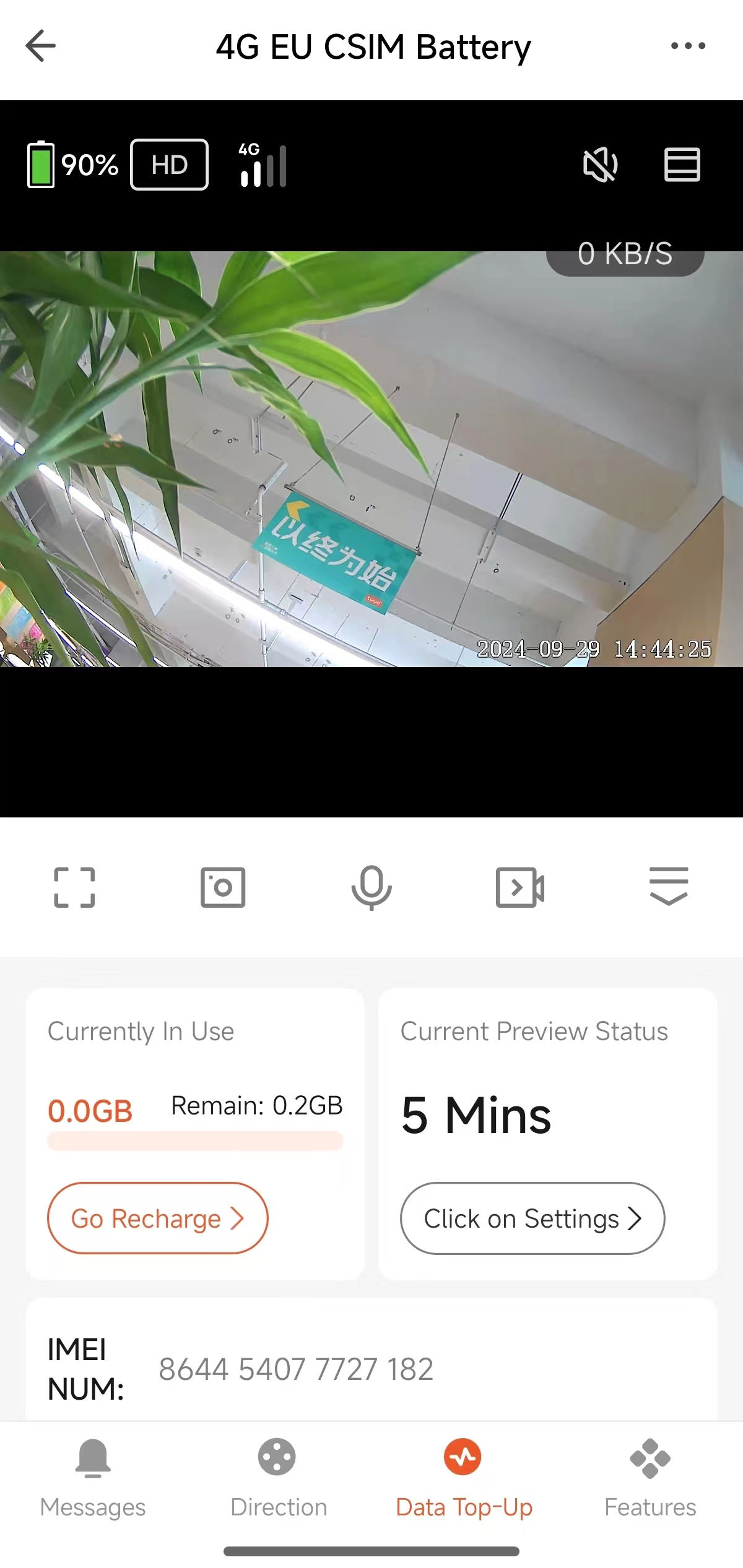
| DP | Description |
|---|---|
| Data service | In the Data Top-Up module,
|
| Streaming limits | For physical cards, when the data is exhausted, the device is offline. For cloud cards, when the data is exhausted, the device cannot keep streaming. However, the device remains online due to the keepalive mechanism. |
| Display of data plans | Displays the usage of the 4G data plans.
|
| Current preview duration | Displays the limit on current preview duration. If the preview duration reaches the set value, streaming will stop to save 4G data.
|
| Device information | Displays device information.
|
Create an OS product solution
Create a solution
Log in to Tuya Developer Platform, go to the Product Development section, click Create > IP Camera, and select a product in the Smart Camera (4G) section to create your solution.
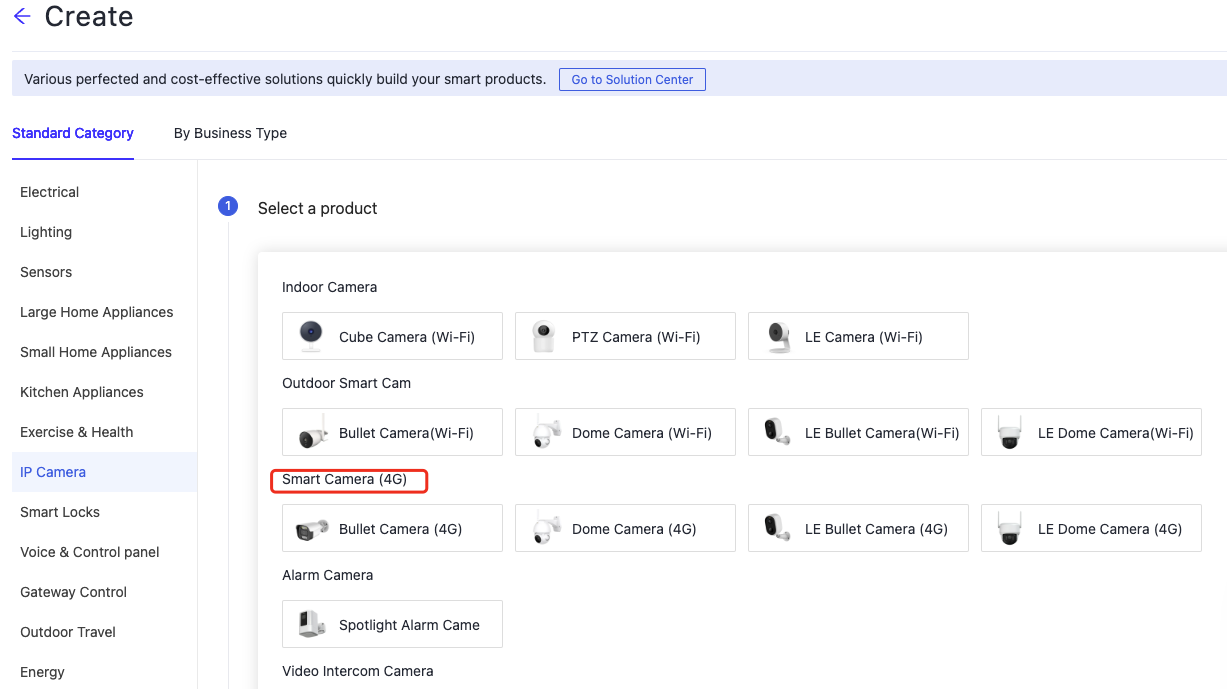
- Create a 4G solution based on the product type. The platform allows you to create solutions for bullet camera (4G), dome camera (4G), LE bullet camera (4G), and LE dome camera (4G). The first two are smart cameras that require continuous power supply, and the latter two are low-power smart cameras.
- If no camera solution interests you, consult Tuya personnel.
- If you create a solution outside the 4G product solution creation entry on the platform or generate an IPC PID with the wrong solution, the device may not be activated or function as expected.
- If the communication type of the 4G PID you created previously is not Cat.1/Cat.4 or if you create a PID outside the 4G product solution creation entry, you must recreate the PID.
SDK for integrating with the microcontroller of smart cameras
For hardware, you must select a supported module and frequency band based on the sales region of the 4G IPC. You must integrate the 4G module with the carrier network to ensure proper network communication.
- For SDK version 5.x, Tuya’s 4G data plans are supported starting from v5.3.41.
- For the TuyaOS SDK, Tuya’s 4G data plans are supported by all SDK versions.
- TuyaOS SDK version 3.9.5 or later supports the cloud card solution.
Differences from integration with a regular IPC SDK:
| DP | Development method |
|---|---|
| ICCID report: Physical cards must report their ICCID, while cloud cards do not require reporting. | Use OPERATE_RET tuya_ipc_upload_iccid(CHAR_T *iccid) to report ICCID. |
| IMEI report: Both physical and cloud cards require reporting IMEI. | Use OPERATE_RET tuya_ipc_upload_imei(CHAR_T *imei) to report IMEI. |
| Signal strength report | Use DP ipc_cellular_signal to report the signal strength. Valid values range from 0 to 3, corresponding to 0 to 3 bars of signal strength. |
| Stream interruption | TuyaOS versions above v3.10.0 support stream interruption:
|
Camera network pairing options
Pair with QR code through cellular network (GPRS) (recommended)
You can add a device by scanning the QR code on the device or its package. We recommend that you use the pairing method.
OEM App must be in all-in-one baseline version 5.12 or higher.
This pairing method supports 4G data top-ups during the pairing process but requires the following configurations:
- OEM App must be in all-in-one baseline version 5.12 or higher, and the switch to top up 4G IPC data must be turned on. Contact your Tuya project manager to turn on the switch.
- The 4G smart camera solution must be created on the platform, generating the corresponding IPC UUID.
- Before delivery, the factory must provide Tuya with the ICCIDs of the SIM cards for the relevant delivery batch for Tuya to add them to the allowlist.
- If you use the OEM App, list data plans on Smart Protect Workstation.
Pair with camera through cellular network (not recommended)
Scan the QR code on the app with the camera to add a device.
Other things to note
-
For some devices delivered to regions outside China, the activation process for the 4G SIM card may take a long time after the initial power-on. To prevent users from attempting network pairing before the device is connected to the network, the following optimizations are recommended:
- Implement the following logic on the device side: During the first use, the device must wait for the 4G network to activate before changing the indicator status and providing a voice prompt, notifying users that they can proceed with the network pairing.
- In addition, emphasize in the user manual that the initial self-check and activation of the 4G network may take a significant amount of time, and users should be patient.
-
If the device detects that it is offline, it can periodically restart the 4G module with a fixed interval and an exponential backoff duration (based on power consumption) to address the following potential scenarios:
- Users purchasing multiple data plans as backups may find that when the first plan is exhausted, the subsequent plan may not automatically take effect.
- Users may top up or switch plans in the app until a data plan is exhausted, which the device cannot detect. Therefore, a restart of the 4G module is required for the new data to take effect.
IMPORTANT
In the production process, you must inform the Tuya project manager of the following information:
- Before production, compile and send the order information to the Tuya project manager, including the customer name, sales country or region, and IMEI.
- After production, export the full list of PID, UUID, and IMEI/ICCID and send it to the Tuya project manager.
Is this page helpful?
YesFeedbackIs this page helpful?
YesFeedback





