Voice Control Services
Last Updated on : 2024-06-21 03:30:00download
At present, the smart door locks can integrate with third-party smart speakers, like Amazon Alexa and Google Assistant. This topic describes the categories of locks that can be unlocked by voice, required data points (DPs), and the available features of Amazon Alexa and Google Assistant. At the end, this topic provides links to tutorials on how to subscribe to the smart speaker service and bind Tuya Smart Skills and smart speakers.
Categories of locks supporting voice control services
| Lock category | Description |
|---|---|
| Residential lock_BLE | The residential Bluetooth lock solution works with a Bluetooth gateway to implement locking and unlocking by voice control, as well as the Alexa Routines. |
| Residential lock Pro_Zigbee | The residential Zigbee lock pro solution implements locking and unlocking by voice control, as well as the Alexa Routines. |
| Residential lock Pro_Wi-Fi | The residential Wi-Fi lock pro does not support locking and unlocking by voice control. The Wi-Fi solution supports the Alexa Routines. |
DPs required by voice control services
To support the voice control for locks that are integrated with general MCUs, the MCU needs to accurately report the lock status with the DP lock_motor_state.
| Lock category | Required DP for voice control |
|---|---|
| Residential lock_BLE | 1. Set a secret key for remote unlocking without a password: remote_no_pd_setkey2. New remote unlocking without a password, but with a secret key: remote_no_dp_key3. Feedback on remote unlocking command: remote_result4. Feedback on locking and unlocking status: lock_motor_state |
| Residential lock Pro_Zigbee | 1. Set a secret key for remote unlocking without a password: remote_no_pd_setkey2. New remote unlocking without a password, but with a secret key: remote_no_dp_key3. Feedback on remote unlocking command: remote_result4. Feedback on locking and unlocking status: lock_motor_state |
| Residential lock Pro_Wi-Fi | 1. The lock supports remote unlocking 2. Feedback on locking and unlocking status: lock_motor_state |
Voice control service types
The voice control solutions for smart locks include third-party voice assistants integration and skills customization. Through the Tuya app, integrate with popular smart speakers and control locks by voices to effectively enhance user experiences.
Amazon Alexa
-
Voice control feature
Feature Utterance Unlock Alexa, unlock the {device name} Lock Alexa, lock the {device name} Query the status Alexa, is the {device name} locked/unlocked? -
Create a voice code in the Amazon Alexa app
The locks can be locked and unlocked through voice control by Amazon Alexa. Every time the locks are controlled by voices, the smart speaker will prompt to verify the voice code. A voice code must be created in the Amazon Alexa app before applying the voice control.
Create a voice code as shown in the following figures.
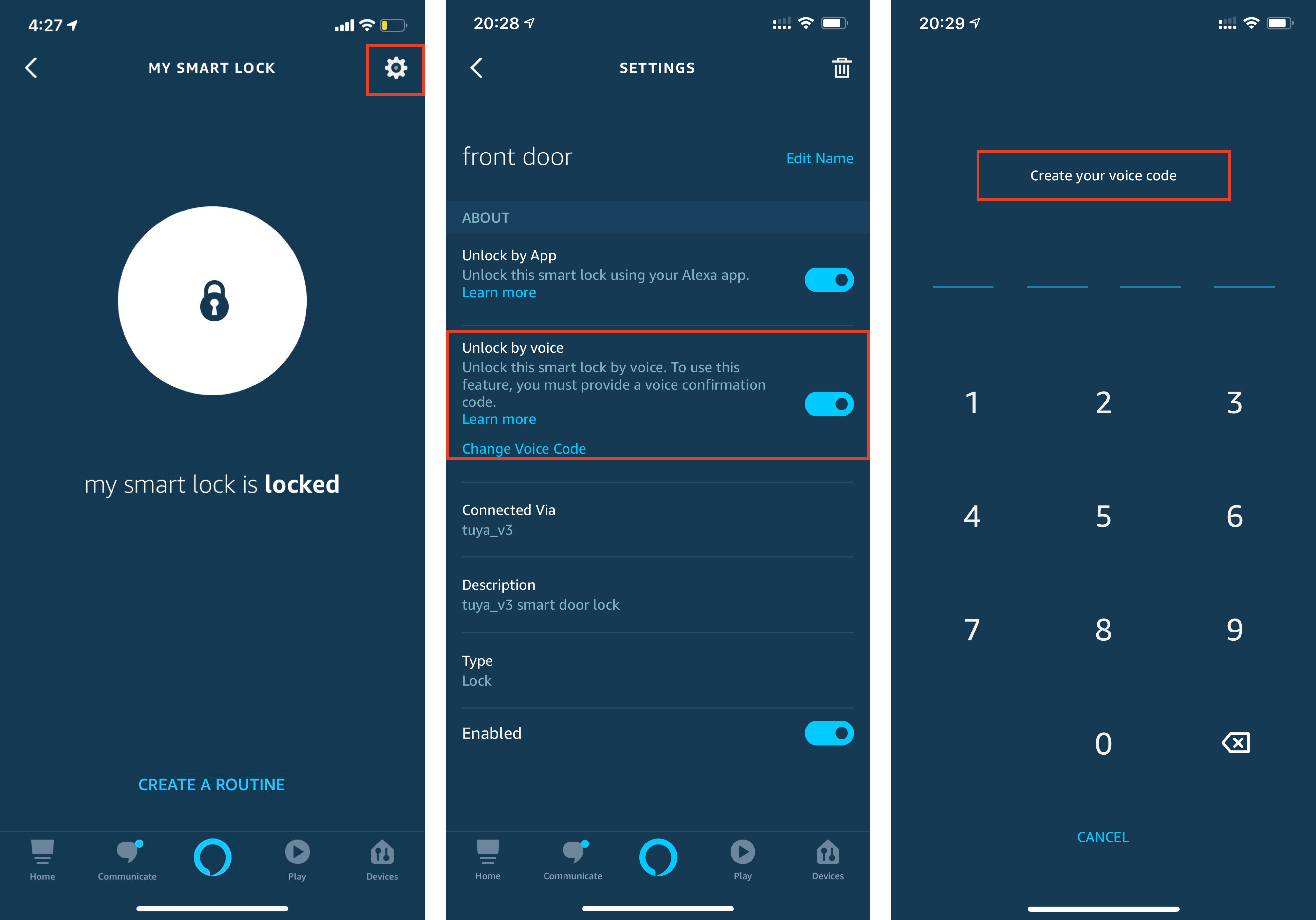
Google Assistant
-
Voice control feature
Feature Utterance Unlock Unlock the {device name} Lock Lock the {device name} Query the status Is the {device name} locked/unlocked? -
Set a voice code in the Tuya app
The locks can be locked and unlocked through voice control by Google Assistant. Every time the locks are controlled by voice, the smart speaker will prompt to verify the voice code.
Note: Unlike Amazon Alexa, the voice code of Google Assistant speaker must be set on the Lock Panel in the Tuya app.
Set a voice code in the Tuya app as shown in the following figures.
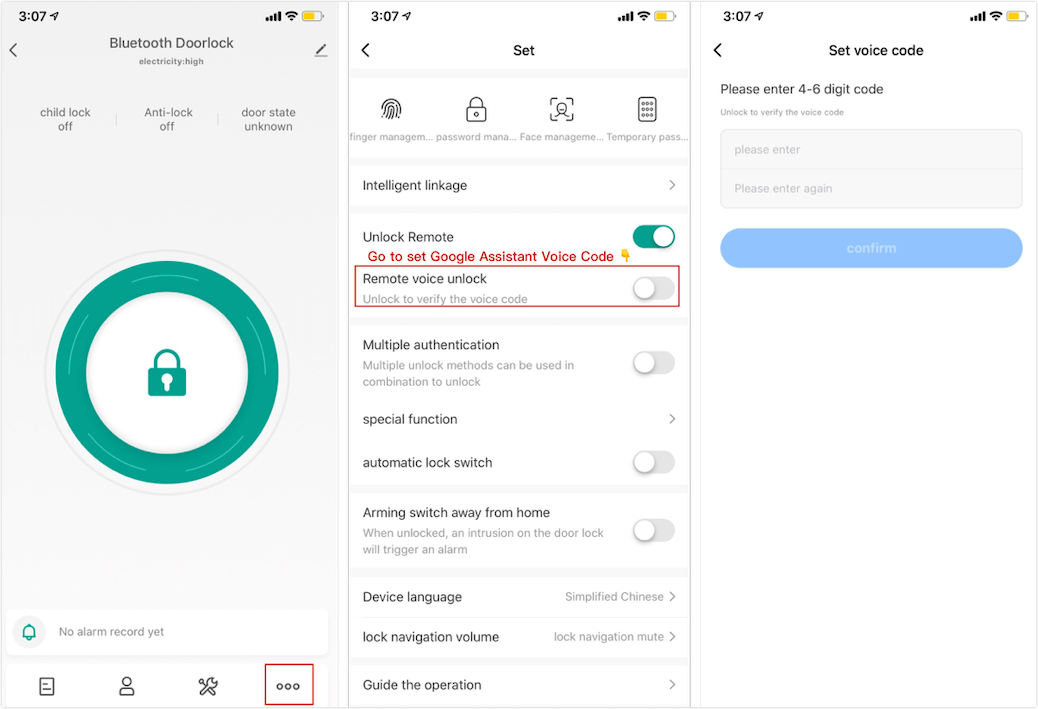
Subscribe to smart speaker services
Third-party smart speakers are subscribed based on the PID. You can subscribe to the smart voice control service from the Value-Added Services (VAS) on the Developer Platform. For specific steps, see Third-party Access Services.
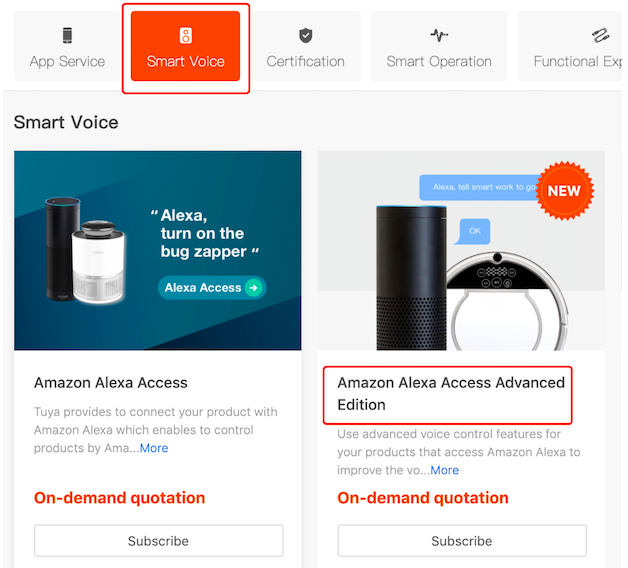
OEM skill services
Locks currently do not support OEM skill services.
Note: If the standard skills cannot meet your needs, you can ask for customizing the skills of third-party smart speakers. For more information, see OEM Skill.
Reference
Is this page helpful?
YesFeedbackIs this page helpful?
YesFeedback





