Zigbee Lock
Last Updated on : 2024-06-21 03:43:43download
Zigbee locks refer to the door locks that are connected and controlled by Zigbee modules and Zigbee communication protocols. Currently, the Zigbee locks use the low power scheme. The module is usually in hibernation status, but it keeps a certain heartbeat with Zigbee gateway. The Zigbee door lock can transmit the control commands and report device status.
Zigbee locks support MCU common protocol connection. The Tuya modules and the MCU of your locks communicate through serial port. The MCU reports the device status and connects to Tuya Developer Platform through Tuya modules.
Zigbee lock connection solution
The diagram of MCU connection solution is as follows.
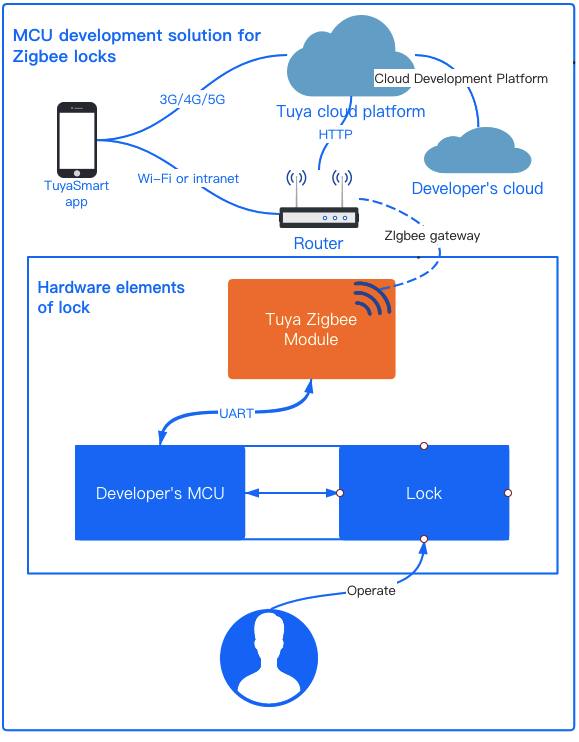
Description
Tuya provides Zigbee modules for standard firmware burning purpose of lock, and provides a set of MCU communication protocols. The module connects the Tuya Developer Platform, app, and MCU of lock. You need to develop MCU program according to serial port protocols. For rapid development, Tuya also provides MCU SDK, which can be downloaded when you create products on Tuya Developer Platform, to quickly complete the integration development of serial port protocols.
Features
The public version of Zigbee lock solution supports the development of the following features.
| Feature | Description |
|---|---|
| Security | The secret key exchange guarantees the wireless communication security and prevent against wireless replay attacks. |
| Unlocking logs | The method, ID, and time of an unlocking method are recorded. Users can view them for the last 12 months on the app without data loss. Users can require more than one method for an unlocking operation. |
| Re-transmit the local unlocking logs in case of connection failure | When the connection resumes, the module transmits the unlocking operation log that is only stored locally to the cloud. |
| Alert | The alert of low battery, incorrect password, incorrect fingerprint, incorrect card, prying, and high temperature are supported. |
| Time synchronization | Time of the lock is consistent with the cloud, and users can switch among global time zones and use daylight saving time if needed. |
| Member management | Users can add members and unlocking method ID, and manually associate them on apps. |
| Unlocking operation linkage | The unlocking operations can be automatically linked in scenes on apps. For example, you can add a rule to describe DP of the unlocking operation, and set the condition as “welcome home”. |
| Battery status display | The value and status of battery can be displayed. |
| Other scene linkages | The scene linkage can be established according to the ID or type of the unlocking operation. |
| Remote control on the app with password | Once the feature is enabled on the app, the door can be unlocked with valid password. |
| Remote control on the app without password | Once the feature is enabled on the app, the door is immediately unlocked. |
| Dynamic password | The dynamic password algorithm is integrated into Tuya Zigbee modules, and you can implement it in your product within one hour at the earliest. Also, the algorithm can be fast added on apps. |
| Temporary password management | Users can create, modify, freeze, unfreeze, and delete the temporary password. The number of temporary passwords is unlimited. The temporary password can be copied. |
| Schedule | Users can use the schedule and temporary password at the same time to invalidate the temporary password regularly. |
| Remote door knocking | The app receives the doorbell call requests that are sent by locks, and notifies the users. |
| Hijack alarm | If an unlocking method is marked on the app, the hijacking alarm is triggered when the door is opened by that method. |
| Lock setup | Users can customize the doorbell volume, key volume, and language of the lock. |
| Automatically resend the password in case of network failure | When the network is unstable and the lock configuration fails, the password cannot be sent timely. After automatically re-sent, the password can reach the lock in most cases. |
| SMS notification of the temporary password | Users can send short messages with temporary passwords to the one who needs it. |
| Remote door knocking | The app receives the doorbell call requests that are sent by locks. |
| Local temporary password | The local temporary password is independent of network connection, the password is calculated by modules and the cloud, and the MCU verifies that by calling module interfaces. |
| Lock status display | Users can view the lock status such as locked out, child lock, and others. |
| Automatic latch | Users can enable or disable the automatic latch function. |
| Waiting time of automatic latch | Users can set the waiting time of automatic latch function. |
| Add unlocking methods on the app | Users can add physical unlocking methods if the feature is enabled on the app. |
| Unlocking log upload | After the unlocking logs are uploaded, they become consistent among the cloud, the app, and the lock. |
| Voice control and deletion | Through the Zigbee network, the voice control request is sent to the lock by the app. |
| Fingerprint recognition and deletion | Through the Zigbee network, the collector sends the detected fingerprint to the lock. |
| Door card granting and withdrawal | Through the Zigbee network, the information of the active door card is sent to the lock by the app. |
Category of Zigbee lock
The Tuya Zigbee lock integration supports the following categories.
| Category | Description |
|---|---|
| Residential lock | The former public version solution. It is applicable to residential door lock integration. |
| Residential lock PRO | The latest and recommended public version solution. It is applicable to residential door lock integration. |
| Business lock (apartment) | Applicable to the long term and short term apartment rental. |
| Hotel lock | Applicable to the deployment and development of hotel locks. |
Creating Zigbee locks
The overall process to create a Zigbee lock is as follows, for detailed instruction, see Create Products:
- Register on the Tuya Developer Platform
- Add functions
- App panel design
- Select a module
- Configure hardware
- Cloud configuration
The following figure is shown after you choose the Security & Sensors category on the Tuya Developer Platform.
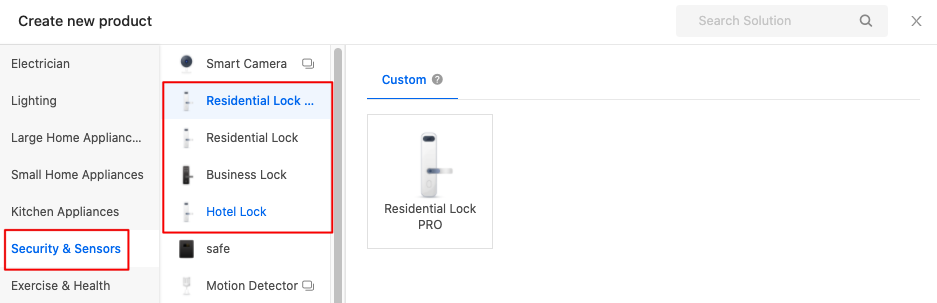
-
The following figure is shown after you choose the Residential Lock PRO under the Security & Sensors category.
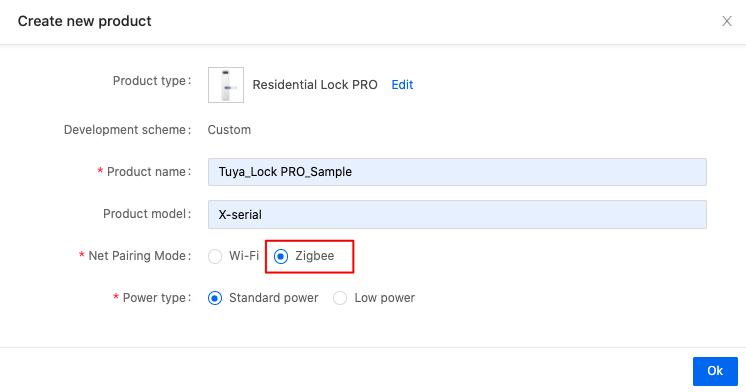
-
The following figure is shown after you choose the Business Lock under the Security & Sensors category.
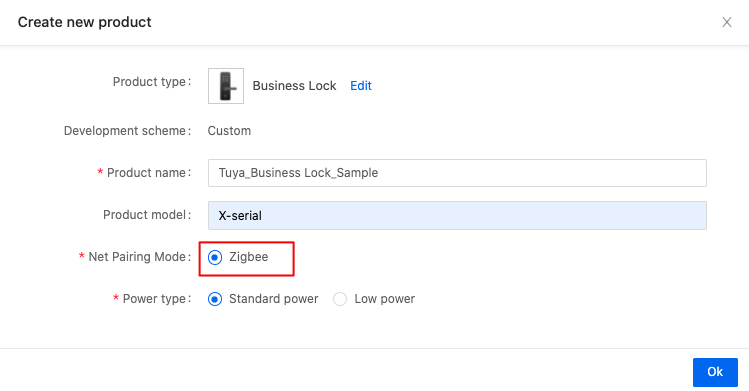
-
The following figure is shown after you choose the Hotel Lock under the Security & Sensors category.
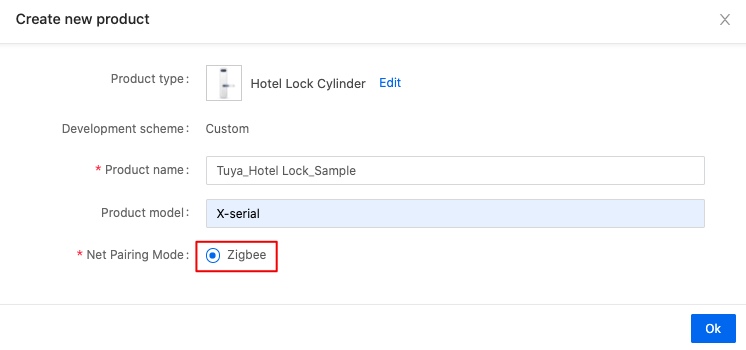
DP and functions
-
For more information about the DP of residential lock, see DP reference of Zigbee residential lock.
-
For more information about the DP of business lock, see DP reference of Zigbee business lock.
Product development
Selecting module type
The TYZS5 series module is mostly used and recommended for the Zigbee lock. For more information, see TYZS5 module.
| Module | Firmware | Version | Status | Description |
|---|---|---|---|---|
| TYZS5 | The MCU must be waked up by the URAT before the firmware upgrading. | 1.1.8 | The general firmware has been published. | The firmware supports UART wake-up for MCU development. |
| TYZS5 | The MCU must be waked up by the GPIO before the firmware upgrading. | 1.1.8 | The general firmware is only available to whitelisting accounts. | The firmware supports GPIO wake-up for MCU development. |
| TYZS3 | N/A | N/A | The general firmware is only available to whitelisting accounts. Please contact Tuya account manager if needed. | N/A |
| TYZS7 | N/A | N/A | The general firmware is only available to whitelisting accounts. Please contact Tuya account manager if needed. | N/A |
MCU development description
The following topics introduce development description, key steps, and key data points (including interaction process, alert/unlock record, process to restore factory defaults, and examples).
-
For more information about the development of Zigbee residential lock, see Zigbee residential lock development guide.
-
For more information about the development of Zigbee business lock, see Zigbee business lock development guide.
MCU connection protocol (product data communication protocol)
Public version communication protocol and data protocol during product development. You can download the latest communication protocol when creating a product and selecting a module.
For MCU communication protocol of Zigbee locks, see MCU connection protocol of Zigbee locks.
Third-party voice recognition
Part of the Zigbee locks can be controlled by third-party voice assistants.
To enable that, you can choose Security & Sensors > Residential Lock PRO, and then select Zigbee in the Net Pairing Mode when creating a lock on the Tuya Developer Platform.
| Third-party voice recognition | Description |
|---|---|
| Amazon Alexa | The supported commands are as follows.Unlock (by voice) Lock (by voice) Query (by voice to confirm the locking status) Feedback about the unlocking and locking commands. |
| Google Assistant | The supported commands are as follows.Unlock (by voice) Lock (by voice) Query (by voice to confirm the locking status)However, the feedback about the unlocking and locking commands are not supported. |
Debugging and test
FAQ
This topic lists the frequently-asked questions during R&D and debugging, and provides troubleshooting suggestions. For more information about Zigbee lock connection, see FAQ about Bluetooth Low Energy (LE) Lock Connection.
Basic test case
This topic provides test cases, including software functional test, hardware functional test, and radio frequency test of lock. For more information, see Basic Test Case of Tuya Zigbee Lock.
Production test
Production test process
See general production test description provided by Tuya.
Other development solutions
Connect with Cloud Development platform
Tuya Zigbee lock can be controlled and managed through Cloud Development platform.
For more information, see Cloud Development platform API reference for residential lock and Cloud Development platform command set reference for residential lock.
Change log
| Version | Description | Date | Remark |
|---|---|---|---|
| 1.0.0 | The first release. | 20200601 | N/A |
| 1.1.0 | Added the overview section and connection description. | 20200803 | N/A |
Is this page helpful?
YesFeedbackIs this page helpful?
YesFeedback





