Bluetooth Lock
Last Updated on : 2024-06-21 03:39:24download
A Bluetooth lock is integrated with a Bluetooth module or Bluetooth chip to enable internet connection.
Solution description
Tuya’s Bluetooth lock solutions support two types of connection.
- Point-to-point: A Bluetooth lock exchanges data with a mobile phone via a short-range connection.
- Bluetooth gateway: A Bluetooth lock can connect to a mobile phone within a short range and to the cloud through a gateway.
Both connection types require integration with the Tuya Bluetooth lock protocol. There are two options to achieve this purpose.
- MCU integration: Interface the lock’s MCU with a Bluetooth module through the serial port so that the MCU can connect to the Tuya-based mobile app and the cloud, as well as report device status.
- SDK integration: Tuya provides SDKs based on Beken or Nordic chips. You can perform custom development on top of the SDK.
These two integration methods are performed on the device side with different protocols.
Architecture
-
MCU Integration
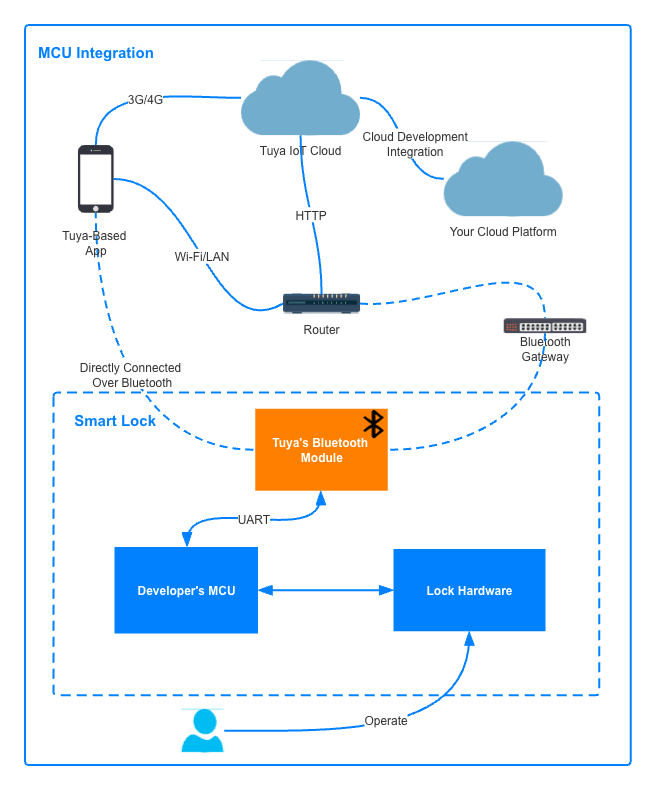
-
SDK integration
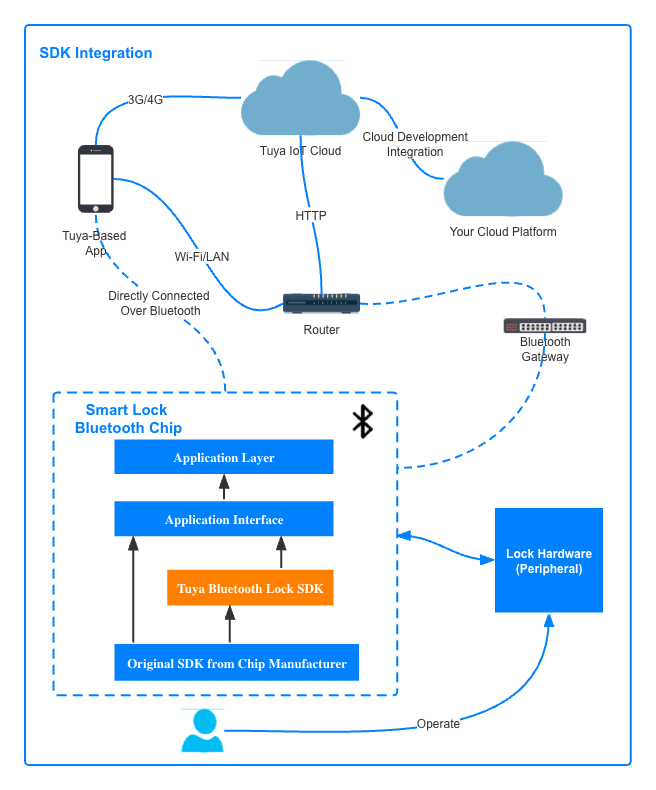
Features
Tuya Bluetooth lock solution supports the following features.
| Feature | Description |
|---|---|
| End-to-end encryption | Data is encrypted and secured when it travels across the mobile app, server, and Bluetooth module. |
| Unlocking record | An unlocking record contains the unlocking method, unlocking ID, and unlocking time. The user can check the unlocking records for the last 6 months from the mobile app. A combination of unlocking methods is supported, such as fingerprint plus password. |
| Cache unlocking records | Cache the unlocking records on the Bluetooth module or chip and synchronize them with the mobile app when the lock connects to it. |
| Alert | An alert is sent to the user in any of these cases: low battery, wrong attempts by passwords, fingerprints, or cards, prying lock, and high temperature. |
| Time synchronization | Synchronize the clock on the lock with a time server. Global time zones and daylight saving time (DST) are supported. |
| Member management | The user can add lock members using the mobile app. |
| Battery level | Display battery percentage or status. |
| Unlock via mobile app | The user can unlock the door using the mobile app when the mobile phone is connected to the lock over Bluetooth. |
| Dynamic password | The Bluetooth module is integrated with dynamic password algorithms. The user can get dynamic passwords that are valid for five minutes using the mobile app. |
| Add unlocking methods | When connected to the lock via Bluetooth, the mobile app allows the user to add or delete unlocking methods, such as fingerprints, cards, and passwords. |
| Temporary password | If the hardware supports local RTC, the lock administrator can set a validity period and temporary password for non-home member users. However, the validity period and temporary password do not apply to home member users. |
| Validity period | The lock administrator can specify the validity period of a user on the mobile app. |
| OTA update | Update the firmware on the module and the MCU via OTA. |
| Offline temporary password | The offline temporary password does not rely on an internet connection. The algorithms are implemented by the module and the cloud. The MCU calls the specified API to verify the temporary password. |
| Lock status | The user can check the lock status on the mobile app, such as double lock and child lock. |
| Auto-locking | Enable or disable auto-locking. |
| Auto-locking delay | The user can set the time before the lock gets locked. |
| Synchronize unlocking methods | When directly connected to the mobile app, the lock synchronizes the unlocking methods with the cloud. |
| Voice commands | The mobile app sends the collected voice commands to the lock. |
Product creation
The Bluetooth lock solution supports the following categories.
Process
-
Overall process
Register with Tuya Developer Platform > Create product > Define functions > Select panel > Select module > Configure hardware > Configure extended features
-
Choose Smart Locks > Residential Lock and then Bluetooth for Protocol.
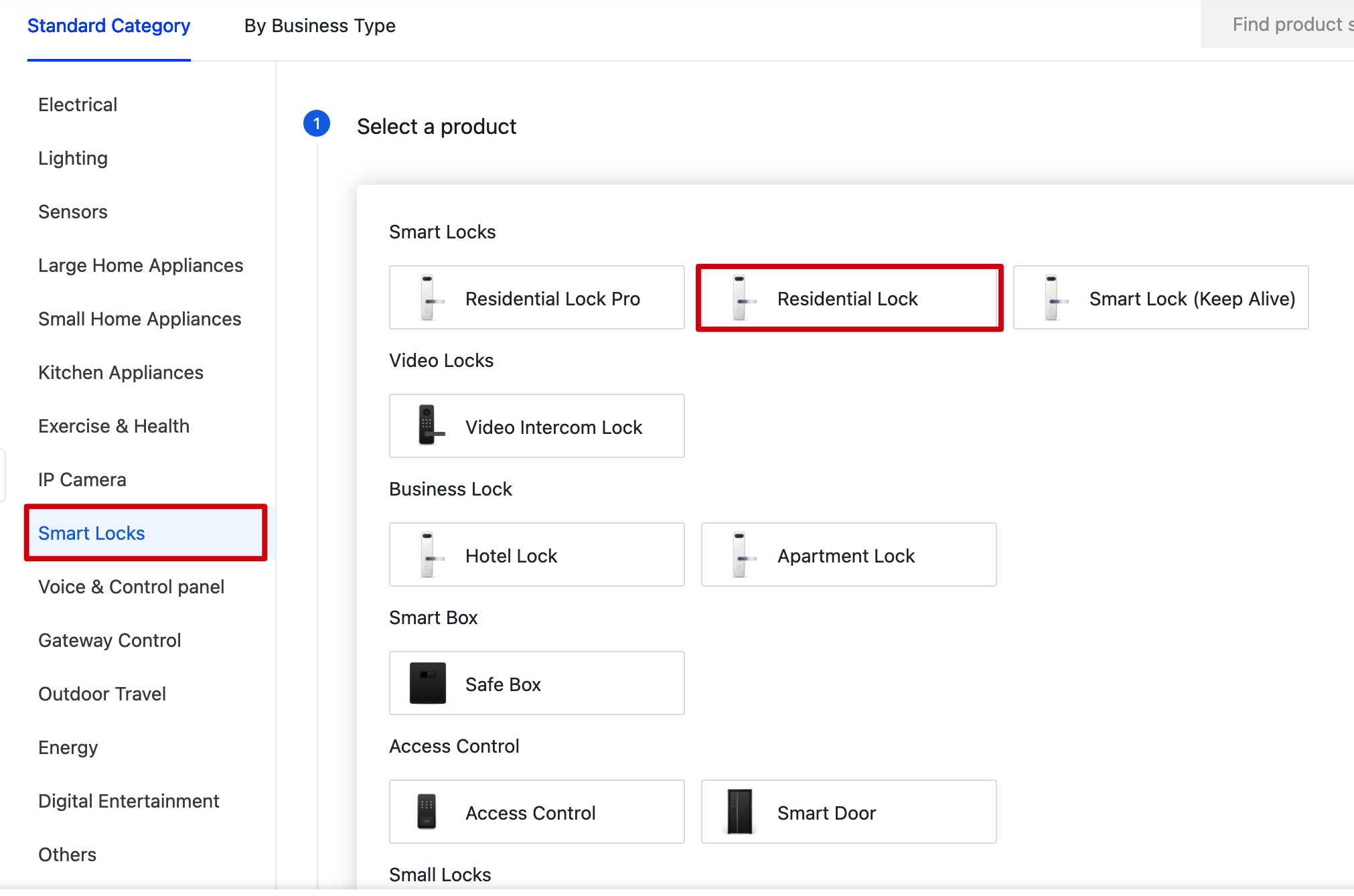
-
Choose Smart Locks > Safe Box and then Bluetooth for Protocol.
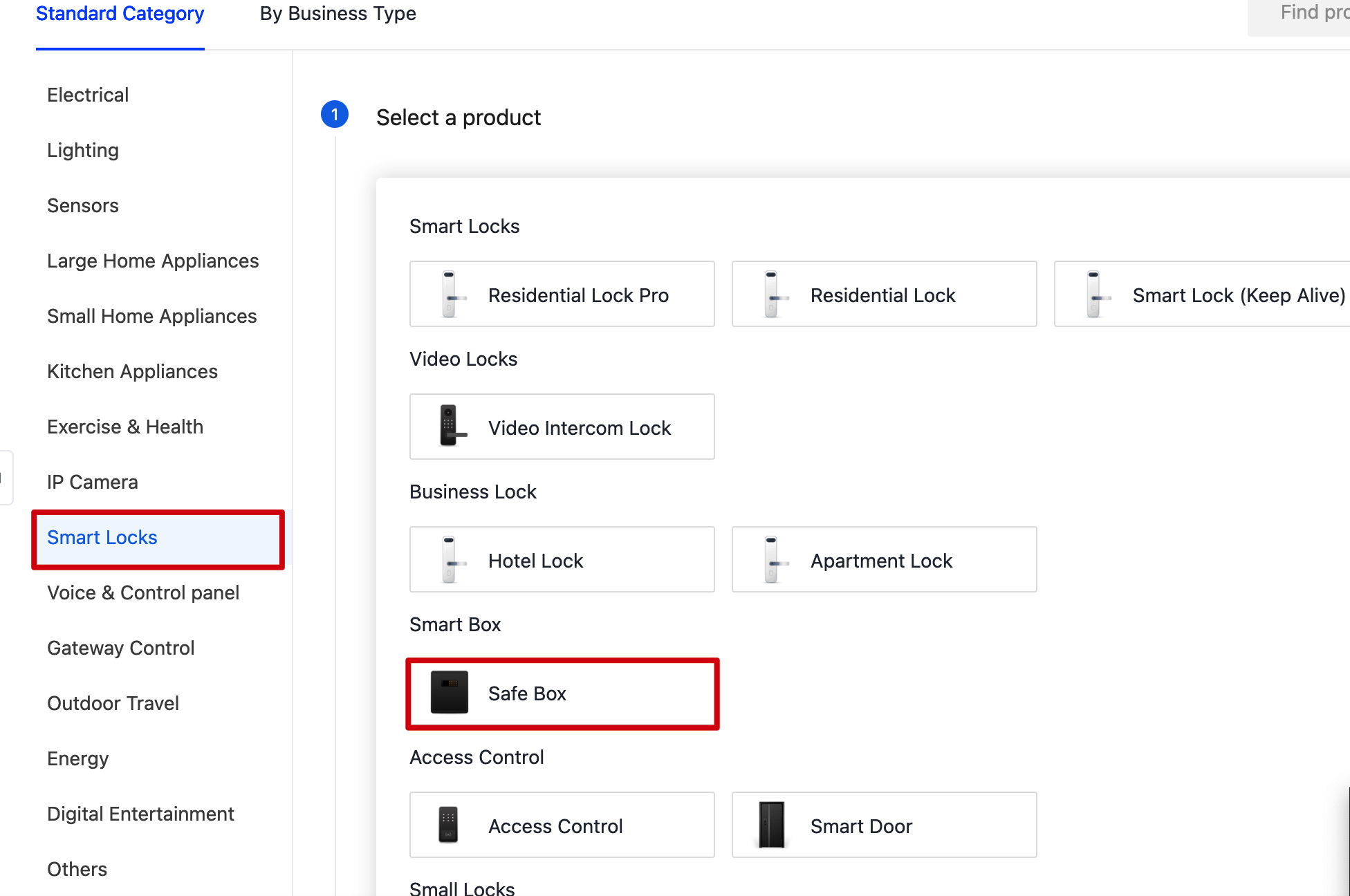
Data point (DP) reference
Product development
Module selection
TYBN1 module is recommended for Bluetooth lock solutions.
| Software integration | Hardware integration | Model | Firmware key | Version | State | Description |
|---|---|---|---|---|---|---|
| MCU integration | Module | TYBN1 | keyxwmm8 | 6.1 | Released | Base version |
| MCU integration | Chip | BK3431Q | keyktpaa | 3.3 | Released | Base version |
| SDK integration | Chip | nRF52832 | \ | 1.4 | Unreleased | Support integration with Amazon Alexa and Google Assistant as well as offline passwords. |
| SDK integration | Chip | BK3431Q | \ | 1.4 | Unreleased | Support integration with Amazon Alexa and Google Assistant as well as offline passwords. |
Product development
For more information about the development process, key steps, and important DPs, see the following documentation.
MCU integration protocol
For more information about the generic communication and data protocol, see the following documentation.
-
You can download the latest protocol after you select the module for your product on the Tuya Developer Platform.
Voice assistant
Bluetooth locks support unlocking with third-party voice assistants, which is available in the SmartLife app v3.17 or later.
| Third-party voice assistants | Supported feature |
|---|---|
| Unlock with Alexa commands | Unlock, lock, query unlocking/locking status, and return a voice response after unlocking/locking is executed. |
Is this page helpful?
YesFeedbackIs this page helpful?
YesFeedback





