Data Point Reference
Last Updated on : 2025-07-30 08:33:07download
This topic describes the features, formats, and usages of data points (DPs) that apply to Bluetooth smart locks.
While reading this document, hover over blue hyperlinks to view detailed descriptions for the specified section, as shown in the following figure.
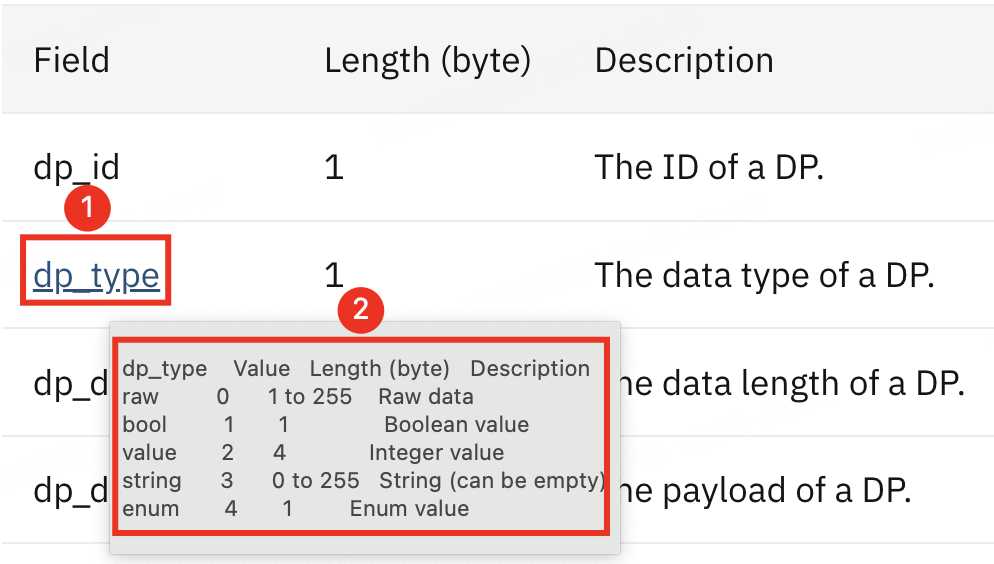
Background information
Terms
The following table lists the important terminologies that you may find helpful in understanding this topic. For more information, see Glossary.
| Term | Explanation |
|---|---|
| Data point (DP) | A DP is an abstract representation of a feature you want to apply to a physical device, which can be defined by various data types. |
| Product ID (PID) | A PID is an abstract representation of a collection of physical devices that have the same configurations and properties. Each product that is created on the Tuya Developer Platform is assigned a unique PID. The PID is associated with the specific data points (DPs), app control panel, shipping information, and other data related to the product. |
| UUID | A 20-character universally unique identifier of a device, also known as a license. |
| Authkey | A 32-character authkey used to register a device with cloud services. One UUID corresponds to one authkey uniquely. |
| Firmware key | The unique identity of firmware assigned by the Tuya Developer Platform. |
| Member | Also known as user. |
| Member ID | The ID of a member or a user, which is a 1-byte unsigned integer assigned and managed by the cloud server. The valid values range from 0x01 to 0x64. The rest are reserved. |
| Hardware ID | The ID of the hardware specific to an unlocking method, which is a 1-byte unsigned integer assigned and managed by the local processor. The valid values range from 0x00 to 0xFE. 0xFF is reserved. For example, for fingerprint unlocking and password unlocking, the hardware ID is 0x01 and 0x02 respectively. |
| Validity period | A specific unlocking method (such as fingerprint and password) is valid during the specified time period. |
| Smart sticker lock | A gadget that can be attached to a traditional door lock to make it smart. |
| Cloud-to-device | Data is sent from a mobile phone or gateway to a Bluetooth device. |
| Device-to-cloud | Data is sent from a Bluetooth device to a mobile phone or gateway. |
Role assignment
-
Central device: Refers to the SmartLife app, Bluetooth gateways, or lock accessories.
-
Peripheral device: Refers to Bluetooth locks.
The central device can initiate a pairing request to an advertising peripheral device. After successful pairing, the peripheral device is bound to the central device.
They communicate with each other over a secure channel in compliance with the Bluetooth standard.
Concepts in the process of establishing this secure channel:
- Connection: Refers to the ordinary Bluetooth connection between a mobile app and a Bluetooth lock.
- Pair: Refers to a process where a range of keys is exchanged between devices.
- Bound: Refers to a kind of status. The status of a paired device is bound. Paired devices communicate with each other over a secure channel.
- Reconnect: Refers to a process of key exchanges. It can be regarded as a simplified pairing process. Devices can reconnect to each other only after they have been associated with each other.
- Remove: Refers to a process when the key is deleted and the binding status is cleared.
DP format
dp_data_len is one or two bytes, depending on the version of the Bluetooth communication protocol you use. For 3.x versions, the data length is one byte. For 4.x versions and later, the data length is two bytes. The following table details the DP format.
| Field | Length (byte) | Description |
|---|---|---|
| dp_id | 1 | The ID of a DP. |
| dp_type | 1 | The data type of a DP. |
| dp_data_len | 1/2 | The data length of a DP. |
| dp_data_value | dp_data_len | The payload of a DP. |
Manage unlocking methods
Add unlocking methods
| Data transmission |
dp_id (1 byte) |
dp_type (1 byte) |
dp_data_len (1/2 byte(s)) |
dp_data_value | ||||||||||
|---|---|---|---|---|---|---|---|---|---|---|---|---|---|---|
| Cloud-to-device | 1 | raw | len | Type (1 byte) |
Stage (1 byte) |
Admin flag (1 byte) |
Member ID (1 byte) |
Hardware ID (1 byte) |
Validity period (17 bytes) |
Number of times (1 byte) |
Password length (1 byte) |
Password content (n bytes) |
Unique ID in cloud (2 bytes) |
|
| 0x01: Password 0x02: Card 0x03: Fingerprint 0x04: Face 0x05: Palm print 0x06: Finger vein 0x09: iris 0x22: card sent remotely |
0x00: Start enrollment. 0xFE: Cancel enrollment (initiated by app). |
0x00: Ordinary member 0x01: Admin |
0x01 to 0x64 | 0xFF: Default value | See Appendix 1 |
0x00: Permanent 0x01: One-time … 0xFE: 254 times 0xFF: Expired |
Description | Description | Description | |||||
| Device-to-cloud | 1 | raw | len | Type (1 byte) |
Stage (1 byte) |
Admin flag (1 byte) |
Member ID (1 byte) |
Hardware ID (1 byte) |
Number of times (1 byte) |
Return value (1 byte) |
Unique ID in cloud (2 bytes) |
|||
| 0x01: Password 0x02: Card 0x03: Fingerprint 0x04: Face 0x05: Palm print 0x06: Finger vein 0x09: iris 0x22: card sent remotely |
0x00: Start enrollment | 0x00: Ordinary member 0x01: Admin |
0x00 to 0x64 | 0xFF: Default value | The number of times to finish enrollment For example, six times for fingerprint enrollment. Once for door card enrollment. |
0x00: Default value | Description | |||||||
| 0xFC: Enrollment in progress | 0x00: Ordinary member 0x01: Admin |
0x00 to 0x64 | 0xFF: Default value | The sequence number for enrollment times, starting from 1. For example, fingerprint enrollment is generally six times. This field is populated with the current times. |
Reasons for failed enrollment: 0x00: Success. 0x01: Incomplete fingerprint. |
|||||||||
| 0xFD: Enrollment failed | 0x00: Ordinary member 0x01: Admin |
0x00 to 0x64 | 0xFF: Default value | Current enrollment stage: 0x00: Start enrollment. 0xFC: Enrollment in progress. 0xFF: Finish enrollment. |
Reasons for failed enrollment | |||||||||
| 0xFE: Cancel enrollment (initiated by app) |
0x00: Ordinary member 0x01: Admin |
0x00 to 0x64 | 0xFF: Default value | 0x00: Default value | 0x00: Default value | |||||||||
| 0xFF: Enrollment is finished | 0x00: Ordinary member 0x01: Admin |
0x00 to 0x64 | 0x00 to 0xFE | 0x00: Default value | 0x00: Default value | |||||||||
Interaction example
-
The following figure shows how the mobile app interacts with the lock during the enrollment of the password, door card, and face.
-
The following figure shows how the mobile app interacts with the lock during fingerprint enrollment.
Delete unlocking methods
| Data transmission |
dp_id (1 byte) |
dp_type (1 byte) |
dp_data_len (1/2 byte(s)) |
dp_data_value | |||||||||
|---|---|---|---|---|---|---|---|---|---|---|---|---|---|
| Cloud-to-device | 2 | raw | len | Type (1 byte) |
Stage (1 byte) |
Admin flag (1 byte) |
Member ID (1 byte) |
Hardware ID (1 byte) |
Deletion method (1 byte) |
||||
| 0x00: Delete a member | 0x00: Default | 0x00: Ordinary member 0x01: Admin |
0x01 to 0x64 | 0xFF: Default value | 0x00: Delete all the unlock methods granted to a member | ||||||||
| 0x01: Password 0x02: Card 0x03: Fingerprint 0x04: Face 0x05: Palm print 0x06: Finger vein 0x09: iris |
0x00: Default | 0x00: Ordinary member 0x01: Admin |
0x01 to 0x64 | 0x00 to 0xFE | 0x01: Delete a specified unlocking method granted to a member. | ||||||||
| Device-to-cloud | 2 | raw | len | Type (1 byte) |
Stage (1 byte) |
Admin flag (1 byte) |
Member ID (1 byte) |
Hardware ID (1 byte) |
Deletion method (1 byte) |
Return value (1 byte) |
|||
| 0x00: Delete a member | 0x00: Default | 0x00: Ordinary member 0x01: Admin |
0x01 to 0x64 | 0xFF: Default value | 0x00: Delete all the unlock methods granted to a member | 0x00: Deletion failed. 0xFF: Deletion succeeded. |
|||||||
| 0x01: Password 0x02: Card 0x03: Fingerprint 0x04: Face 0x05: Palm print 0x06: Finger vein 0x09: iris |
0x00: Default | 0x00: Ordinary member 0x01: Admin |
0x01 to 0x64 | 0x00 to 0xFE | 0x01: Delete a specified unlocking method granted to a member. | 0x00: Deletion failed. 0x01: Unlocking method does not exist. 0xFF: Deletion succeeded. |
|||||||
Modify unlocking methods
| Data transmission |
dp_id (1 byte) |
dp_type (1 byte) |
dp_data_len (1/2 byte(s)) |
dp_data_value | |||||||||
|---|---|---|---|---|---|---|---|---|---|---|---|---|---|
| Cloud-to-device | 3 | raw | len | Type (1 byte) |
Stage (1 byte) |
Admin flag (1 byte) |
Member ID (1 byte) |
Hardware ID (1 byte) |
Validity period (17 bytes) |
Number of times (1 byte) |
Password length (1 byte) |
Password content (n bytes) |
|
| 0x00: Modify the validity period for a specified member. |
0x00: Default | 0x00: Ordinary member 0x01: Admin |
0x01 to 0x64 | 0xFF: Default value | See Appendix 1 |
0x00: Default value. (Modification is not allowed) |
Description | Description | |||||
| 0x01: Password 0x02: Card 0x03: Fingerprint 0x04: Face 0x05: Palm print 0x06: Finger vein 0x09: iris |
0x00: Default | 0x00: Ordinary member 0x01: Admin |
0x01 to 0x64 | 0x00 to 0xFE | See Appendix 1 |
0x00: Permanent 0x01: One-time … 0xFE: 254 times 0xFF: Expired |
Description | Description | |||||
| Device-to-cloud | 3 | raw | len | Type (1 byte) |
Stage (1 byte) |
Admin flag (1 byte) |
Member ID (1 byte) |
Hardware ID (1 byte) |
Number of times (1 byte) |
Return value (1 byte) |
|||
| 0x00: Modify the validity period for a specified member. |
0x00: Default | 0x00: Ordinary member 0x01: Admin |
0x01 to 0x64 | 0xFF: Default value | 0x00: Default value. (Modification is not allowed) |
0x00: Failure 0xFF: Success |
|||||||
| 0x01: Password 0x02: Card 0x03: Fingerprint 0x04: Face 0x05: Palm print 0x06: Finger vein 0x09: iris |
0x00: Default | 0x00: Ordinary member 0x01: Admin |
0x01 to 0x64 | 0x00 to 0xFE | 0x00: Permanent 0x01: One-time … 0xFE: 254 times 0xFF: Expired |
0x00: Failure 0xFF: Success |
|||||||
Manage temporary passwords
Add temporary passwords
The types of temporary passwords include one-time and recurring. The temporary password is different from the ordinary password in the following ways:
- A temporary password is not associated with any members.
- The validity period of a temporary password can be modified when the lock is connected.
- As an unlocking method, the type of the temporary password is defined as
0xF0.0x01indicates password.0x02indicates door card.0x03indicates fingerprint.
Take care of the following possible issues with temporary passwords:
- If the lock fails to sync the internal clock with the server time due to a power failure, this can cause the schedule for recurring access to not work properly.
- Solution:
- Add a backup battery to the lock to ensure it can still be connected to the cloud even after a power failure.
- You can accept the problems that might arise.
| Data transmission |
dp_id (1 byte) |
dp_type (1 byte) |
dp_data_len (1/2 byte(s)) |
dp_data_value | |||||||||
|---|---|---|---|---|---|---|---|---|---|---|---|---|---|
| Cloud-to-device | 51 | raw | len | Type (1 byte) |
Validity period (17 bytes) |
Number of times (1 byte) |
Password length (1 byte) |
Password content (n bytes) |
|||||
| 0x00: Type 0 0x01: Type 1 |
See Appendix 1 |
0x00: Permanent 0x01: One-time … 0xFE: 254 times 0xFF: Expired |
The bytes of a password (used for unlocking with password only) |
Description | |||||||||
| Device-to-cloud | 51 | raw | len | Hardware ID (1 byte) |
Return value (1 byte) |
||||||||
| 0x00 to 0xFE | 0x00: Success. 0x01: Failure. 0x02: Hardware ID is assigned. 0x03: Repeated password. |
||||||||||||
Delete temporary passwords
| Data transmission |
dp_id (1 byte) |
dp_type (1 byte) |
dp_data_len (1/2 byte(s)) |
dp_data_value | |||||||||
|---|---|---|---|---|---|---|---|---|---|---|---|---|---|
| Cloud-to-device | 52 | raw | len | Hardware ID (1 byte) |
|||||||||
| 0x00 to 0xFE | |||||||||||||
| Device-to-cloud | 52 | raw | len | Hardware ID (1 byte) |
Return value (1 byte) |
||||||||
| 0x00 to 0xFE | 0x00: Success. 0x01: Failure. 0x02: The temporary password does not exist. (In this case, you can also return 0x00). |
||||||||||||
Modify temporary passwords
| Data transmission |
dp_id (1 byte) |
dp_type (1 byte) |
dp_data_len (1/2 byte(s)) |
dp_data_value | |||||||||
|---|---|---|---|---|---|---|---|---|---|---|---|---|---|
| Cloud-to-device | 53 | raw | len | Hardware ID (1 byte) |
Type (1 byte) |
Validity period (17 bytes) |
Number of times (1 byte) |
Password length (1 byte) |
Password content (n bytes) |
||||
| 0x00 to 0xFE | 0x00: Type 0 0x01: Type 1 |
See Appendix 1 |
0x00: Permanent 0x01: One-time … 0xFE: 254 times 0xFF: Expired |
The bytes of a password (used for unlocking with password only) |
Description | ||||||||
| Device-to-cloud | 53 | raw | len | Hardware ID (1 byte) |
Return value (1 byte) |
||||||||
| 0x00 to 0xFE | 0x00: Success. 0x01: Failure. |
||||||||||||
Sync unlocking methods
Full sync (new)
- Purpose: To ensure the unlocking methods in the local device and the server are in sync, each time users open the lock member list or pull down to refresh the list, all the added unlocking methods will be synced between them.
- Hardware types: Used to notify the lock of what unlocking methods it should report. For the in-sync stage, the data length of each packet is defined by you. The total length of one packet should not exceed 200 bytes.
- Sync locally-added unlocking methods: A lock syncs the locally-added unlocking methods with the cloud in the following cases:
- If the member ID is
0xFF, the cloud saves this ID and associates the reported unlocking method with the app account that is bound with this lock. The member ID0xFFis used when the cloud sends commands of this unlocking method. The panel displays Administrator. It cannot be deleted via the cloud or app, and can only be deleted locally. - If the member ID is
0xFD, the cloud saves this ID and associates the reported unlocking method with the app account that is bound with this lock. The member ID0xFDis used when the cloud sends commands of this unlocking method. Note that this member ID is generic.
- If the member ID is
| Data transmission | dp_id (1 byte) |
dp_type (1 byte) |
dp_data_len (1/2 byte(s)) |
dp_data_value | |||||||||
|---|---|---|---|---|---|---|---|---|---|---|---|---|---|
| Cloud-to-device | 54 | raw | len | Hardware types (len bytes) |
|||||||||
| 0x01: Password 0x02: Door card 0x03: Fingerprint 0x04: Face 0x05: Palm print 0x06: Finger vein |
|||||||||||||
| Device-to-cloud | 54 | raw | len | Stage (1 byte) |
Packet sequence number (1 byte) |
Data for sync (n bytes) |
|||||||
| 0x00: In-sync | 0x00 to 0xFF The packet sequence number starts from 0, incrementally in order. |
Data 1, Data 2 … Data n Data format definition |
|||||||||||
| Device-to-cloud | 54 | raw | len | Stage (1 byte) |
Total packets (1 byte) |
||||||||
| 0x01: Sync finished | Total packets For example, if a packet for the in-sync stage is delivered twice, the packets are two in total. |
||||||||||||
Short-range unlocking
Unlocking (deprecated, replaced by DP 71)
After the mobile app is connected to the Bluetooth lock, users can send an unlocking command to the lock using the panel. The lock then unlocks the door on receiving the command and reports an unlocking record through DP 19.
| Data transmission | dp_id (1 byte) |
dp_type (1 byte) |
dp_data_len (1/2 byte(s)) |
dp_data_value | |||||||||
|---|---|---|---|---|---|---|---|---|---|---|---|---|---|
| Cloud-to-device | 6 | raw | len | Feature (1 byte) |
Member ID (1 byte) |
||||||||
| 0x00: Lock (not recommended). 0x01: Unlock. |
0x01 to 0x64 | ||||||||||||
| Device-to-cloud | 6 | raw | len | Return value (1 byte) |
Member ID (1 byte) |
||||||||
| 0x00: Failure. 0x01: Success. |
0x01 to 0x64 | ||||||||||||
Manual locking
Be sure to use DP 46 to manually lock the door, regardless of short-range or remote unlocking. After the app sends this command to the lock, the door is locked immediately.
| Data transmission | dp_id (1 byte) |
dp_type (1 byte) |
dp_data_len (1/2 byte(s)) |
dp_data_value | |||||||||
|---|---|---|---|---|---|---|---|---|---|---|---|---|---|
| Cloud-to-device | 46 | bool | len | Fixed value (1 byte) |
|||||||||
| 0x01: Lock | |||||||||||||
| Device-to-cloud | 46 | bool | len | Return value (1 byte) |
|||||||||
| 0x00: Failure. 0x01: Success. |
|||||||||||||
Manage remote unlocking
Configure keys
-
Important: If your product enables support for accessories, this DP will be replaced with DP 73. For more information, see Accessories.
-
A key is required to use remote unlocking. The cloud sends the key to the lock after successful pairing.
-
The key for remote unlocking (DP 61) is configured through the command of setting keys for remote unlocking.
-
In this command, validity, member ID, start time, end time, and access times are reserved fields.
To enhance security, the key for remote unlocking is updated occasionally. The cloud determines the update rule. After a key is used for
ntimes, the cloud sends a new key to the lock through the DP of configuring keys.
| Data transmission |
dp_id (1 byte) |
dp_type (1 byte) |
dp_data_len (1/2 byte(s)) |
dp_data_value | ||||||||
|---|---|---|---|---|---|---|---|---|---|---|---|---|
| Cloud-to-device | 60 | raw | len | Validity (1 byte) |
Member ID (2 bytes) |
Start time (4 bytes) |
End time (4 bytes) |
Access times (2 bytes) |
Key (8 bytes) |
|||
| 0x00: Invalid 0x01: Valid |
0x01 to 0x64 | Unix timestamp | Unix timestamp | 0x0000 to 0xFFFF Defaults to 0, meaning the key is valid permanently. |
ASCII code | |||||||
| Device-to-cloud | 60 | raw | len | Return value (1 byte) |
Member ID (2 bytes) |
|||||||
| 0x00: Success.0x01: Failure. |
0x01 to 0x64 | |||||||||||
Remote unlocking
Remote unlocking indicates the door is unlocked through a gateway.
- If the command is initiated by a mobile app, this is called remote unlocking by app with DP 61.
- If the command is initiated by a smart speaker, this is called remote unlocking by voice with DP 61.
- If the command is initiated by a mobile app over Bluetooth, this is called short-range unlocking with DP 71 (changed from the original DP 6 to the current DP 71).
- Both remote unlocking and short-range unlocking end up with the same action but with different data links.
- In this DP protocol, the locking field is reserved and not used. Be sure to use DP 46 to manually lock the door, regardless of short-range or remote unlocking.
| Data transmission |
dp_id (1 byte) |
dp_type (1 byte) |
dp_data_len (1/2 byte(s)) |
dp_data_value | ||||||||
|---|---|---|---|---|---|---|---|---|---|---|---|---|
| Cloud-to-device | 61 | raw | len | Feature (1 byte) |
Member ID (2 bytes) |
Key (8 bytes) |
Unlocking methods (2 bytes) |
Admin flag (1 byte) |
||||
| 0x00: Lock. 0x01: Unlock. |
0x01 to 0x64 | ASCII code | 0x0000: Remote unlocking by unknown methods. 0x0001: Remote unlocking by app. 0x0002: Remote unlocking by voice. |
0x00: Ordinary member 0x01: Admin |
||||||||
| Device-to-cloud | 61 | raw | len | Return value (1 byte) |
Member ID (2 bytes) |
|||||||
| 0x00: Success. 0x01: Failure. 0x02: The key is invalid. 0x03: The access times run out. 0x04: The current time is not in the validity period. 0x05: Key comparison does not pass. 0x06: Electronic double locking is enabled, and the door cannot be unlocked. |
0x01 to 0x64 | |||||||||||
Lock settings
| Feature | Data transmission | dp_id (1 byte) |
dp_type (1 byte) |
dp_data_len (1/n byte(s)) |
dp_data_value |
|---|---|---|---|---|---|
| SMS notification | Cloud-to-device/device-to-cloud | 25 | bool | len | SMS notification (1 byte) |
| 0x00: Turn off. 0x01: Turn on. |
|||||
| Doorbell ringtones | Cloud-to-device/device-to-cloud | 26 | enum | len | Ringtones (1 byte) |
| 0x00: Ringtone 0 … 0x0A: Ringtone 10 |
|||||
| System language (for display and play) |
Cloud-to-device/device-to-cloud | 28 | enum | len | Languages (1 byte) |
| Value range | |||||
| Display welcome message | Cloud-to-device/device-to-cloud | 29 | string | len | Welcome message (len bytes) |
| 0 to 50 bytes | |||||
| Send voice file | Cloud-to-device/device-to-cloud | 30 | raw | len | Data (7 bytes) |
| Language (2 bytes) + version number (4 bytes) + status (1 byte) | |||||
| Doorbell volume | Cloud-to-device/device-to-cloud | 31 | enum | len | Volume (1 byte) |
| Doorbell volume (DP 27) and key volume (DP 30) are replaced with this DP. Value range |
|||||
| Auto-locking | Cloud-to-device/device-to-cloud | 33 | bool | len | On/off (1 byte) |
| 0x00: Turn off. 0x01: Turn on. |
|||||
| Auto-locking timer | Cloud-to-device/device-to-cloud | 36 | value | len | The delay time in seconds (4 bytes) |
| 0x00000001 to 0xFFFFFFFF | |||||
| Unlock with a single or combined methods |
Cloud-to-device/device-to-cloud | 34 | enum | len | Possible unlocking methods (1 byte) |
| Value range | |||||
| Motor rotation | Cloud-to-device/device-to-cloud | 50 | enum | len | Rotation direction (1 byte) |
| 0x00: Clockwise. 0x01: Counterclockwise. |
|||||
| Arm away | Cloud-to-device/device-to-cloud | 58 | bool | len | On/off (1 byte) |
| 0x00: Turn off. 0x01: Turn on. |
|||||
| Turn on/off locking check | Cloud-to-device/device-to-cloud | 75 | bool | len | On/off (1 byte) |
| 0x00: Turn off. 0x01: Turn on. |
|||||
| Do not disturb (DND) | Cloud-to-device/device-to-cloud | 76 | bool | len | On/off (1 byte) |
| 0x00: Turn off. 0x01: Turn on. |
|||||
| DND period | Cloud-to-device/device-to-cloud | 77 | raw | len | Time period (4 bytes) |
| HH:MM-HH:MM Repeated daily |
|||||
| Electronic double locking | Cloud-to-device/device-to-cloud | 79 | bool | len | On/off (1 byte) |
| 0x00: Turn off. 0x01: Turn on. |
Report real-time status
| Feature | Data transmission | dp_id (1 byte) |
dp_type (1 byte) |
dp_data_len (1/2 byte(s)) |
dp_data_value |
|---|---|---|---|---|---|
| Battery level | Device-to-cloud | 8 | value | len | Battery level (4 bytes) |
| 0x00 to 0x64 | |||||
| Battery level or remaining battery | Device-to-cloud | 9 | enum | len | Battery level (1 byte) |
| 0x00: High. 0x01: Medium. 0x02: Low. 0x03: Exhausted. |
|||||
| Child lock | Device-to-cloud | 10 | bool | len | Status (1 byte) |
| 0x00: Child lock is off. 0x01: Child lock is on. |
|||||
| Lift-up double locking | Device-to-cloud | 11 | bool | len | Status (1 byte) |
| 0x00: Not double locked by lifting up the handle 0x01: Double locked by lifting up the handle |
|||||
| Double locking status | Cloud-to-device/device-to-cloud | 32 | bool | len | Status (1 byte) |
| 0x00: Not double locked 0x01: Double locked |
|||||
| Doorbell notification | Device-to-cloud | 24 | bool | len | Fixed value (1 byte) |
| 0x00 | |||||
| Door open/closed state | Device-to-cloud | 40 | enum | len | Status (1 byte) |
| 0x00: Unknown 0x01: Door is open. 0x02: Door is closed. |
|||||
| Open and closed status of lock | Device-to-cloud | 47 | bool | len | Status (1 byte) |
| 0x00: Locked 0x01: Unlocked |
Report records
Alert and unlocking records
| Feature | Data transmission | dp_id (1 byte) |
dp_type (1 byte) |
dp_data_len (1/2 byte(s)) |
dp_data_value | |
|---|---|---|---|---|---|---|
| Fingerprint unlocking records | Device-to-cloud | 12 | value | len | Hardware ID (4 bytes) | |
| 0x00 to 0xFE | ||||||
| Password unlocking records | Device-to-cloud | 13 | value | len | Hardware ID (4 bytes) | |
| 0x00 to 0xFE | ||||||
| Door card unlocking records | Device-to-cloud | 15 | value | len | Hardware ID (4 bytes) | |
| 0x00 to 0xFE | ||||||
| Mechanical key unlocking records | Device-to-cloud | 16 | value | len | Hardware ID (4 bytes) | |
| 0x00 to 0xFE | ||||||
| Face unlocking records | Device-to-cloud | 39 | value | len | Hardware ID (4 bytes) | |
| 0x00 to 0xFE | ||||||
| Iris unlocking records | Device-to-cloud | 41 | value | len | Hardware ID (4 bytes) | |
| 0x00 to 0xFE | ||||||
| Palm print/vein unlocking records | Device-to-cloud | 42 | value | len | Hardware ID (4 bytes) | |
| 0x00 to 0xFE | ||||||
| Finger vein unlocking records | Device-to-cloud | 43 | value | len | Hardware ID (4 bytes) | |
| 0x00 to 0xFE | ||||||
| Temporary password unlocking records | Device-to-cloud | 55 | value | len | Hardware ID (4 bytes) | |
| 0x00 to 0xFE | ||||||
| Short-range unlocking records | Device-to-cloud | 19 | value | len | Member ID (4 bytes) | |
| 0x00 to 0x64 | ||||||
| Remote unlocking by mobile app | Device-to-cloud | 62 | value | len | Member ID (4 bytes) | |
| 0x00 to 0x64 | ||||||
| Remote unlocking by voice | Device-to-cloud | 63 | value | len | Member ID (4 bytes) | |
| 0x00 to 0x64 | ||||||
| Records of unlocking from inside | Device-to-cloud | 18 | bool | len | Fixed value (1 byte) | |
| 0x00 | ||||||
| Alert records | Device-to-cloud | 21 | enum | len | Reasons for alerts (1 byte) | |
| Value range | ||||||
| Power on records | Device-to-cloud | 92 | enum | len | Enum (1 byte) | |
| 0x00: Power on again. 0x01: Replace the battery. 0x02: The battery is charging. |
||||||
| Doorbell notification records | Device-to-cloud | 24 | bool | len | Fixed value (1 byte) | |
| 0x00: Default value | ||||||
Locking records
| Data transmission | dp_id (1 byte) |
dp_type (1 byte) |
dp_data_len (5 bytes) |
dp_data_value | |||||
|---|---|---|---|---|---|---|---|---|---|
| Device-to-cloud | 20 | raw | 0x05 | Locking methods (1 byte) |
Member ID (4 bytes) |
||||
|
0x00: Locking by undefined methods 0x01: Remote locking by app 0x02: Remote locking by voice 0x03: Geofencing-based locking 0x04: Locking by app 0x05: Locking by using accessory 0x06: Auto-locking 0x07: Manual locking | 0x01 to 0x64 | ||||||||
Combined unlocking records (new)
| Data transmission | dp_id (1 byte) |
dp_type (1 byte) |
dp_data_len (1/2 byte(s)) |
dp_data_value | ||||||||
|---|---|---|---|---|---|---|---|---|---|---|---|---|
| Device-to-cloud | 74 | raw | len | Combined unlocking methods (1 byte) |
Unlocking method 1 (1 byte) |
Hardware ID 1 (1 byte) |
Unlocking method 2 (1 byte) |
Hardware ID 2 (1 byte) |
||||
| 0x00: Single locking method. 0x01: Combined unlocking method. |
0x01: Password 0x02: Door card 0x03: Fingerprint 0x04: Face 0x05: Palm print/vein 0x06: Finger vein 0x09: Iris 0xF0: Temporary password |
0x01 to 0xFE | 0x01: Password 0x02: Door card 0x03: Fingerprint 0x04: Face 0x05: Palm print/vein 0x06: Finger vein 0x09: Iris 0xF0: Temporary password |
0x01 to 0xFE | ||||||||
Custom functions
Three DPs are available to be customized to your needs.
| Feature | Data transmission | dp_id (1 byte) |
dp_type (1 byte) |
dp_data_len (1/2 byte(s)) |
dp_data_value | |
|---|---|---|---|---|---|---|
| User guide | Cloud-to-device | 59 | raw | len | Feature (1 byte) |
|
| 0x00: Feature 0 0x01: Feature 1 … |
||||||
| Device-to-cloud | 59 | raw | len | Feature (1 byte) |
Return value (1 byte) |
|
| 0x00: Feature 0 0x01: Feature 1 … |
0x00: Success.0x01: Failure. |
|||||
| Special features | Cloud-to-device/device-to-cloud | 68 | enum | len | Feature (1 byte) | |
| 0x00: Feature 0 0x01: Feature 1 … |
||||||
| Special control | Cloud-to-device/device-to-cloud | 78 | bool | len | On/off (1 byte) | |
| 0x00: Turn off. 0x01: Turn on. |
||||||
Algorithm-generated passwords
This section describes the offline passwords and dynamic passwords that are generated based on algorithms. How it works: The cloud and the lock run the same algorithm to generate and verify passwords. When the user enters the generated password, the lock unlocks the door if the password is verified successfully.
Dynamic password
The local lock and the cloud have an identical set of algorithms stored to generate dynamic passwords, with the only difference in the Unix timestamp. If the Unix timestamp offset between the local clock and the cloud is less than 300 seconds (± 5 minutes), it is considered that the dynamic password generated by the lock and the cloud is identical, and the lock executes the unlocking command.
Offline password
-
Scenarios:
The door lock user gets an offline password from the app and notifies the visitor of this password. The offline password can be the following types:
- One-time password: It is valid for six hours and can be used only once. If the password is used within the validity period, an unlocking record is created.
- Timed password: It must be used once within 24 hours for activation. Otherwise, it will expire. It can be used unlimited times within the specified validity period. Every unlocking operation is recorded.
-
The code to clear a single password: It has the same validity period as the corresponding password and takes effect only on the first-time usage. A record of clearing a single password is created after the code is used.
- The code to clear all passwords: It is a one-time clear code and valid for 24 hours. A record of clearing all passwords is created after the code is used.
-
Limitations on clearing a single password or all passwords:
- Only the activated and valid password can be cleared.
- The one-time password cannot be cleared because it is invalid after use.
-
Usage: For more information, see Command 0xA2 in the MCU Integration Protocol. If you develop with the SDK, see the corresponding API reference.
Related protocols
| Feature | Data transmission | dp_id (1 byte) |
dp_type (1 byte) |
dp_data_len (1/2 byte(s)) |
dp_data_value |
|---|---|---|---|---|---|
| Offline password Set T0 time |
Cloud-to-device/device-to-cloud | 64 | string | len | T0 timestamp (10 bytes) |
| Unix timestamp | |||||
| Offline password Unlocking records |
Device-to-cloud | 67 | raw | len | Encryption result (16 bytes) |
| See the description. | |||||
| Offline password Clear a single record |
Device-to-cloud | 65 | raw | len | Encryption result (16 bytes) |
| See the description. | |||||
| Offline password Clear all records |
Device-to-cloud | 66 | raw | len | Encryption result (16 bytes) |
| See the description. | |||||
| Dynamic password Unlocking records |
Device-to-cloud | 14 | value | len | Hardware ID (4 bytes) |
| 0xFF: Default value |
Lock accessories
The standard Bluetooth lock solution requires you to implement the new DPs. This is because when the lock connects to an accessory, such as a Bluetooth key or keypad, the mobile app functions as a special type of accessory.
New DPs
| Feature | Data transmission | dp_id (1 byte) |
dp_type (1 byte) |
dp_data_len (1/2 byte(s)) |
dp_data_value |
|---|---|---|---|---|---|
| Get records | None | 69 | raw | len | See sections below. |
| Pair central device with peripheral device | None | 70 | raw | len | |
| Unlock and lock | None | 71 | raw | len | |
| Locking/unlocking records | None | 72 | raw | len | |
| Configure keys for remote unlocking | None | 73 | raw | len |
Get records
Background: A lock automatically reports any cached records when connected. With the accessory capability enabled, the lock cannot identify whether it is being connected to a mobile app, a gateway, or an accessory. Theoretically, the lock should not report cached records to an accessory, because the accessory is not connected to the cloud. Therefore, this command is used to notify the lock to report cached records.
- Once a lock is connected, if there are cached records to report, it will notify the other party through DP 69.
- If the lock is connected to a mobile app or a Bluetooth gateway, when the control panel is opened, a response to DP 69 will be sent to the lock. If connected to an accessory, the lock will not receive a response.
| Data transmission | dp_id (1 byte) |
dp_type (1 byte) |
dp_data_len (1/2 byte(s)) |
dp_data_value | ||||||||
|---|---|---|---|---|---|---|---|---|---|---|---|---|
| Device-to-cloud | 69 | raw | len | Peripheral device ID (2 bytes) |
Action (1 byte) |
|||||||
| 0 to 10,000 | 0x01: Request to report records | |||||||||||
| Cloud-to-device | 69 | raw | len | Central device ID (2 bytes) |
Peripheral device ID (2 bytes) |
Random number (8 bytes) |
Fixed value (1 byte) |
|||||
| 0 to 10,000 | 0 to 10,000 | Random number for central device | 0x00 | |||||||||
Pair central device with peripheral device
Pair an accessory (central device) with a lock (peripheral device). Through DP 70, the mobile app notifies the lock of the information about the central device to be paired, including its central ID and random number.
- Central ID:
0xFFFFrepresents the mobile phone that initiates pairing and unpairing commands. - Peripheral ID: An identity assigned to the lock.
- Random number: Initially set to all
0,and then a random number is assigned to the mobile app. - Action:
0x00: Add an accessory.0x01: Remove an accessory. - Central ID to pair: An identity assigned to the mobile phone or accessory. The central device to pair is the mobile phone initially and then the accessory.
- Random number for central device to pair: An identity assigned to the mobile phone or accessory. The central device to pair is the mobile phone initially and then the accessory.
| Data transmission | dp_id (1 byte) |
dp_type (1 byte) |
dp_data_len (1/2 byte(s)) |
dp_data_value | |||||
|---|---|---|---|---|---|---|---|---|---|
| Cloud-to-device | 70 | raw | len | Central ID (2 bytes) |
Peripheral ID (2 bytes) |
Random number (8 bytes) |
Action (1 byte) |
Central ID to pair (2 bytes) |
Random number for central device to pair (8 bytes) |
| 0 to 10,000 | 0 to 10,000 | Random number for central device | 0x00: Add 0x01: Remove |
0 to 10,000 | Description | ||||
| Device-to-cloud | 70 | raw | len | Peripheral ID (2 bytes) |
Central ID (2 bytes) |
Random number (8 bytes) |
Action (1 byte) |
Central ID to pair (2 bytes) |
Return value (1 byte) |
| 0 to 10,000 | 0 to 10,000 | Random number for central device | 0x00: Add 0x01: Remove |
0 to 10,000 | Value range | ||||
Unlock and lock
- If you choose this DP, do not use DP 6 as this may compromise the device’s safety.
- Use this command to unlock or lock the door, whether through a mobile phone or an accessory.
- Before unlocking or locking, the lock must verify the legitimacy of the central ID, peripheral ID, and random number to ensure security.
- The accessory sends the timestamp, method, and information for locking/unlocking to the lock. The lock simply needs to report the received data as is through DP 72.
- When electronic double locking is enabled in the panel configuration on the Tuya Developer Platform and only administrators can unlock the door on the app, the DP data sent by the panel includes a 1-byte administrator tag.
- When using an app (not an accessory) to unlock the door, the lock determines whether an administrator flag exists based on the length of
dp_data_lenbeing 19 or 20.
| Data transmission |
dp_id 1 byte |
dp_type 1 byte |
dp_data_len 1/2 bytes |
dp_data_value | |||||||||
|---|---|---|---|---|---|---|---|---|---|---|---|---|---|
| Cloud-to-device | 71 | raw | len | Central device ID (2 bytes) |
Peripheral device ID (2 bytes) |
Random number (8 bytes) |
Action (1 byte) |
Locking/unlocking timestamp (4 bytes) |
Locking/unlocking method (1 byte) |
Locking/unlocking information (len minus 18 bytes) |
|||
| 0 to 10,000 | 0 to 10,000 | Random number for central device |
0x00: Lock. 0x01: Unlock. |
Timestamp | 0x00: Mobile app 0xF0: Auto unlock Others |
Description | |||||||
| Device-to-cloud | 71 | raw | len | Peripheral device ID (2 bytes) |
Central device ID (2 bytes) |
Random number (8 bytes) |
Action (1 byte) |
Locking/unlocking timestamp (4 bytes) |
Locking/unlocking method (1 byte) |
Return value (1 byte) |
|||
| 0 to 10,000 | 0 to 10,000 | Random number for central device |
0x00: Lock. 0x01: Unlock. |
Timestamp | 0x00: Mobile phone 0xF0: Auto unlock 0x01 to 0x64: The dp_id that corresponds to the locking/unlocking record |
0x00: Success 0x01: Failure 0x02: Central ID error 0x03: Peripheral ID error 0x04: Random number error 0x05: Parameter error 0x06: Decline unlocking in the electronic double locking status |
|||||||
Unlocking and locking records of accessory
- The lock reports the locking/unlocking records to the mobile app.
- When the accessory unlocks or locks the door, it sends the timestamp, method, and information to the lock accordingly through DP 71. The lock then reports the received data as the record type in DP 72 format.
- Report only accessory unlocking records via DP 72, mobile app Bluetooth unlocking records via DP 19, gateway remote unlocking records via DP 61, and iBeacon automatic unlocking records via DP 86.
- When detecting DP 71 is accessory unlocking, the lock only needs to report the swapped central ID and peripheral ID (first 4 bytes of DP71’s
dp_data) as DP 72’sdp_data. - Unlike other log reports, accessory locking/unlocking records must be stored locally first (during Bluetooth connection between lock and accessory) and then reported when the mobile app or gateway connects next time.
| Data transmission | dp_id (1 byte) |
dp_type (1 byte) |
dp_data_len (1/2 byte(s)) |
dp_data_value | |||||||||
|---|---|---|---|---|---|---|---|---|---|---|---|---|---|
| Device-to-cloud | 72 | raw | len | Peripheral ID (2 bytes) |
Central ID (2 bytes) |
Random number (8 bytes) |
Action (1 byte) |
Locking/unlocking timestamp (4 bytes) |
Locking/unlocking method (1 byte) |
Locking/unlocking information (len minus 18 bytes) |
|||
| 0 to 10,000 | 0 to 10,000 | Random number for central device | 0x00: Lock. 0x01: Unlock. |
Description | Description | Description | |||||||
Configure keys for remote unlocking
- If you choose this DP, do not use the DP with dp_id = 60 as this may compromise the device’s safety.
- A key is required to use remote unlocking. The cloud sends the key to the lock after successful pairing.
- The key for remote unlocking (DP 61) is configured through the command of setting keys for remote unlocking.
- In this command, validity, member ID, start time, end time, and access times are reserved fields.
| Data transmission |
dp_id (1 byte) |
dp_type (1 byte) |
dp_data_len (1/2 byte(s)) |
dp_data_value | ||||||||
|---|---|---|---|---|---|---|---|---|---|---|---|---|
| Cloud-to-device | 73 | raw | len | Central device ID (2 bytes) |
Peripheral device ID (2 bytes) |
Random number (8 bytes) |
Validity (1 byte) |
Member ID (2 bytes) |
Start time (4 bytes) |
End time (4 bytes) |
Access times (2 bytes) |
Key (8 bytes) |
| 0 to 10,000 | 0 to 10,000 | Random number for central device |
0x00: Invalid 0x01: Valid |
0x01 to 0x64 | Unix timestamp (See Appendix 1) |
Unix timestamp (See Appendix 1) |
0x0000 to 0xFFFF |
ASCII code | ||||
| Device-to-cloud | 73 | raw | len | Peripheral device ID (2 bytes) |
Central device ID (2 bytes) |
Random number (8 bytes) |
Validity (1 byte) |
Member ID (2 bytes) |
Return value (1 byte) |
|||
| 0 to 10,000 | 0 to 10,000 | Random number for central device |
0x00: Invalid 0x01: Valid |
0x01 to 0x64 |
0x00: Success. 0x01: Failure. 0x02: Central ID error. 0x03: Peripheral ID error. 0x04: Random number error. 0x05: Parameter error. |
|||||||
Auto-unlock via Bluetooth
-
Prerequisites: The mobile phone must support geofencing. Android devices should be integrated with Google Mobile Services (GMS) or Huawei Mobile Services (HMS).
-
Bluetooth lock: It regularly sends advertising packets.
-
Mobile app: With geofencing enabled, when users enter the geofence, the mobile app is invoked. When the distance between users and the lock falls within the specified range, the app receives the advertising packet, gets connected to the lock, and then sends the unlocking command to the lock. After the door is unlocked, the mobile app closes the connection to the lock.
| Feature | Data transmission | dp_id (1 byte) |
dp_type (1 byte) |
dp_data_len (1/2 byte(s)) |
dp_data_value |
|---|---|---|---|---|---|
| Auto-unlock records | Device-to-cloud | 86 | value | len | Member ID (4 bytes) |
| 0x00 to 0x64 | |||||
| Scan timeout | None | 87 | Enum | len | This feature is for the mobile app, without the lock taking care of it. |
| RSSI level | None | 88 | Enum | len | This feature is for the mobile app, without the lock taking care of it. |
| Auto-lock time delay | Cloud-to-device/device-to-cloud | 89 | Enum | len | Enum (1 byte) |
| 0x00: Not enable auto-lock time delay. Use the original auto-lock logic. 0x01: 4 seconds. 0x02: 6 seconds. 0x03: 8 seconds. 0x04: 10 seconds. 0x05: 12 seconds. 0x06: 15 seconds. 0x07: 20 seconds. 0x08: 30 seconds. 0x09: 60 seconds. |
|||||
| Enable auto-unlock | Cloud-to-device/device-to-cloud | 90 | Bool | len | Status (1 byte) |
| 0x00: Turn off. 0x01: Turn on. |
Cloud-based DPs
| Feature | Data transmission | dp_id (1 byte) |
dp_type (1 byte) |
dp_data_len (1/2 byte(s)) |
dp_data_value |
|---|---|---|---|---|---|
| SMS notification | None | 25 | Bool | len | None |
| Duress alarm | None | 22 | Bool | len | None |
| Hardware RTC | None | 44 | Bool | len | None |
Appendix 1: Validity period
| Byte(s) | Meaning | Description | Example | |||
|---|---|---|---|---|---|---|
| 1 | Start time | 4-byte unsigned integer in big endian |
Example: 123-456-789 (Unix timestamp) = 0x075BCD15 (hex) If the validity is permanent, the start date and time is 0x386CD300. |
07 | ||
| 2 | 5B | |||||
| 3 | CD | |||||
| 4 | 15 | |||||
| 5 | End time | 4-byte unsigned integer in big endian |
Example: 999-999-999 (Unix timestamp) = 0x3B9AC9FF (hex) If the validity is permanent, the end time is 0x72BC9B7F. |
3B | ||
| 6 | 9A | |||||
| 7 | C9 | |||||
| 8 | FF | |||||
| 9 | The recurring patterns: | 0x00: One-time | 0x01: Daily schedule | 0x02: Weekly schedule | 0x03: Monthly schedule | |
| 10 | Recurring bit 1 | For a one-time schedule, 10 to 17 bytes are 0. |
This field defaults to 0x00. |
This field defaults to 0x00. |
Bit 7: Default to 0 Bit 6: The 31st of a month … Bit 0: The 25th of a month |
|
| 11 | Recurring bit 2 | This field defaults to 0x00. |
This field defaults to 0x00. |
Bit 7: The 24th of a month … Bit 0: The 17th of a month |
||
| 12 | Recurring bit 3 | This field defaults to 0x00. |
This field defaults to 0x00. |
Bit 7: The 16th of a month … Bit 0: The 9th of a month |
||
| 13 | Recurring bit 4 | This field defaults to 0x00. |
Bit 7: Default to 0 Bit 6: Saturday … Bit 1: Monday Bit 0: Sunday |
Bit 7: The 8th of a month … Bit 0: The 1st of a month |
||
| 14 | Start time 1 (hour) in a day | Start time: 08:30 | 08 (decimal) | |||
| 15 | Start time 2 (minute) in a day | 30 (decimal) | ||||
| 16 | End time 1 (hour) in a day | End time: 20:30 | 20 (decimal) | |||
| 17 | End time 2 (minute) in a day | 30 (decimal) | ||||
When the user adds or modifies unlocking methods, the recurring validity period and the access times are both applied. There are two use cases:
- When the access times are
0x00, this indicates permanent access. You only need to process the recurring pattern of the validity. - When the recurring pattern is
0x00, this indicates one-time access. You only need to process the access times.
For example, schedule a password to be valid every Monday to Friday from 08:00 to 08:30 from 2018-01-26 08:00:00 to 2018-08-08 09:56:32. The validity is 0x 5A6A6F80 5B6A4DD0 02 0000003E 0800 081E.
2018-01-26 08:00:00=1516924800(Unix timestamp) =0x5A6A6F80(hex)2018-08-08 09:56:32=1533693392(Unix timestamp) =0x5B6A4DD0(hex)- The recurring pattern:
0x02indicates a weekly schedule. - Recurring bit 1 = Recurring bit 2 = Recurring bit 3 =
0x00. - Recurring bit 4 =
0x3E(Monday to Friday) - The start time 1 is
0x08, and the start time 2 is0x00. - The end time 1 is
0x08, and the end time 2 is0x1E.
Is this page helpful?
YesFeedbackIs this page helpful?
YesFeedback





