Product Knowledge Management
Last Updated on : 2024-04-23 02:03:08download
Introduction
There are four types of product knowledge base:
- Product universal knowledge base of Tuya: The knowledge in this library is divided into two types: product knowledge of a certain category and product knowledge universal for all categories.
- Universal knowledge base of my product: If you have universal knowledge of a certain category of products, it can be maintained in this library and can be referenced to any of your product knowledge bases, without having to fill in a single product knowledge base page.
- PID product knowledge base: Refers to the knowledge base of the product under your account.
- Custom product knowledge base: If you want to maintain the knowledge of a product not under your account, you can create this type of knowledge base. Note: Custom product knowledge base can only be applied to your own App.
-
The display priority of product knowledge on the App is: PID product knowledge/Custom product knowledge> Universal knowledge of my product> Tuya product category knowledge> Product universal knowledge of Tuya. In order to enhance the consumer experience, it is recommended that you maintain your exclusive product knowledge.
-
If the PID knowledge base or universal knowledge base of my product has not been enabled or the number of knowledge is 0, it will skip directly to verify whether there is content at the next level.
Product knowledge maintenance steps
Note: Product universal knowledge base of Tuya is a public version of product knowledge that is created by Tuya and is suitable for a certain category or for all categories. It is for customers’ reference. It can also be used when the customer’s PID does not maintain knowledge. Product universal knowledge base of Tuya is not editable, but customers can enter the library to view lists, search, reference and copy.
Step 1: Create a product knowledge base
- My product knowledge base: The system is automatically created, if you have general knowledge of product categories, you can maintain it here.
- PID Product Knowledge Base: The product knowledge base does not need to be created manually, the system will automatically create a library based on the products under your account. If you delete the product, the corresponding library will also be deleted. Therefore, the
Deletebutton on the product knowledge base card can only clear the content of the knowledge base, but cannot really delete the library. After the content is cleared, the product knowledge base will be restored to an uninitialized state. - Custom product knowledge base: If the product is not under your own account, create a custom product knowledge base.
Step 2: Edit the information of knowledge base
Except for the product universal knowledge base of Tuya, all other libraries support editing language, display language and bottom language on the app.
Step 3: Category Management
- Universal knowledge base of my product: The category of this library does not support custom editing and new addition, and automatically reads the category of products created under your account. If the products under your account are added or deleted, please click the
Syncchronizebutton to update the category. - PID product knowledge base/custom product knowledge base: No category.
Step 4: Knowledge Management
- PID product knowledge base/custom product knowledge base: You can reference/copy knowledge from the knowledge base of Product universal knowledge base of Tuya, Universal knowledge base of my product, or other product knowledge bases, or directly create a new one/bath import. The newly created knowledge can be viewed and edited again, or the invalidation, deletion, publication, reference, copy and transfer operations can be performed on individual or batches.
- Universal knowledge base of my product: ou can reference/copy knowledge from the knowledge base of Product universal knowledge base of Tuya, other functions are the same as above.
Please see below for specific operations and functions of each library.
Product universal knowledge base of Tuya
Tuya maintains public version product knowledge applicable to a category or to all categories for customers’ reference. When a customer’s PID does not maintain product knowledge, it displays the public version product knowledge maintained by Tuya.
Product universal knowledge base of Tuya is not editable, and customers can enter the library to search and view knowledge according to language, product type, time, knowledge ID/keyword, or reference and copy knowledge to other libraries.
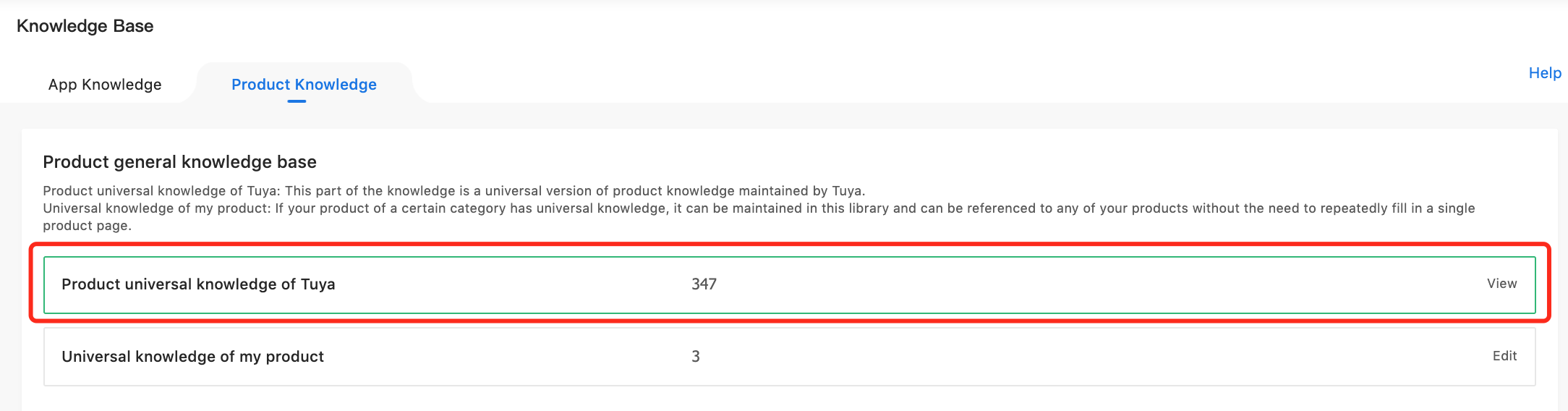
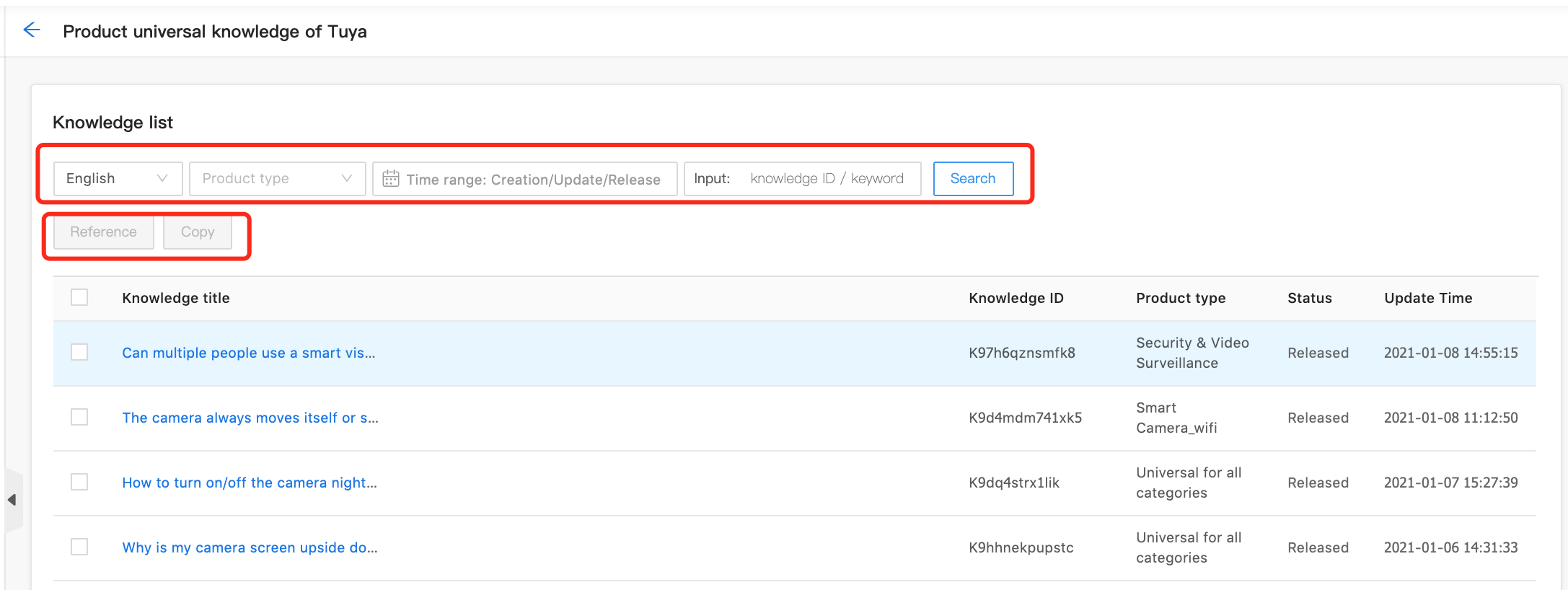
Search
You can search by language, product type, creation / update / release time, knowledge ID / keyword.
Reference/Copy
Select the knowledge in batches, click Reference, the following pop-up window will appear:

-
Name: The drop-down list is the universal knowledge base of my product and the product knowledge base that has been initialized, select one of them.
-
Available language: It is the intersection of the current library and the target library language, so it will be automatically displayed after you select the target library, and it supports single or multiple selection.
Note: If the referenced knowledge already exists in the target library, it will be directly overwritten. The judgment criterion for the existing knowledge is that the referenced knowledge already has the same knowledge title in the target database.
The copy operation is the same as above.
My product general knowledge base
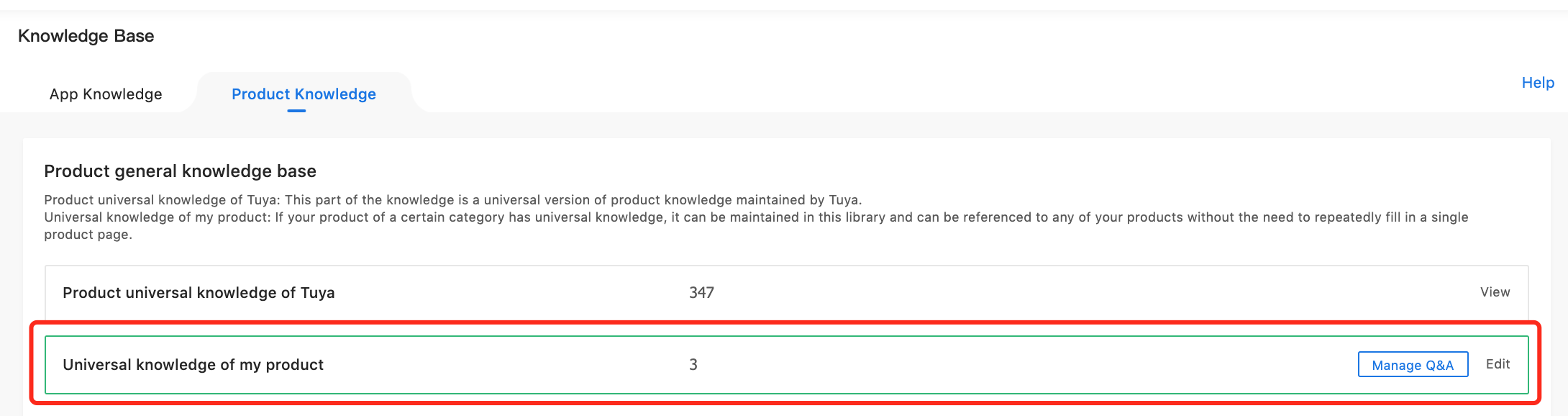
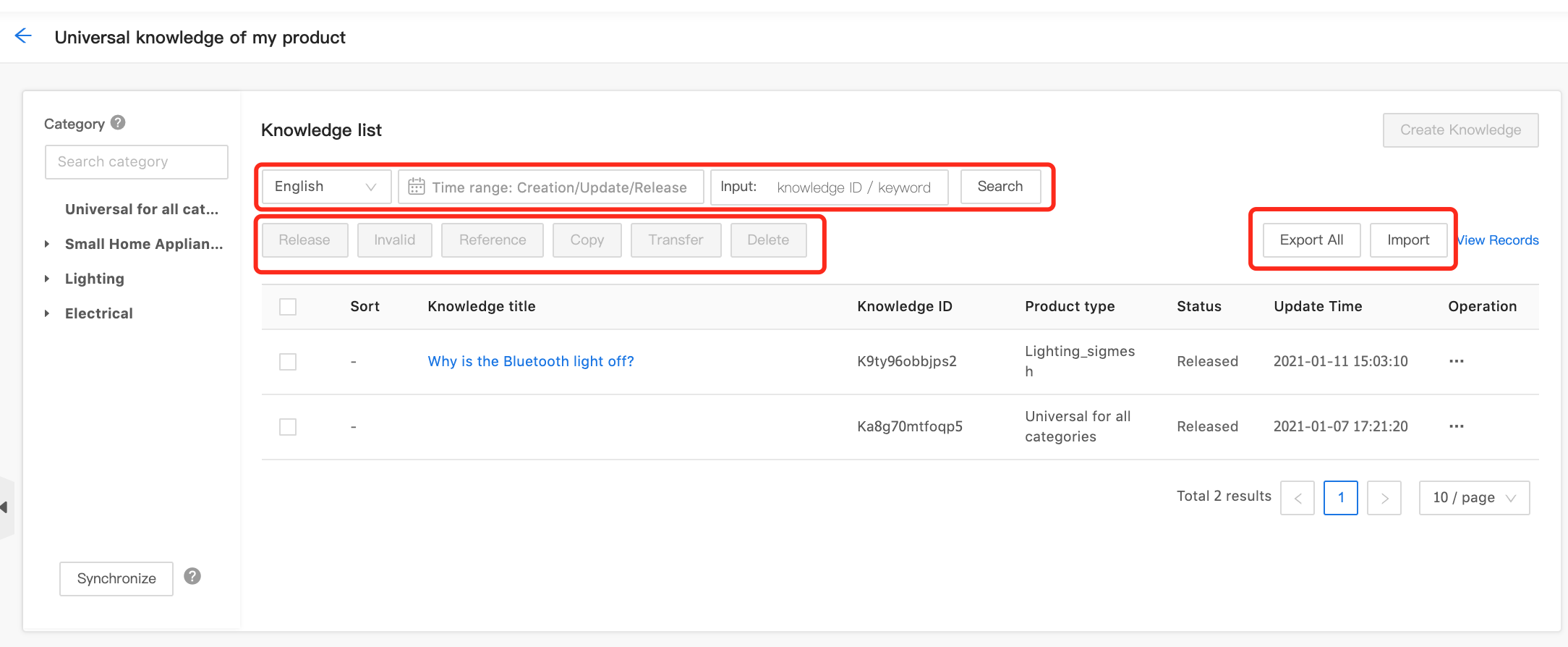
Category management
The category of this library does not support custom editing and new addition, and automatically reads the category of products created under your account. If the products under your account are added or deleted, please click the Synchronize button to update the category.
Knowledge management
1. Reference/Copy
It supports the reference/copy to the initialized ordinary product library and custom product library, and cannot be referenced/copied to the App knowledge base.
2. Transfer
Only support transfer within the library.
3. Import and Export
Same as the import and export function of App Knowledge Base.
Knowledge base management
- Support editing
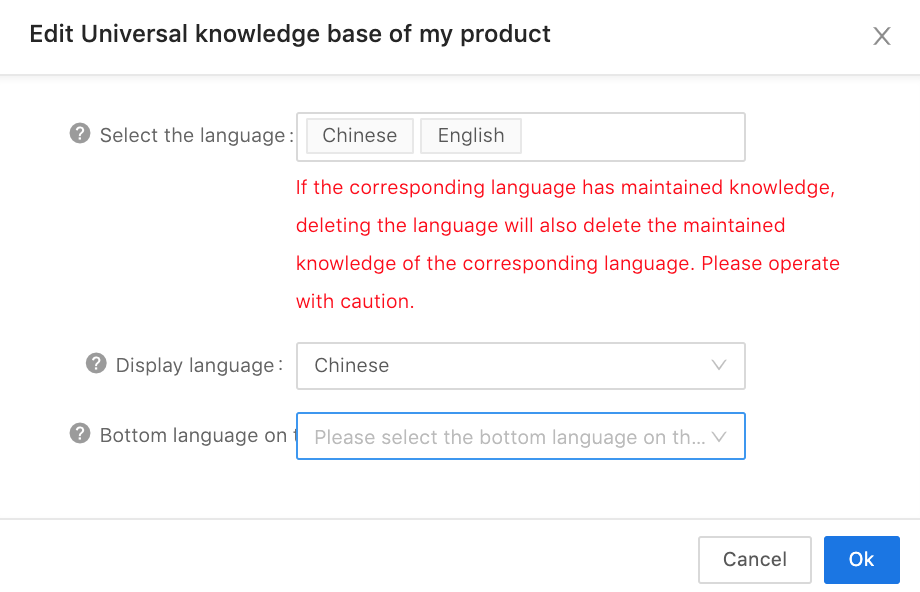
- Does not support deletion
PID Product Knowledge Base
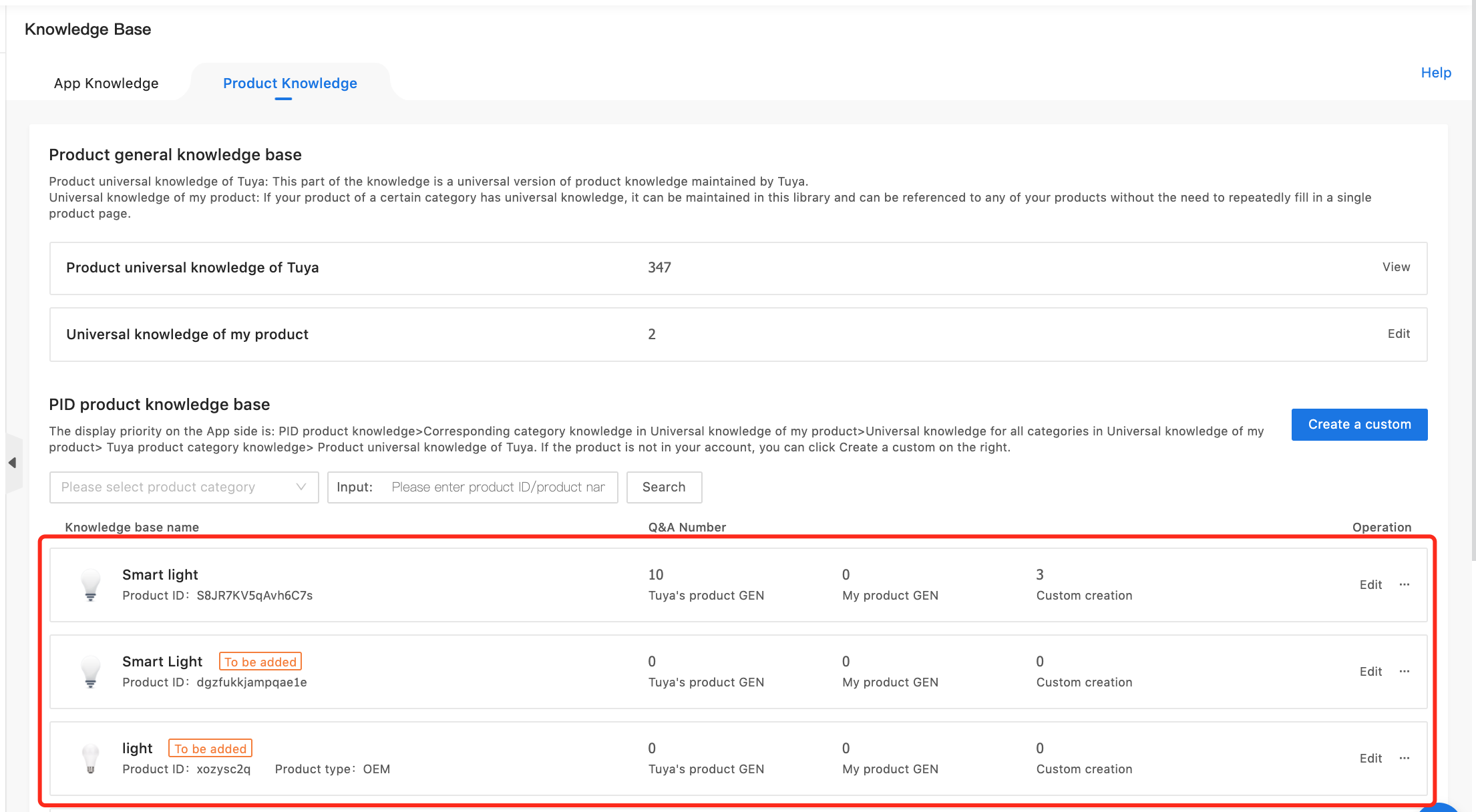
The amount of knowledge will be displayed on the knowledge base list:
-
Tuya’s product GEN Q&A: It refers to the amount of knowledge referenced/copied from the “Product universal knowledge base of Tuya” to PID, that is, the source of the knowledge list shows: “Tuya Universal”
-
My product GEN Q&A: It refers to the amount of knowledge referenced/copied from the “Universal knowledge base of my product” to the PID, that is, the source of the knowledge list shows:: My Universal
-
Custom created Q&A: It refers to the amount of knowledge that generated by clicking
Create Knowledgeor through batch import of knowledge , that is, the source of the knowledge list shows: : Custom. If the OEM product has the knowledge brought from the parent PID, it will also be counted.
Knowledge management
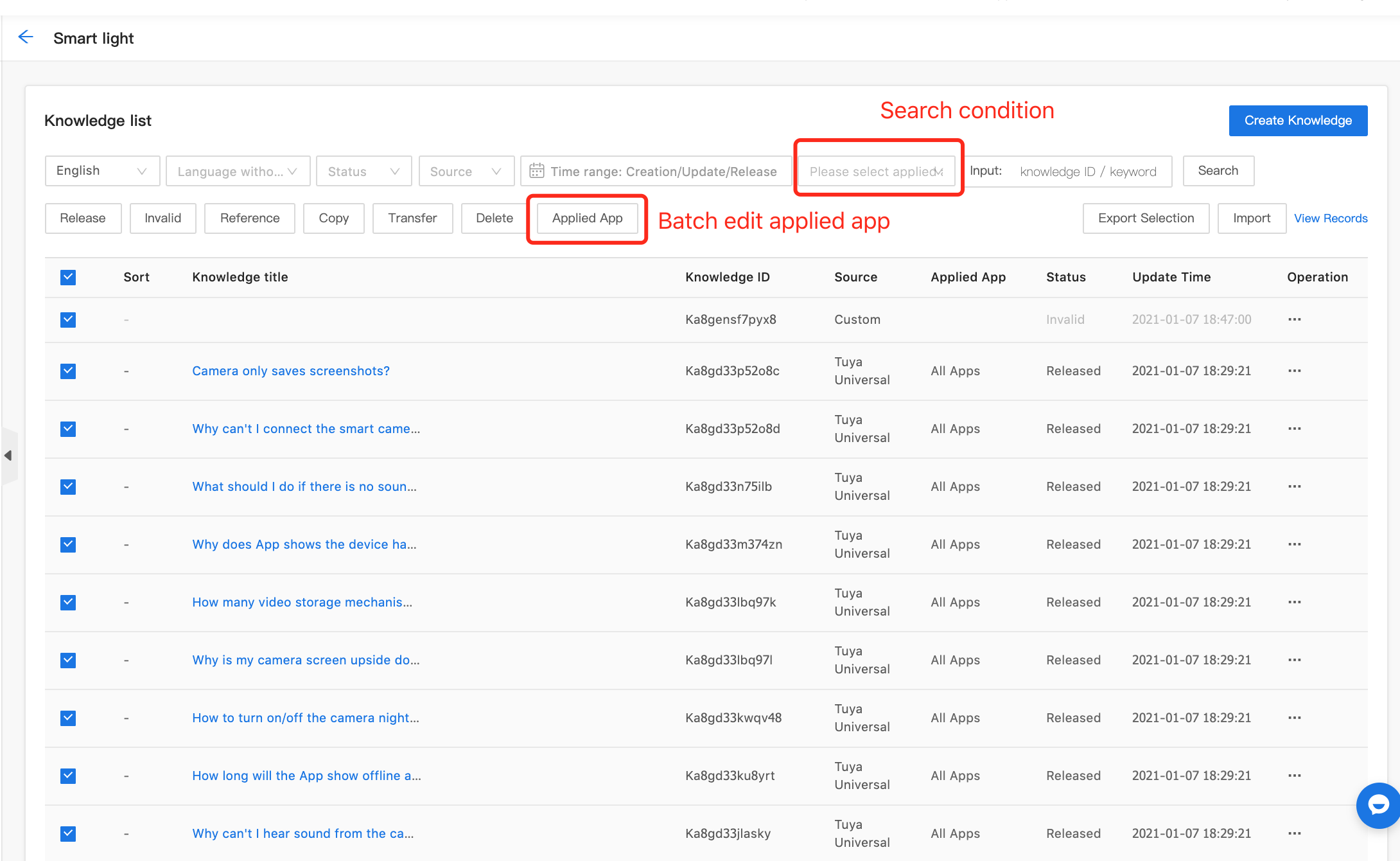
1. Reference/Copy
Supports references/copies to other initialized product knowledge bases.
2. Transfer
Support the transfer of the same library and different libraries (other initialized product knowledge bases).
3. Applied App
PID knowledge supports you to choose the applied app and the available range is: All Apps, All My Apps, and Specified App under your account. It can be set when adding knowledge, or it can be edited by selecting knowledge in batches.
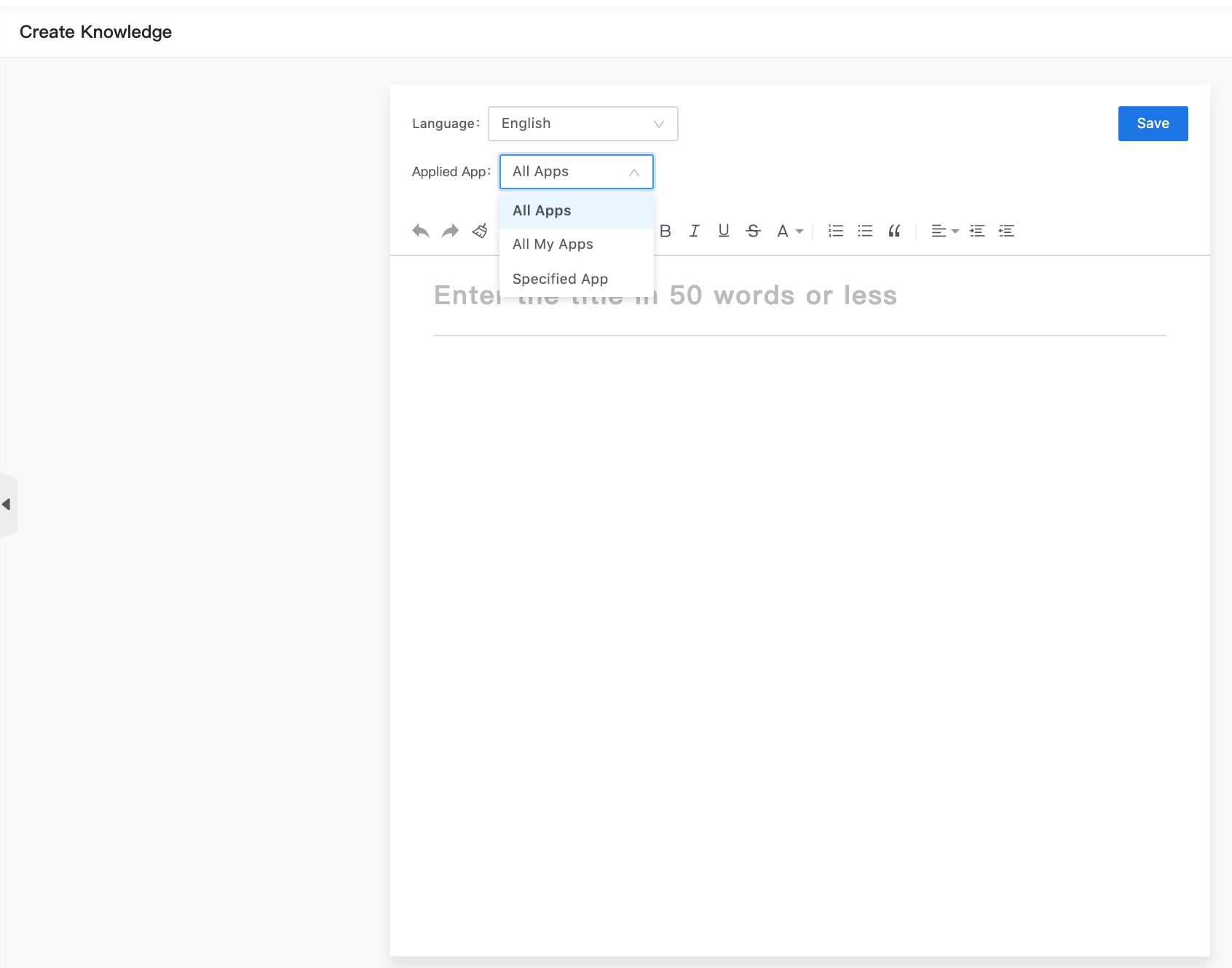
Knowledge base management
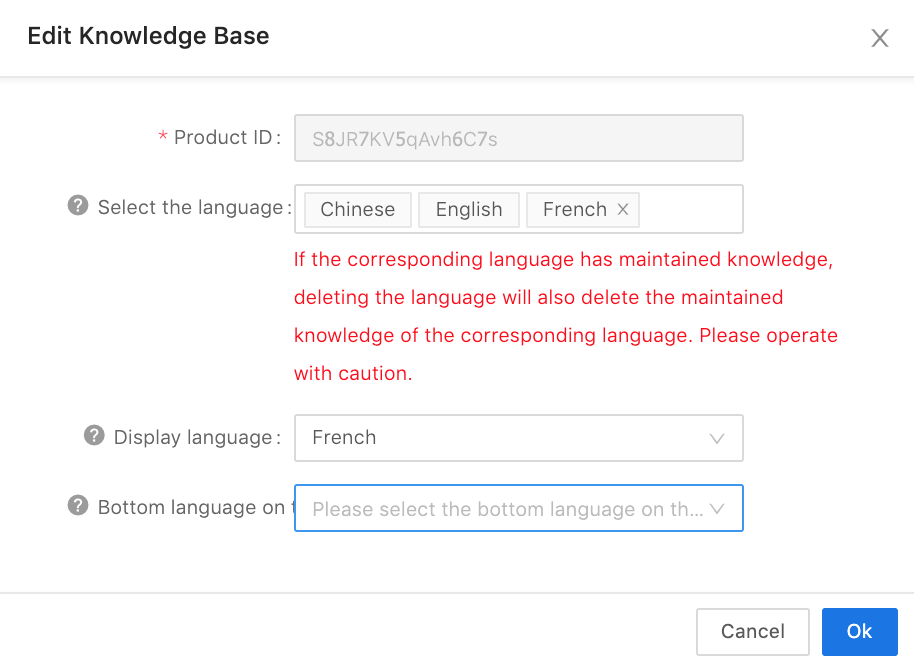
-
Edit: The product ID cannot be changed. You can modify the language, display language and bottom language on the app.
-
Delete: Click
Deleteto delete both the library and content.
Custom product knowledge base
Create a custom product knowledge base
If the corresponding PID is not under your account, but there is a need to maintain product knowledge, you can click Create a customto maintain product knowledge.
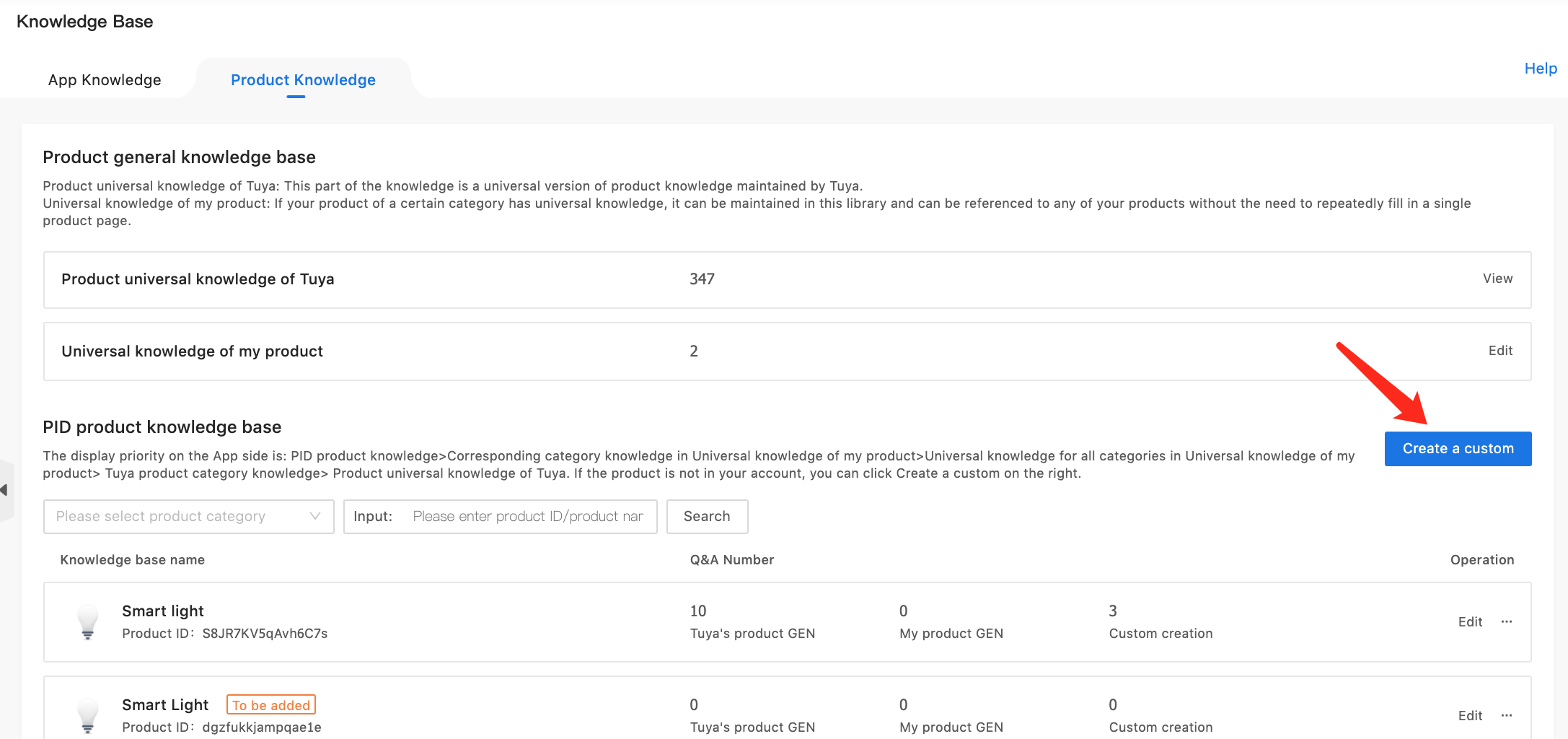
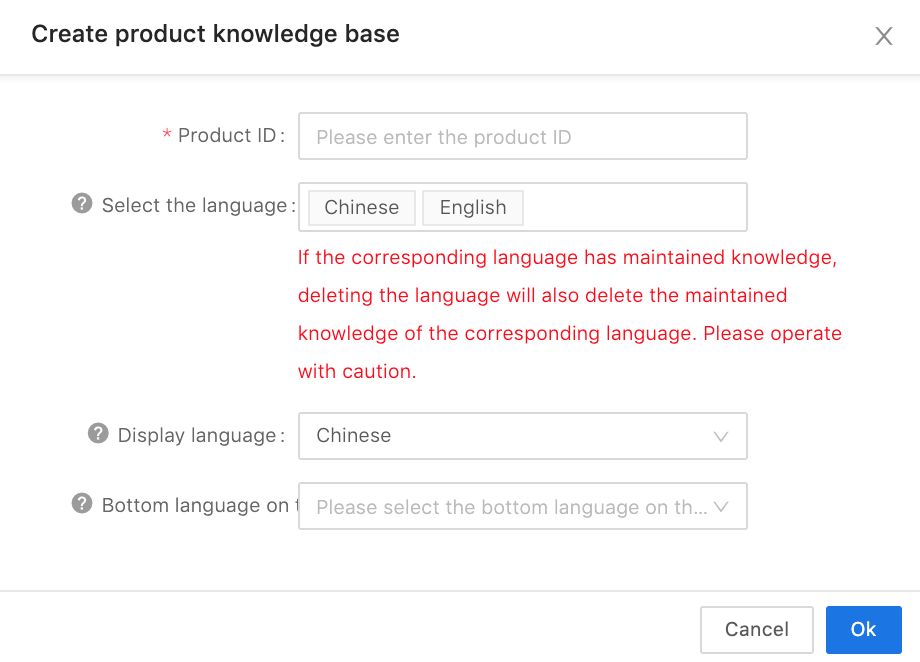
- Product ID: required, and the system will verify whether the product ID you entered is correct.
Knowledge management
The range of available apps for the custom product knowledge base is different, including: All My Apps and the Specified App under my account. Other functions are the same as PID product knowledge base.
Knowledge base management
Operation is the same as PID product knowledge base.
Is this page helpful?
YesFeedbackIs this page helpful?
YesFeedback





